LightUp v1.2 is finally out
-
Lights are mysterious as always

-
-
Adam, this is very slick but I have a question now. See the image below. After running LightUp, the cushions seem to lose their rounded edges. Is there something I can do to make the cushions keep their radiused edges?

-
Have no worries Adam, I'd say that Gallery will start to fill
up very soon.I had a look at your video tutorials and could not get the first
one, 'Getting Started with 1.2', to run. Can you have a look at it?Mike
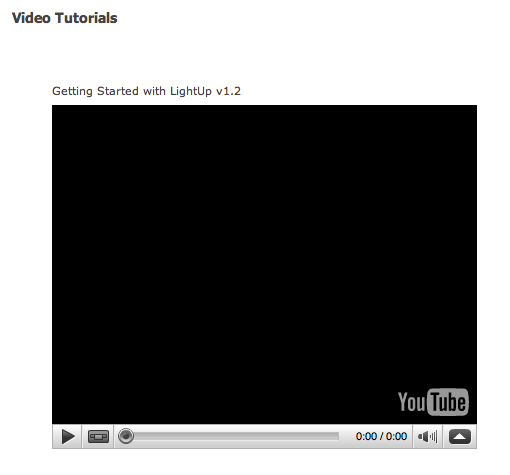
-
http://uk.youtube.com/watch?v=35NMvA_Asis

before the bug reparation
-
Dave what are the blue tools you have on your Sketchup on the second row?
-
-
@dave r said:
Adam, this is very slick but I have a question now. See the image below. After running LightUp, the cushions seem to lose their rounded edges. Is there something I can do to make the cushions keep their radiused edges?

Nice image - very calm.
So, there are two things at play. If the LightUp Resolution you use is smaller than a feature you're trying to capture, you're going to miss it with regard to lighting (its called aliasing in signal theory - hence anti-aliasing is about accounting for the fact that the world is continuous (infinite resolution) and we draw with pixels (fixed resolution)).
So, once you're happy with the lighting setup, bumping up the resolution to something high will get you a better result. LightUp accepts 2 flavors of Resolution input. Easy one is "Nx", eg "1x", "3x" etc. More complex is an absolute measure: "2cm" means calc lighting every 2cm over entire model.
Increasing resolution will capture more detail - but be aware there is a wrinkle in LightUp that makes its handling of curves not as good as it could be - as time progresses I have no doubt it will improve. For now its probably simplest to establish your lighting rig at low resolution, bake it at high resolution, save your model which will save some extra info that LightUp has added meaning if you click Tourtool next time, it can pull out cached results and quickly switch to realtime mode.
Adam
-
@mike lucey said:
Have no worries Adam, I'd say that Gallery will start to fill
up very soon.Ancient Chinese proverb say "every gallery begins with the first submission"

@mike lucey said:
I had a look at your video tutorials and could not get the first
one, 'Getting Started with 1.2', to run. Can you have a look at it?Mike
I have looked and it "works for me" (TM). Did you just catch Youtube at the wrong time? Anyone else not able to watch this video (here)?
Adam
-
Thank you Adam. I ran the resolution at 2cm and still had sharp edges on the bench cushion. 1cm worked better.
Does adjusting the size of the light component have any impact on the light?
-
@dave r said:
Thank you Adam. I ran the resolution at 2cm and still had sharp edges on the bench cushion. 1cm worked better.
Does adjusting the size of the light component have any impact on the light?
Sorry DaveR, missed your post.

The Point Light component is not affected by its size because the light emenates from a single point of 0 area/volume. Area lights are effected by their size (ie area) so a larger area gives more light.
Adam
Advertisement








