Coming Soon: Scene Groups!
-
Someone made the request a while back for the ability to group scenes together.
Now, it's getting close to reality! I'm almost ready for beta testing for SceneGroups - a webdialog interface that allows drag-and-drop organization of your model's scenes into customizeable, collapsible groups. From the group list, a click on the scene will activate it in the SU window. This will be especially helpful for navigating in models with large numbers of scene tabs.
-
I'm loving it! Can't wait for this one. I'll be able to set up my template like I want, a number of views each with various seasons / times of day.
How deep will the grouping run?
For instance:
- Front elevation - January - Morning
........................... - Midday
........................... - Afternoon
........................... - Evening
................. - April.. - Morning
........................... - Midday
........................... - Afternoon
........................... - Evening
................. - etc. - Left elevation - January - Morning
........................... - Midday
........................... - Afternoon
........................... - Evening
................. - April - Morning
........................... - Midday
........................... - Afternoon
........................... - Evening
................. - etc. - etc. etc.
- Front elevation - January - Morning
-
So far, it's just one level deep (have to start somewhere).
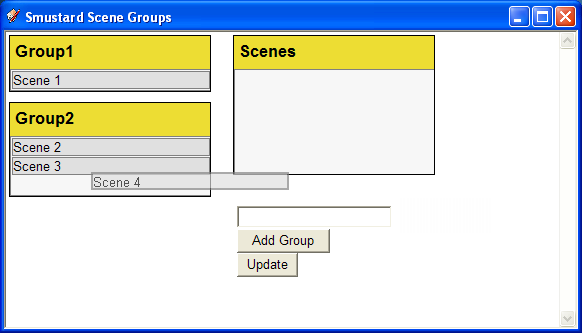
-
Rick:
This sounds like a nice improvement. Will it allow you to do renaming as well (maybe use some of Todd's code
 )
) -
Rick, thanks for the summary.
Here is another idea ... or rather farout/pie-in-sky idea. Be nice if it could be eventually done.
Enable the scene names and their groups (and maybe visible layer names asscociated with them) such that if the model is imported or somehow pasted into another file the scene-groups are maintained, while the current model's scenes are left in tack. That way it would make it easy to build a "final" model with complex page sequencing.
-
I think many of us struggle managing large quantities of scenes, so any ruby to make things more manageable will certainly be welcome.
Look forward to its release.
-
@John: I think it could be managed with PageExIm, and maybe also with a direct import (though not right now). Eventually, I could possibly also add the direct import capability into PageExIm's capabilities, and have an idea right now of how it might happen...
But first I'll get this thing rolling

@Dylan: thanks for the encouragement! I think a release is possible in a couple of weeks.
-
Yes, I plan to add a renaming capability to the mix. It wouldn't be a global rename (pattern-matching) functionality, just a per-scene rename. The goal (though maybe I'm thinking too narrow) was simply to manage large quantities of scenes, and get them organized and easily visible. Renaming fits my scope (organization), and I suppose if enough people asked, I could possibly be persuaded that there's a case to be made for a pattern-matching rename function within this plugin. I didn't intend to duplicate Todd's functionality, but perhaps something could be worked out.

-
Rick, whenever you're (it's) ready. Obviously sooner would be better than later, but either way this plugin is a must have in my eyes. Merry coding!

-
Update
After some bug squishing, I have two feature items left to implement:- Scene and Group renaming
- Group removal (single and global)
Another thing I'm considering is a SceneGroupReader. It would be a view-only interface (no drag/drop or organization tools) that would provide just the collapsible groups and click-to-select scenes. It would be offered with the organization set and as a free standalone. Thoughts?
I was also thinking about a text file export-import feature. I imagine it would work this way:
- user exports (via the plugin) the scene names to a text file
- user opens the text file and adds group headers before each group of pages (all pages under a group header will be added to the group)
- user saves the text file, then imports it.
I think it might be faster in some cases than even drag/drop. See sample text files for before/after. Thoughts?
Thanks, all!
-
That looks really promising! Thanks for the visualisation.
WRT the external text file. I suppose it could work and offers some kind of control / standardisation, but it is yet another file to access. Personally, I'd rather have all functionality accessible from one interface.
-
My first shot at a screen-capture video. This shows the actual plugin in action, with no editing gimmicks.
-
By way of update, after a family crisis and extended work schedules ("overtime"), I hope to get back to this soon. I just heard about a peripheral request that might be relevant to this plugin, so the scope might expand (either now or in a future version).
-
Still enthusiastic, bring it on!
-
Excellent news. I have wanted something like this since v4!
-
Yeah Rick, I know you're probably still working on it, consider this a BUMP and reminder.

-
Actually, I hit a block at the renaming functionality. Click-drag is used to organize, and click is used to activate the scene, leaving not much else for renaming, other than adding a row of links under the scene name (or icons beside the name) for accessing the various features. The icons could be a possibility.
Thoughts?
-
Sounds incredably useful! Thanks Rick!
-
@rickw said:
Actually, I hit a block at the renaming functionality. Click-drag is used to organize, and click is used to activate the scene, leaving not much else for renaming, other than adding a row of links under the scene name (or icons beside the name) for accessing the various features. The icons could be a possibility.
Thoughts?
Personally, I'd be happy to do renaming in the normal SU scene organiser tab if need be. Just to be able to organise them would already be a great help, until such time as you can figure things out.
Is the organisation still only one tier deep or several tiers deep Rick? praying you answer several tiers deep
-
Still only one (sorry). I'll be happy just to get this one released, and then add the functionality once I get the API for the javascript figured out. It may be another free/pro dual offering...
Advertisement







