How to make a bedcover?
-
Hello everyone! Sorry if I post on the wrong spot, but I have a question!
Is there a tutorial or smtng that shows how to make a wavy, untidy sheets on bed, as it is on the attached photo.Thainks in advance.
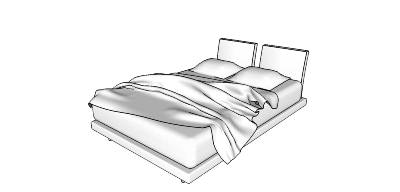
-
I just saw the "Please post only tutorials and how-to's here. " and I know I defenately posted it on the wrong place. Pls, could the admins move this thread on the right spot.
Thainx for the understanding. -
it is very helpfull, thaink you so much.

-
Ok, making the sheets isn't easy as I thought it is. Bellow you can see the result.
Comments and suggestians are welcome.
-
I have a question!
I'm textile graphic designer. Bellow is the graphic for a t-shirt. I just wanted to see how it looks like on the fabric. On the left, there is the projected material, on the right is the wavy fabric. The material totally scattered on the fabric. Does anyone knows why???
Thaink you.
-
Upload the .skp.
-
I am also wondering if you applied the material first, then messed up the mesh? Or did you mess it up then apply the material?
Also, is that flat piece a sedries of hundereds of smaller triangles, or is it a single face?
Chris
-
Unfortenately I didn't save the file, because, it didn't work ( as you can see). Anyway, I made the wavy component, not with trianges, and then I imported the jpeg image on the straight surface and right click ; projected. then I tried to color the wavy surface and the result is as you could see on the photo. Sorry for my bed english.
-
ok, that should work. Make sure that the scrunched up material is not grouped. If you ungroup it should apply the material nicely.
Chris
-
Make sure you apply the image as a material on the flat surface
Then position it to your needs
Then make it "Projected"
Then sample it (Alt+Paint bucket tool > turns into an eyedropper tool) from the flat face (as it is projected there)
Now apply it on the crumpled surface (make sure it's not grouped and is about the same size as your flat face).It should really work this way.
-
Today after work I will capture step by step what I did, so you could tell me what I'm doin wrong. I'm now pretty sure that I'm making the mistake somewhere in the process, but still don't know where.

Advertisement







