Reducing file size
-
What are the best ways to reduce sketchup file size? I have an architectural model on an incredibly complicated topography.
-
hello....
Ouch.. A purge of the drawing, perhaps ?
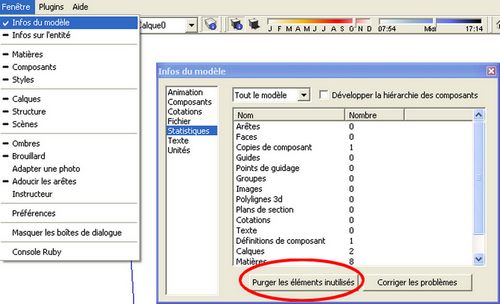
Sorry, it's in french...This post can also help you. Curved faces make the drawing heaviest.
-
A few other tips are:
- Use componants where you are repeating the same thing eg trees, pillars, seating etc
- Use layers for all your model so you can switch unwanted layers off when you are working on the model.
- Use colors instead of textures where you can
- As Matt said, purge your model using the 'model' info dialog box
-
Try and delete lines and faces you cannot see, or are not really required.
Check out this tutorial by Coen:
http://www.sketchucation.com/forums/scf/viewtopic.php?f=18&t=1085 -
Another little tip is to try and use photo textures instead of modeling the details. Dont forget to shrink the pics as much as possible first, though.
p.s. file size doesnt effect the speed of the model very much. The main contributor here is face count.
-
If you're having trouble with your computer handling such a large file, it often is more than just file size to consider. The detailed topography is what is causing your computer to struggle. You want to turn off of much of it as possible so your computer is not always trying to manage all of it at one time unnecessarily. So here's my suggestion. When working on really difficult topographies, it can also be helpful to split it up into pieces and group each piece then move it on to a different layer. This was you can turn off the layers that have the pieces of topography you are not working on right at that moment. This makes life much easier on your computer. Like I said, this won't make the file smaller, but it will make it more manageable. Good luck!
Chris
-
What all the above say. Use layers to hide pieces of geometry. Chris made an excellent presentation on such techniques (combined with scenes) at 3D BaseCamp

BTW, Chris, could you make a little tutorial of it? I'm working on mine as well...

-
thanks for your advice, didn't know about the purge.
Advertisement







