Fixing default views
-
I'm having a problem with my default views. Does anyone know how to set the default views, ie ISO, TOP, FRONT, RIGHT, BACK, LEFT to a current model??
Thanks.
-A -
The view are all standard camra angles within SU. If you orient your model relative to to the axis they should work properly. If your going for proper ortho view you also need to go camera->parallel projection so you dont get any perspective.
-
Its weird, i had to change my axis' earlier in my modeling for some reason or another - now whenever i hit the standard views the model is juxtaposed. I have the camera set to parallel projection but the view is still way off. I've attached the file to illustrate what i mean. If you hit one of the views you'll see the juxtaposition. The front view should be the wall with the Amwell signage. Let me know what you think - if you dont mind.
Thanks.
-
Wheres the attachment?
-
sorry its saying the file is too big - any suggestions? Its 2.83 MBs.
-
You could upload it to rapidshare.
-
Or the 3d warehouse...3d warehouse is proabbly the best idea.
-
quick work-around: try right clicking on a face and selecting "align view"... with perspective off you will get the view you need.
-
Remus and Mirjman - thank you for your assistance. I used the align view work around and it worked fine. But for the future could you tell me what i was doing wrong. I uploaded my model to the warehouse. The link is below. I've never uploaded anything before so if the link doesnt work please let me know.
Thanks again.
Archi -
archi- observe the green and red world axes in the screen shot I took. The ortho view buttons follow the default grid... if you want to get them to work correctly, you need to rotate your model to be perpendicular to the green and red axes.
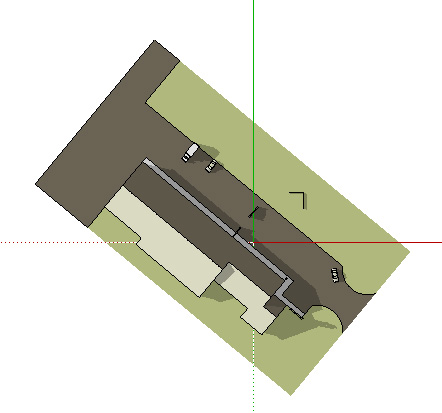
-
Eureka!

I just forgot the simple task of resetting the axes to its original position.
All is well now.
Thanks again for your help!
Advertisement







