Unfold.rb script: useful for UV-mapping?
-
Too big silence from Jim's side IMO. I guess he is already thinking on it!

-
It could be mighty useful script.
-
what I truly would love to see is the possibility to add (and delete) pins to get an extended amount of control over the distortion of a texture (should of course work on curved surfaces too).
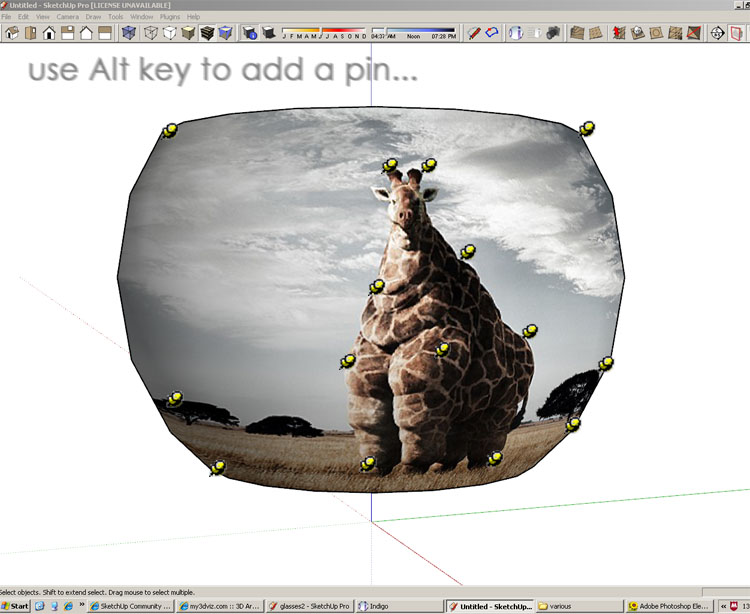
I think this idea was mentioned already somewhere in the forum.the workflow of unfolding a shape to texture it could work almost like adjusting a texture today in SketchUp:
you right click the object and choose "Texture > 2D Mapping" - then you get an unfolded version of the shape (while you still see a pale version of the original geometry- like the rest of a model is shown when you edit a component) with the texture projected on it. now you use the pins (or even add some...
 ) to position the image. then you hit "Enter" to confirm.
) to position the image. then you hit "Enter" to confirm.now that would be an incredibly easy but nevertheless flexible way of mapping textures!

-
 Plot Paris.
Plot Paris.
Your method with the pins would be simple and very effective.
Very Sketchup-like. -
I have downloaded the unfold .rb and it unfolds as expected, how does on refold back to original shape after that?
Is there anyway it can auto unfold and refold?
-
-
I think this can be done. I was meaning to ask Jim about this myself but you beat me to it, biebel!
Jim,
Manipulating uvs with the SketchUp API is very finicky. I gained a fair bit of experience with it when I implemented multiple UV sets in SkIndigo. I would be happy to help you out with this.
-

I smell a solution on the horizon!!
-
Cool!
By the way, I think Plot-Paris' suggestion about 'pin control' on 3D surfaces (just like we now have on 2D) is really worth investigating as well.It's by far the simplest concept, and no need to go to Photoshop.
I can imagine e.g having a sphere (or any other freeform), assigning a texture to it and moving pins around the spherical surface to 'correct' the distortions of the texture until it looks good. Than hit 'bake texture' (or just 'apply') and the new UV's are in place.
Just like it works now on 2D surfaces.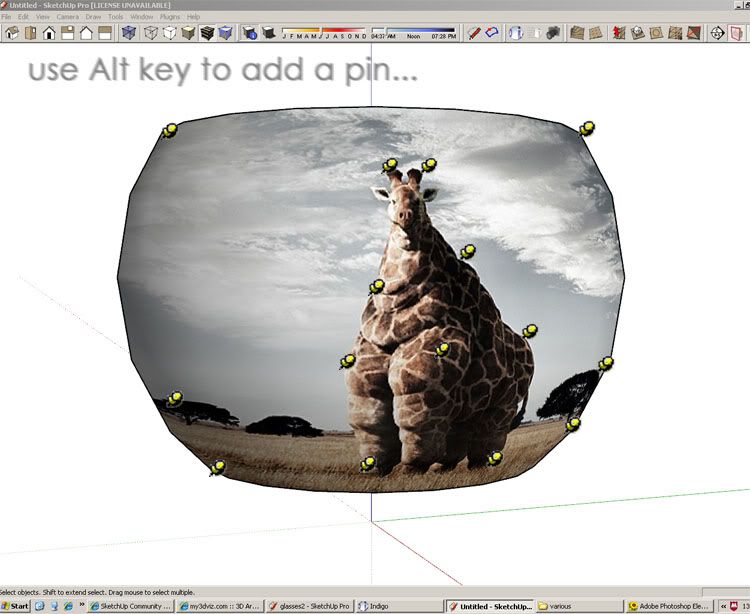
Awesome!
-
-
Make a cone shape and then project the texture attached below to the cone from above view, notice it will map the shape of the cone perfectly without distortion.
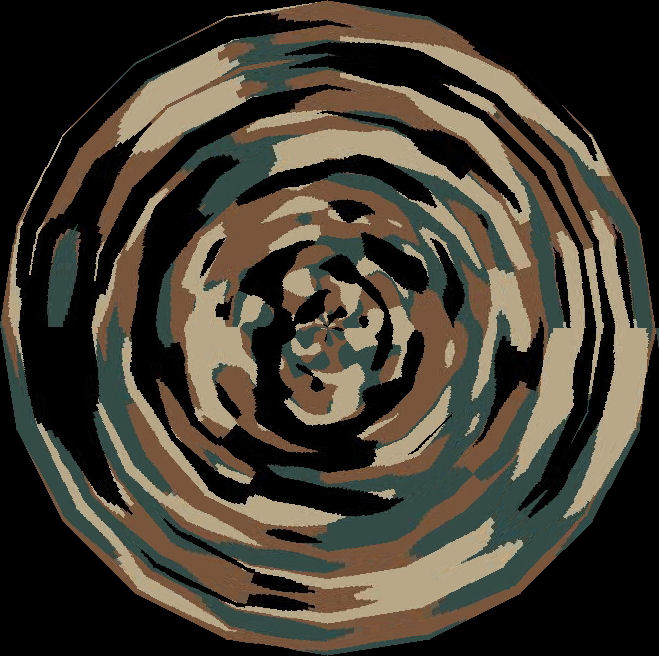
-
Oohhh... I am goosey all over...

This sure looks like an awesome feature..!!
Would LOVE to have this in SU...!!! -
I have been following, but I don't know the first thing about UV mapping.
@unknownuser said:
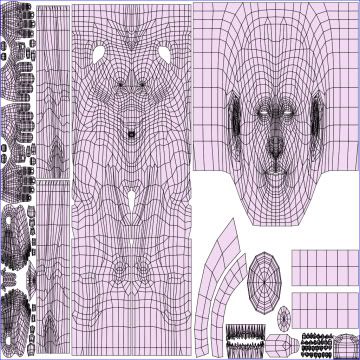
I'm not sure I understand how this image was created. I don't think it is a simple unfolding. Has there been some deformation of faces in order to close gaps?
-
That image derives from (soft) selecting parts of a 3D human body model.
The different selected groups (hands, head, etc...) are unfolded on their own so for each item a different texture can be made/edited in Photoshop. So the splitting up thing is user based. The smallest parts you see are finger joints, as they need refined Pshop maps applied etc...This example off course is the most complex one, where different parts of the model get unfolded seperately.
Solos sphere demonstration (see his images)or Howardshongs apple are somewhat closer to daily use in SU I guess, but the principle remains the same.The '3D Pin method' earlier described would even make it much more WYSIWYG, as you can directly see the effect of moving a pin on the 3D surface.
Stuff to think about
 ....
.... -
I think the two mapping techniques being discussed here are different or should be! the rewrapping versus pinned deformation!
This function of wrapping and rewrapping is quite common to other modelling and texturing apps. Maybe someone with one of these could show example!
-
I think the multi-pin-method should be used throughout the whole texturin process (so that you can apply complicated distortions even to a simple rectangle shape).
I like the idea to select the "2D Mapping" tool from the standart context menu for manipulating textures.
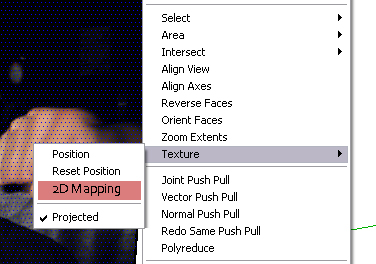
if you simply select the 2D Mapping option and an unfolded copy of the object is shown, on which you can position your texture - when you are done, press enter and the only thing that remains is the perfectly textured 3D model (no manually unfolding and refolding geometry - very fast and easy workflow!)
-
Because I just recently became interested in this subject, I found this on a search and I'm resurrecting.
Further to the above speculations, I was thinking it would be great to be able to substitute a whole group of textures that are mapped to the subcomponents of a model,such as a person or a car for instance. That way, instead of providing the person or car in various colour verisons as an skp, all you need to do is substitute a material library on an existing model. If one must create a new skp for the same model, in a different colour, or maybe with some different detailing, when you create the variations you would have to go through mapping all the compoenets one by one again on the same model. Having a swap feature for the material "set" would be great.
-
okay, I found a ruby script on Didier's site: Global material changer.
It is almost doing exactly what I want. It replaces any one or "ALL" of a the materials on an model/component. But your choices for replacing are only with a single default material or something from the existing list. So how difficult to modify this so that you can replace with a material set that has some built in- one to one relationship to the existing materials? Maybe same name with a numeric modifier? -
@sorgesu said:
Because I just recently became interested in this subject, I found this on a search and I'm resurrecting.
Further to the above speculations, I was thinking it would be great to be able to substitute a whole group of textures that are mapped to the subcomponents of a model,such as a person or a car for instance. That way, instead of providing the person or car in various colour verisons as an skp, all you need to do is substitute a material library on an existing model. If one must create a new skp for the same model, in a different colour, or maybe with some different detailing, when you create the variations you would have to go through mapping all the compoenets one by one again on the same model. Having a swap feature for the material "set" would be great.
Swapping is already possible, even with uv-sets in place (as long as the new bitmap has the same image size as the old one.)
Write down the dimensions of the existing texture (the dimensions specified in the material editor).
Then do the substitution from within the 'Entity layer' (NOT from material editor).
Next thing to do is going to the material editor and change the dimensions to the ones you wrote down.
It's tedious but it works. -
NO swapping is not currently passible for ane entire "group" of materials all at once, which is what I was requsting.
Say I have a car component and it has 17 materials assigned to different portions of the car. I want those 17 materials defined as a "set" and I want another set containing a different 17 to be swapped in in one go.
Advertisement









