Graphics problem or wrong rendered?
-
Hey Guys!
I am quite new to KT and have done some render tries.
In my recent render I thought that all would go well but it did not.
When the render was done it looked like this...(see attachment)Now I wonder... is it my PC that is to weak or is it something I have done and if so, what can I do to make it better?
//madllama
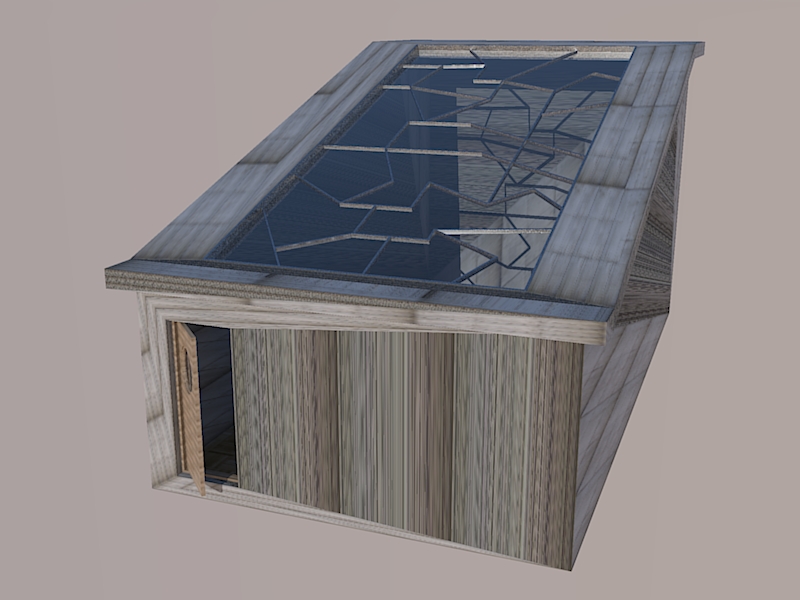
-
It looks ot me like the textures have gone a bit weird in your model. You could try re-applying them or jsut play about with them as they are (right click the face with the texture->texture->position)
I tihnk the other thing you could do to improve your render is to put it in a bit of context. Maybe add some foliage and a person or two.
p.s. i realy like the design of the roof, its very cool

-
Thanks for the reply Remus.
I'll have a look at the material, see if there is something I can change.
A teacher in my school show me a bit of 3Ds Max and that in there is something called UVW map, which told the material how to look on the model - like a box, spherical ect.
Is there something similar in KT?Thanks, it was actually my girlfriend who came up with the idea.
-
Im not really sure about the UW mapping capabilities of KT, Sorry. You should be able to sort them out in SU, though, is its mostly just flat faces which SU handles reasonably well when it comes to texturing.
-
hi,
kt uses the uv mapping info from SU.. in short u must assing the material (texture) in SU and then export it into KT..
alternatively u can also map the material within KT using its built in UV mapping system such as cubic, cylindrical, spherical etc.. these can be found in the material editor!
regards,
JJ -
OK
Thanks JJ, do you know where in the Material Editor these settings? I have looked but can't find them, maybe I have gone blind after all reading and searching. -
Hei Henrik,
Kansje vi skulle fortsätte på Svensk..??

(Perhaps we should continue in Swedish language..)Sorry - in order to ensure that everybody understand this, I will continue in English...

First of all I suggest that you download the new Getting Started - KT2008 Echo tutorial and take a look at page 22, where I've described the UV-mapping issue you can experience and how you can try to resolve it in KT...

In general I believe that you will find many useful guides in the tutorial...

-
Tack Fredrik
(Thanks Fredrik)Oh there's a new guide?! Must have missed it, last I checked there was only the 2007 guide.
I will take a look at the new guide, I'll be back, hopefully with a finished and nice looking render. -
Yey!

After a quick look at page 22 and 17 I managed to scale and get my material quite the way I wanted. Thank you so much Fredrik for the guide. It's getting printed first thing tomorrow morning at school


//Henrik
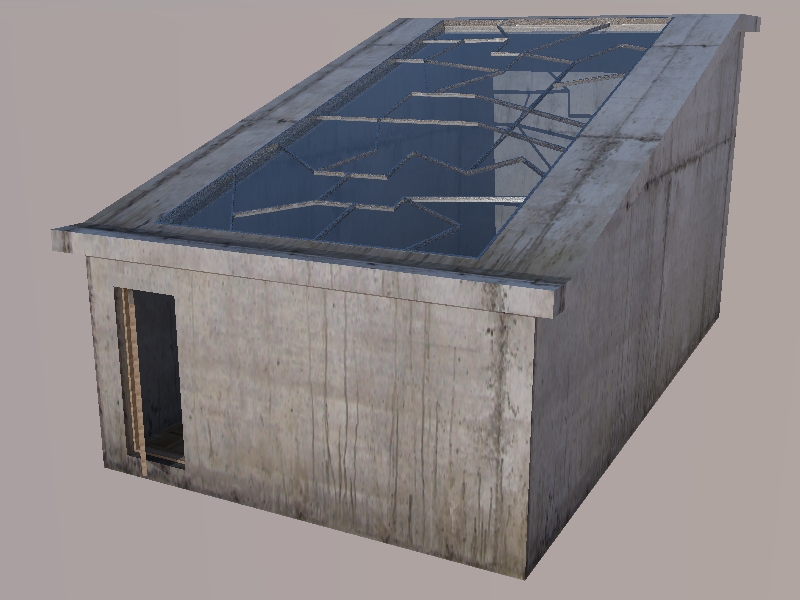
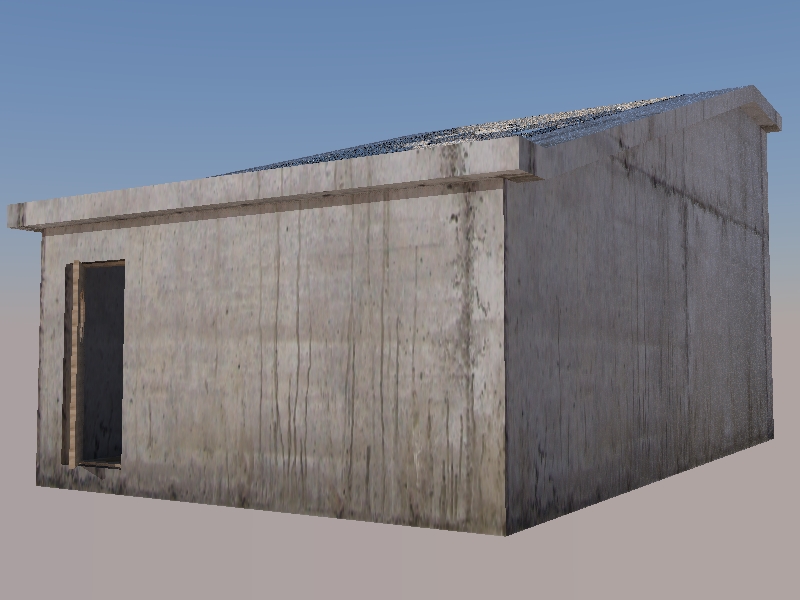
Advertisement







