New Plant Library
-
The SMustard script did the trick. It took about 5 minutes to process an image.
Here is a grouping of 5 plants as placed in SketchUp. (Note the shadows. The advantage of these polygon - non alpha plants is that they can casr shadows in SketchUp.)

Here is the grouping rendered with IRender Plus. Note the 3D shadows, and the 3d, fractal effect of the rendering. Each plant is rendered differently. This is especially noticeable at the top of the plants on the left.
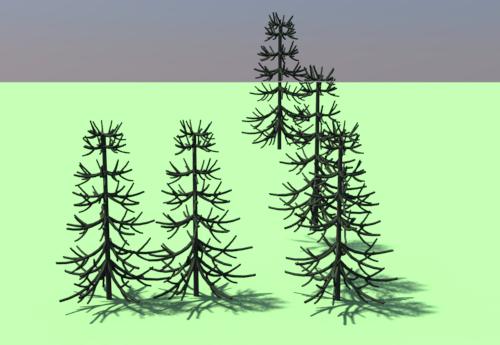
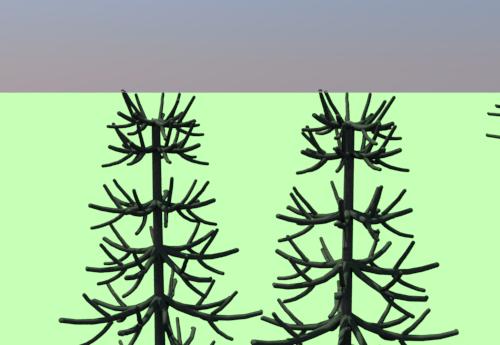
Conclusion, the SMustard component works pretty well, and is better in SketchUp because of the shadows. The only other disadvantage it that the SMustard component is about twice as large (because of the complex polygon created to cast the shadows.)
-
The script is wonderful.
While Rick was creating this script he worked with some of my entourage images and I helped him to test it out as he went. At a high poly count the script is perfection and causes a wonderful shaodow to be cast. At the lower resolutions it was cutting accross some of the edges and creating some less than optimal shapes. Because our self-imposed rule is to have in the neighbourhood of no more than 200 segments per tree ( more for flowers, fewer for people) we couldn't end up using the script. It really takes a human to decide how long to make the segments and where to create an angle in order to trade off optimally between shadow shape and poly count. -
I did wind up with 1,700 edges in this example, as opposed to 4 edges in the alpha-image version.
We are working on a separate project to create dual complexity components - with the full component in one layer and a simple alpha-image, (or even a simple rectangle) in another layer. This idea should work well for your plants, because the user could use the alpha-image while modeling, and switch to the HI-POLY layer (for shadows) only when ready for the final rendering in SketchUp.
Our tests have shown that this works well for components like plants with multiple instances. SketchUp remains very fast while the HI-POLY layer is turned off.
-
Sounds like an interesting possibility. Look forward to seeing it completed.
Do you imagine that if someone place some 100 trees with as high a poly count as the one you just created it should still be workable? -
Our initial tests show that the geometry in the HI-POLY layer, which is turned off, does not slow SketchUp down at all until you turn the HI-POLY layer on.
I'll create a sample for you of the Monkey Puzzle plant so you can try it out.
-
This is great, Al, thanks for sharing! The WareHouse solution also seems to be a nice idea (I saw you giving this hint to someone in another post of yours).
Also, many PR renderers can handle alpha masks as clipmaskas so if you use the images in them, there should be no problem with the shadows (though you might want to be careful with the sun location relative to the plants).
@al hart said:
...Note to SUC moderators: Is there a way to set the forum to show alpha parts of images in white rather than black?
Sorry Al, I have also noticed this before and we cannot do anything with it. The forum software creates a thumbnail of the original image automatically and it does not contain alpha transparency. When you click on the image however (to enlarge it / see the original), the alpha mask comes through.
-
This .SKP contains 256 instances of a single dual-res plant. Download it and try it out. Switch display modes by turning of the LO-RES layer and turning on the HI-RES layer.
(I meant to call these LO-POLY and HI-POLY)In LO-POLY mode, it is usable - it takes about a second to redraw the screen, and the Orbit tool is usable.
In HI-POLY mode, it almost brings the machine to a halt - it takes about 20 seconds to re-render the screen. However, the user only needs to switch to HI-POLY mode just before saving a rendering.
We could create a function to switch to HI-POLY MODE, export the 2D image - and switch back to LO-POLY mode so the user would not need to try to do much in HI-POLY mode.
Note the shadows appear in HI-POLY mode.
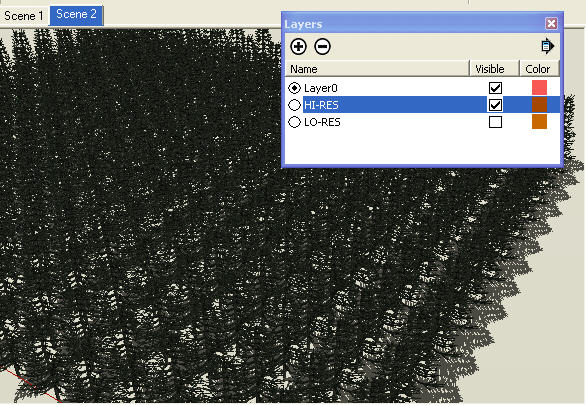
-
Wonderful!
But oh my gosh you will give me so much work to do. Now I will have to convert all 7 of our volumes, all 5 of our mini-paks and various assorted singles into low and hi poly versions. Woe is me. -
We have a separate project to automatically create dual-poly components.
It takes an existing component, places all of the existing geometry in the high-poly layer, then creates a new "always face camera", lo-poly layer and places the thumbnail of the component into it. Then the user can model with the, admittedly crude", lo-poly version and turn on high-poly when ready to render. (This was the project which started the thread about putting the existing geometry in a component into a group, and then adding new geometry as well)
We are writing this to support "instancing" in our rendering program. This will render with the hi-poly layer without ever having to turn it on inside SketchUp.
This routine, or something similar to it, may make your job easier.
-
Al,
That would be great. Our existing libraries, as I have said are outlined carefully and sparesly in a low poly fashion.
Would your script work with the existing low poly outline together with the high poly version or would your script require that the low poly version is just the image file?
I would really want to be able to offer both the low poly outlined version as well as the high poly.
Perhaps 3 layers?
Advertisement








