Oops, your profile's looking a bit empty! To help us tailor your experience, please fill in key details like your SketchUp version, skill level, operating system, and more. Update and save your info on your profile page today!
🔌 Smart Spline | Fluid way to handle splines for furniture design and complex structures. Download
Make line along a curved surface
-
I want to put a line along a curved surface where two objects intersect and then select and eliminate any part of the object that is above this curved line. Because this line is not along any particular axix and is curved in nature I am just having a difficult time trying to accomplish this. Any suggestions would be helpful? Jim
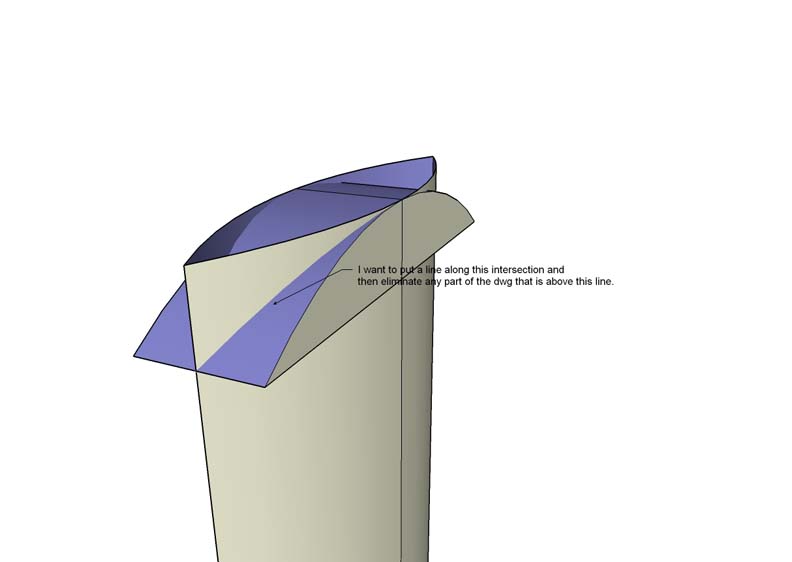
-
Select all your geometry, right click then choose Intersect - With Model (or selected)
This will create your line and allow you to delete your unwanted geometry. -
Eric: Perfect! I knew there was probably a solution I was overlooking. Intersect with Model worked nicely. Thanks Jim
Advertisement







