Random Renders
-
Looking at it now id say it does look more like a levitating snake skinned banna with a xip, but actually it was meant to be a glases case.
i need more practice texturing

-
More unashamed playing about:

-
The last on is interesting, mind explaining how you achieved that?
-
first i merged a podim render with a style, i tihnk it was a sketchy edge of some description, sketchy edge was set at about 50% opacity. I then did another layer which i set to about 30% opacity, on this new layer i painted the colours, then blended the colours with the smear tool.
Thats all in photoshop btw.
Just stuff people have done before really

-
A quick chair in indigo:
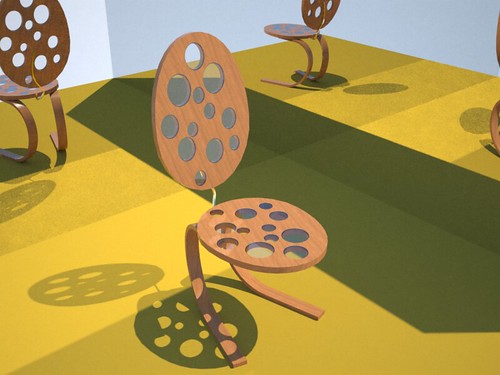
Playing about with a few different views in podium:



-
Just a little ide for an MP3 player:


-
Playing about with subdivide and smooth, i like it


-
wow! that looks so cool! i have to get that plugin! almost looks like it was made of plastic.
have you seen what ive been doing with reflective TINs? just imagine what could happen if we combined my repeating TINs w/ you subdevide and smooth! -
hahaha, thta made me laugh, in a good way of course.
As you said the model did smooth pretty well. i prefer it to the original i think.
p.s. you wont regret buying subd and smooth, its great fun, if nothing else.
-
mental fart:

-
I quite like this one, im going to do a really big one for my desktop background when i get a chance.

-
i like it! PM me with the finished render, i want it too!
how ar you getting the effect you got in the above render? ie: the glass stuff all over the lighted ring in a previous post and lighted bottle in the above post? is it subd/smooth?
-
Yes igor, its all subd and smooth.
The basic method:
1)draw a base shape (ring, light bulb, whatever)
2)turn on hidden geometry
3)Group the base object and start drawing a shape on to the surface
4)'fill in' the shape, sp close it up and make sure its consisted of polygons
5)smooth all the connecting lines so you jsut have one smooth face
6)use join push/pull to pull the whole thing out
7)repeat as you want
8)apply materials
9)explode everything and use subd and smooth making sure it keeps the materials.
10)render -
This is a table that im doing a quick product study of at college. Im pretty pleased with it, altohugh i tihnk the table top texture needs a bit of work.

Advertisement







