In Development: Subdivide and Smooth
-
Suggestion for a later version:
chamfer/bevel edges with the same method the 'crease edges' works now.(select the edges that need beveling..)
Just an idea. -
Dear whaat, have you thought about selling the code with unscrambled source as an alternative, or at least providing an API for access from within other scripts? Because kwistens' idea could be a mashup of OffsetOnSurface+creaseLikeBevelSelect+subdivide&smooth = bevelEdgeOnClick
-
Well exagerated or not, it is impressive

I guess it takes the time of drawing in the parallel edges.I think Smustards site will take a big hit when this little gem is released.
-
@alan fraser said:
Credit card at the ready, Whaat. You've done a fantastic job on this. I only wish I'd had the time to be a Beta volunteer.
Same here.
-
how could i pay cash? can i?
-
It's a terrific plug but that is not a Frankeinstein "perversion" ?

It's a tranformation of a "Box Modeling" prog in a "Subdivision modeling" prog
How SU will manage numerous objects with so numerous facets?
Whaat, what do think of that?
-
Obviously thorough file organization will be necessary.

-
I look at it a bit different. If I want to do ONLY box Sub-D modeling, I'll use Modo or Silo or other. But sometimes, you need to add a 'bit' of organic modeling to your model. Perhaps it's a chair, or a soft curve in a wall, or some exterior landscape elements. For this, it's easy to just 'do it in SketchUp' with Whaat's plugin.
Modeling a whole house using Sub-D would certainly overwhelm SU's ability to manage hundreds of thousands of polys.
-
just 10 days away.....
-
I've been sitting back patiently waiting and have been amazed at the development of this script. It's also amazing how many posts have been made since the announcement that it would not be a free script. I do use Sketch-up professionally and if my boss decides not to buy this script I, myself will gladly support your project Whaat. I design 3D samples for a furniture company (among many other tasks), and can't wait to get a hold of this script. Our customers have become more and more demanding on attention to detail. The #1 complaint of our renders is that they don't look "cushy" enough. I believe that this script will help me create the organic curves that we need as well as reduce production time considerably. Take a look at a few renders and realize how many lines had to be drawn one at a time and accept my gracious gratitude on the development of this script.
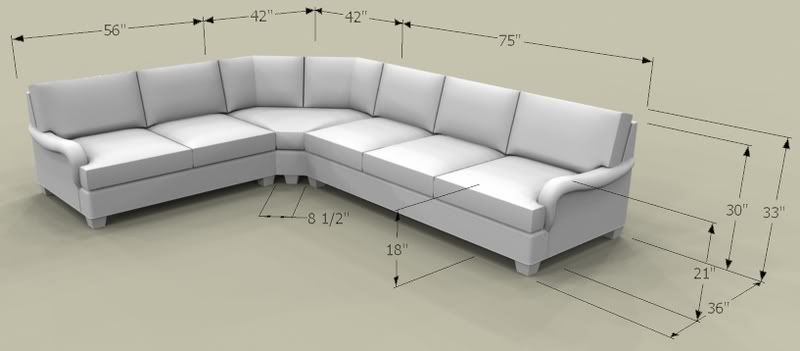



You're gonna make me look like a 3D Superman in terms of production time and value. Needless to say, I'm looking forward to your release!(end ass-kissing
 )
) -
YESHH!!!
-
Krash, you should post some of that stuff in the gallery, its good

checks bank balance

-
...and some cool renders too, Krash88.

(maybe too many different light sources though. See shadows).
I guess Whaats plugin will be great for these kind of things.For me personal, I would love to use the plugin as a mean to create some 'irregularity' in my architectural setups.Creating not so perfect walls, some modeled pavements,beveled corners, a cushion here and there etc...
-
seems very comfy confortable!

-
@kwistenbiebel said:
For me personal, I would love to use the plugin as a mean to create some 'irregularity' in my architectural setups.Creating not so perfect walls, some modeled pavements,beveled corners, a cushion here and there etc...
Biebel,
I recently commissioned a plugin from Jim we called "Jitter" after a similarly named function in Lightwave. It takes all the vertices in a group and offsets them by a user defined number in a random axis. It's great for creating 'not so perfect' stuff.
Hopefully, he'll publish it soon.
-Chipp
-
@a4chitect said:
Dear whaat, have you thought about selling the code with unscrambled source as an alternative, or at least providing an API for access from within other scripts? Because kwistens' idea could be a mashup of OffsetOnSurface+creaseLikeBevelSelect+subdivide&smooth = bevelEdgeOnClick
No, I haven't thought about this. I really think bevelling should be a standalone script. I would have no idea how to provide an API anyway.
-
I think he's waiting on me to get off my hiney and test it....

-
Whaat: provide a list of methods that can subdivide a selection, like Subdivide.subd_selection(Sketchup.active_model.selection)
-
@unknownuser said:
I think he's waiting on me to get off my hiney and test it....

I can't wait that long! Testing is DONE! (I could still use your help testing on a Mac, though, but you have very little time...)
-
 <- thats me being imapatient
<- thats me being imapatient
Advertisement







