Lighting Plugin for Sketchup
-
neophyte reply: i think when you use an area light you see the source of the light but when using a spotlight you do not. of course, i may be wrong.
-
@unknownuser said:
Adam: thanks for the video tuts.
you can even do psychedelic renders
later edit: get some crashes (when freeing memory after writing .luca files)
Hmm..
 You get that when the LightUp has stale data wrt SketchUp. It shouldn't happen of course and I'm working on a fix. One way of forcing a resync of LightUp is to add a single line to the model somewhere. It won't show in LightUp but does trigger a rebuild because the model is considered "changed". I know, its ugly!
You get that when the LightUp has stale data wrt SketchUp. It shouldn't happen of course and I'm working on a fix. One way of forcing a resync of LightUp is to add a single line to the model somewhere. It won't show in LightUp but does trigger a rebuild because the model is considered "changed". I know, its ugly![Useless info #1. They're called luca files because I was writing the code with Luca (my son on my knee) and he wanted something named after him - and "LightUp Cache files" kinda fitted!]
-
@unknownuser said:
Thanks for the tuts Adam, as a matter of note, the RSS feed I have bookmarked for your site fails to load, has been for a couple of days.
I'll look into it.
@unknownuser said:
Adam, any chance your LightUp application/plugin will be compatible with Podium (application/plugin by TBD)?
I think it will be quite useful if I can set up the scenes in SU, check them out and have pre-vis and later, once modeling is all done, render it in Podium without having to redo the lighting.
Well I did add some Podium support after speaking with TBD. It used to pick up Light Power from the face attributes (BTW it picks up some Kerky attributes too). But then just before I posted the demo I saw that Podium 2.0 is dropping per face attributes so I pulled it to stop a mass of confusion.
Adam
-
@jclements said:
Neophyte question.
I seems that Area lights and Spot lights are similar. What is the difference between the two?
LightUp doesn't have spotlights per se. It has Point Lights that radiant evenly in every direction, and Area Lights which radiant in a "spread angle" around the face direction (eg 90 degrees means radiant in a hemisphere). So you can create "spot faces" (aka spotlights) simply by giving an area light a small spread angle and big power. I tend to wrap light sources into components just for ease of use.
Adam
-
After I made a "clean unused components" in one file, I no longer see point light component in the material palette (nor the cache). Even after SU restart and LU reinstall.
They both are there, i can click on white place holders and add them. Just they don't show up.
How can I get the icons back? -
@max_b said:
After I made a "clean unused components" in one file, I no longer see point light component in the material palette (nor the cache). Even after SU restart and LU reinstall.
They both are there, i can click on white place holders and add them. Just they don't show up.
How can I get the icons back?i had the same problem. my solution was to dump the plugin and reinstall it. the icons came back for a while but then disappeared again.?????

-
adam,
two questions:
@unknownuser said:
Also by default any material whose name begins with “$” will be skipped
when calculating lighting so they will be displayed at full brightness all the
time. This is useful to create fake emitters.
(from getting started with lightup)this must sound like a dumb request, but would you care to elaborate on the above? i do not understand what you mean by it. and what would be a fake emitter in LUp's sense?
and secondly, what is this component for?
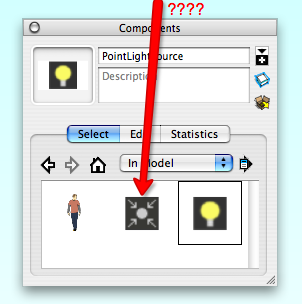
-
@unknownuser said:
Thanks for the tuts Adam, as a matter of note, the RSS feed I have bookmarked for your site fails to load, has been for a couple of days.
Fixed. Thanks for pointing it out!
-
@edson said:
@max_b said:
After I made a "clean unused components" in one file, I no longer see point light component in the material palette (nor the cache). Even after SU restart and LU reinstall.
They both are there, i can click on white place holders and add them. Just they don't show up.
How can I get the icons back?i had the same problem. my solution was to dump the plugin and reinstall it. the icons came back for a while but then disappeared again.?????

LightUp adds its built-in Components each time a document is opened or created. There are times when the icon disappears but (as you say) the component is still there and useable. I don't know why this happens.
Adam
-
@edson said:
adam,
two questions:
@unknownuser said:
Also by default any material whose name begins with “$” will be skipped
when calculating lighting so they will be displayed at full brightness all the
time. This is useful to create fake emitters.
(from getting started with lightup)this must sound like a dumb request, but would you care to elaborate on the above? i do not understand what you mean by it. and what would be a fake emitter in LUp's sense?
and secondly, what is this component for?
[attachment=0:2yb9c0ua]<!-- ia0 -->LU_compo.png<!-- ia0 -->[/attachment:2yb9c0ua]Fair point, "fake emitter" is a bit confusing. What I mean is that a face with a material beginning with '$' will be always full brightness as if it is self illuminating like a real area emitter. This is useful sometimes when you want something to look like a bright light but not actually emit light. I posted studio2.skp a day or so ago; the windows at the back of the room are bright white "fake emitters"; they come out bright white but add no lighting to the room.
Secondly, that is a LightUp component called an Irradiance Cache. It is discussed in the getting started document. Basically, you place these in your model to hint to LightUp where reflective surfaces can get there reflection information. It is a method getting fast reflections during the Tour tool mode.
Adam
-
PLEASE HELP!
I just registered trying to downloud this MARVELOUS plugin from AdamB,but unfortunately the compressed file does not appear.what do I must do?
-
adam,
thank you for your patience. fake emitters understood. i went back to the skippy and played some with it.
as for the Irradiance Cache, understood in theory . i have yet to see it in action to fully grasp the idea.
regards.
-
@efrado said:
PLEASE HELP!
I just registered trying to downloud this MARVELOUS plugin from AdamB,but unfortunately the compressed file does not appear.what do I must do?
- After you've registered an email is sent to you.
- You need to click on the link in the email LightUp sent to activate your registration.
- You then login and go to the download page to download the demo.
Adam
-
@edson said:
adam,
thank you for your patience. fake emitters understood. i went back to the skippy and played some with it.
as for the Irradiance Cache, understood in theory . i have yet to see it in action to fully grasp the idea.
regards.
I'm planning a video tutorial very soon.
Adam
-
Is it possible (or can you make it) so that we could export the model with baked lighting?
-

 Thanks ADAM for this your astounding work
Thanks ADAM for this your astounding work
which promises to be an incomparable and fast tool for rendering the SU projects.I am going to start studing the documentation.
By the way did you find the corkscrew? Ihope so. Drink a big sip for me

-
Thanks Adam. I just got my DEMO and docs. Anxious to play with it. Congrats!

-
Hi Adam and thanks for your plugin.
I'm playing with light up now but I don't find the point light component in the component's window.
Where is it gone
Thanks.
@+
-
@regis said:
Hi Adam and thanks for your plugin.
I'm playing with light up now but I don't find the point light component in the component's window.
Where is it gone
Thanks.
@+
it is there, but one does not see it. click on the white space.
-
Thanks Edson it's OK.

Advertisement







