Curved Ramp??
-
Hi, im new to the forum.
Dont know if this should be in the noob section, but just wanted to ask the pros, how on earth do I make a curved ramp? Basically ive want to make a curved ramp that goes up a cylinder, and i have no idea how it can be done?! would be great to find out!
Cheers! -
Hi wyteshooze,
Take a look at TaffGoch's tutorial models in the 3D warehouse. Marvelous stuff!

Fred
-
This the sort of thing you want?
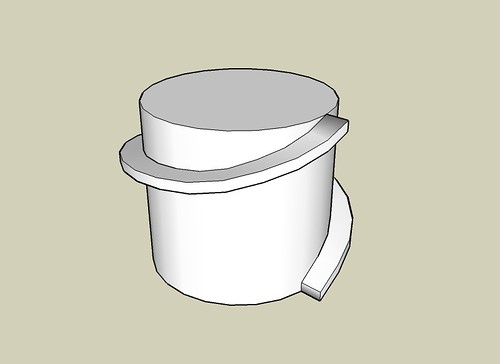
If it is i'll do a qick description...
-
wyteshooze,
Actually, I can provide a a more-encompassing 3D Warehouse URL than the one Fred graciously mentioned. In this collection, you'll find Help-Group-discussion models from many contributors. Several of the models are tutorials addressing spiral/helical construction methods, including ramps and stairs:
(white shoes?)
Regards,
Taff -
Have a look at aitop
http://archsymb.com/ruby/index.php?dir=&file=aitop.zip&AutoIndex2=4e6bf40b1011f7ae6cd0bb267c601c82Another script you can use is grow.rb from TIG http://www.crai.archi.fr/RubyLibraryDepot/Ruby/EM/Grow.rb
Also there is a nice tutorial from Jean Lemire about this matter in the old Sketchup Forum
http://groups.google.com/group/Sketchup-Pro/browse_thread/thread/db9bf06a78d985de/205c16f39fbcd5ed?lnk=gst&q=jean+lemire+ramp#205c16f39fbcd5edRegards,
George
-
Thanks guys for replying!
But the thing that remus drew is EXACTLY what i want. Would be awesome if u provided a quick description. meanwhile ill run thru the tuts that taff and others provided! thanks again!
PS. yep, it is white shoes, but spelt differently.
-
Ok, jsut to warn you, this is a pretty bad way of doing it, and im sure there must be far more elegant solutions to this. Also you'll need fred06's ruby, joint push/pull, which you can find here: http://www.sketchucation.com/forums/scf/viewtopic.php?f=153&t=6708
Step 1: draw a circle and push/pull it in to a cylinder (i only used 12 segments to my circle to speed up the process, use more if you want a smoother ramp/cylinder)
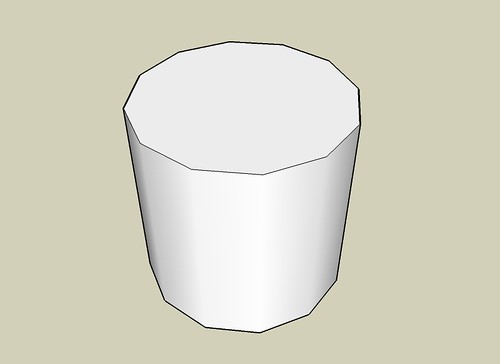
Step 2: Turn on hidden geometry (view->hidden geometry)

Step 3: Using the line tool, draw a line to connect the hidden lines, also notice that ive stopped the spiral just short of the top of the cylinder.
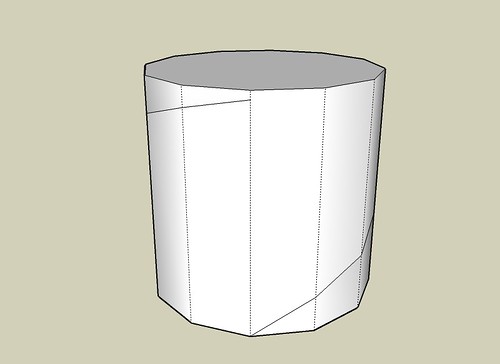
Step 4: Select the spiral and move a copy up.
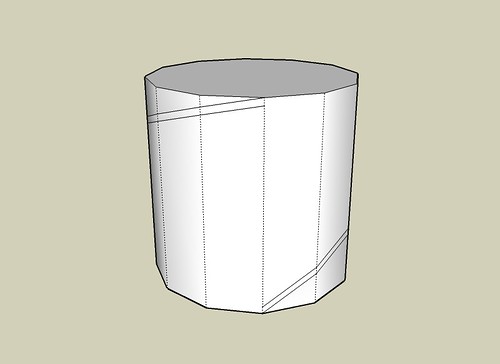
Step 5: Using the line tool, close all the faces by drawing a line between the upper and lower spiral, following along the hidden line (note ive turned of hidden geometry for clarity)
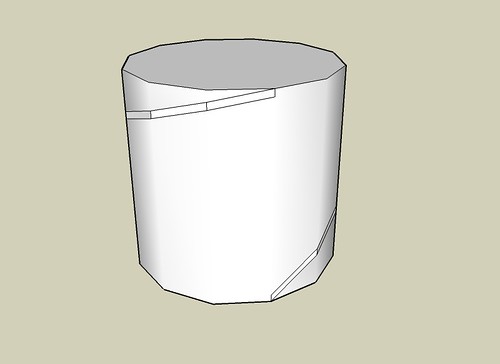
Step 6: Soften all the lines you just drew, this will effectively turn it in to one big face.

Step 7: select the face and use fred06's joint push/pull ruby to push/pull the ramp out.

Advertisement







