How about a good set of wood textures:
- Both horizontal and verticle
- Seamless
- For each species, have several boards with different grain patterns and widths, like shopping at a lumber yard.
How about a good set of wood textures:
Gidon,
Check out http://www.northernlightstimberframing.com/su/.
They've created a set of ruby scripts for designing timber frame structures.
Thanks Juan. In English it's called camouflage.
What about one based on the H. O. Studley tool chest. It supposedly holds 300 tools, each tucked away in its own custom cubby hole.
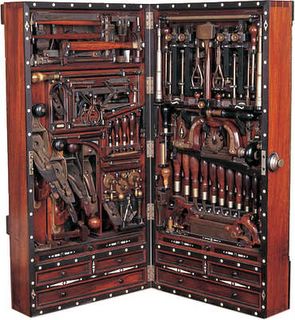
You didn't include the render time for Podium.
You need to move each new material from the 'In Model' library to either an existing material library or to a new one. I suggest that you read up on the Material Browser in the SketchUp User's Guide which explains the whole process.
Start the material importer, navigate to the directory containing your jpg images, click on any one of them and then click the Open button. After a bit, new materials will be added to your 'In Model' library.
Remus,
There's a Ruby script called massmaterialimporter.rb that will do what you want.
See http://www.crai.archi.fr/rubylibrarydepot/ruby/em_ren_page.htm.
It's interesting how the handling of shadows is different between PM and MLT (BLT). The foreground shadows in the PM renders is almost absent.