Can't get my new Graphics Card to work.
-
Couple of ideas:
Is it only Windows that doesn't show or is it the initial Dell boot screen?
If its only Windows then its a driver issue, if its both then either the card is buggered or its on onboard graphics issue - See below.Did the computer originally have a graphics card or was it onboard (on the motherboard) graphics?
If so then you need to go into the BIOS (Hold the DEL key whilst booting) and disable the onboard graphics.Sounds daft but if it had onboard graphics have you plugged the monitor lead into the socket on the new card?
Was the previous card/onboard made by ATI?
If not then just before the windows logo appears at boot hold the F8 (or F5, I cant remember) key and select 'VGA mode' from the menu, uninstall the old video drivers and install the new ATI drivers. -
Paul,
Some answers to your questions...
It's the initial Dell Bootup screen that doesn't show up.
I do have an existing Graphics card in the AGP slot and it's an ATI Rage I believe. On another note, my power supply is a 250W. Could that be the culprit?
Thanks for helping me out.
-
@unknownuser said:
do have an existing Graphics card in the AGP slot and it's an ATI Rage I believe. On another note, my power supply is a 250W. Could that be the culprit?
So whats the X1300 plugged into? You can only have 1 graphics card in a PC unless the motherboard is specially designed to take 2
-
I took the old one out and replaced it with the new one. Should I go into the BIOS and deactivate the old one before removing it?
-
OK, I thought you'd try to put in 2 cards simultaneously 8O
Remove the card and reinsert it - could be dirty/oxidized connections.
Check the cables - both ends, sounds daft but I've spent hours trying to fix similar problems only to find the cable wasn't pushed all the way home.
Try another cable.
Does the PC beep during boot?
Here's a link to BIOS beep codes: http://www.amptron.com/html/bios.beepcodes.html
On AMI BIOS's its 8 beeps to indicate a video problem.
Award is 1 long, 2 short
Pheonix is 3-3-4 or 3-4-1
If it does any of the above then the card is not in right or its faulty.Try the old card again.
-
Paul,
The old card works just fine every time I put it in. When I take the old one out and put the new card in, it gets power, since the fan runs perfectly. It's just that nothing comes up on the screen. I pulled all the cables out and reseated them several times with no success, and cleaned the connections to the AGP slot. I think its a problem within the settings somewhere and not a physical problem.
-
If your not getting the Dell boot screen then I'm afraid that it may be a buggered card but from 3000+ miles away its a bit difficult to tell

Daft question buts defiantly an AGP card and not a PCI?
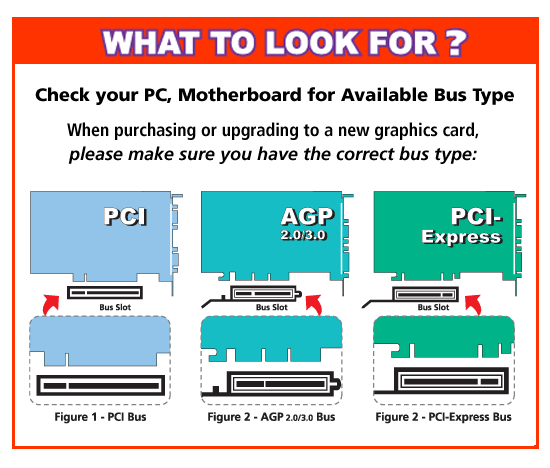
-
Well Paul...
It's definitely an AGP port for my Graphics card. I went into the BIOS and the only options it gave me was to switch it from AGP or Auto. I switched it to Auto with no success. Went into the control panel....removed all hardware from the old card...shut it down and put the new card in. The new card still has power but the monitor will not turn on and I'm not totally convinced that it's starting up windows either. I'm starting to believe that my power source is the culprit (only 250 Watt).
Thanks for your help.
-
I just came across this on Visiontek's website. If anyone is interested in purchasing this Graphics card with a Dell system you should beware that you may have problems. Apparently visiontek is aware of it and are trying to fix it. The card I'm referring to is a ATI Radeon 512MB AGP. There are several other cards along the same lines as this with the same problems.
-
When installing a new graphics card it is recommended to always remove/uninstall the drivers. There might be some residual driver files / references left in the installation and registery entries. I always use an application like Driver Cleaner to "scrub" the registry for driver entries, enven in safe mode, and then move on to installing the new card and drivers.
-
Well after several hours on the phone with tech support....upgrading my power source and an eternity of hair pulling hours I found out that my AGP slot is only a 4X slot and I needed an 8X to run the video card....amazing!!!
Thanks for everyones help though
Advertisement







