Blend along Path Script?
-
I realize there are scripts to copy along a path, but is there one that imitates "Blend" tools often used in illustration applications where the user creates an object, makes a copy of it, rescales and/or rotates it, and then blends the two along a path. The scaling and rotation values are factored into the transformations of the object seen along the path.
In the attached example there is a small and large arrow shape placed at each end of a curve. Example A. The arrow shape has only been rescaled and is blended. Example B. The size of arrow shape has only been rescaled (but NOT rotated prior to blending), but is reoriented to follow the paths "direction". Example C. The size of the arrow has been rescaled AND rotated 90 degrees, then blended along the path.
Not shown here is ability to blend the Color attributes from one object to another, which I don't think would be possible to do with RGB values of SU entities.
Regards, J
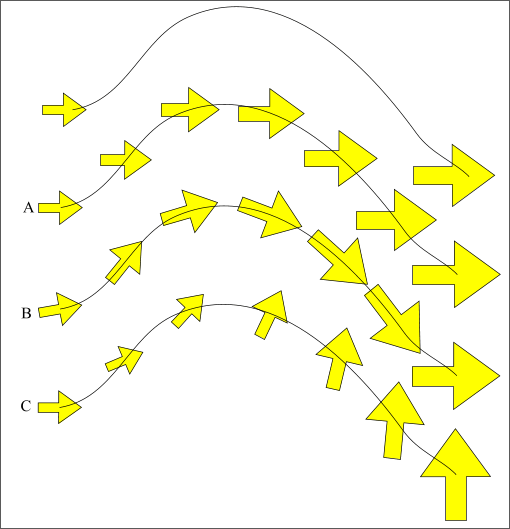
-
hey john
have you find an script that is capable of doing all that your saying?
i've been looking foward this but didn't find anything yet...
all the best
Josh.
-
for animated deformation: the biggest problem is already solved, we have the free form deformation plugin to deform the shape, then its only a question of interpolating the position of these control points along a path. that's the same for basic transformations like rotation and unfirm scale but even easier.
do try to code people! just look at a script that is doing something similar (like for this case: I would look at a script which does camera from path animation http://www.smustard.com/script/FlightPath or http://www.crai.archi.fr/RubyLibraryDepot/Ruby/EM/flightpathtool.rb) I'm certain that after a bit of tweaking you should be able to get the desired result (it' pretty much Copy/Paste operation when you have a script to build upon) -
Hi Joshua:
No, I have not come across a script that can do what I have described. I suspect there is not enough percieved interest to prod a coder into writing one.
John
-
@unknownuser said:
(it' pretty much Copy/Paste operation when you have a script to build upon)
 sure, other than those sticky copyright issues for the scripts where the author has reserved rights...
sure, other than those sticky copyright issues for the scripts where the author has reserved rights...Still, other scripts are a good source of knowledge and application. Learn the principles, and you won't need to copy-paste so much.
-
sorry rick, didn't mean to make people steal your or anybody's work. but thanks to all authors leaving their script 'readable' for everyone else to learn or get inspired from.
this is the important part of smustards EULA
@unknownuser said:
You may not alter, publish, market, distribute, give, transfer, sell or sublicense the Scripts or any part of the Scripts.
Advertisement







