Lighting Plugin for Sketchup
-
Adam, I registered then tried to log in. The site does not recognize the email address I signed up with. So I tried registering again and it says that email is already registered. And yes I checked the password several times.
I am unable to login. -
Thanks, i subscribe to your RSS feed!
Eric can you go to gallery-page or ...after logging?
I have same when i come(Opera-browser) to another page - it is lighting that i can to log out... -
@unknownuser said:
Adam, I registered then tried to log in. The site does not recognize the email address I signed up with. So I tried registering again and it says that email is already registered. And yes I checked the password several times.
I am unable to login.Eric, AFAIK you get an e-mail with an URL that you need to visit in order to confirm registration. Thereafter you should be able to log in.
-
Thanks Julian.
Adam got me fixed up.
-
I've put the LightUp Demo for PC and Macintosh on the website. http://www.light-up.co.uk
With great trepidation, I invite you all to give it a whirl. Please read the GettingStarted.pdf
Now where the hell is that corkscrew!
Adam
-
Just installing it now...cant wait!
-
Thank you Adam!
(small...different definitions in getting started and tips of tool...Query Tool and lightsource)...i have first crash..i try to replicate tutorial...but appear bugsplat
i will try to get normally....what about light sources in components-in-components?
sorry i missed Known Issuesget it and small test at sphere...
Thanks again!!!!
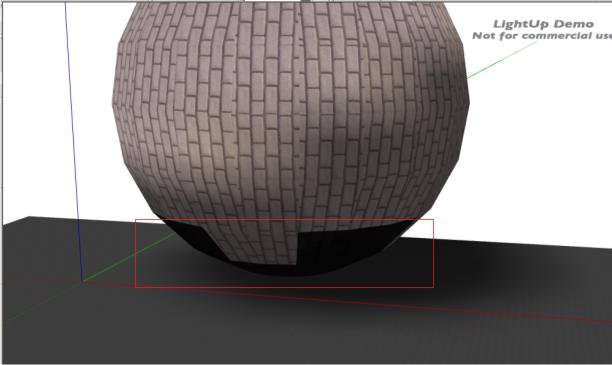
-


I must be doing something wrong..
can you post a .skp example like the ones you use to make the images on your web Adam?
Daniel S
-
I downloaded the zip file, went to its properties and unblocked it, but still couldn't extract the contents without the Windows Block Content dialog.
-
Daniel, try this
- create any mesh(with any mat)
- Add sketchup shadow
- Select all(geometry) and push Ambient Occlusion, then Direct Illumination
- TourTool
John extract by free 7-zip ...or winzip, WinRar
i unpacked normally... -
@daniel s said:
:?

I must be doing something wrong..
can you post a .skp example like the ones you use to make the images on your web Adam?
Daniel S
There you go.
-
@jclements said:
I downloaded the zip file, went to its properties and unblocked it, but still couldn't extract the contents without the Windows Block Content dialog.
Sounds like you have a virus-checker stopping the installation. Perhaps you should install elsewhere and move the files manually.
-
@jclements said:
I downloaded the zip file, went to its properties and unblocked it, but still couldn't extract the contents without the Windows Block Content dialog.
Same thing here... couldn't extract using WinZip. Ended up extracting using Stuffit instead, which I discovered was on my machine (1627 days of evaluation... woops).
-
@adamb said:
@jclements said:
I downloaded the zip file, went to its properties and unblocked it, but still couldn't extract the contents without the Windows Block Content dialog.
Sounds like you have a virus-checker stopping the installation. Perhaps you should install elsewhere and move the files manually.
No, its Windows 'deciding' the content can be harmful... my Norton AV passes your zip file as clean... Perhaps the ability to download the installer Unzipped from Light-up.co.uk would help some people with the same problem? Just a thought.
-
Adam maybe using of sfx(self-extracted exe...in your archive-tool's options) package for 2 files...
Adam what about if somebody made scene and configured lightUp's options, and remotely sent to other...how to start rendering?
for example your studio-file, i open and what i do to start simulation? when i push TourTool and there is no actions...then add AO and push TT, it works fineI forget to add that i register at lightUp's forum
Sorry for my English

-
Will not unzip on my computer either -- even after unchecking "unblock" in file properties and turning off anti-virus and firewall.
-
Thanks Adam, everything opened fine. I've printed the instructions
and will read and have go tomorrow.I really like the icons and way you have presented the package. Do
you use a Mac by any chance?Mike
PS: Maybe you have done this already, I haven't checked on the forum.
Is there a Video Tutorial available showing a step by step approach? -
@ilay7k said:
Adam what about if somebody made scene and configured lightUp's options, and remotely sent to other...how to start rendering?
for example your studio-file, i open and what i do to start simulation? when i push TourTool and there is no actions...then add AO and push TT, it works fineThe lighting options etc are all stored with the .skp file so sending it to somebody else will retain that info. The lighting data is created locally and NOT currently saved with the skp file.
The TourTool checks to see whether you've created lighting data and only starts if you have. So creating either Ambient Occlusion or Direct lighting (or both!) will then allow TourToool to start.
Adam
-
@mike lucey said:
Thanks Adam, everything opened fine. I've printed the instructions
and will read and have go tomorrow.I really like the icons and way you have presented the package. Do
you use a Mac by any chance?Mike
PS: Maybe you have done this already, I haven't checked on the forum.
Is there a Video Tutorial available showing a step by step approach?Thank you. Yes, I regularly use Macs and PCs though my main machine is a G5 Mac.
I will be posting some video tutorials. Any suggestions as to areas that would benefit most, would be much appreciated.
AdamB
-
Thank you for explanation
and when i modify geometry and some features in my scene, can i reset previous setting: remove LU-layer or something?
Thanks,
i move to LU's forum...is it open?
Advertisement







