Green Toaster's Car Sketches
-
Why do you make them some squarish, you have some nice ideas.
-
@unknownuser said:
Why do you make them some squarish
Speed@unknownuser said:
you have some nice ideas.
Thanks -
Interesting....carry carry on


-
. . . that's more like it . . . I think . . .
 . . .
. . .
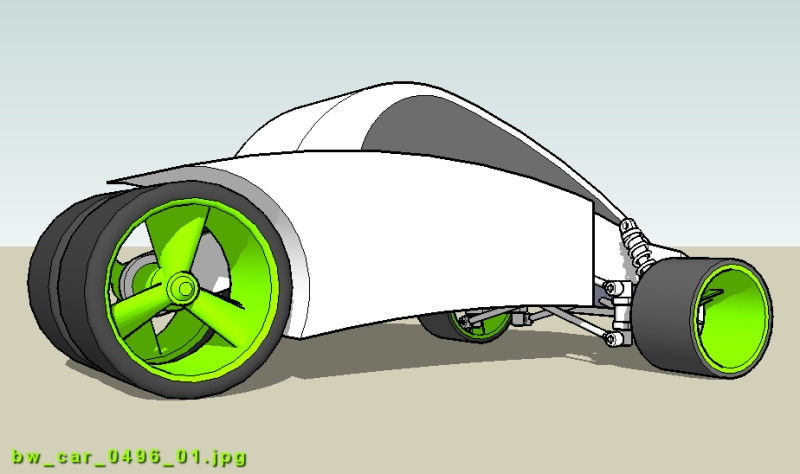
-
I would like to see some of these concepts modelled properly(fully detailed and shaped) but i guess you have too many ideas popping in your head all at once for you to linger on one....
-
I'll be more than happy to make them available if there's any interest.
I'd really enjoy seeing what real, talented modelers can do with them.
If anyone wants some of them, or all of them, please let me know & I'll begin attaching them.
-
@unknownuser said:
Why do you make them some squarish . . .
Well, this got me thinking a little, so I created this "marshmallow" car . . . it was detailed far beyond where this image indicates - the program crashed and I lost a lot of work.
In any event, yes, I definitely need to explore "softer" models and add more complex, amorphic, clean shapes. Still having fun.
Happy Sketching,
Brad

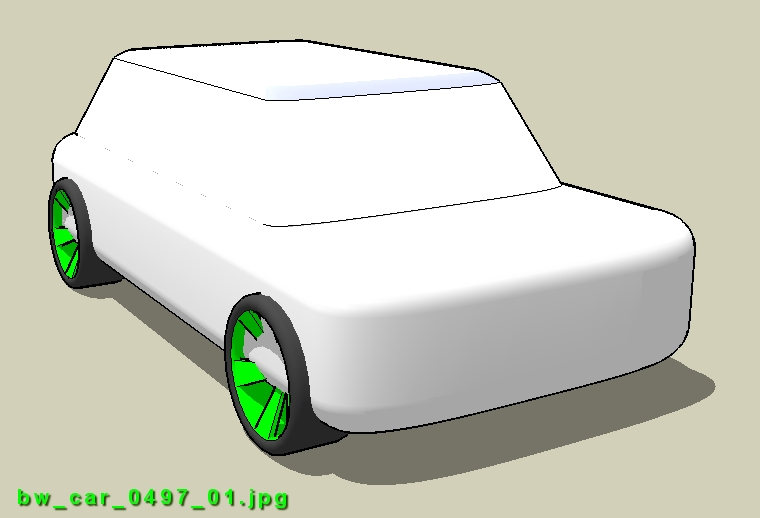
-
@greentoaster said:
. . . it's FRIDAY!!!

Looking at the Car de jour-- Fri Jan 18, 2008 10:52 am
This is strange- When I saw this one, I INSTANTLY thought--- COPS! Why?
I can hear "Bad boy, bad boy... whachagonna do..
So put some lights on that dude... and paint it... and... and..Am I sick or what?
Lovin' your vehicles- I haven't got to the last post yet, but I'm hoping see some kind of tutorial, or info, a little more than "here's another one!"
Edit: Okay- I AM the last post! Still feel same about that cop car.
Dude---- you rock!Your car...(couldn't use the Img tool)
http://www.sketchucation.com/forums/scf/download/file.php?id=2433&mode=view -
Have a look at this topic, Brad.
If you share your models, Whaat could start playing with them (in one post he mentiones that he'd need some models to experiments with).Could result in interesting things!
-
i see that is hard to make cars,try something else:make ur squarish cars and divide the straight line to 4 5 segments and play with the segments that after to be a nicer form not so squarish
-
@unknownuser said:
i see that is hard to make cars,try something else:make ur squarish cars and divide the straight line to 4 5 segments and play with the segments that after to be a nicer form not so squarish
Thanks, I will try doing this & I agree that's a great next step.@unknownuser said:
%(#FF0000)[Edit: Okay- I AM the last post! Still feel same about that cop car.
Dude---- you rock!]
Thank you - yes, I can make it a cop car - that would be very cool indeed.@unknownuser said:
Have a look at this topic, Brad.
Gaieus, thank you for that link - I can't find the Ruby script to try that smoothing stuff - what's the name of it? -
thats probably because whaat hasnt released it yet...
-
HA - I scanned that thread about four times - thought I was getting old - what a relief - thanks!

-
@unknownuser said:
try something else:make ur squarish cars and divide the straight line to 4 5 segments and play with the segments that after to be a nicer form not so squarish
Is this sort of what you're talking about? I had an idea for this shape in my head, began creating it with "blocks", then used lines to divide it up and used push-pull/scale in some areas.Many of the shapes & intersections on cars are very complex - corners, for example.

-
So, a student asked for flames . . . I added some rounded sides and a few other details to go with the flames . . .
-
yes is pretty ur shape there,if i can see down there at unsmoothen shape,u have an arch wich is unexploded,that arch never will get smooth,as i told u once divide the arch and replace with lines the segments,and another tip some faces don t want to be smopthed because there can be two faces or the angle between two lines is too little,try to delete that surface and see if it s double,if it s not tri to move at least 1 mm up or right or left an end point of that lineafter try again the smooth tool,u maybe also see that the smooth tool is setted at 20 u can move until the face are completely smoothen,of cource some undesired lines will be smoothen to but the pick the line tool and make them again
-
@unknownuser said:
divide the arch and replace with lines the segments
Layers are very useful for this - if I could just remember to use them properly. I have done this before with three layers I call "base curves", "surf curves", and "surfs". It's good to turn off the base curves after the surf curves have been created. This way, you can go back and use the base geometry, if desired.@unknownuser said:
some faces don t want to be smopthed because there can be two faces or the angle between two lines is too little,try to delete that surface and see if it s double,if it s not tri to move at least 1 mm up or right or left an end point of that lineafter try again the smooth tool,u maybe also see that the smooth tool is setted at 20 u can move until the face are completely smoothen,of cource some undesired lines will be smoothen to but the pick the line tool and make them again
Do you have any video tutorials? I'm sure lots of folks would love to see how you create your great looking models - I know I would - and your comments and images showing construction (wires) has been helpful. I should force myself to learn new things or do things in new ways. I need more practice with the new stuff - I feel comfortable with the "mechanical" design capability of S/U - it's time to press on towards groovy shapes.Thanks,
Brad

-
I've asked ely many times to make a tutorial but he says he always makes cars in different ways every time so he can't.But i have posted on this forum the basic tutorial showing the way I make cars, it is simillar to how ely makes them because he helped me on it and if you haven't seen the thread until now here it is link http://www.sketchucation.com/forums/scf/viewtopic.php?f=20&t=3961 maybe it helps.
-
Another ultra-quick sketch of a front end of a car . . . yes, the Enzo is one of my absolute, most favorite cars, so this was the "inspiration" for this very rough model.
I'm just trying to learn the process of "stitching" - or whatever it's called . . . this was another 5 minute challenge from a student - I'm off next week - I'd love to spend a couple of days and start getting serious about modeling cars.
Happy sketching,
Brad

-
I had every intention of making this a marshmallow car (softy) but it turned out to be a chop-block car instead . . . I really don't like the canopy - that'll get redone.
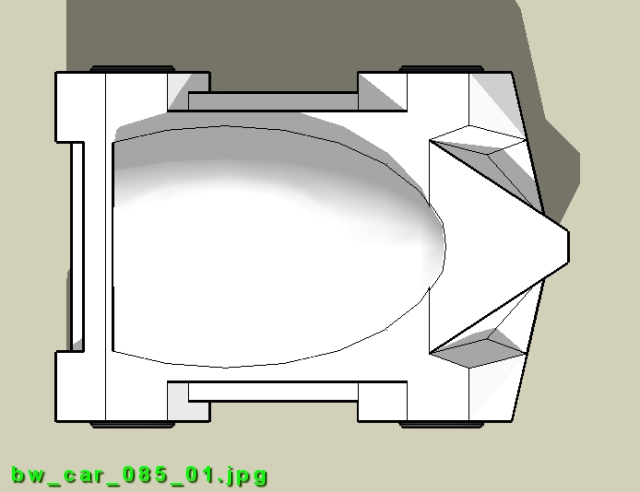
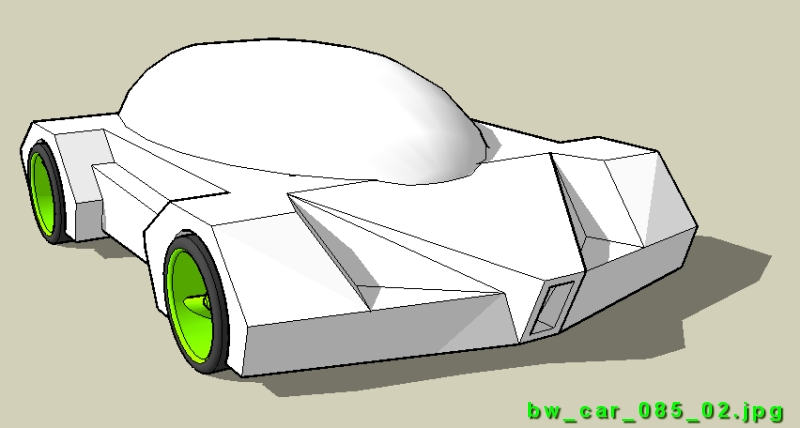
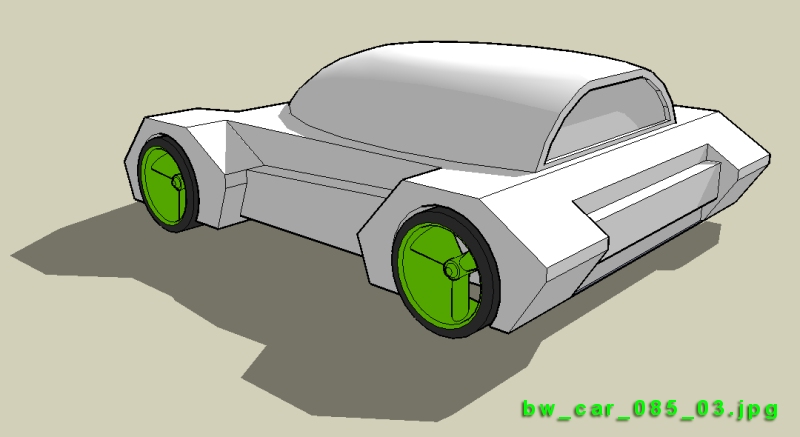
Advertisement







