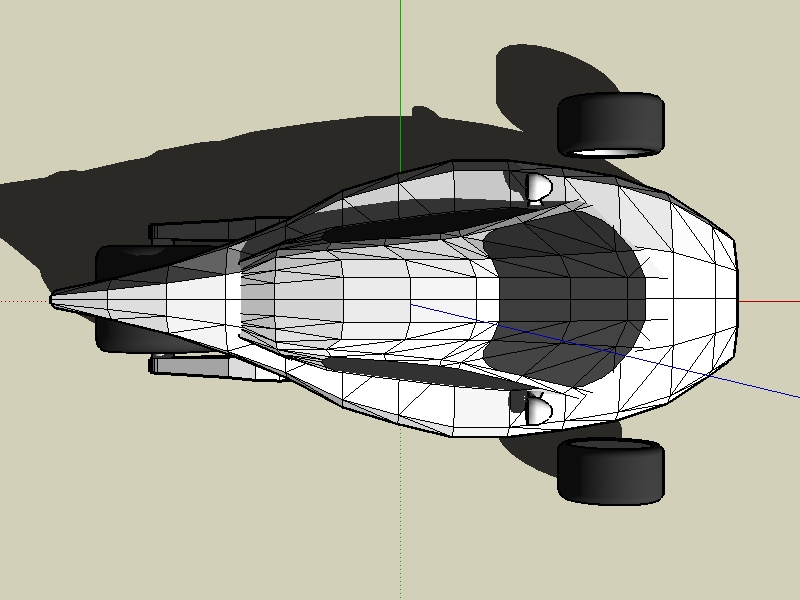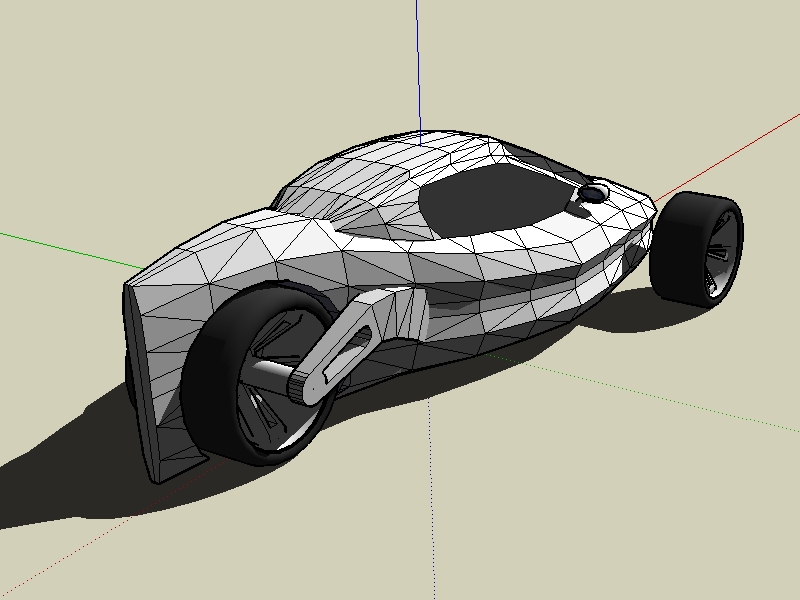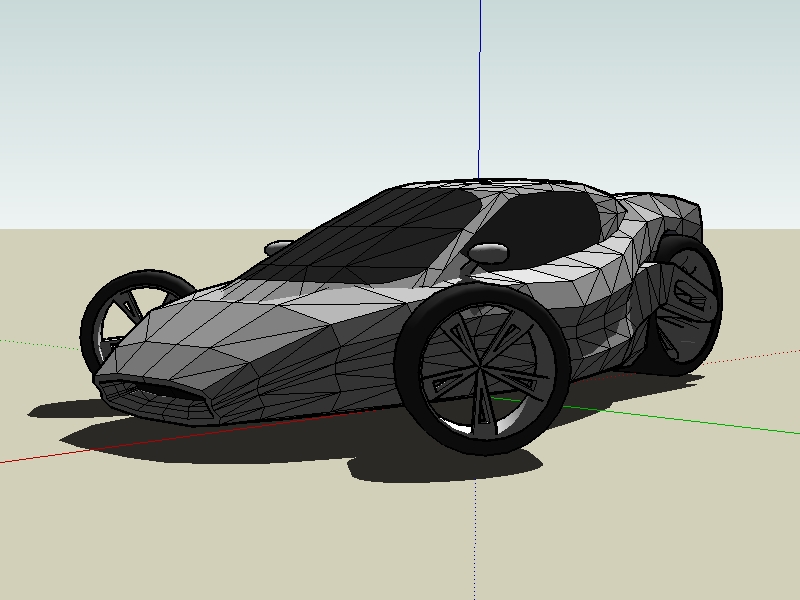Green Toaster's Car Sketches
-
. . . here's another quick idea . . . something a little different . . . oops, I need to smooth out the rear window of the cabin . . .
Happy Sketching,
Brad

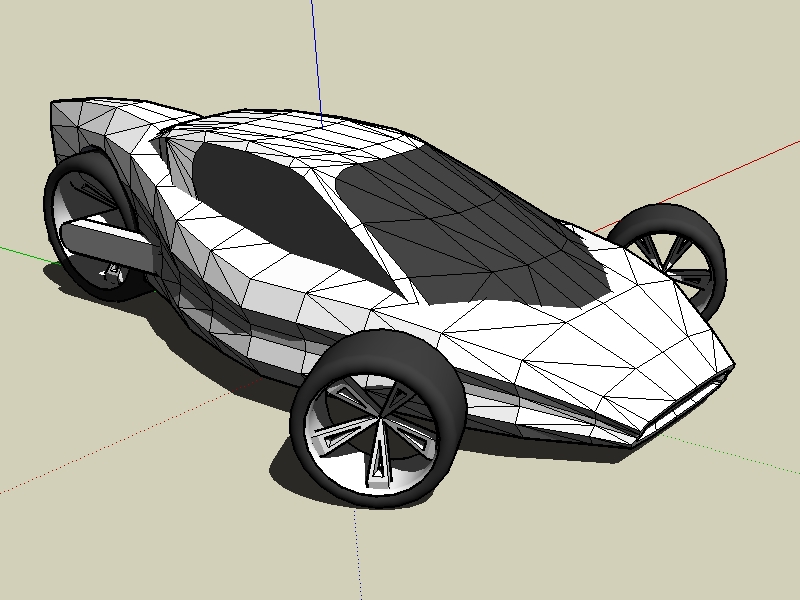
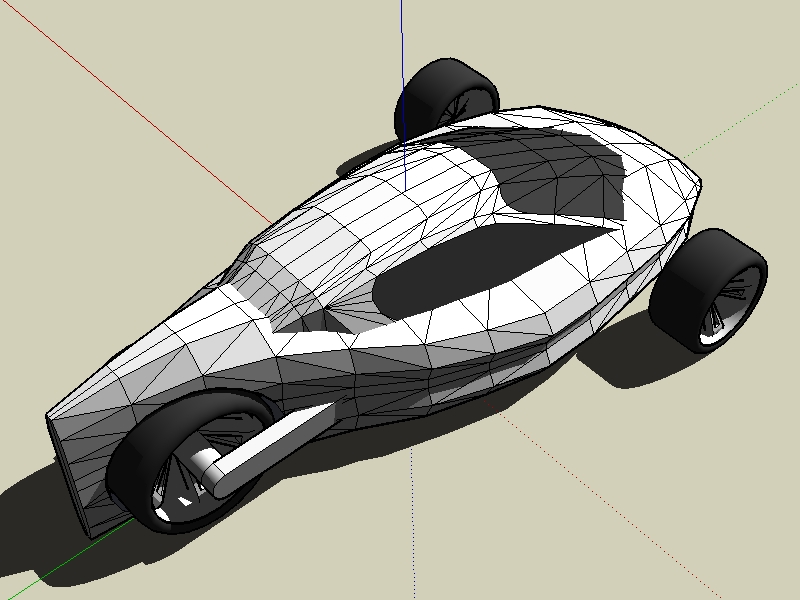
-
@greentoaster said:
. . . here's another quick idea . . . something a little different . . . oops, I need to smooth out the rear window of the cabin . . .
Happy Sketching,
Brad

I REALLY LIKE THIS ONE a nice original concept (although from the top it looks kinda like a uh um well...... you should know.
 ) wut were you doing when you did it? lol
) wut were you doing when you did it? lol -
Mr Green pls finish this one.
One advice:apply on it the sub an smooth.
Is looking really nice. -
@unknownuser said:
One advice:apply on it the sub an smooth.
Do you mean select all the surfs in the groups and then use "Soften/Smooth Edges"?
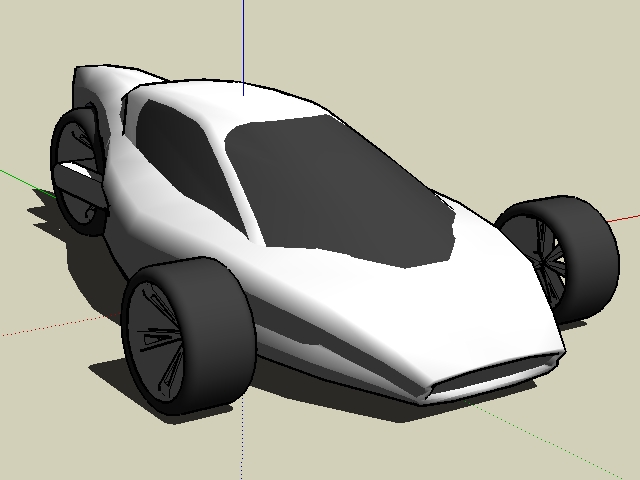
-
i mean waat s plugin
-
-
@unknownuser said:
i mean waat s plugin
I've never used it - I'll try to find it and check it out - thanks for the suggestion.
-
Found the script you recommended (finally) - got it (finally) - can't rip the gigantic smile off me face as I use it . . .

THANKS for the suggestion!!!
-
. . . wow . . . this is amazing . . . I love it . . . why didn't someone tell me about this earlier . . . (ha) . . . now I am beginning to figure out (finally) how people get those silky smooth models - it's cheating . . . but I still love it!

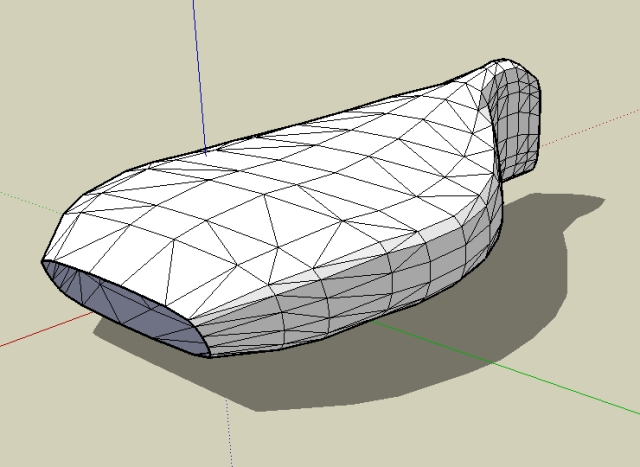
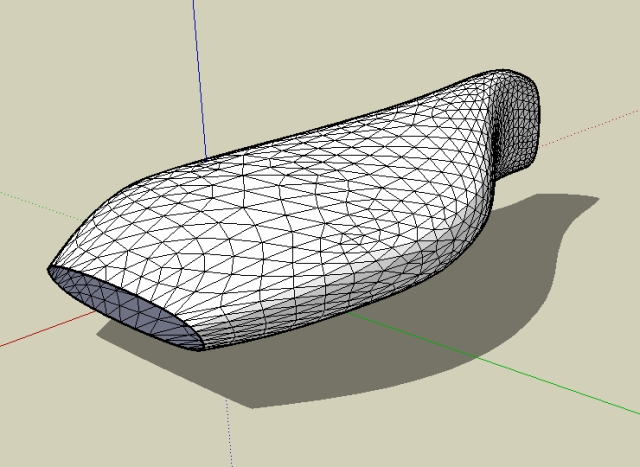
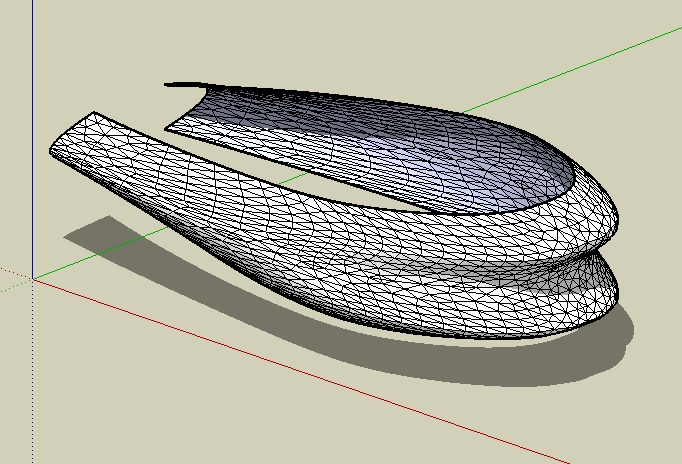
-
GreenToaster, I think you should start a new thread now called "My Cars have a completely new Look!"
(this thread has enough pages after all )
) -
well for ur cars i think this plugin is great but i m using it just for few parts only once i applied it on the entire car.
I don t like it because is messing the corner instead making them more soften.
I preffer making them in normal way. -
@unknownuser said:
I preffer making them in normal way.
Could we agree each method has advantages? Hope so.@unknownuser said:
I think you should start a new thread now called "My Cars have a completely new Look!"
Consider it "done" - thanks for the suggestion. Interesting you made this observation b/c I took the time to look through each post of this thread last weekend - I think it's time to move on to something new, something fresh, something that represents perhaps a new level.Thanks for the suggestions - happy Sketching,
GT
(aka Brad on a plethora of universes)

-
. . . but, before the "new" thread, I'd like to share a little a few more things I've been playing around with . . . like dis . . .
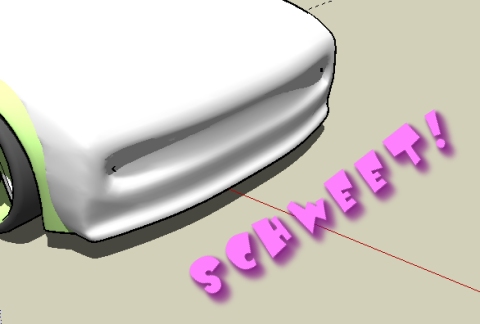
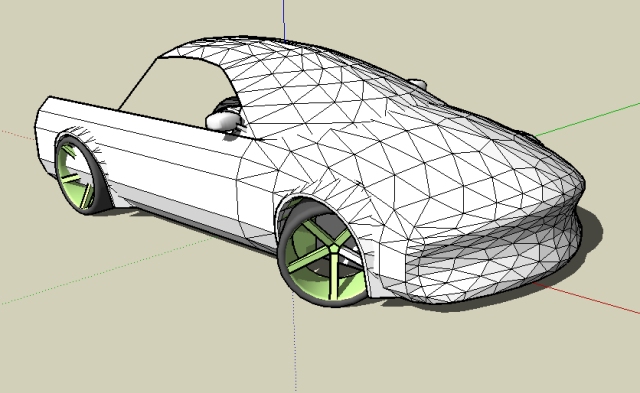
-
. . . another car . . .
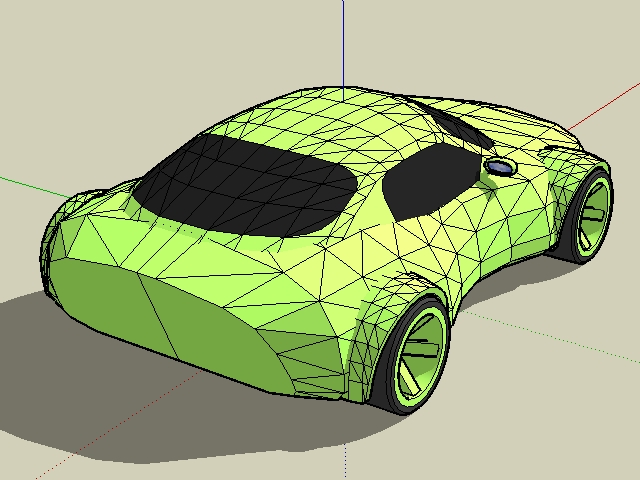
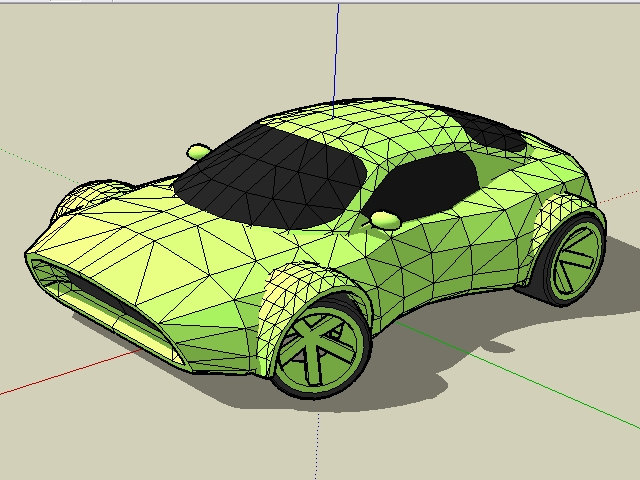
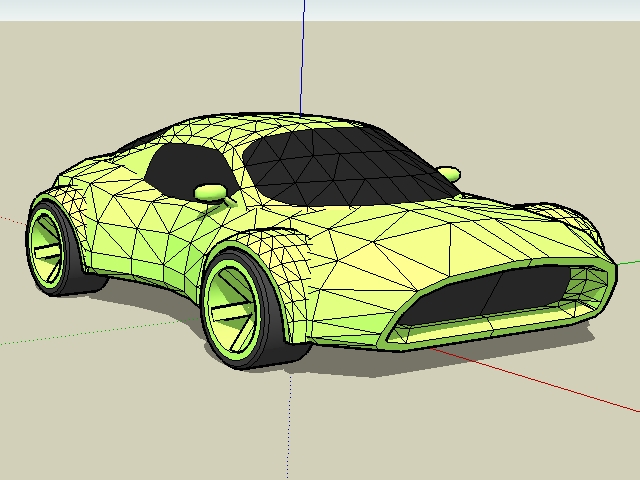
-
I think it looks great, I especially like the front air dam. I've just started posting, I've added my first post of my latest WIP...
-
. . . inspired by a velomobile . . .
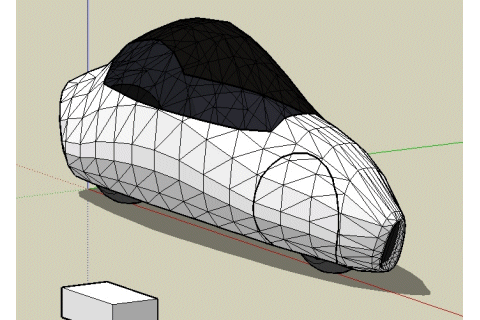
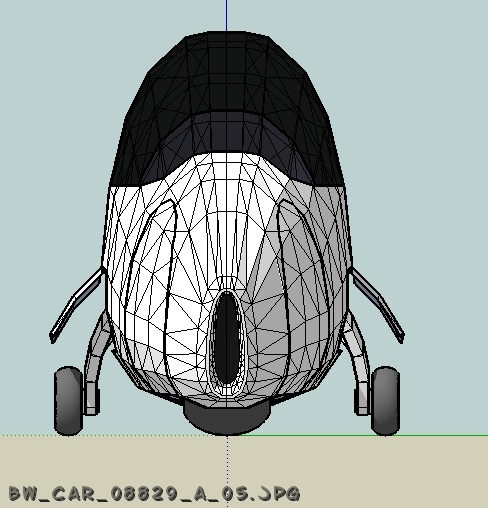
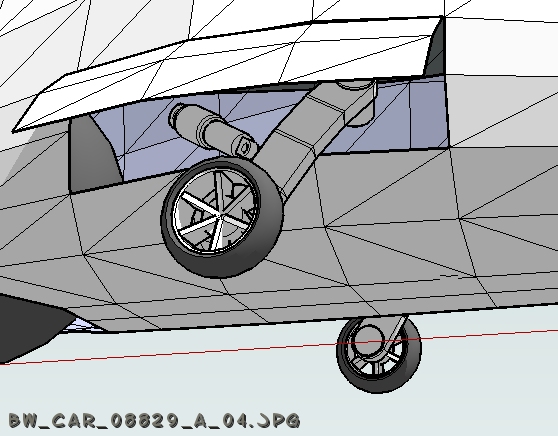
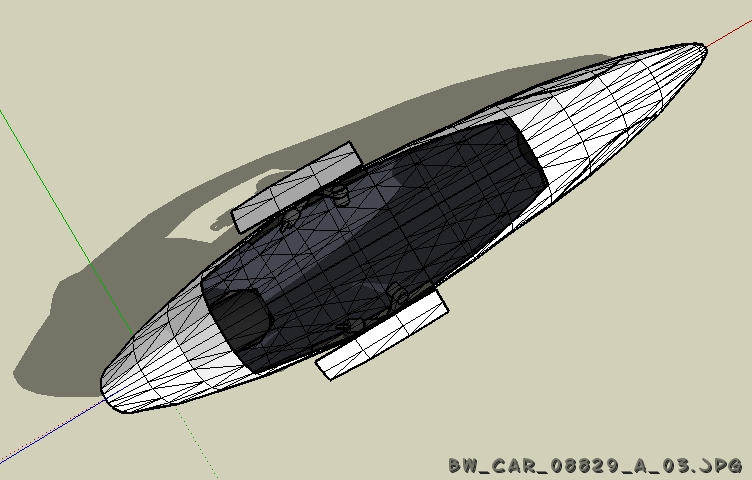
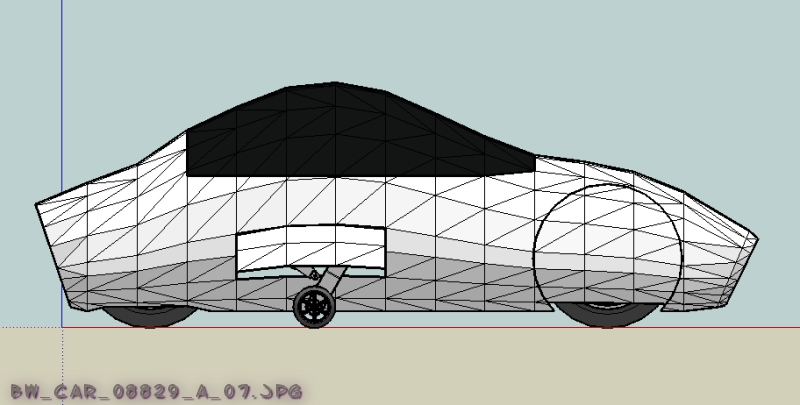
-
. . . CFTD . . .
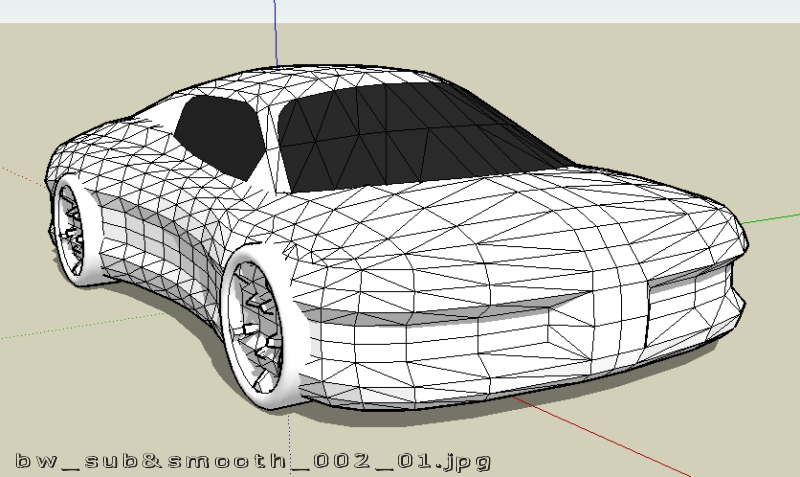
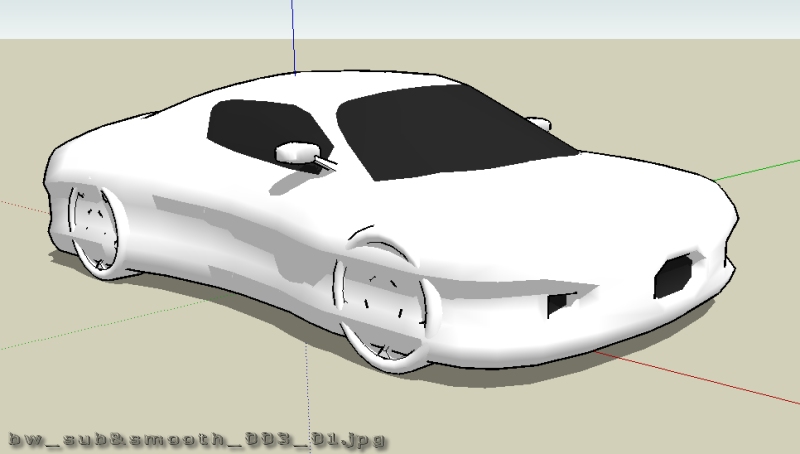
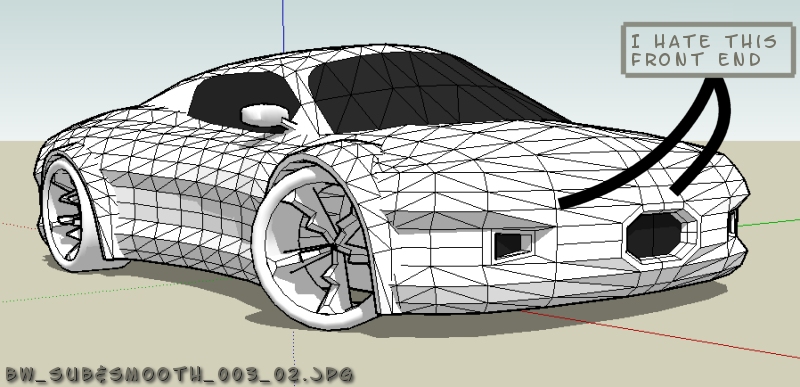
-
. . . and . . . another one - these sketches go really quick . . .
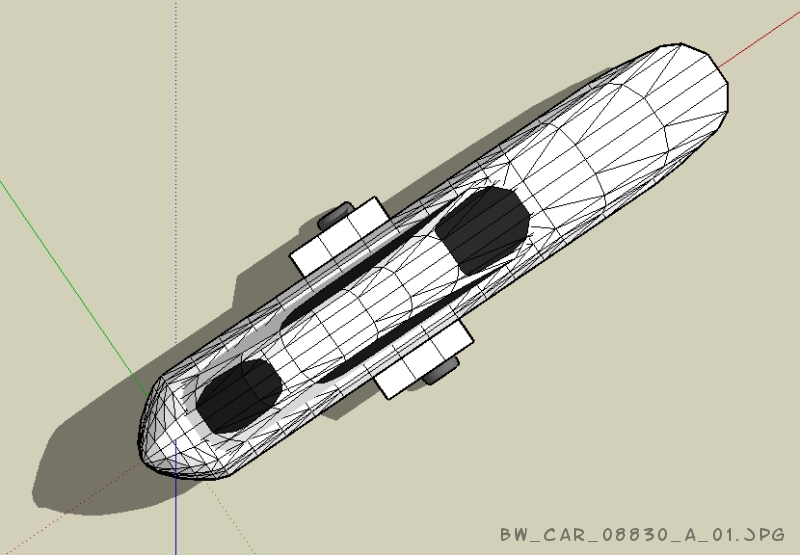
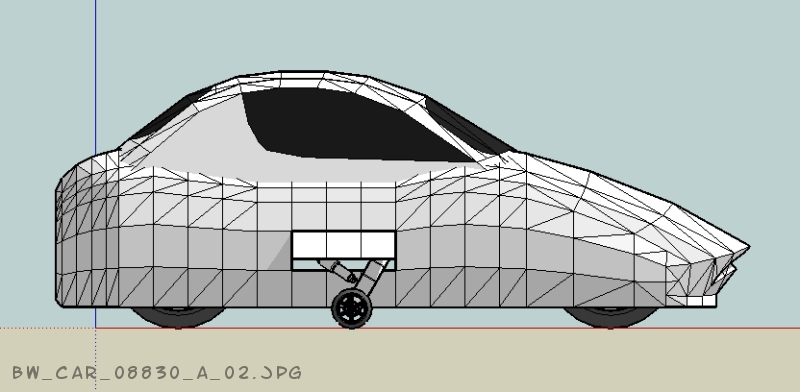
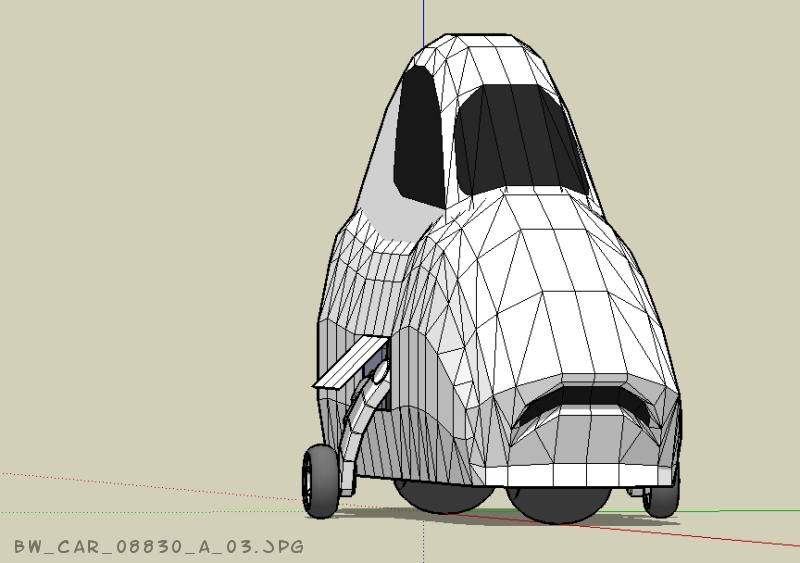
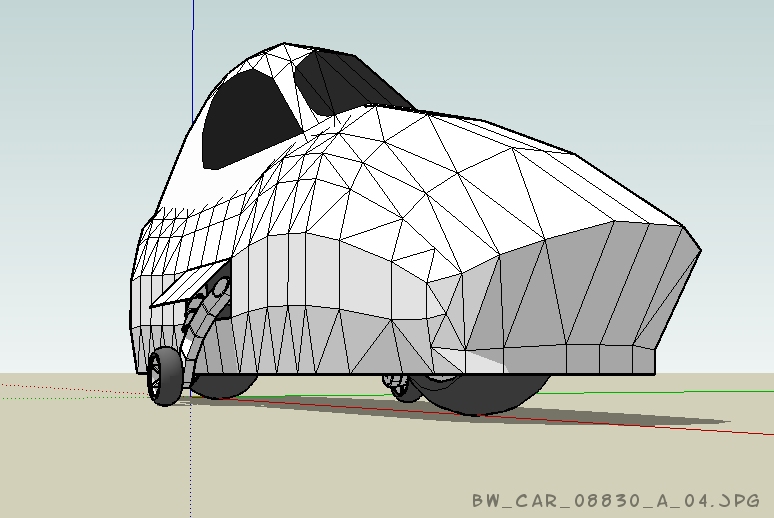
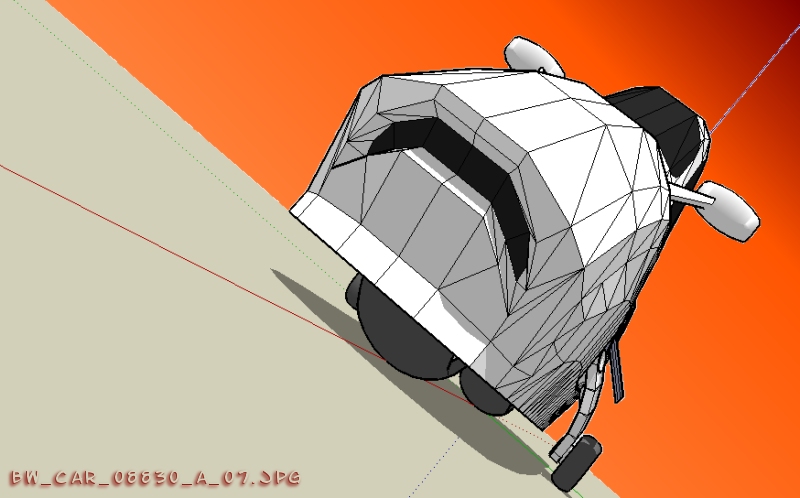
-
lol a flying car??

Try to attach some wings wich will open on a button and there u go. -
@unknownuser said:
lol a flying car??
Those were supposed to be motorcycles, not airplanes . . .
 . . .
. . .
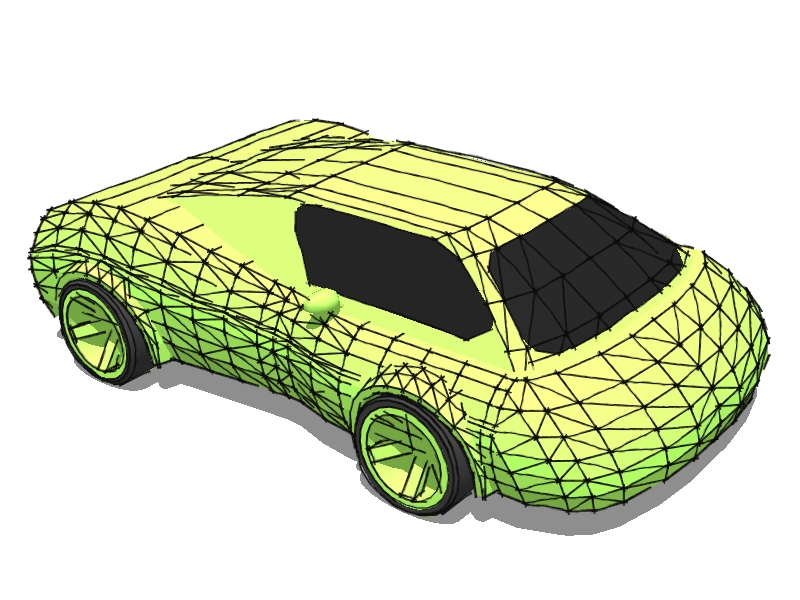
Advertisement