Green Toaster's Car Sketches
-
. . . if you only have a couple of minutes . . . it's better to sketch something than nothing at all . . .
 . . . well, maybe . . .
. . . well, maybe . . .
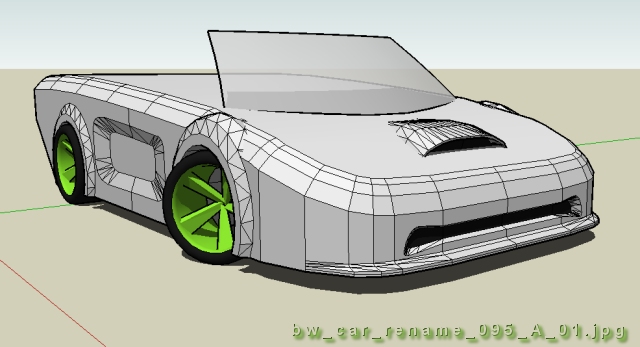
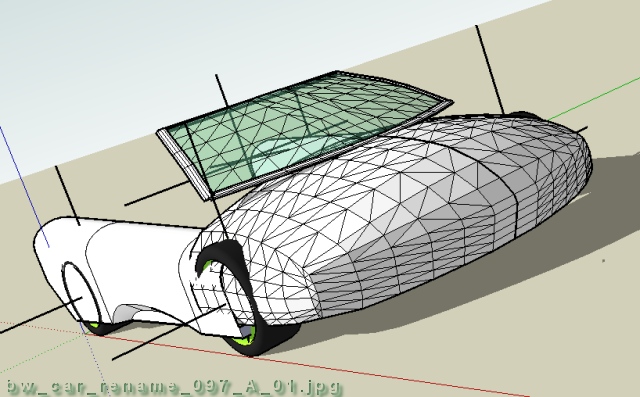
-
. . . quick sketch . . .
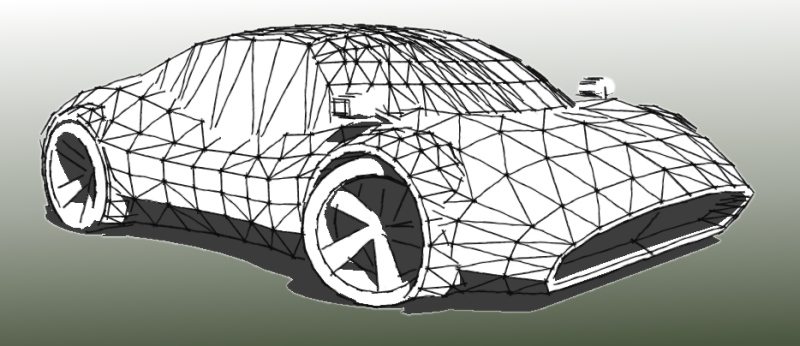
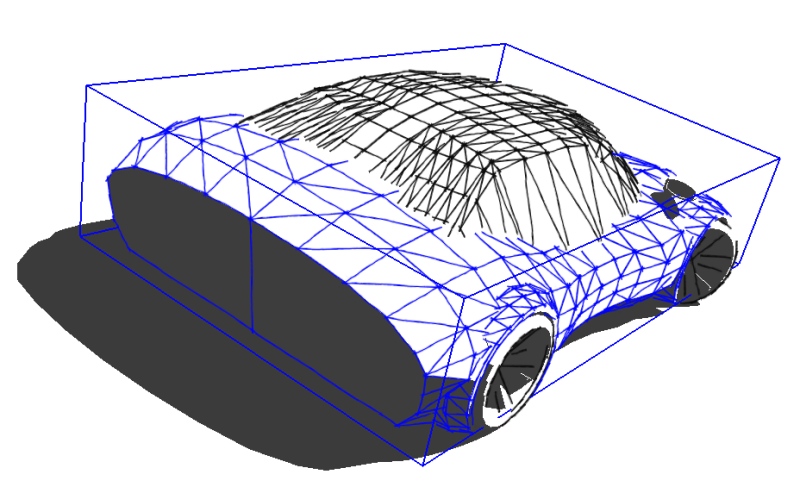
-
Not to be the party pooper in your 45 page counting brain fart, but wouldn't it be nice to finish or work out one of your models? From the first to the last page there is little to no progress
 Why don't you try adding stuff like mirrors, headlights you know? Some detail... Or try different versions of one car? Might keep things interesting for us too
Why don't you try adding stuff like mirrors, headlights you know? Some detail... Or try different versions of one car? Might keep things interesting for us too 
This is, by the way, meant as constructive criticism and I hope you will see it as that.
-
HFM, I personally think GreenToaster has improved a lot. The details have increased and the models are looking cleaner and more pro.
From my experience with what his models are like they aren’t meant to be high detail and professionally presented and that’s what many people use SU for.I see that your criticism is constructive but I think GreenToaster is doing perfectly well.
Keep up the great work!
-
Personally i think going form this:
to this:
is pretty good progress.
Its been interesting learning about the multitude of different techniques brads used, as well.
-
. . . ? . . . I always thought the forte of SketchUp was to enable users to create quick concept sketches - I guess I'm missing something - oh well . . .

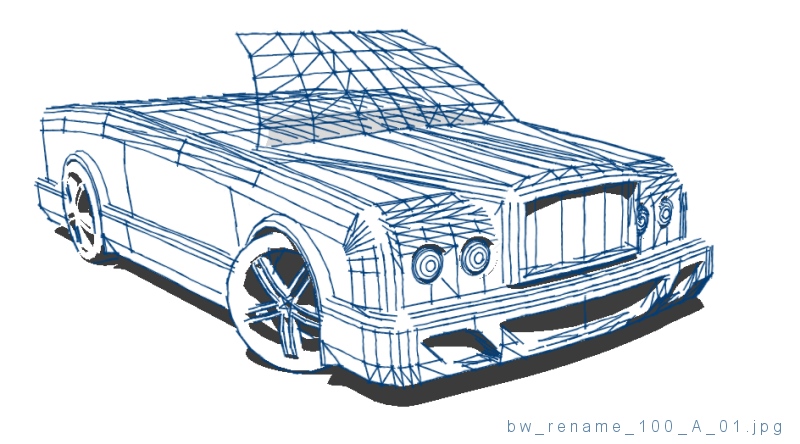
-
Nice
 mabey you should go back to your first post and edit the name of the thread to "GreenToaster's models" or something on the lines of that, the name of the thread doesn't quite match the quality of your current models
mabey you should go back to your first post and edit the name of the thread to "GreenToaster's models" or something on the lines of that, the name of the thread doesn't quite match the quality of your current models 
Do you have any renders?
Or maybe you could post the skp. files of some of your cars, so I could render them, the ones on that last page look really nice. -
This is a car I have students create - ugly and boring, but provides them with a quick lesson to help them "see" proportions. Of course, we start out with simpler objects - this is an activity for intermediate users.
It's easy to change everything on this car very quickly so proportions can be considered. I want them to look at the model and know when it's "just right" - or close enough will do.

I provide them with wheels, tires, wells & a brief tutorial - it's a four minute project and has worked very well in the past.
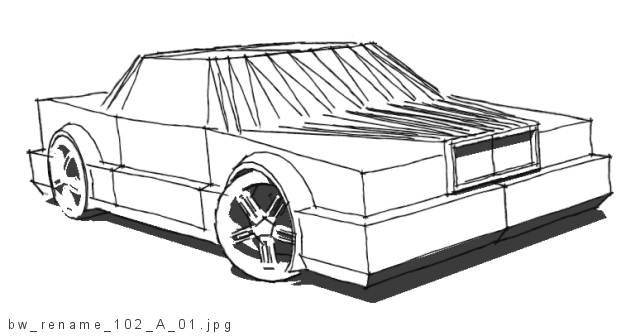
-
can i be ur student too? sometimes im not to good with proportions

-
I got this book last night for some inspiration:

It's got some phenomenal cars - cars I've never even knew existed. Pretty amazing stuff.
Cheers,
GT

-
. . . another quicky WIP . . .
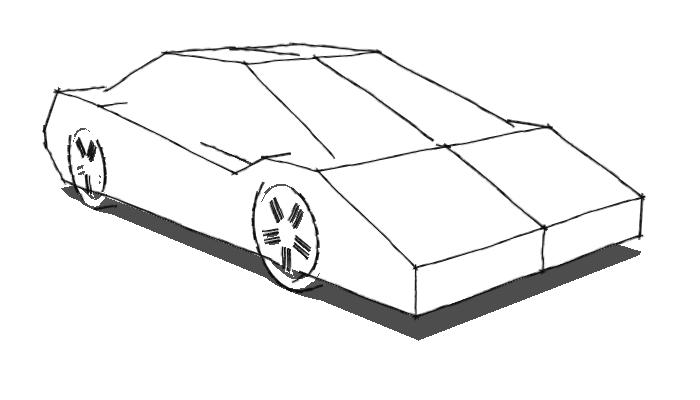
 . . .")
-
Sometimes I think . . . if I just knew what I was doing, I could do some cool stuff . . .
 . . . happy Sketching . . .
. . . happy Sketching . . . -
. . . this is difficult to do my job while using SketchUp . . .
 . . . wish I had more time for the good stuff life has to offer . . .
. . . wish I had more time for the good stuff life has to offer . . .
-
ok, how did you do that? I love it!
it's like you're sculpting with clay, but in sketchup.
I'm blown away! I tried modelling my beetle recently, but there are so many curved surfaces on it I can never quite get it right.This is an inspiration though, thank you.
Pav
-
How do I do it? I was hoping the images showing the progression would be self-explanatory but maybe they're not.
I reckon I need to do some more videos of the different techniques used in this car - I'm still trying new stuff - there are many different ways to create and edit geometry w/SketchUp - it's always fascinating and fun. I seriously doubt any of the techniques I'm using are original or very efficient.
One of my favorite math professors used to say "The best mathematicians are the laziest" - that sort of sums up how I use SketchUp - get in, whip it around, get out - just something fast and move on - a concept tool to investigate and jot down an idea or two. Besides, I have no patience, time or talent for "real" CAD work.
I may have an opportunity this Sunday to create a few video tutorials for this car - or another one.
Happy Sketching,
Brad

-
That would be amazing. I thank you in advance!
Really strange, but my maths teacher said exactly the same thing.
Spooky.Pav
-
. . . a little more work on this one . . .
-
Now this one is really awesome, marketable material

-
Thanks Marian.

Here are a couple more super-quick "blocky concept" models - may have potential for development but I'm already swamped with Grad school crap.

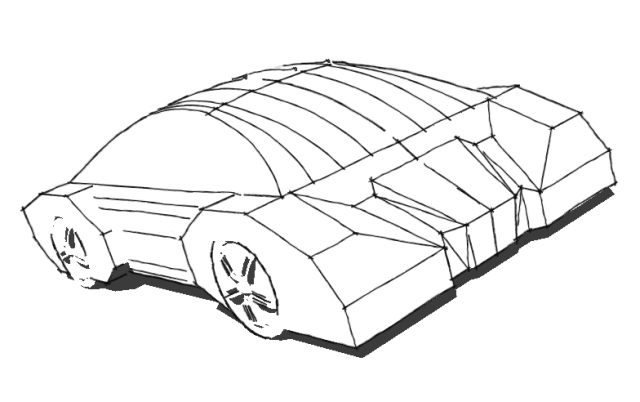
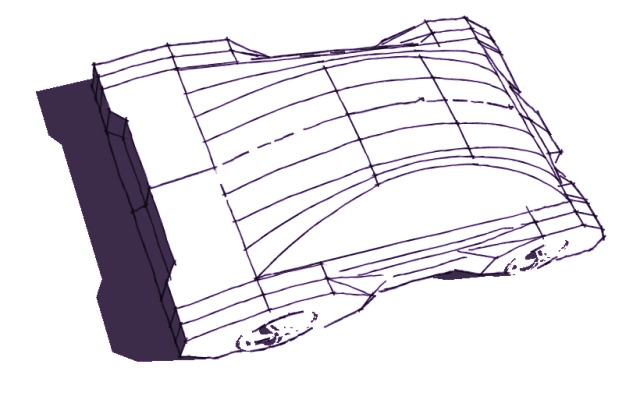
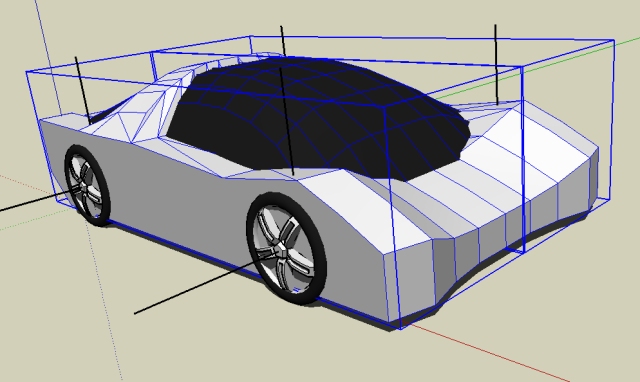
-
. . . I'm not wild about this car but I'm posting it because I think you can see how to move from one stage to another . . . if you look at each image, and you know a little about SU, you can probably figure out how I do these . . . I'm sure there's a better way . . . no doubt . . . happy Sketching,
Brad
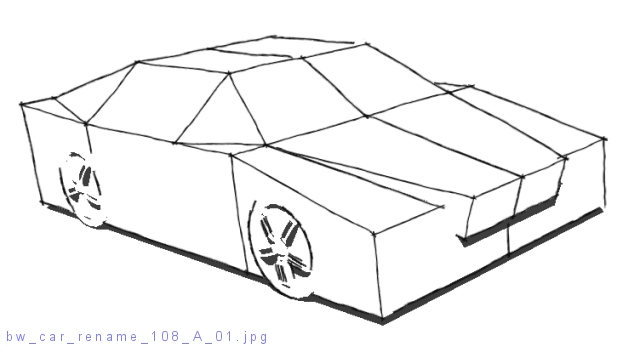
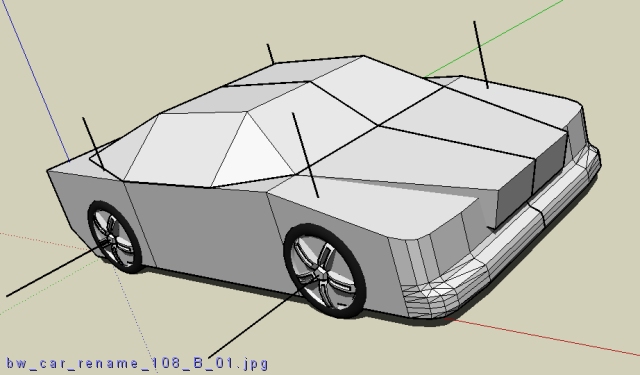
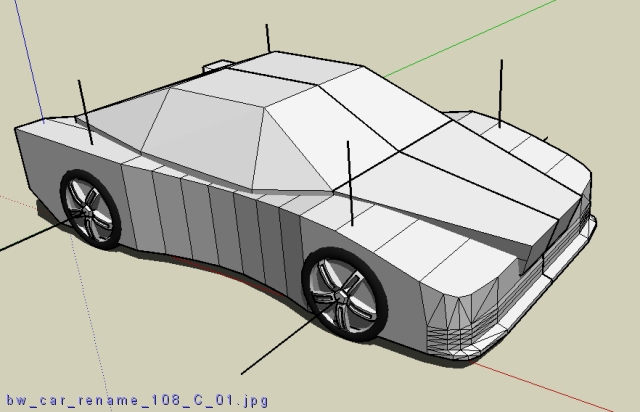
Advertisement







