Urban design project
-
Here's a project i did for school last year... wanted to go all out on the detail (though my study was urban design instead of architecture) but didn't come as far as i wanted because of the time schedule...
I had te resize the pictures because they were much too large, so hope you can still see something

a 'rough' view for masses of buildings:

worked it out further with more detail:


-
then the fun part to do, the impressions.... made purely in sketchup, so no post-processing in Photoshop of whatever (unfortunatelly
 )
)
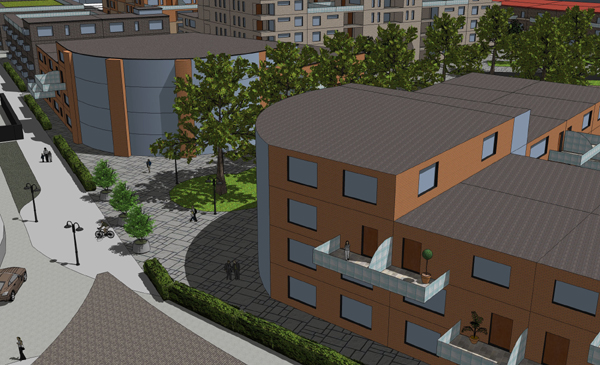
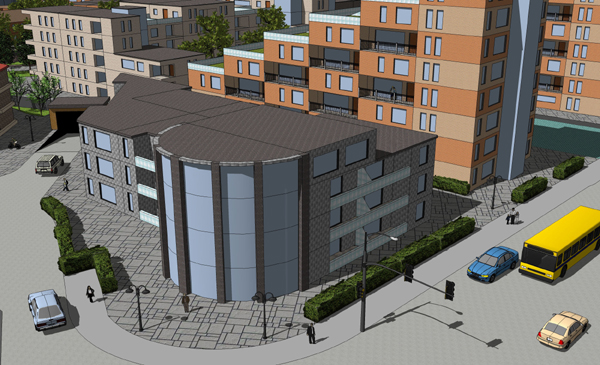
-
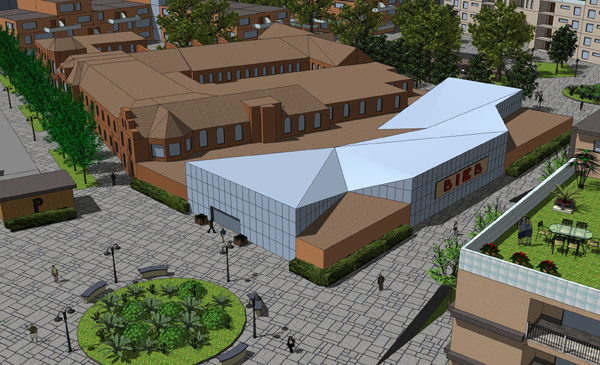
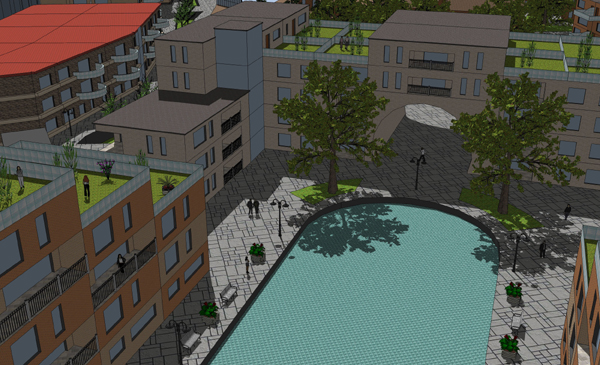
-
The overall design is quite compelling and attractive, with an interesting variety of styles, shapes and textures. The detailing is quite amazing. Must have been a massive file.
-
yeah, this looks like a ton of work! the presentation is really nice...good job. post up some close up shots.
-
@fbartels said:
Must have been a massive file.
it sure is.... if i wanted to work in the model i had to turn shadows off, textures off and all the detail which was on a seperate layer off....
actually for some impression-views i copied my model, decided camera-point and deleted everything out of sight because it was unworkable otherwise...

-
bravilor
have you worked with creating dummy components and then only replacing them with the Real detailed component for rendering. IE: say "building A" is supposed to be a fully detailed building. I would create a simple "dummy" version of that building as a simple box with the same proportions as the real building but NO detail. I would make that a component and then call the component bldg-a. Now right click on that component and do a "save component as" and save it out to the project folder as bldg-a-smpl.skp. Now go ahead and complete the component add windows textures etc. the complexity. now when all the complexity is modeled and complete, close the component, then right click on it and "save component as" and save it to the project folder but call it bldg-a-cplx.skp. Now you have two versions of the same component a simple and a complex one. Right click on the component and select reload>>>then reload the simple version while you are working on other areas of the model. At render time then you can right click on the component and reload and reload the complex version. It's kind of like x-referencing if you are familiar with AutoCAD. So for example in a particular camera view if building A is not visible than simply have the dummy version loaded. You can imagine many scenarios where you may even have a middle version created which has less detail than the complex version but more detail than the simple version for example if building a is visible in this camera but its so far in the background that all the detail of the complex version is unnecessary.
well you probably know about this method but just incase others reading this did not I thought I would post it.
-
I even like to use this "middle" method when I model something detailed but really want the surrounding to be "sketchy" only (not style-wise). It can put the model into context still emphasising the one you want and eliminating all disturbing surroundings that could distract the eye.
Also, you can even keep dummies and complex versions within the same model by carefully controlling layers. This will keep the file size big but really not the file size is that counts but the edges/faces you can see (and the graphics card limitations).
-
@unknownuser said:
well you probably know about this method but just incase others reading this did not I thought I would post it.
thanks phil,
i knew about that method and have used it for other projects, but somehow i always have a tendency to make my whole model on one layer without use of components

even though i work with autocad 40 hours a week and constantly use layers and blocks.i think my problem is that when i start making a model i cant wait to see results so i even start adding detail to one part of the model, while the other parts arent even made globally, very unefficient i know, but i need that for motivating myself to complete the rest of the model

Advertisement







