Animation Presention Bundle 2
-
Hi all
Any info availiable or tutorials for using the prsentation bundle 2 from smustard. what with all the forums moving at the moment its hard to find stuff.
I've got alot of experience doing animations with SU and normally just work by eye and trial and error to smooth it out but thought i'd give this ago.
Many thanksMatt
-
Matt,
PresentationBundle2 is a collection of four plugins: FlightPath2, PageUtilities2 (2 plugins), and PageExIm.
FlightPath2 will create pages/scenes based on a selected path of travel. FlightPath (free) is similar, but only has one camera target option, where FP2 has four camera target options (where the camera is looking as it moves along the selected path).
PageUtilites2 provides a graphical interface for editing scene transition & delay times, and provides a Page Transition Smoother script, which automatically adjusts the transition times for existingpages to create a smooth rate of motion.
PageExIm allows you to export the scene settings from one model and import them into another model.
Hope that helps,
RickW -
Hi Rick,
~Thanks for reply... But When i right click on a bezier curve i dont get the 4 options, and the page smoother i cant make sense of. played around yesterday for sometime but just dont get it.
When i right click on bezier curve and goto flight path i just get a request for the metres per second then it asks if i want to reverse? then just one scene is created.
Any advice??Thanks
Matt
-
That is strange. Did you previously have the free version of FlightPath? If so, make sure you overwrite it with the new one from the PresentationBundle2.zip download.
After you make sure you have the correct version, restart Sketchup. Then open the ruby console, then try FlightPath again as before. If you still don't have the four submenus under "FlightPath", let me know. If any error messages appear in the console, copy them into a message (use the contact form) and I'll take a look.
PageSmoother uses existing scenes (formerly "pages"), and simply adjusts the transition time between them based on the distance between the camera locations and the travel speed provided by the user in the input box. So, if you had 3 existing scenes and entered 2 meters/second, the plugin will calculate the distance between each scene and set the transition time to the value necessary to cause the motion between scenes to be 2 meters/second. The known issue is if the scene cameras are very close together but have a broad radial motion, the transition time will likely be too short. I'm trying to get a fix for this.
-
Hi Rick,
I made sure that im using the the correct flightpath.rb and emailed you the error that came up through the contact sheet. So this is probably the issue.
I understand the notion of metres per second, its the scene timing,mulitplyers,page delay and transition times between pages that I find confusing. Are these in seconds also??? Once i get everything working im sure it will make sense.
Many Thanks for your help.all the best
Matt -
Hi Rick
I think I found the problem. My fault......I've got stacks of rubies in my plug in folder. Been meaning to have a clean up for some time. I found 3!! old versions of the flight path plug in buried away some with em-flightpath. I now have the options.Target etc… when i right click and goto flight path.....I'll have a play around and get back to you if I have any problems.
Many Thanks
Matt
-
Hi All
Im still having problems using the plug-ins. As i mentioned earlier its using the multipliers, time delay ect.. When i export an animation. Its results are often unexpected, usually really slow.
Has anyone any experience,tips or advice...? Im after a smooth animation about a minute long, the model is quite complex, masterplan with terrain. Is this attainable.
thanks.All the best
Matt
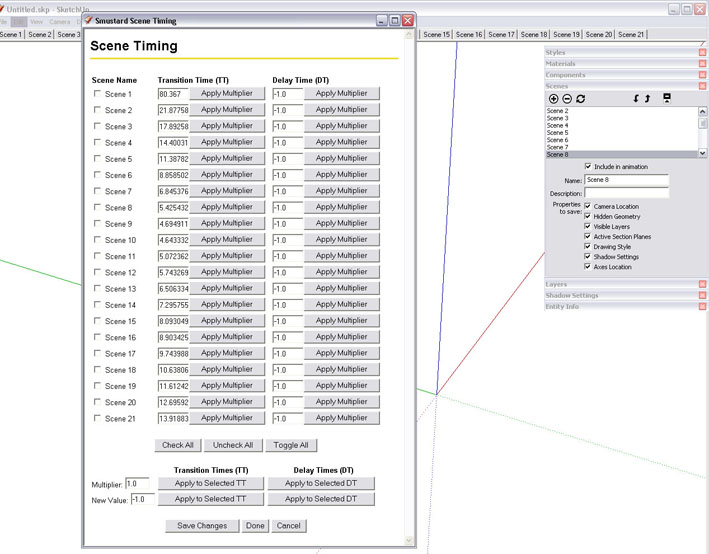
-
Wow, those are some seriously long transition times. If you're working with a large site model, I'd suggest something along the lines of 10-20m/s for motion speed. Of course, it all depends on whether you want fly-by, drive-by, or walk-by speed, and the physical size of the site/campus.
As it is, you can use the multiplier. Select all scenes, use 1/5 as your multiplier, then click the "Apply to Selected TT", then click "Save Changes". That will speed things up considerably.
The Transition Time is a time in seconds that it takes to transition from one scene to the following scene. Your TT of 80 seconds for scene 1 is a LONG TIME. That's why I suggested using 1/5 for your multiplier - it will yield a 16 second TT (and other selected scenes will also be reduced by 80%).
Hope that helps...
Advertisement







