Save my marriage, please!
-
If I don't stop playing with this plug in my wife will leave me.
But I can't stop as long as I can't figure out how to get stuff to work.
I cant figure out how to make a piston with a cam shaft.
I can't figure out how to make a ramp that doesn't drop off the screen when I start the animation. And lots more stuff.
Are there any step by step instructions anywhere?
Or an antidote for SketchPhysics addiction? -
If you wish, I can ban you from here, Gidon. Just tell me how long of an antidote period you need!

-
@gaieus said:
If you wish, I can ban you from here, Gidon.

That's just being cruel!
But seriously, are there any help files anywhere, or instructions? -
Gidon,
I haven't tried the plugin yet but have you been to Chris' website (or whatever) here:
http://code.google.com/p/sketchyphysics/ -
Hallo Gidon,
Look at the the 3D warehouse (search for "Bep"),you wil find my model (made in a project together with my 14 year old son Jan) for a 2 cilinder BMW boxer engine just explode the model and turn on al hidden geometry ,now examine and see how it is build up just with the the standard shapes that where groupt together.
You wil also see some trails of types of valve trains.
I hope this solves a part of your question,and saves your marriage.
Please dont hessitate to ask if you think that i can be of any further help.Greetings Bep van Malde
-
@bep said:
Please dont hessitate to ask if you think that i can be of any further help.
Greetings Bep van Malde
OK Bep, I'm going to take you up on your offer to help :thup: .
I think my main problem is that I don't know how to use the different settings. I immagine that there are settings for material density or the weight of the pieces or the distance of movement. Also, I don't understand exactly how to define the relationship between the different parts and which joint gets precedence over which.
Maybe I should post a simple machine that refuses to move so that you can tell me what I'm missing.
Thanks in advance,
Gidon
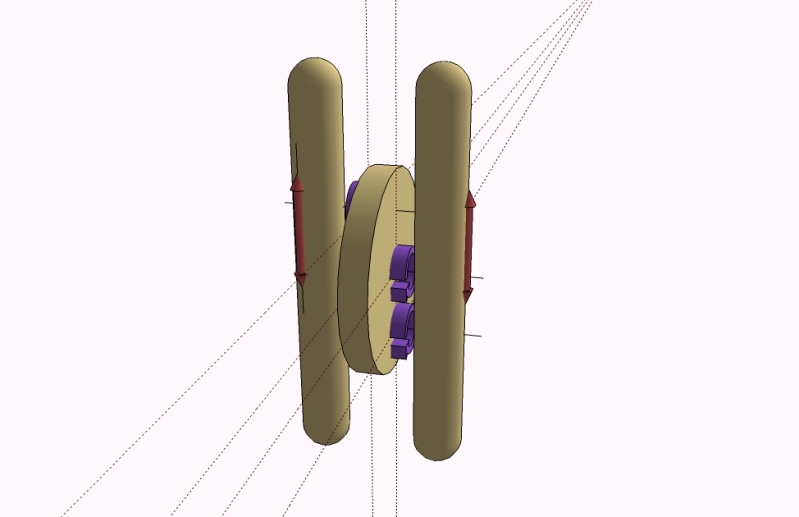
-
Ill try to answer some of that.
There isnt any support for materials and weight yet. But that isnt the problem with the piston model.Regarding joints. Here is a simple rule that might help. If you want a joint to move its got to be in a group with an object the moves.
Here is how I updated the piston model.
-First I disconnected all the joints.
-Then I grouped the wheel and the 2 hinges that will connect to the pistons. This will allow those 2 hinges to move when the wheel spins.Now using the Joint connection tool.
-Attach each of the pistons to the sliders.
-Attach each piston to its hinge in the wheel group.
-Attach the wheel group to the center hinge. Note: this hinge inst in a group so it wont move. That will keep the wheel from falling.
-Right click the center hinge and select "joint settings". Set accel to 1.0 and damp to 0.2. This will act like a motor.BUT. If you play the model you will see it still doesnt work. The reason is because when the wheel turns it wants to push the pistons left and right as well as up and down. The slider prevents the pistons from moving left right so it stalls. A real piston has a rod and a head for that reason.
Chris
-
hello,
You got the sulutiom from fhe Sketchyphysics MASTER himself.
I opend the file and played with it ,i have edited the joints setting of the joint on the crankshaft some what to get it working (the lubrication on my pc is probably not working very well).
I attached the working file for youGreetings,
Bep van Malde
Advertisement







