A Welcome Message to New SketchUcation Members
-
Hi everyone!
Im Aernoud and im 16 years old, i really like sketchup and it is as a hobby for me!
I really like organic modeling, (im going to buy the smooth subdivide tool soon )
)
Most of the time i make animal models, or own designed Metroid prime models.
Im not new to Sketchup but im new to this forum!I already checked the gallery on the forum! Fantastic work to see there!
My models can been seen on the 3d warehouse...
Im currently working on a great progress, T-REX... Hope i can animate it with help.. in blender3d...Aernoud
-
I would like to know how you make a group or copy of one object after selecting it..any help please
-
To make a group, right click->make group.
To copy that group, get the move tool, press ctrl and then move a copy of the object.
hello btw

-
What's up everyone? I am new to this forum! I am architectural intern who is really interested in learning a lot more about sketchup. I have been using sketchup since it's @Last days. I am very proud to see what a powerful tool it has become. I look forward to using the tips here to further my career.
-
Hello, if its tips you looking for im sure youll find them in ample supply here

-
Hi to all! im new here
 im skyscraper100
im skyscraper100 -
Yes, we already know:
http://www.sketchucation.com/forums/scf/viewtopic.php?f=79&t=12959
But welcome again! Glad to see you are as happy with it as me!
-
Hi Friendly Peeps,
Thanks for a welcoming and informative community.
Sketchup is a relaxing hobby for me. So much fun, free!
And a novicey question: I tweaked a model that is GoogleEarth ready, and now when I visit it on GoogleEarth it is a grotesque hybrid of my new and earlier versions. Will this settle by itself in a day or two?
Thank you.
-
Hello estuary, im not very good at google earth stuff, but its probably worth trying to export your model again and then importing it in to google earth.
-
Hi EP and welcome!
About your model: did you make sure that there is nothing shown from your temporary place on top of the already accepted (older) model in the 3D Layer in GE?
-
Thank you, Remus and Gaieus.
Problem solved.
-
hi this is tony and i m in design field and just join as user like 15 minutes ago.
glad to know that there is this skp forum. have been using skp a lil while and never knew there are so much goin on with skp.
i am goin
-
Welcome to GSCF tonyL.
There is plenty to see, lots of great scripts to get and plenty to learn here, hope you enjoy your stay.
-
Hello people!
Im totaly new to SketchUp, an compelete idiot withput absoultly no knowledge working in Sketchup.
Ive been modeling for aboth 5 years now mainly in Rhino3D, tried max and cinema among others but they didnt have that CAD feel of modeling geometry.
Ive been watching a lot o videos on youtube on SketchUp modeling and I must say its seems very fast and simple. What Im looking is a poly modeler with an CAD feel to it. Im saying poly couse last 5 years Ive been modeling with NURBS and then had to transfor them to clean meshes where problems always happen.
So I want to be able to model compleatly with polygons
One thing I did notice whan watching videos is I didnt see anyone using fillet surface command
Is this possible in Sketchup?
Im not intersted in any workaround but just in this simple command that would fillet (smooth) and edge between two surfaces or curves.
Also Im interested doest Sketcup has ability of UV texturing a geometry?
Can you give me few advices on learning Sketcup books, DVDs....
Thanx in advance people!
-
Hi Pico and welcome.
You cannot be a total idiot at 3D modeling if you have been using those programs for 5 yars now

Anyway, there is a smooth tool in SU: triple click on any complex geometry and from the context menu select "Soften/Smooth". A window will pop up where you can slide the angle to be softened. See more about this here.
Also, the Eraser tool (combined with the Ctrl key) can soften individual edges.
As for UV mapping, the truth is that SU is rather limited in this field but there are some basic tools. See the "Position Texture Tool" section of the SU Guide.
For the general "Getting started" links we have colleted some basic info here.
-
When I meant filletig I mean acctual geometry beeing crated....see picture...
Can SU do this?
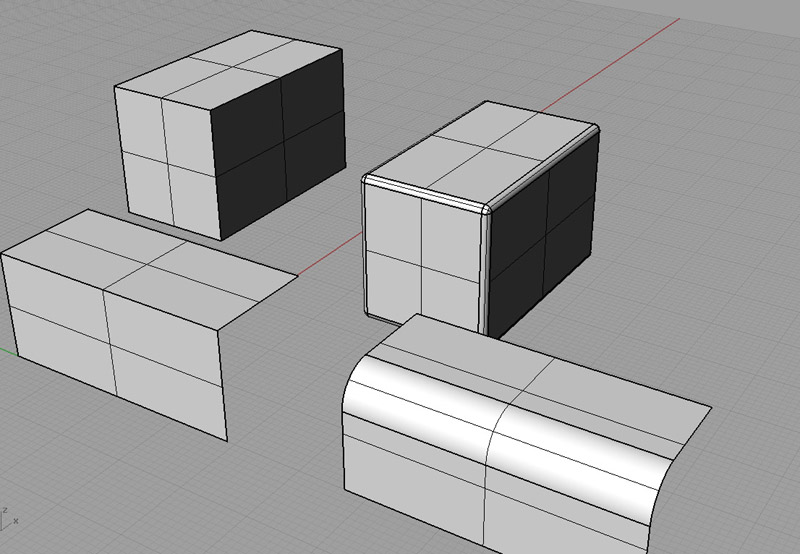
-
It cannot do it natively however there is plugin for that called "Round Edge".
-
Thanx man!
I posted there a quastion to see if Fredo has maybe updated his ruby. -
Hi everyone out there, just joined this forum as I've been a Sketchup user for a few years now but never really joined a forum.
I do a lot on Sketchup and also use Kerkythea more frequently recently, hope to be able to help with any problems I can and also hope that you guys will be able to help me with things.
-
Welcome

Advertisement







