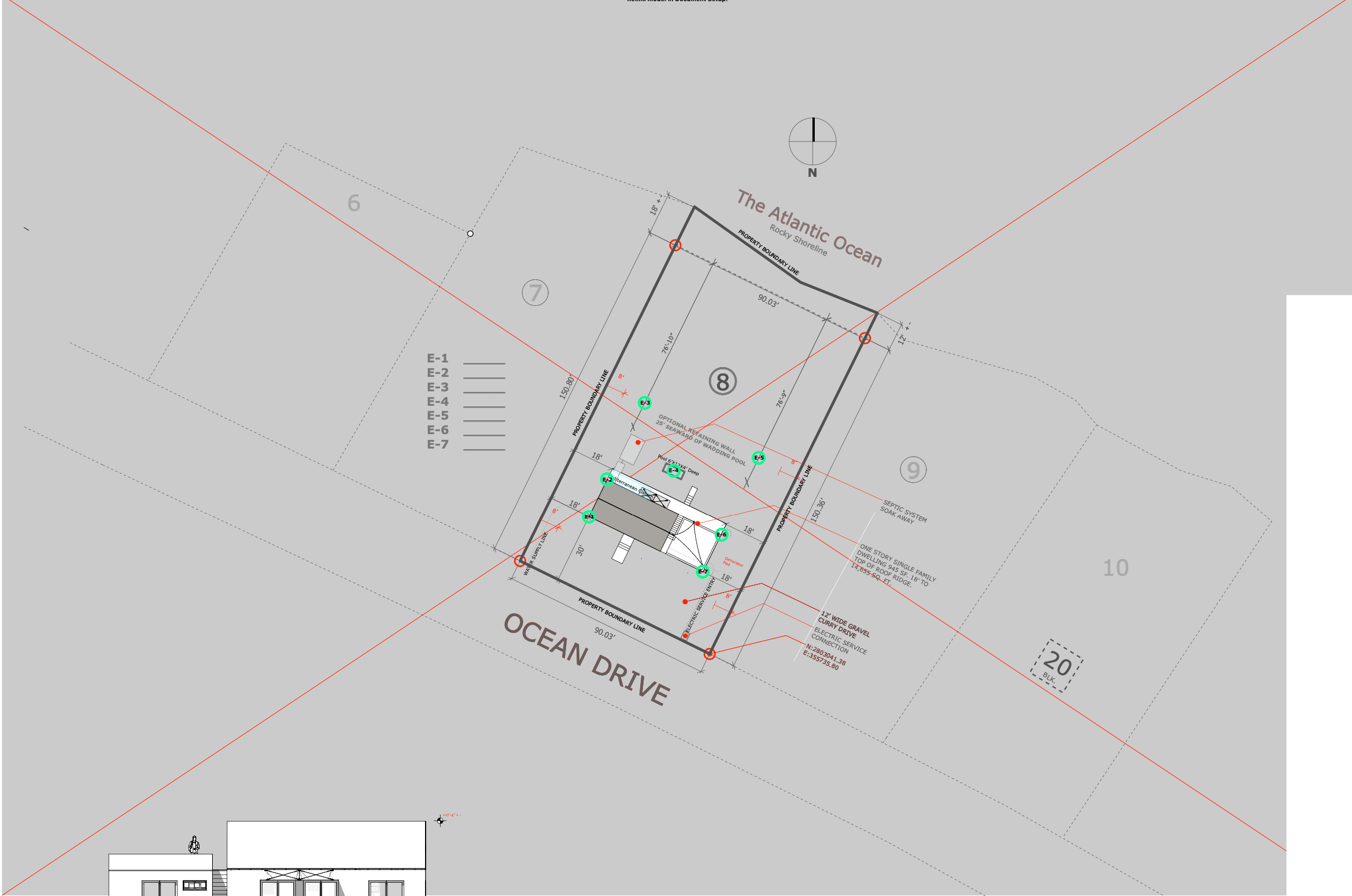Print or export to PDF - Large red X with grey background appears?
-

-
@walter007 what's supposed to be there? Looks like a lost reference.
What version of SketchUp/LayOut?
What operating system?
Can you share the file? -
@walter007 Version 24.0.554
IOS 14.6.1Atlantic building envelope.1.layout
Thank you.
w. -
@walter007 looking at the References list, there's a blank reference which, when clicked on, selects a SketchUp viewport that is supposed to come from a model called CASAS 3d final.skp. Unfortunately that reference file does not exist within the SketchUp file as it ought to. When I've seen this sort of thing before the cause is incorrectly inserting the SketchUp file (copying from SketchUp and pasting in LayOut) or when the SketchUp model file is saved somewhere like iCloud.
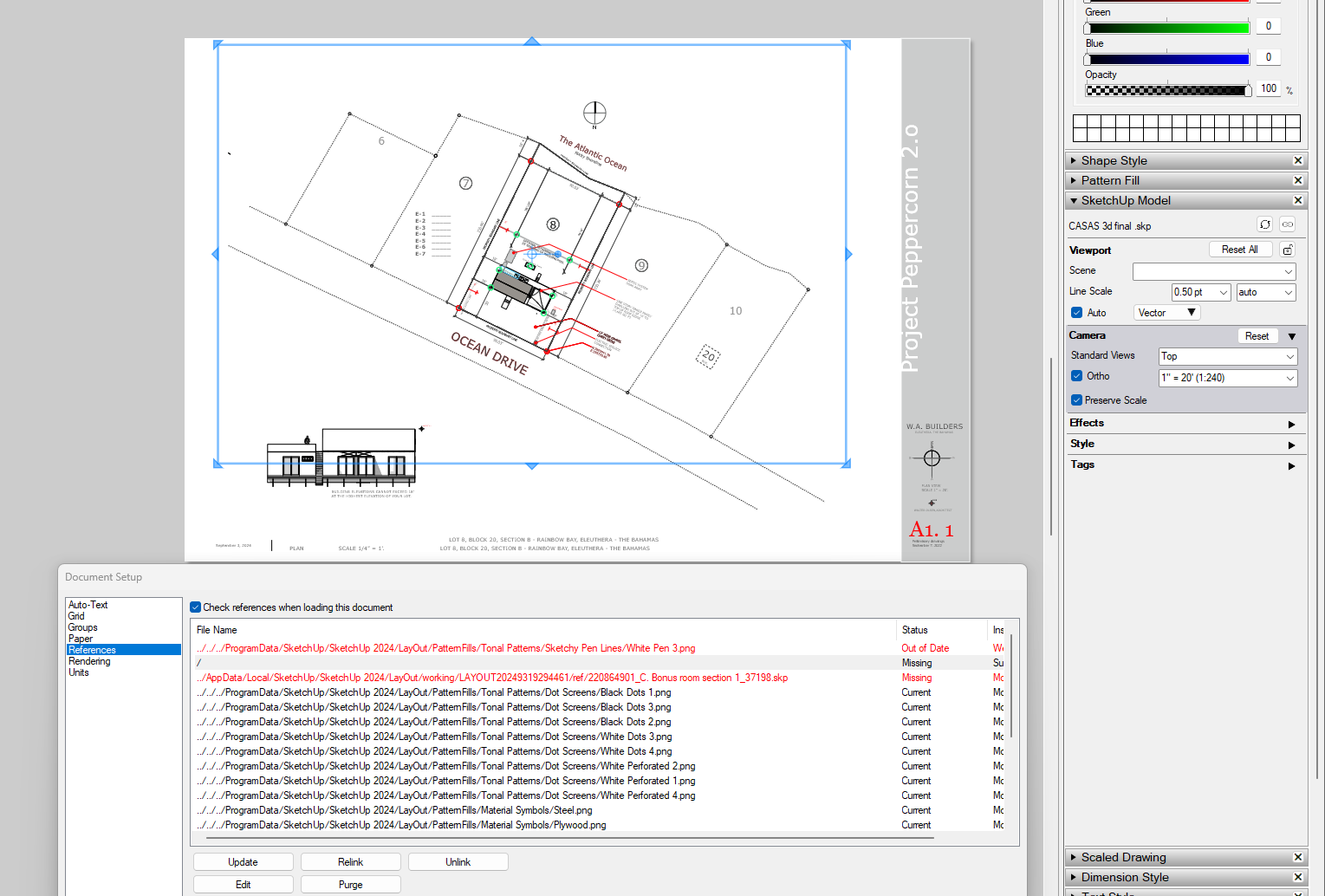
You could try the following and see if it works to fix this. First make sure that both the SketchUp file AND the LayOut file are saved on the internal drive of your computer. Then, in Document Setup>References, highlight the empty line. Click on Relink and then choose the SketchUp file.
Note the dark background in the Camera section of the SketchUp Model panel in the tray. This shows the camera properties have been overridden from those of the scene. After you relink the model file, reset the Camera. If you need to change the viewport, first go into SketchUp and make sure the scene is set up correctly. Best practice is to avoid overriding the Camera properties from the scene.
Advertisement