SCFLicense: Extension Licensing on Sketchucation
-
Hi, I have a problem with FredoCorner License, when I try validate the License it appears a popup window with this message:
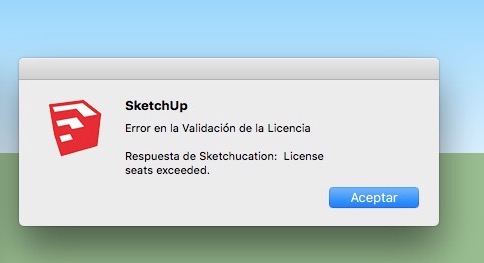
I have installed Sketchup 2016 Make & Sketchup 2017 Make in my desktop computer and Sketchup 2017 Make in my laptop, but FredoCorner isn't validate in these 3 computers. I can't release the licences to have seats free.
In the Licenses folder the FredoCorner ins't:
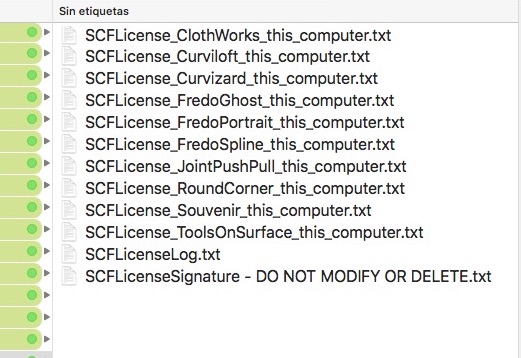
My Licenses Page:
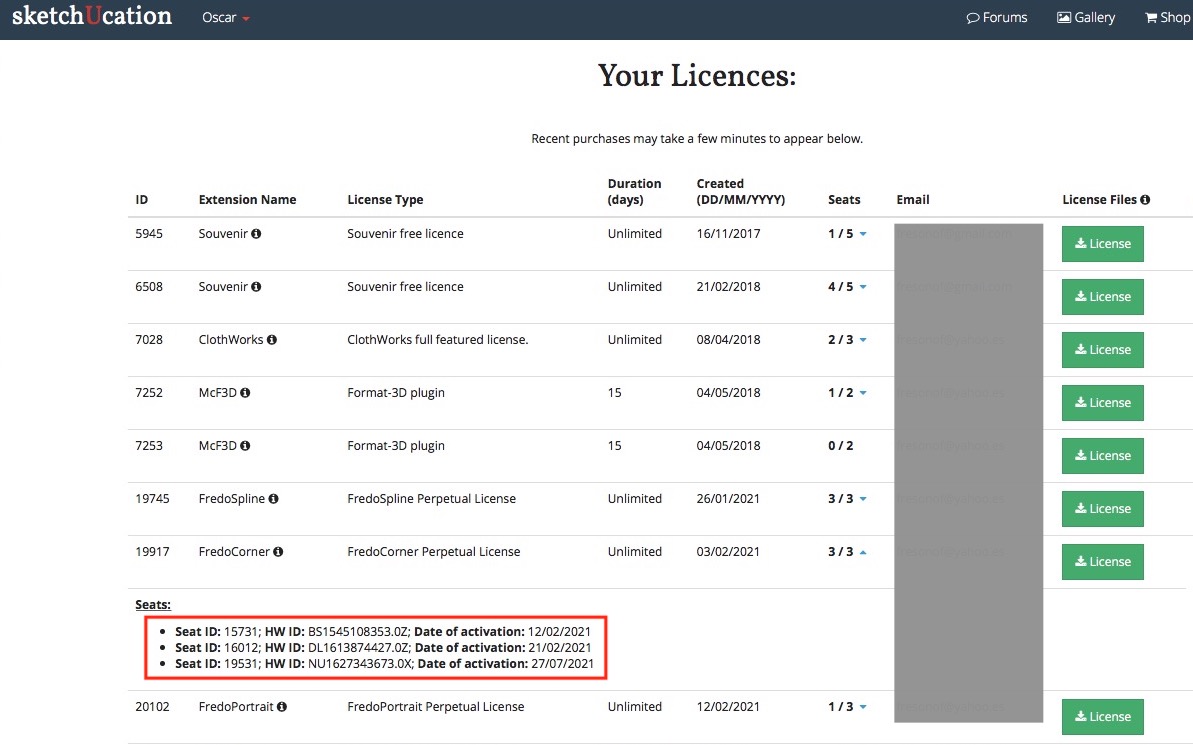
Global Status:
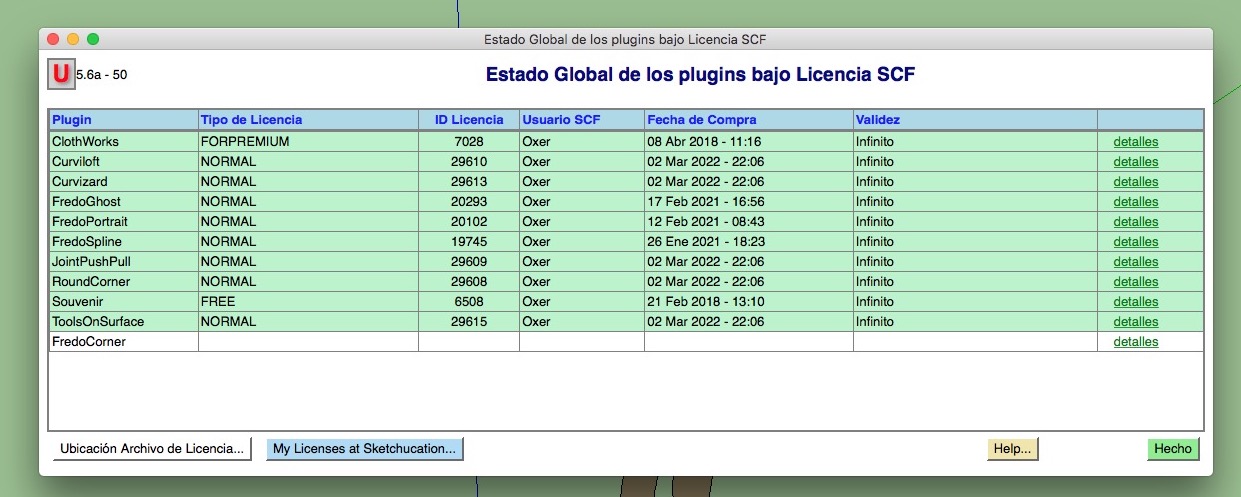
How can I reset the seats for FredoCorner?
Waiting the answer, Greetings!!
-
Hi, I have a problem with FredoCorner License, when I try validate the License it appears a popup window with this message:
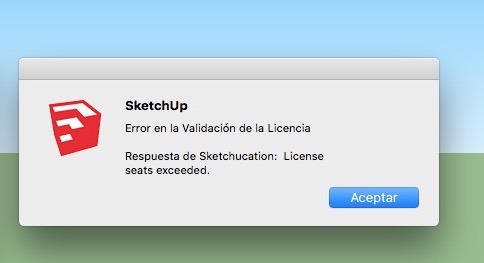
I have installed Sketchup 2016 Make & Sketchup 2017 Make in my desktop computer and Sketchup 2017 Make in my laptop, but FredoCorner isn't validate in these 3 computers. I can't release the licences to have seats free.
In the Licenses folder the FredoCorner ins't:
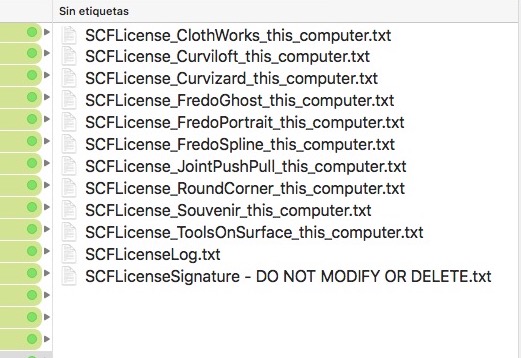
My Licenses Page:
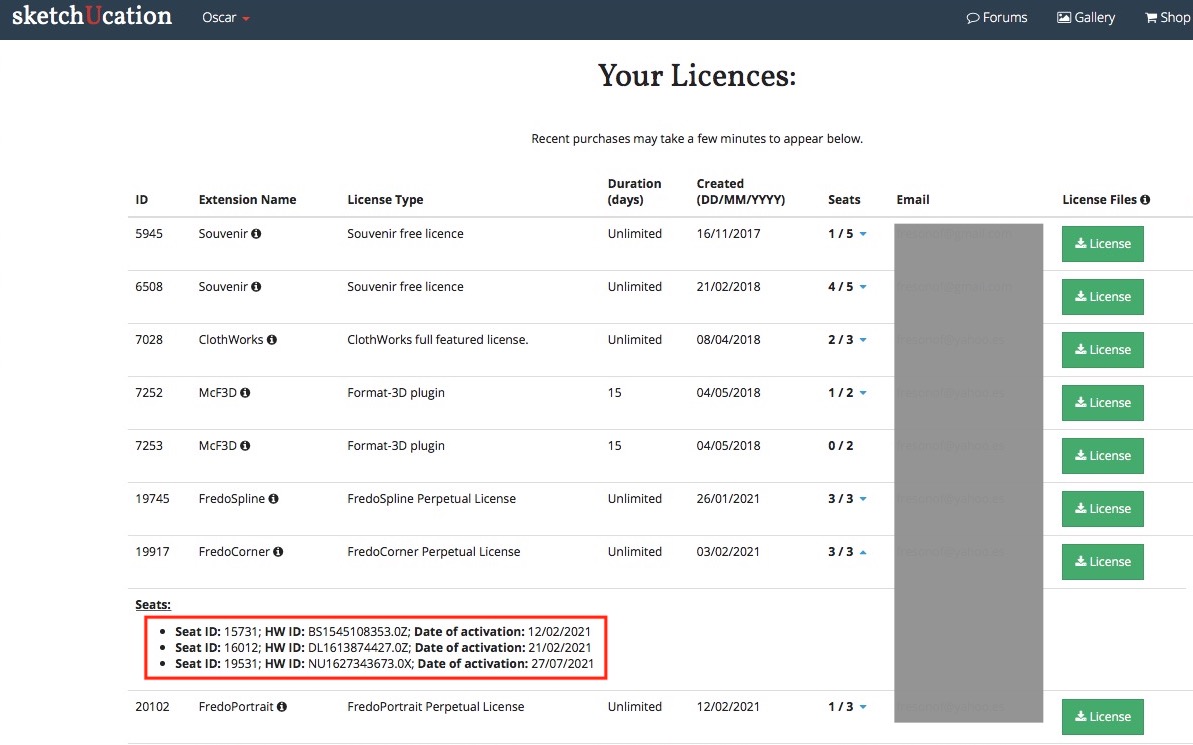
Global Status:
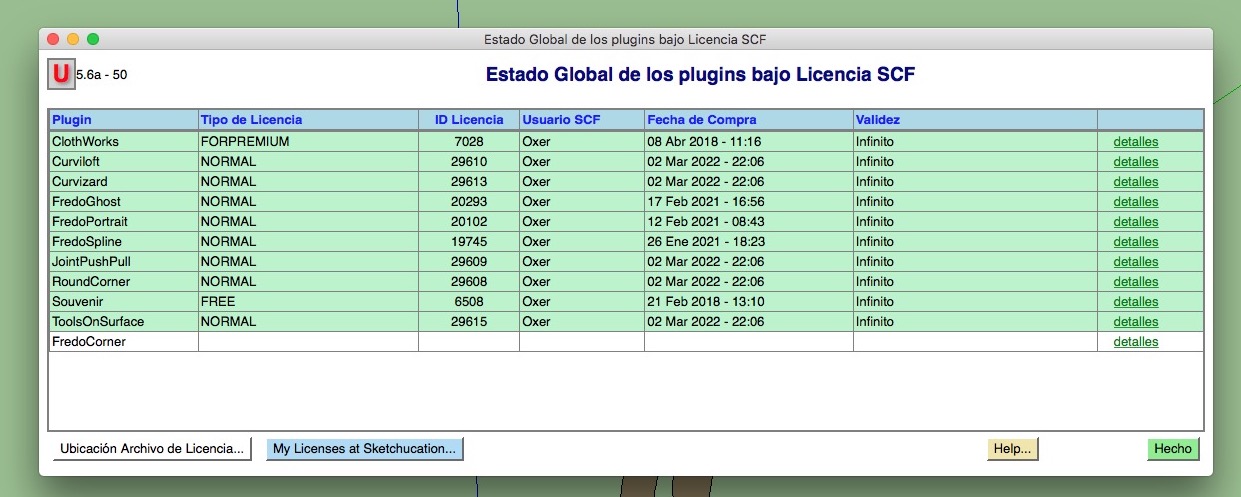
How can I reset the seats for FredoCorner?
Waiting the answer, Greetings!!
-
Hi, I have a problem with FredoCorner License, when I try validate the License it appears a popup window with this message:
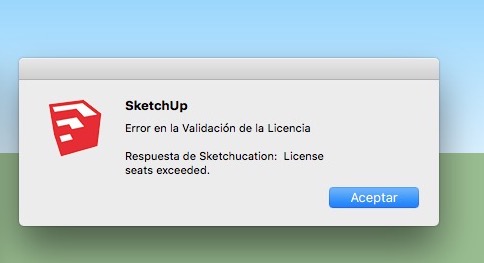
I have installed Sketchup 2016 Make & Sketchup 2017 Make in my desktop computer and Sketchup 2017 Make in my laptop, but FredoCorner isn't validate in these 3 computers. I can't release the licences to have seats free.
In the Licenses folder the FredoCorner ins't:
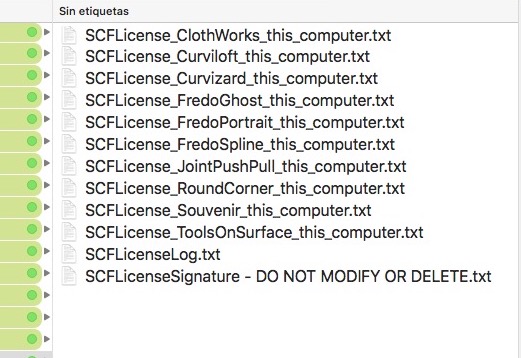
My Licenses Page:
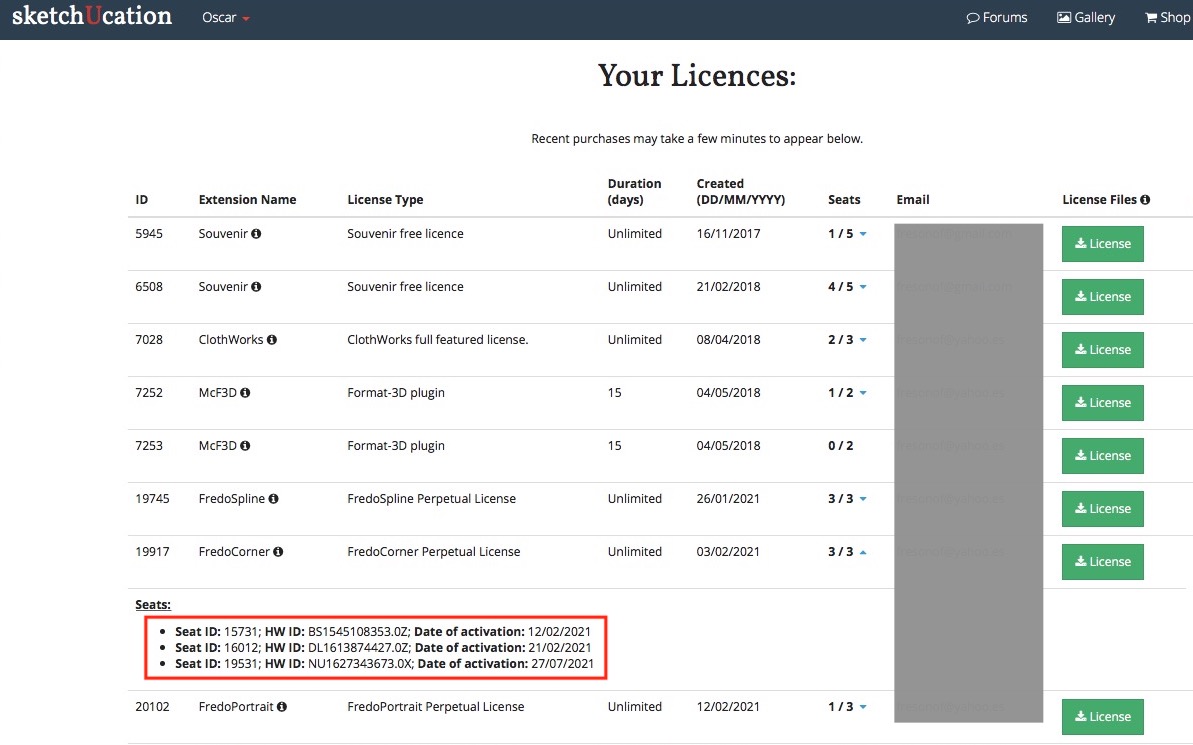
Global Status:
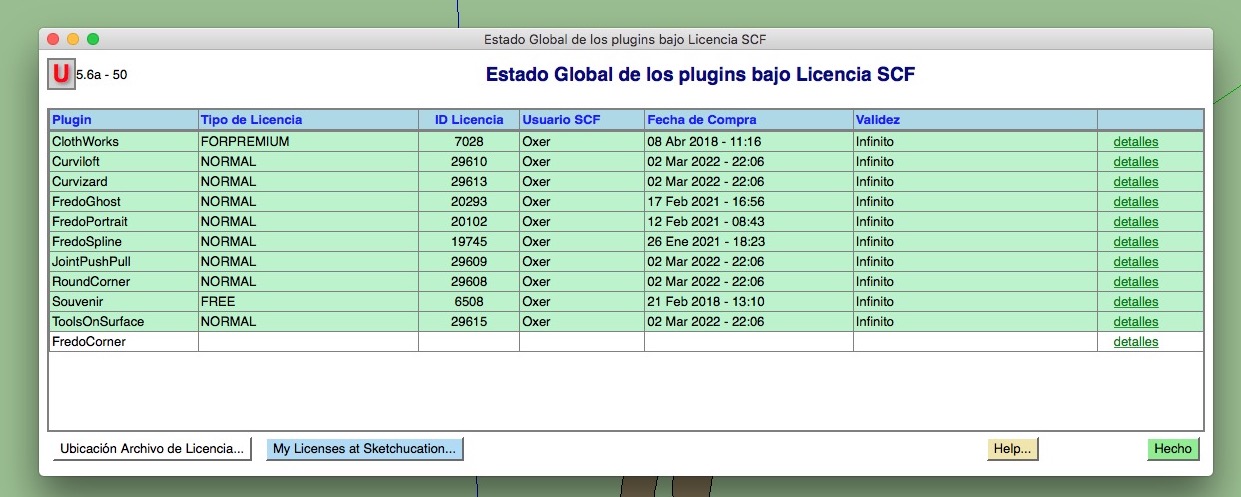
How can I reset the seats for FredoCorner?
Waiting the answer, Greetings!!
-
Hi, I have a problem with FredoCorner License, when I try validate the License it appears a popup window with this message:
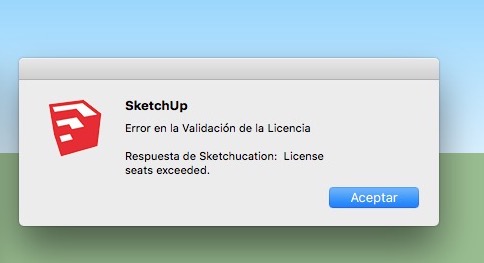
I have installed Sketchup 2016 Make & Sketchup 2017 Make in my desktop computer and Sketchup 2017 Make in my laptop, but FredoCorner isn't validate in these 3 computers. I can't release the licences to have seats free.
In the Licenses folder the FredoCorner ins't:
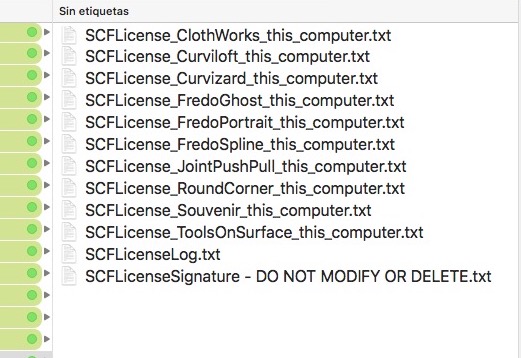
My Licenses Page:
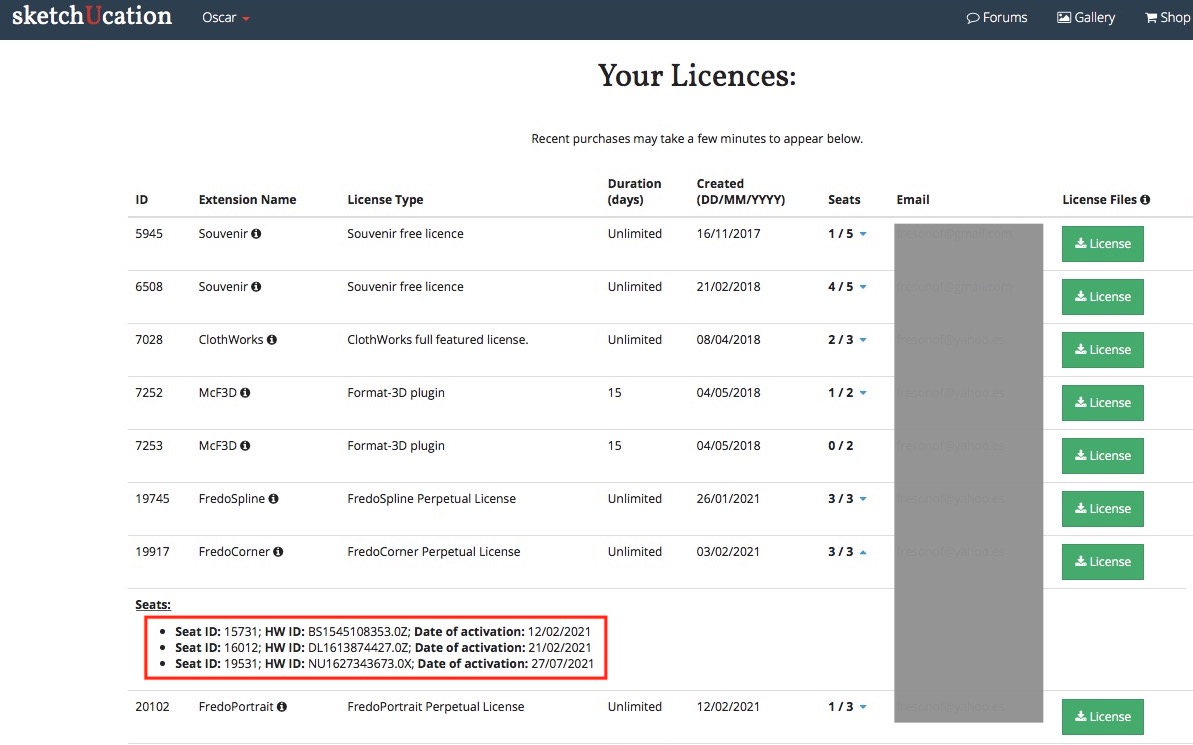
Global Status:
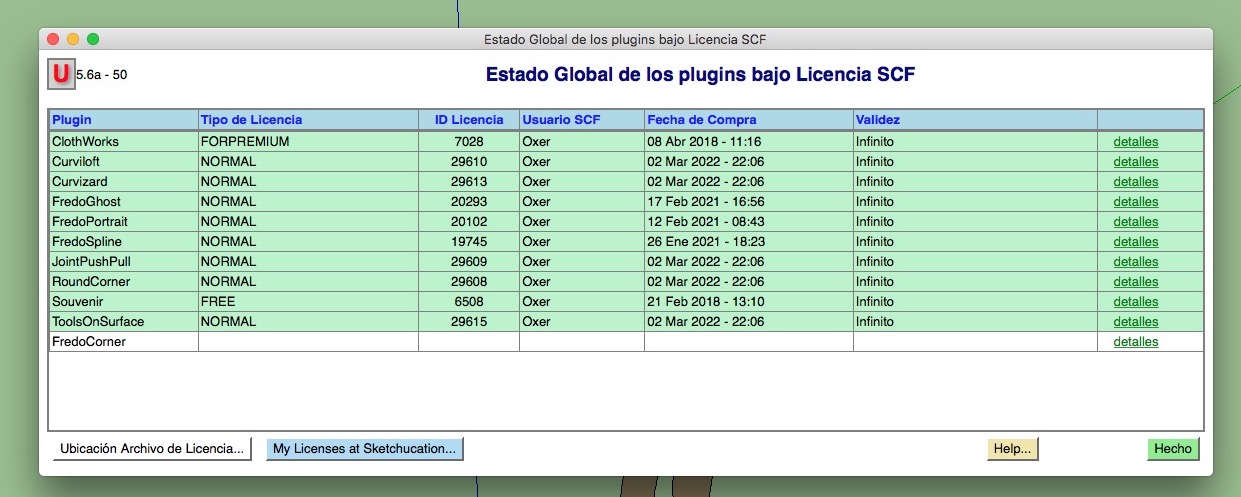
How can I reset the seats for FredoCorner?
Waiting the answer, Greetings!!
-
Hi, I have a problem with FredoCorner License, when I try validate the License it appears a popup window with this message:
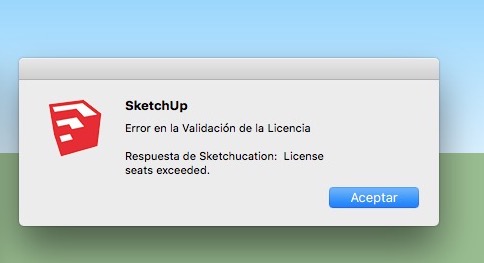
I have installed Sketchup 2016 Make & Sketchup 2017 Make in my desktop computer and Sketchup 2017 Make in my laptop, but FredoCorner isn't validate in these 3 computers. I can't release the licences to have seats free.
In the Licenses folder the FredoCorner ins't:
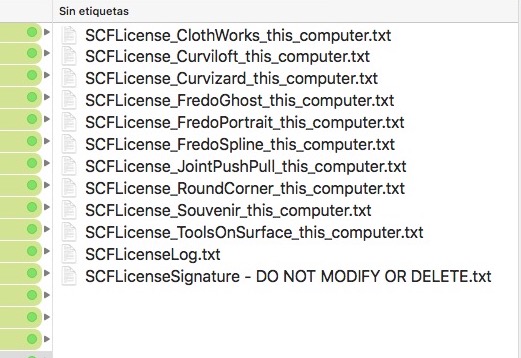
My Licenses Page:
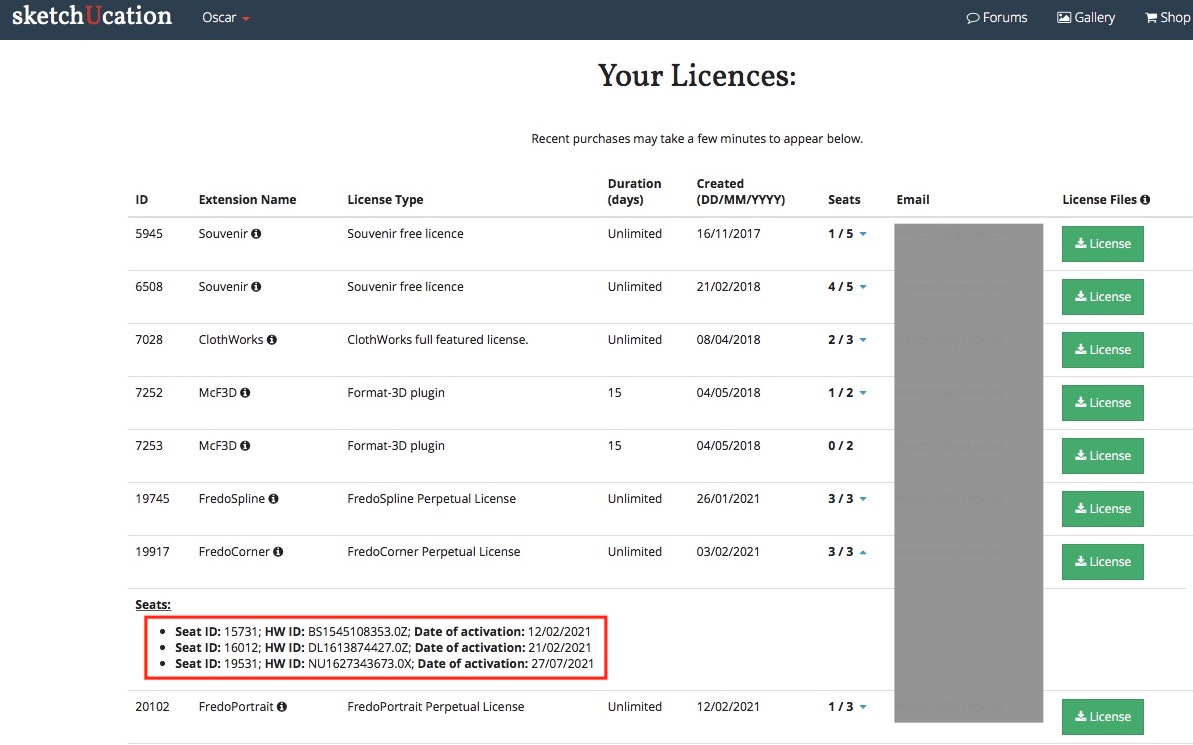
Global Status:
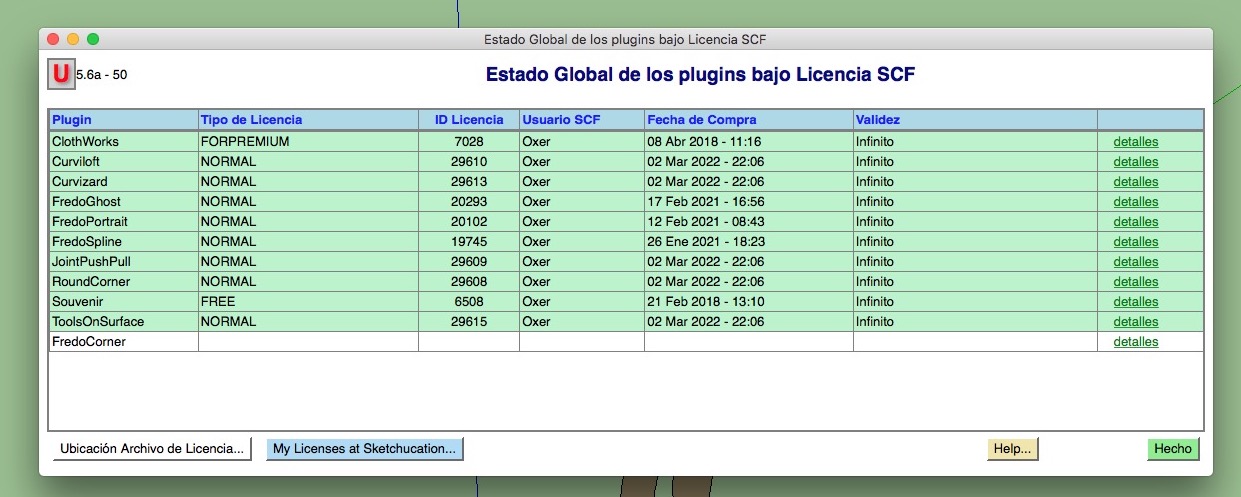
How can I reset the seats for FredoCorner?
Waiting the answer, Greetings!!
-
Hi, I have a problem with FredoCorner License, when I try validate the License it appears a popup window with this message:
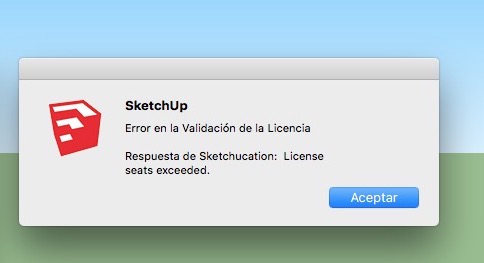
I have installed Sketchup 2016 Make & Sketchup 2017 Make in my desktop computer and Sketchup 2017 Make in my laptop, but FredoCorner isn't validate in these 3 computers. I can't release the licences to have seats free.
In the Licenses folder the FredoCorner ins't:
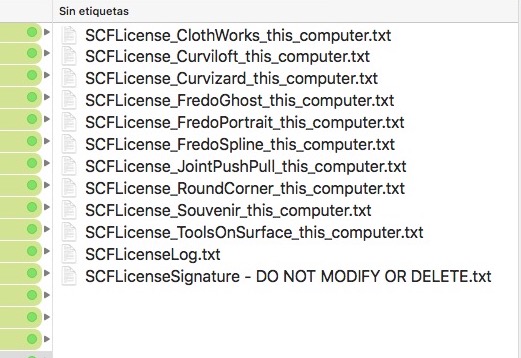
My Licenses Page:
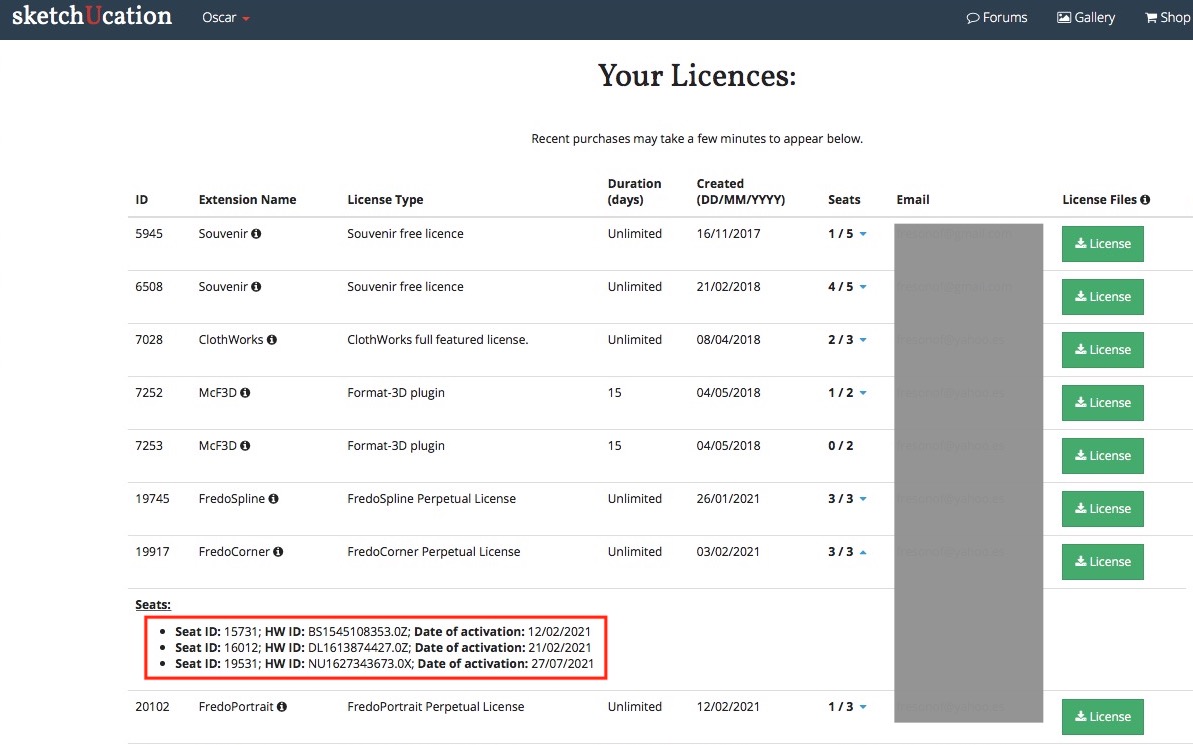
Global Status:
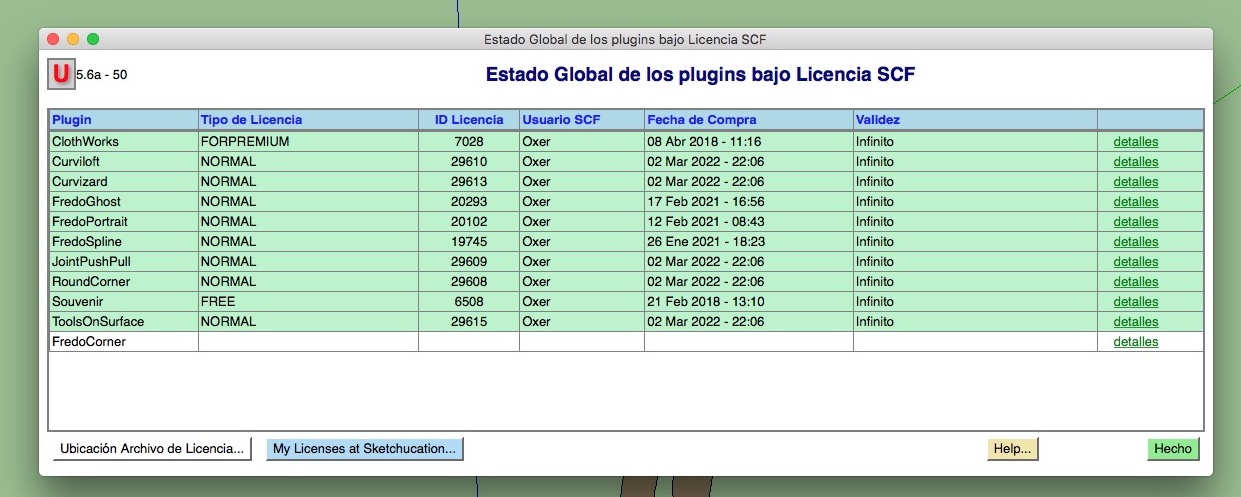
How can I reset the seats for FredoCorner?
Waiting the answer, Greetings!!
-
Hi, I have a problem with FredoCorner License, when I try validate the License it appears a popup window with this message:
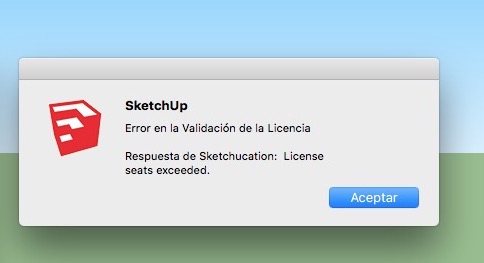
I have installed Sketchup 2016 Make & Sketchup 2017 Make in my desktop computer and Sketchup 2017 Make in my laptop, but FredoCorner isn't validate in these 3 computers. I can't release the licences to have seats free.
In the Licenses folder the FredoCorner ins't:
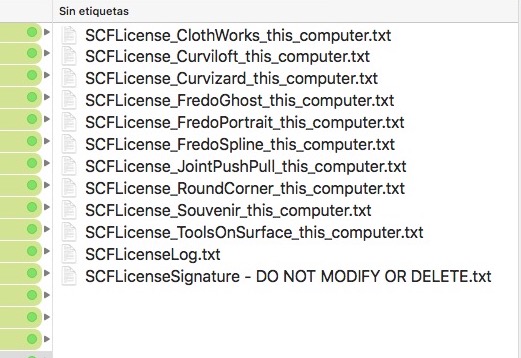
My Licenses Page:
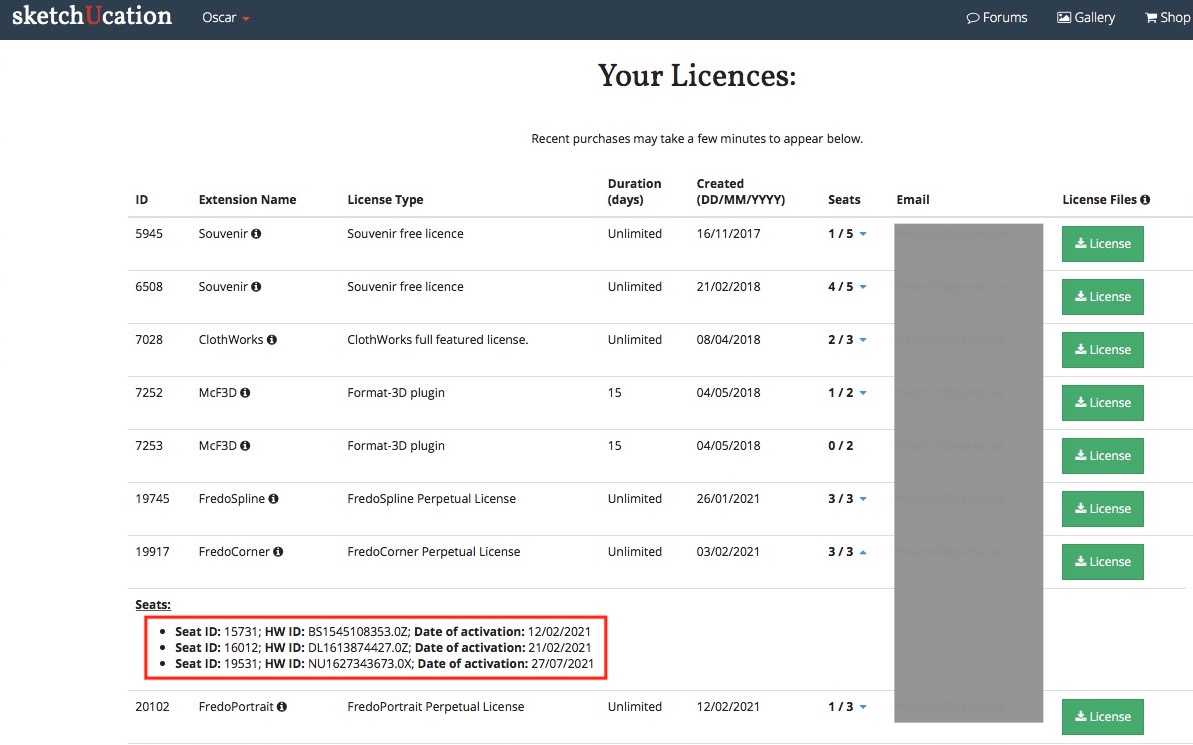
Global Status:
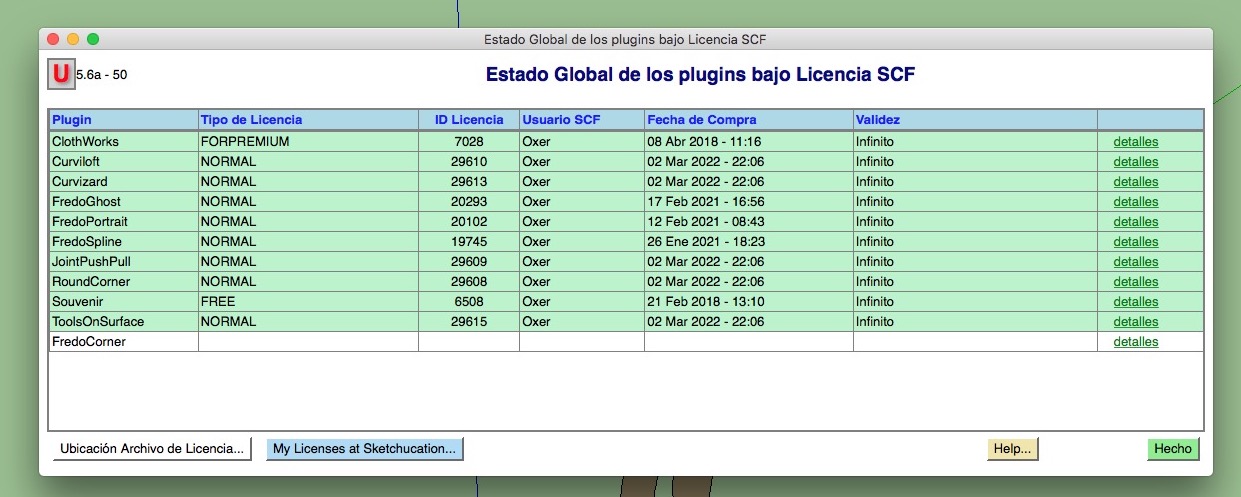
How can I reset the seats for FredoCorner?
Waiting the answer, Greetings!!
-
Hi, I have a problem with FredoCorner License, when I try validate the License it appears a popup window with this message:
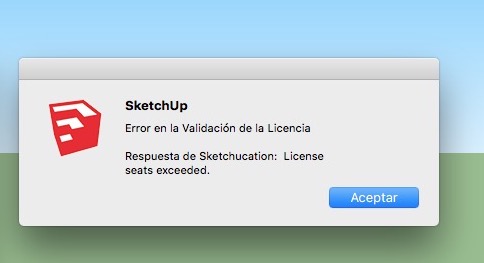
I have installed Sketchup 2016 Make & Sketchup 2017 Make in my desktop computer and Sketchup 2017 Make in my laptop, but FredoCorner isn't validate in these 3 computers. I can't release the licences to have seats free.
In the Licenses folder the FredoCorner ins't:
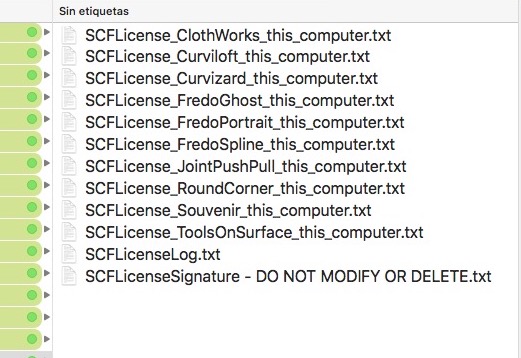
My Licenses Page:
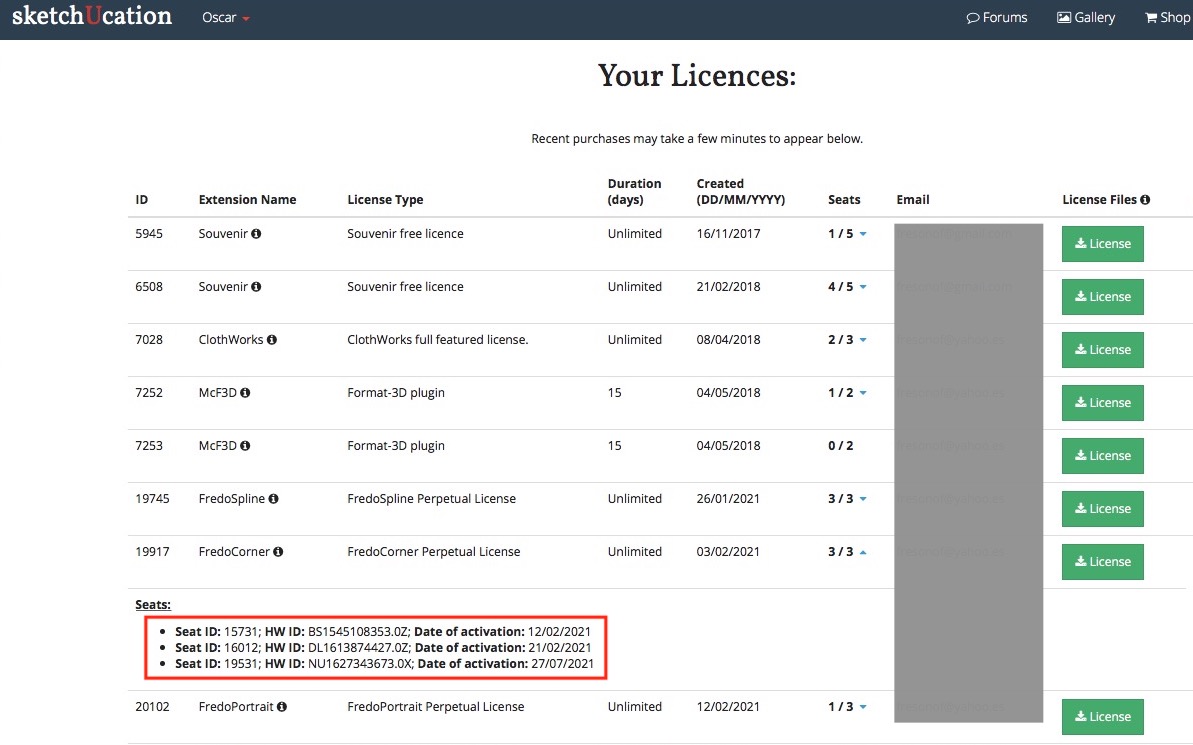
Global Status:
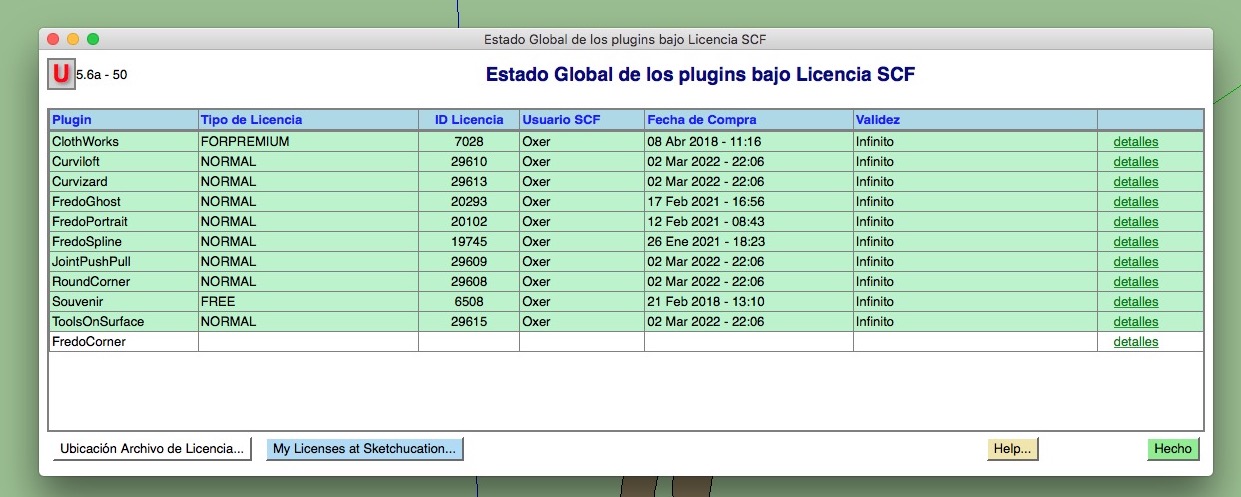
How can I reset the seats for FredoCorner?
Waiting the answer, Greetings!!
-
Hi, I have a problem with FredoCorner License, when I try validate the License it appears a popup window with this message:
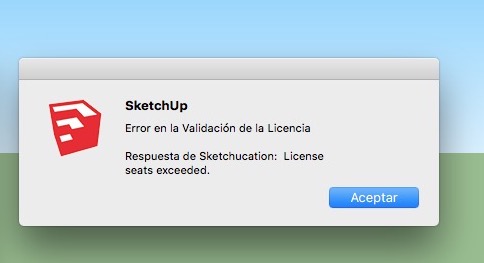
I have installed Sketchup 2016 Make & Sketchup 2017 Make in my desktop computer and Sketchup 2017 Make in my laptop, but FredoCorner isn't validate in these 3 computers. I can't release the licences to have seats free.
In the Licenses folder the FredoCorner ins't:
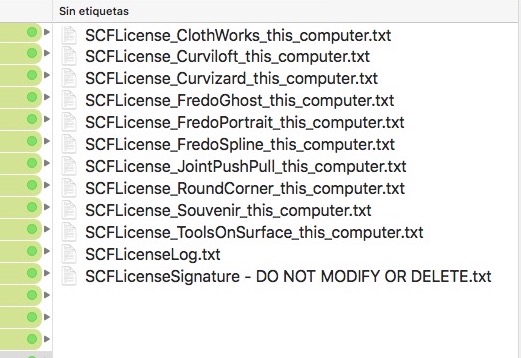
My Licenses Page:
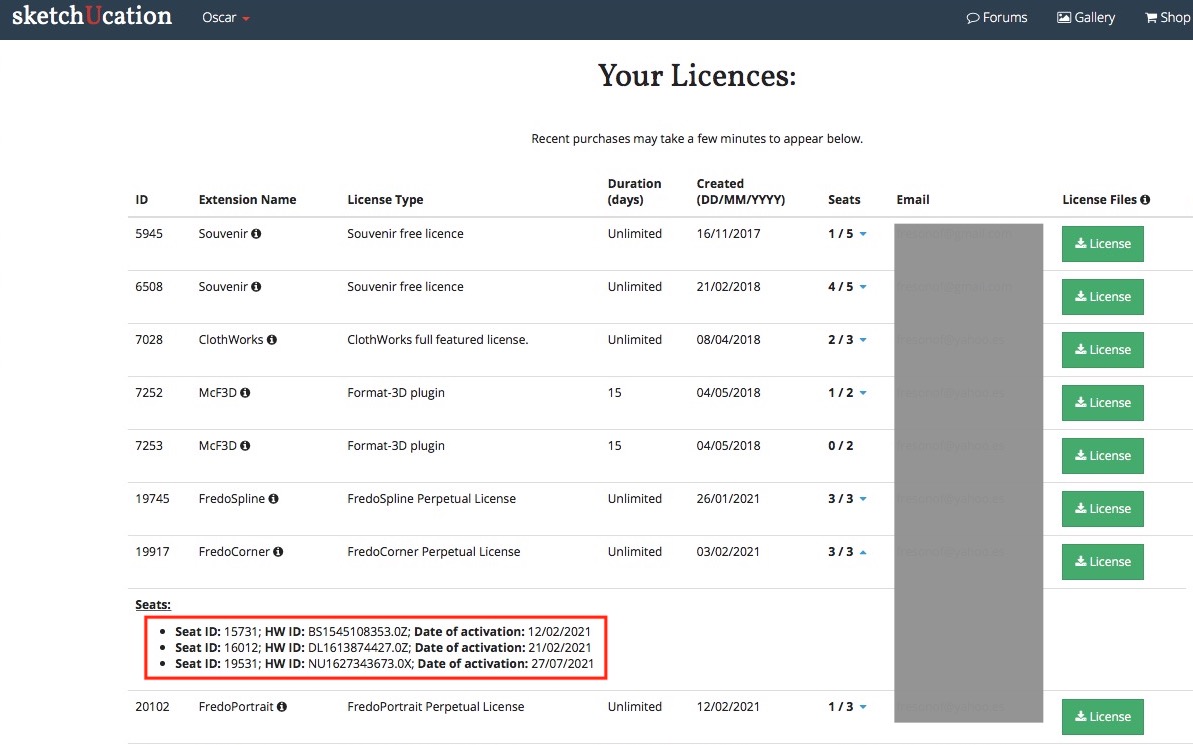
Global Status:
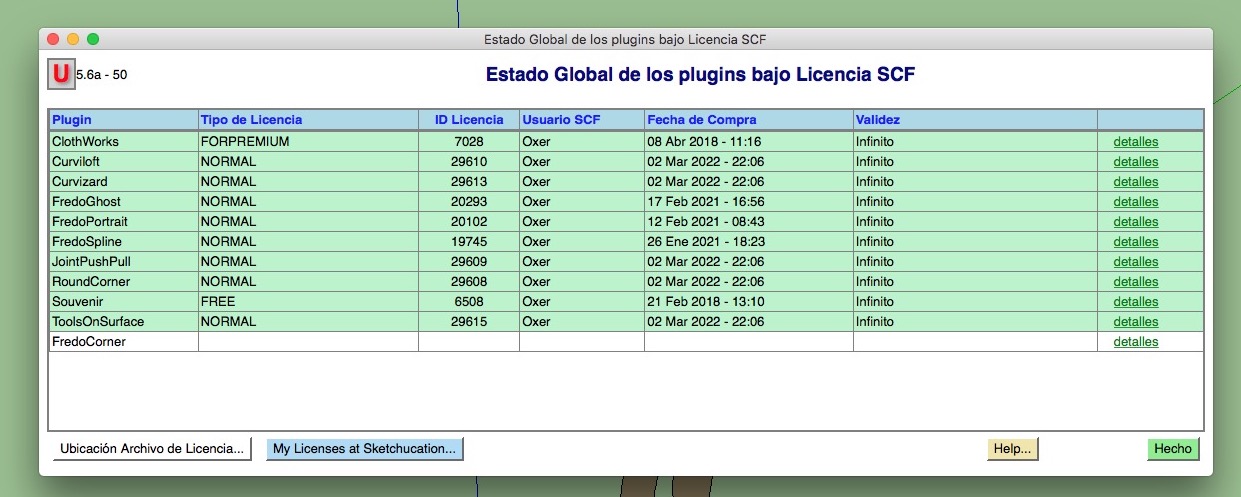
How can I reset the seats for FredoCorner?
Waiting the answer, Greetings!!
-
Hi, I have a problem with FredoCorner License, when I try validate the License it appears a popup window with this message:
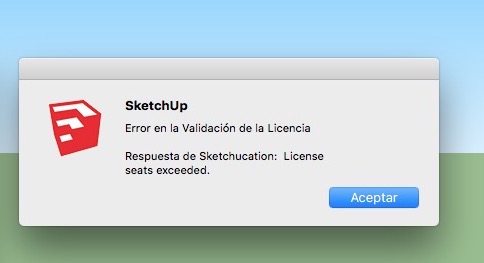
I have installed Sketchup 2016 Make & Sketchup 2017 Make in my desktop computer and Sketchup 2017 Make in my laptop, but FredoCorner isn't validate in these 3 computers. I can't release the licences to have seats free.
In the Licenses folder the FredoCorner ins't:
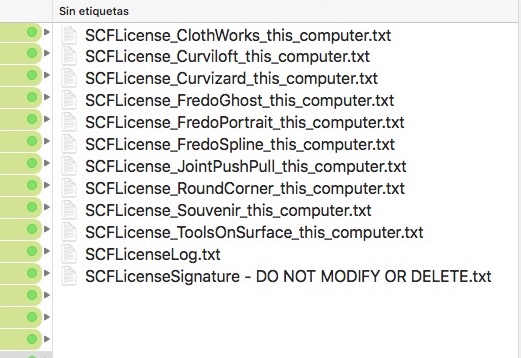
My Licenses Page:
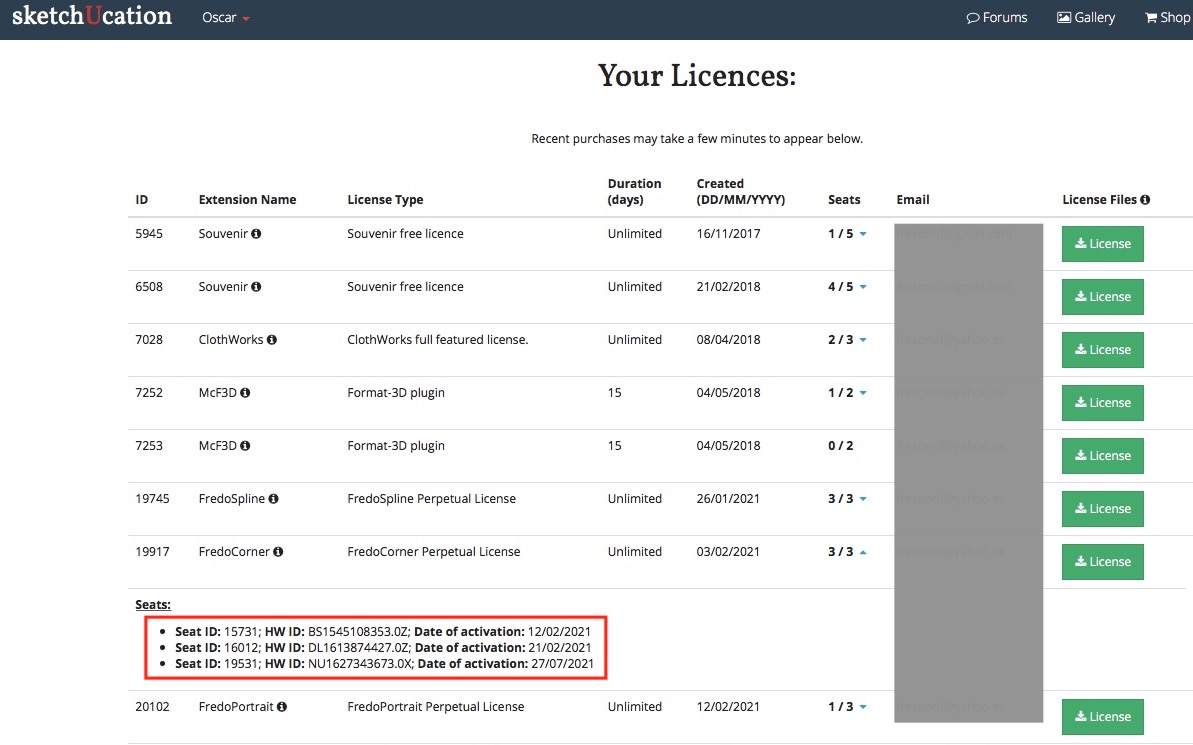
Global Status:
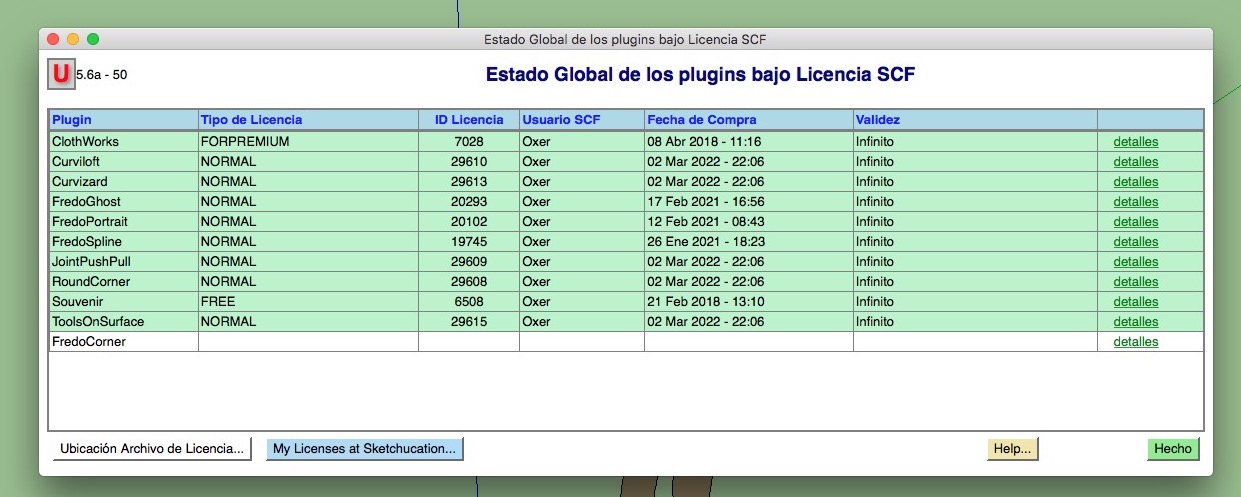
How can I reset the seats for FredoCorner?
Waiting the answer, Greetings!!
-
Hi, I have a problem with FredoCorner License, when I try validate the License it appears a popup window with this message:
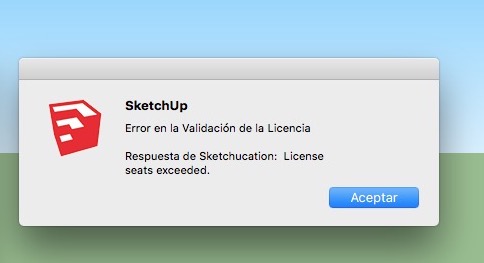
I have installed Sketchup 2016 Make & Sketchup 2017 Make in my desktop computer and Sketchup 2017 Make in my laptop, but FredoCorner isn't validate in these 3 computers. I can't release the licences to have seats free.
In the Licenses folder the FredoCorner ins't:
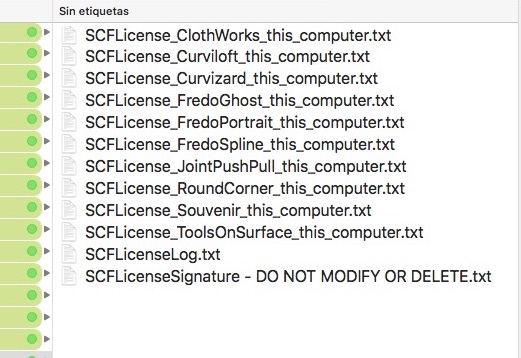
My Licenses Page:
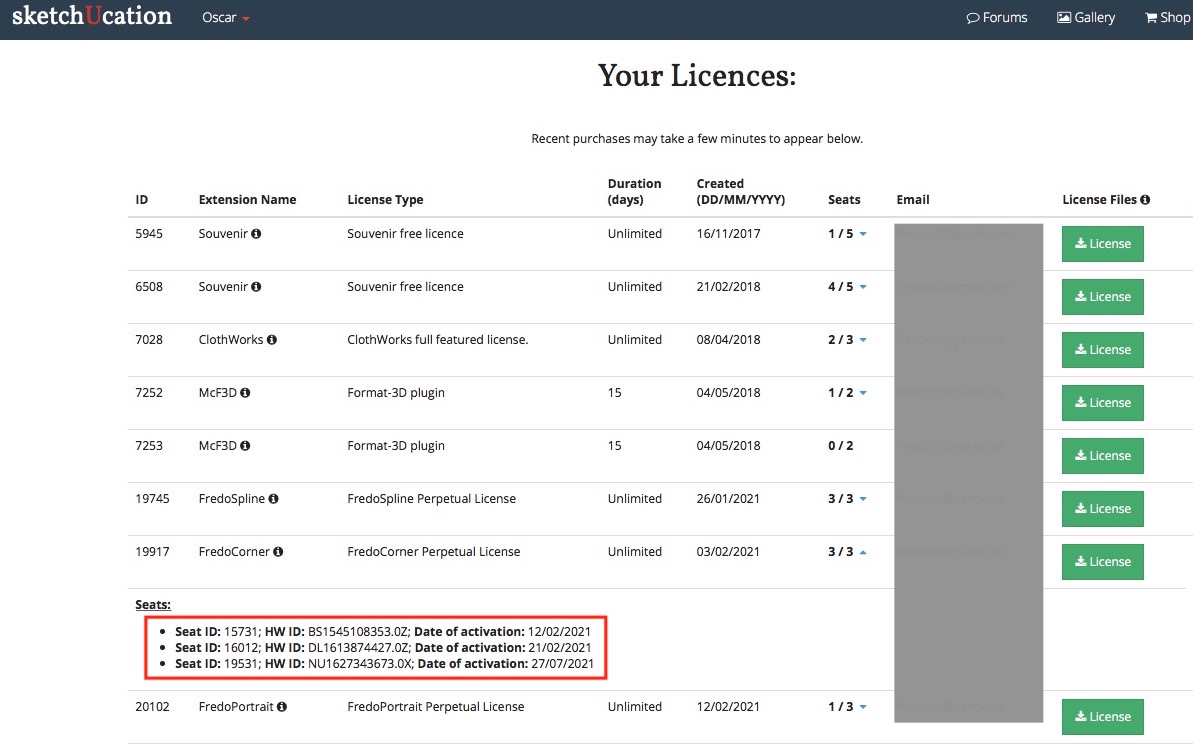
Global Status:
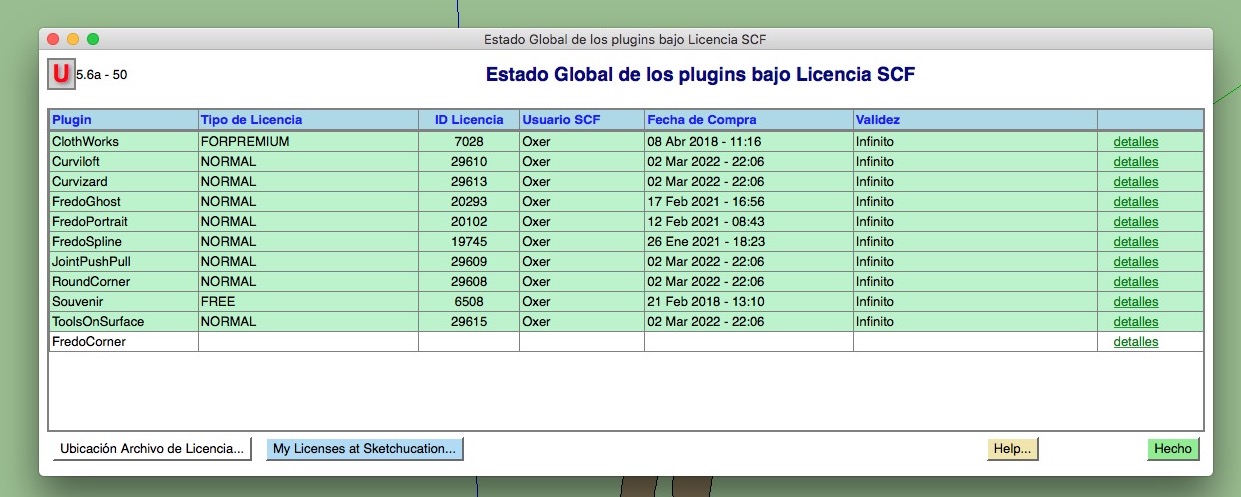
How can I reset the seats for FredoCorner?
Waiting the answer, Greetings!!
-
Hi, I have a problem with FredoCorner License, when I try validate the License it appears a popup window with this message:
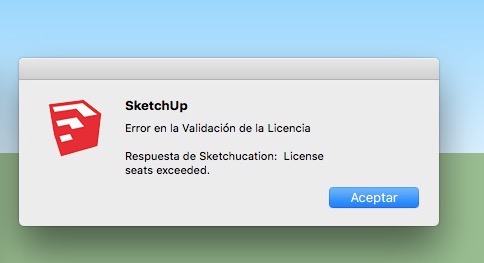
I have installed Sketchup 2016 Make & Sketchup 2017 Make in my desktop computer and Sketchup 2017 Make in my laptop, but FredoCorner isn't validate in these 3 computers. I can't release the licences to have seats free.
In the Licenses folder the FredoCorner ins't:
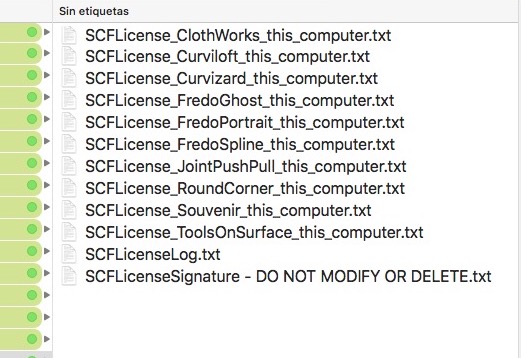
My Licenses Page:
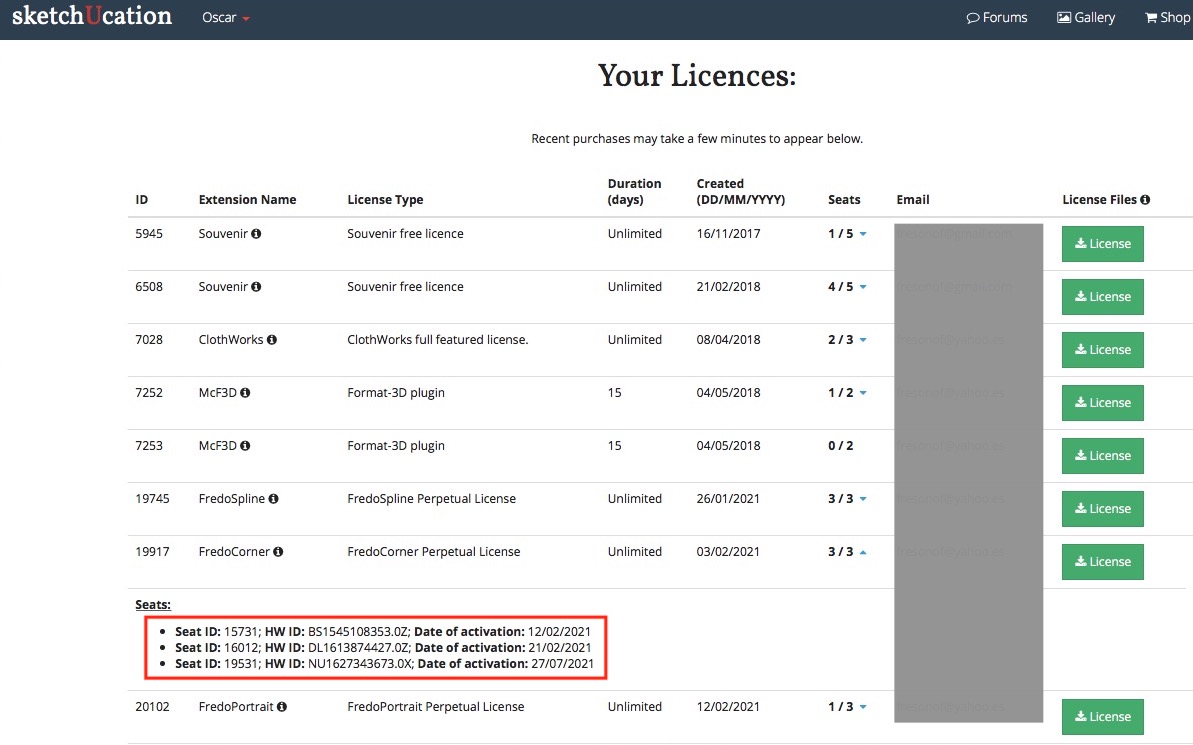
Global Status:
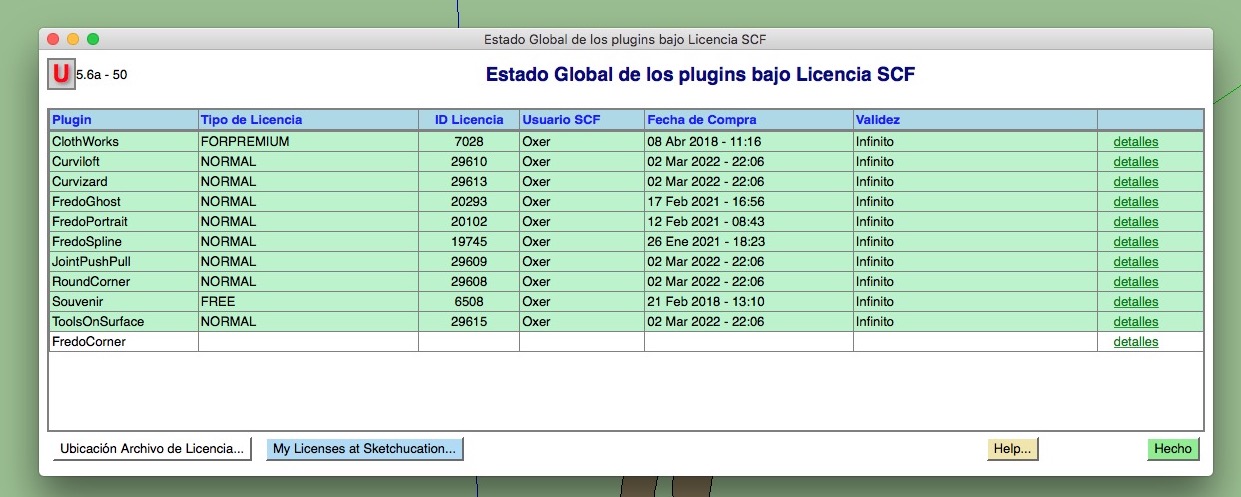
How can I reset the seats for FredoCorner?
Waiting the answer, Greetings!!
-
Hi, I have a problem with FredoCorner License, when I try validate the License it appears a popup window with this message:
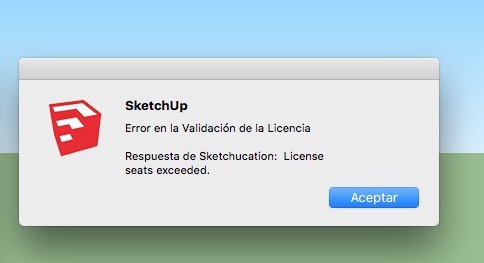
I have installed Sketchup 2016 Make & Sketchup 2017 Make in my desktop computer and Sketchup 2017 Make in my laptop, but FredoCorner isn't validate in these 3 computers. I can't release the licences to have seats free.
In the Licenses folder the FredoCorner ins't:
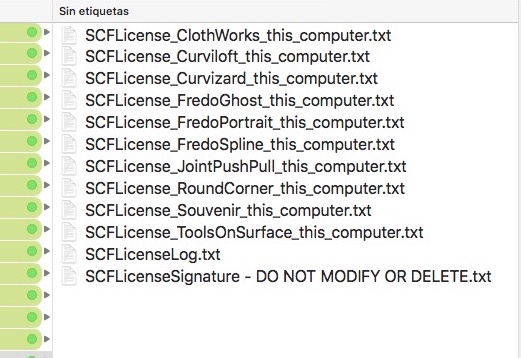
My Licenses Page:
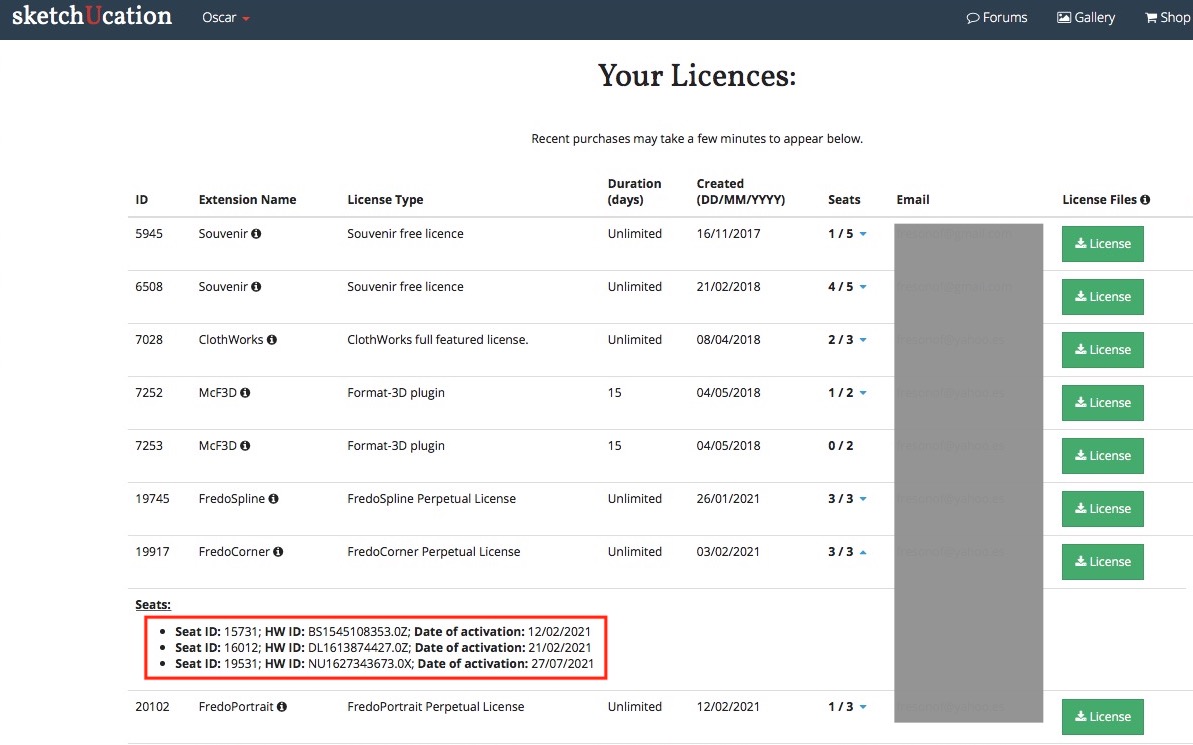
Global Status:
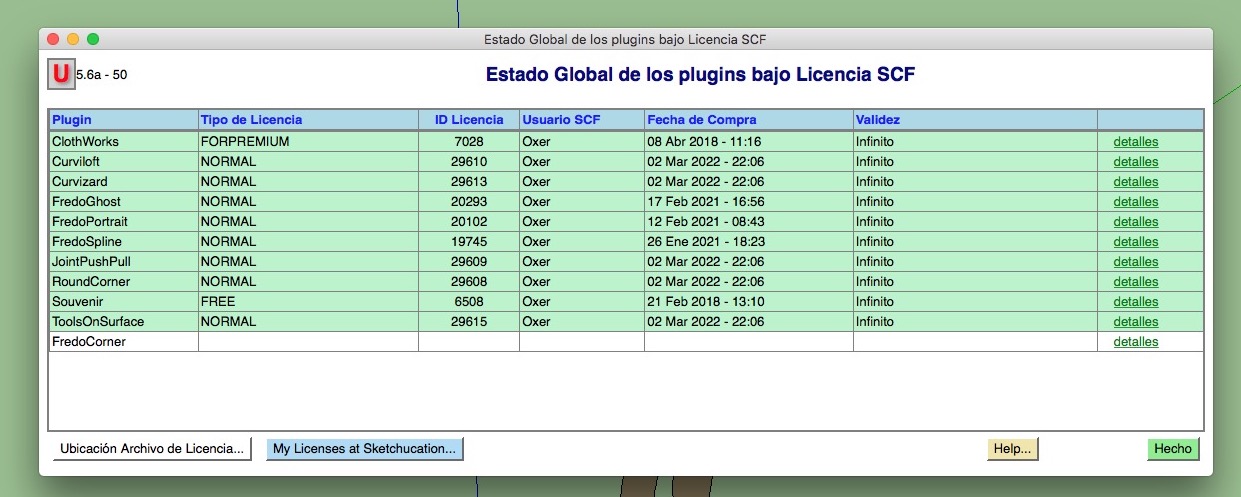
How can I reset the seats for FredoCorner?
Waiting the answer, Greetings!!
-
Hi, I have a problem with FredoCorner License, when I try validate the License it appears a popup window with this message:
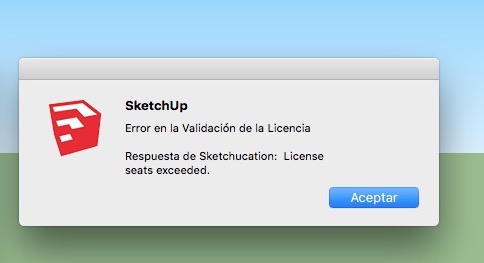
I have installed Sketchup 2016 Make & Sketchup 2017 Make in my desktop computer and Sketchup 2017 Make in my laptop, but FredoCorner isn't validate in these 3 computers. I can't release the licences to have seats free.
In the Licenses folder the FredoCorner ins't:
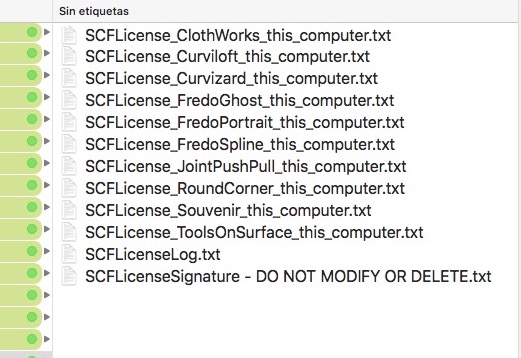
My Licenses Page:
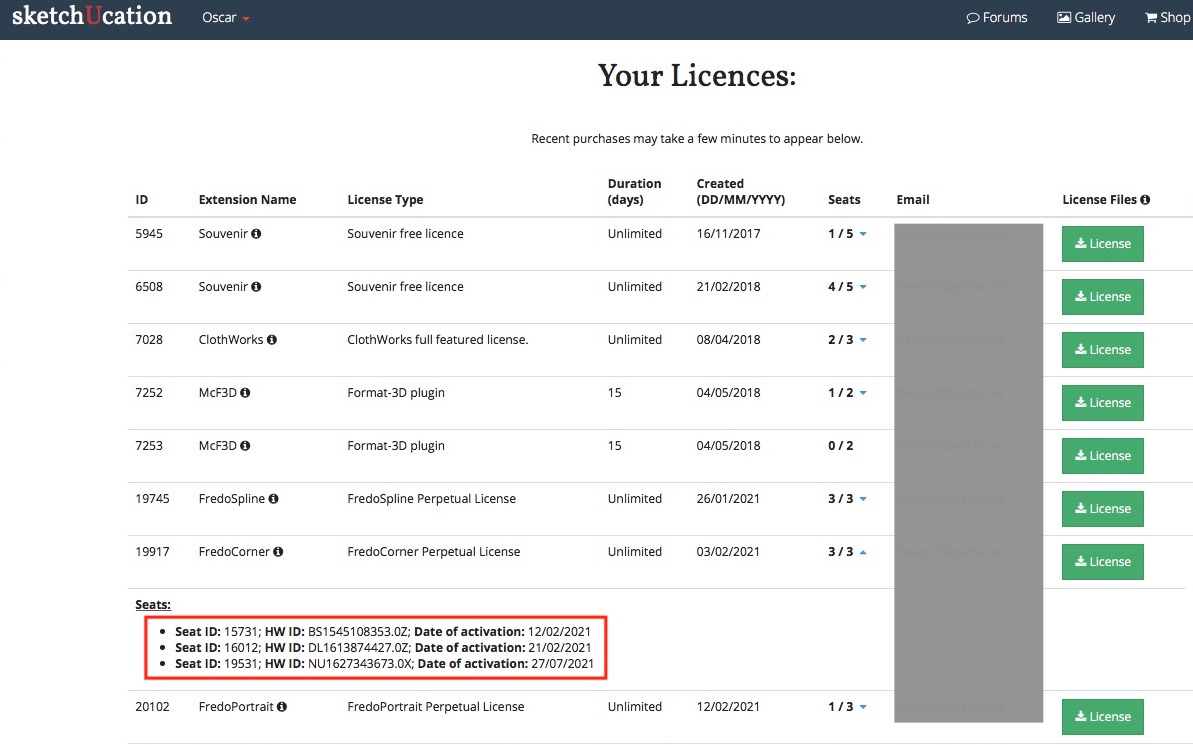
Global Status:
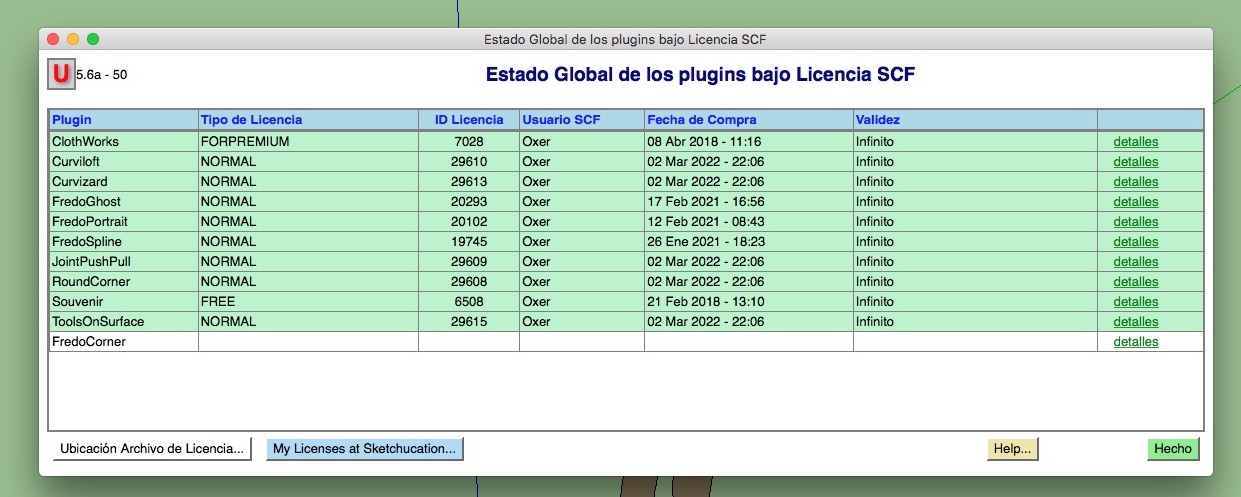
How can I reset the seats for FredoCorner?
Waiting the answer, Greetings!!
-
Hi, I have a problem with FredoCorner License, when I try validate the License it appears a popup window with this message:
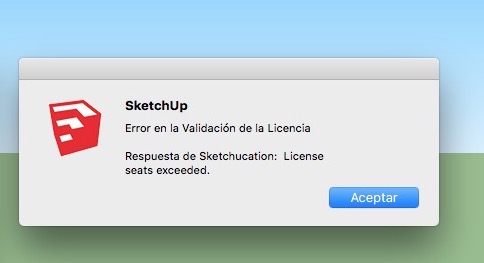
I have installed Sketchup 2016 Make & Sketchup 2017 Make in my desktop computer and Sketchup 2017 Make in my laptop, but FredoCorner isn't validate in these 3 computers. I can't release the licences to have seats free.
In the Licenses folder the FredoCorner ins't:
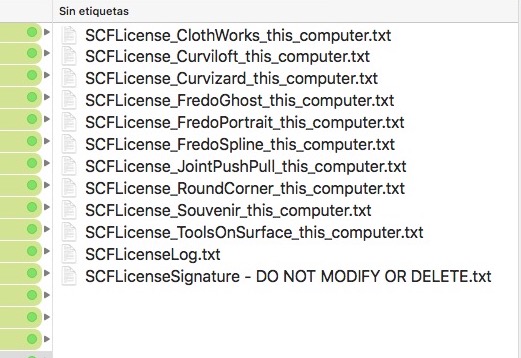
My Licenses Page:
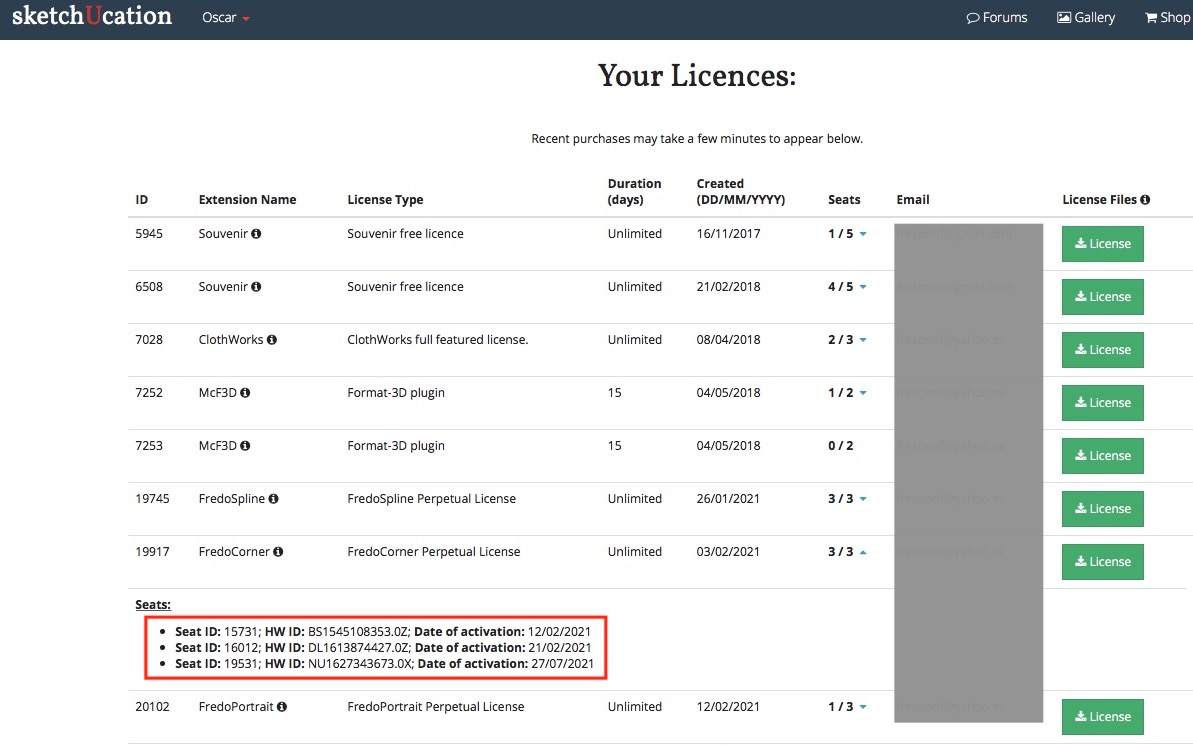
Global Status:
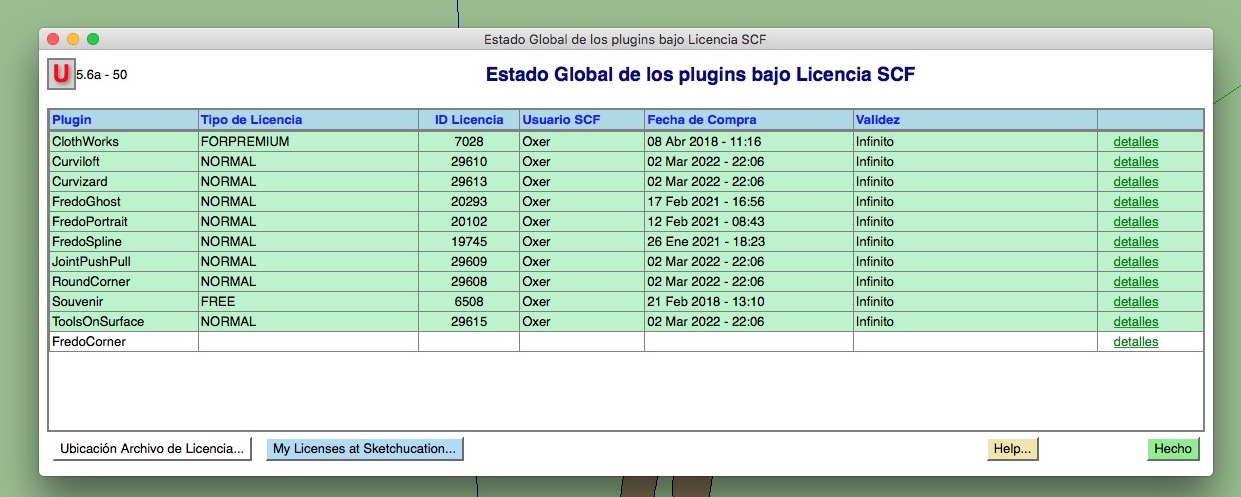
How can I reset the seats for FredoCorner?
Waiting the answer, Greetings!!
-
Hi, I have a problem with FredoCorner License, when I try validate the License it appears a popup window with this message:
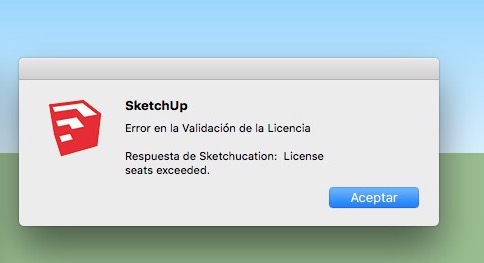
I have installed Sketchup 2016 Make & Sketchup 2017 Make in my desktop computer and Sketchup 2017 Make in my laptop, but FredoCorner isn't validate in these 3 computers. I can't release the licences to have seats free.
In the Licenses folder the FredoCorner ins't:
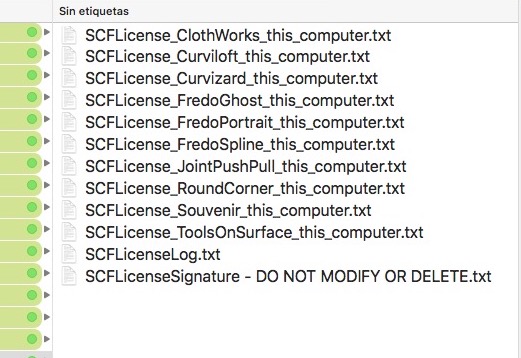
My Licenses Page:
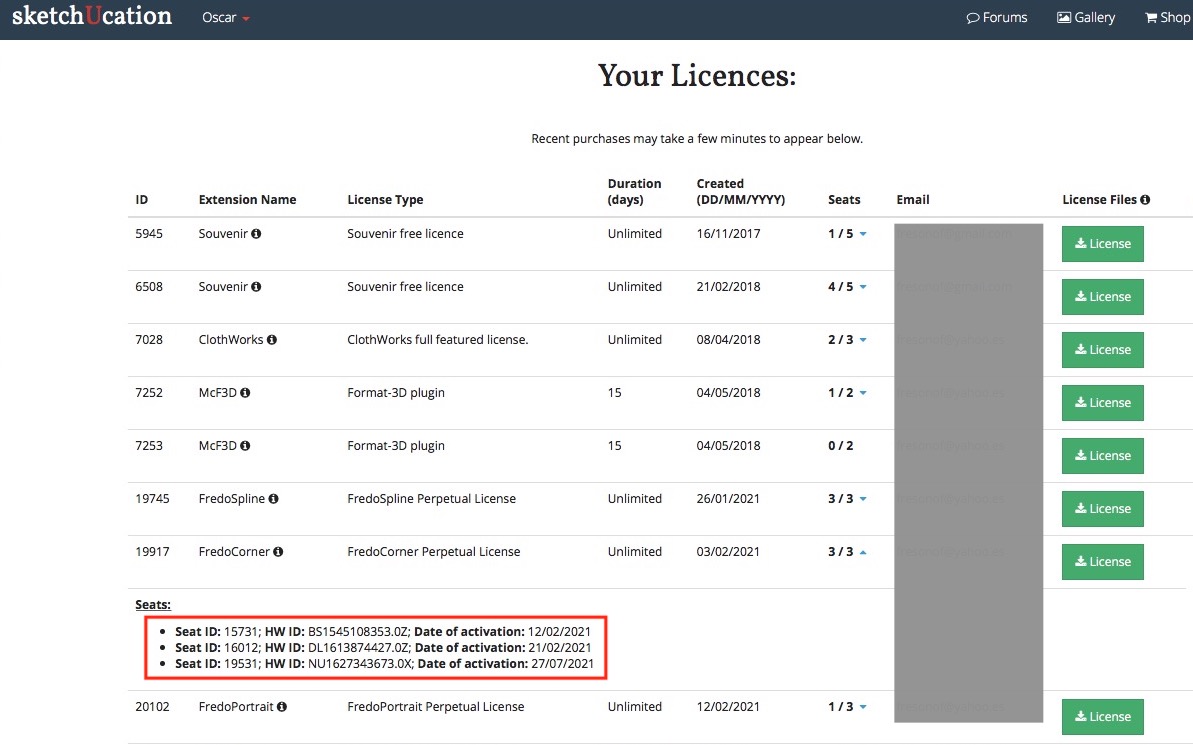
Global Status:
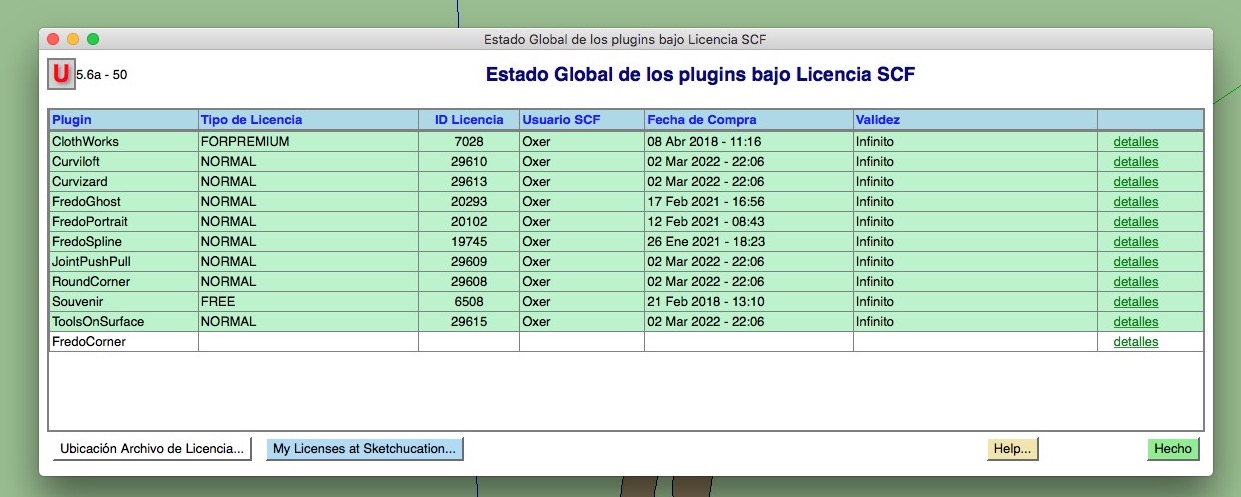
How can I reset the seats for FredoCorner?
Waiting the answer, Greetings!!
-
Hi, I have a problem with FredoCorner License, when I try validate the License it appears a popup window with this message:
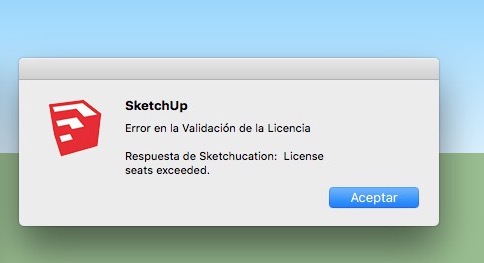
I have installed Sketchup 2016 Make & Sketchup 2017 Make in my desktop computer and Sketchup 2017 Make in my laptop, but FredoCorner isn't validate in these 3 computers. I can't release the licences to have seats free.
In the Licenses folder the FredoCorner ins't:
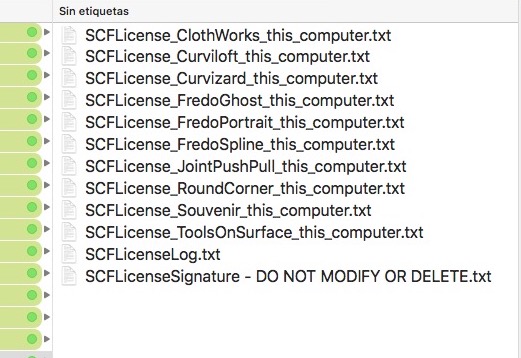
My Licenses Page:
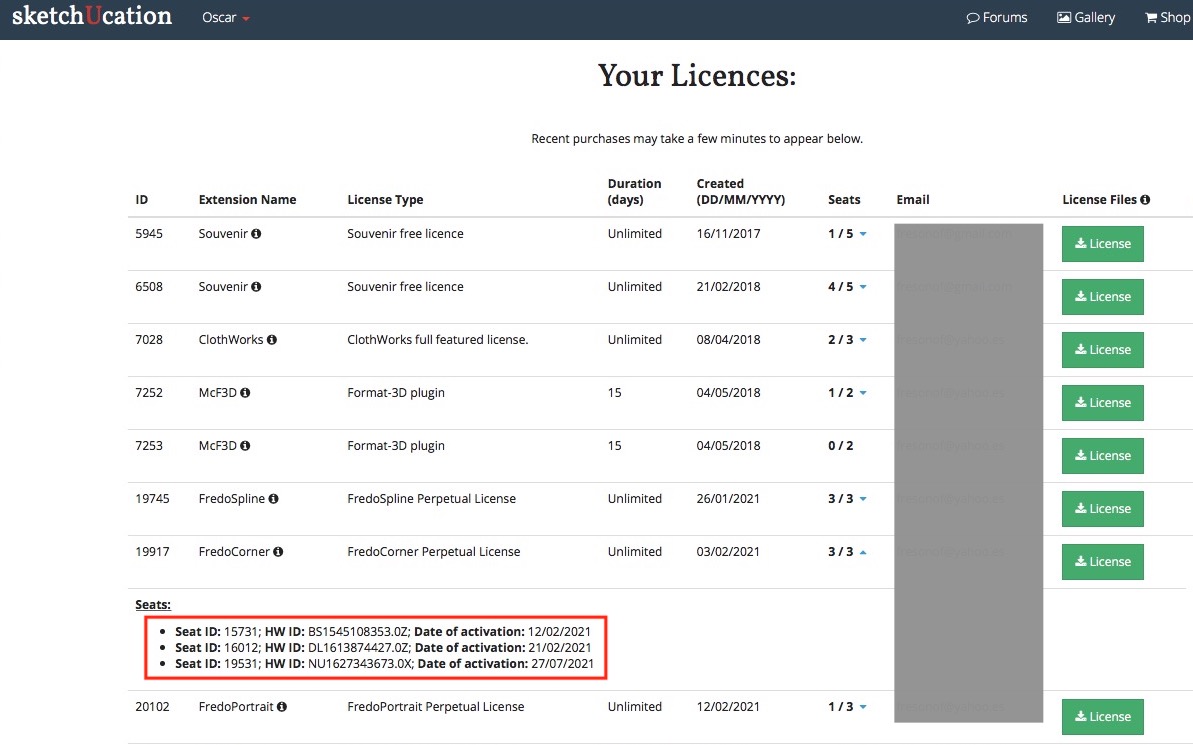
Global Status:
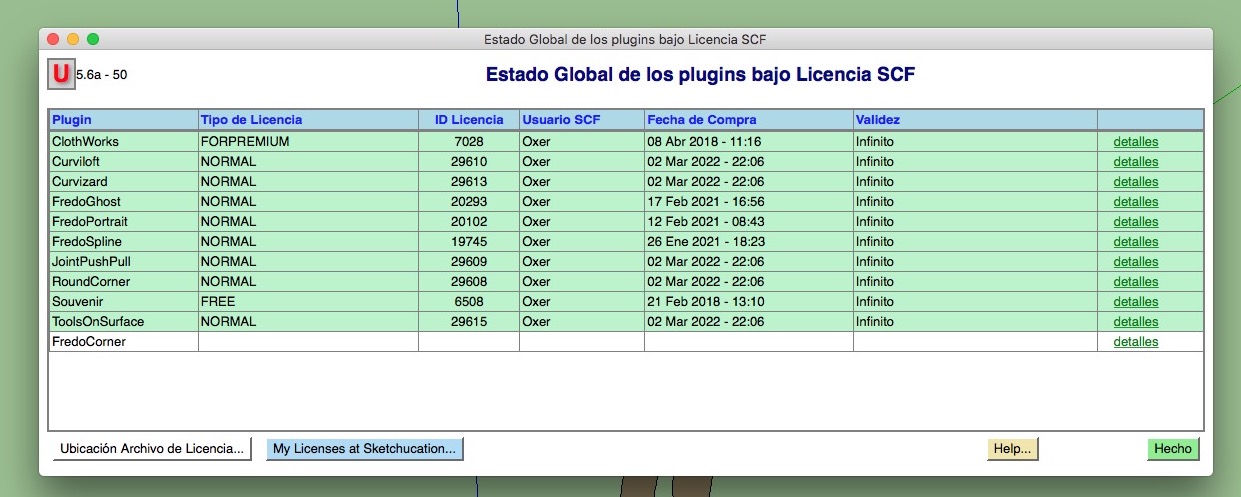
How can I reset the seats for FredoCorner?
Waiting the answer, Greetings!!
-
Hi, I have a problem with FredoCorner License, when I try validate the License it appears a popup window with this message:
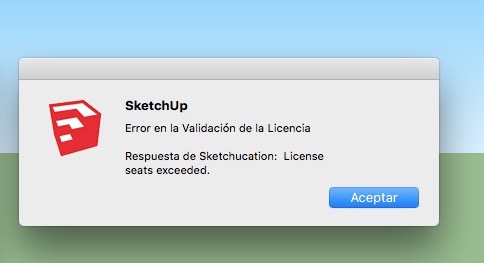
I have installed Sketchup 2016 Make & Sketchup 2017 Make in my desktop computer and Sketchup 2017 Make in my laptop, but FredoCorner isn't validate in these 3 computers. I can't release the licences to have seats free.
In the Licenses folder the FredoCorner ins't:
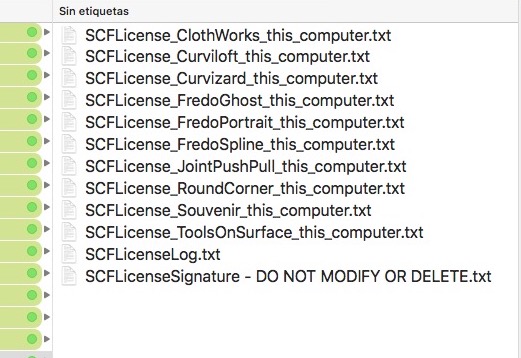
My Licenses Page:
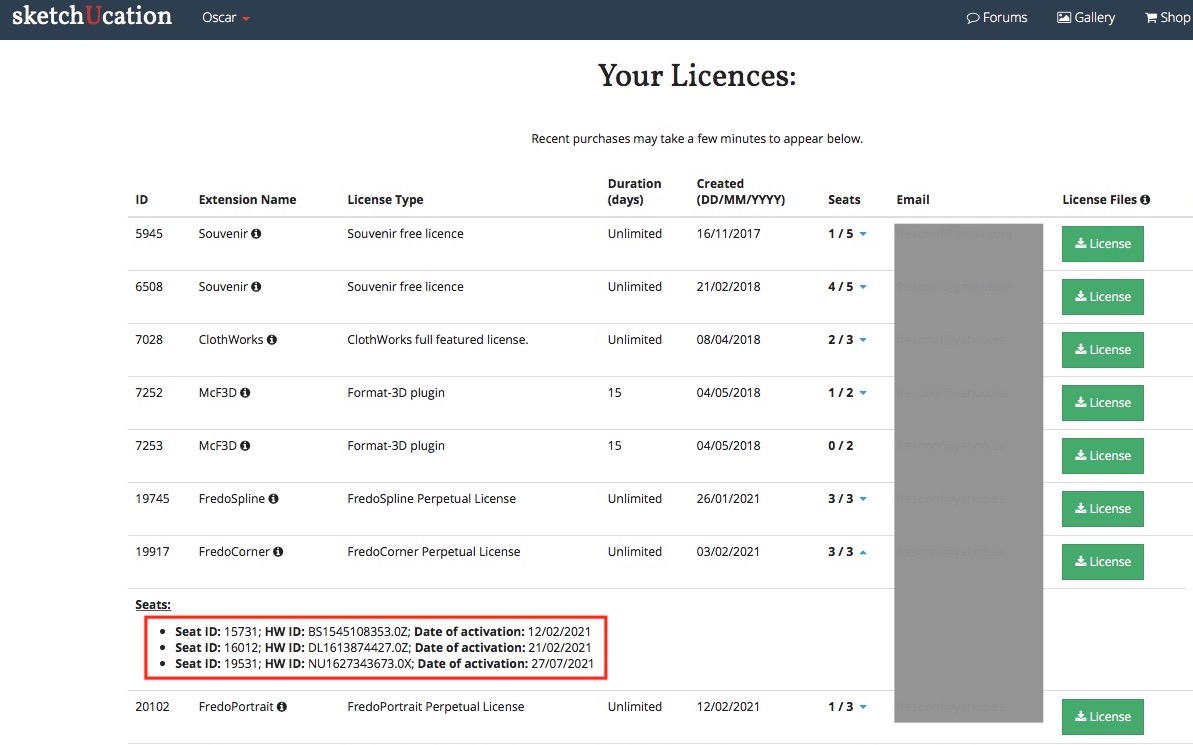
Global Status:
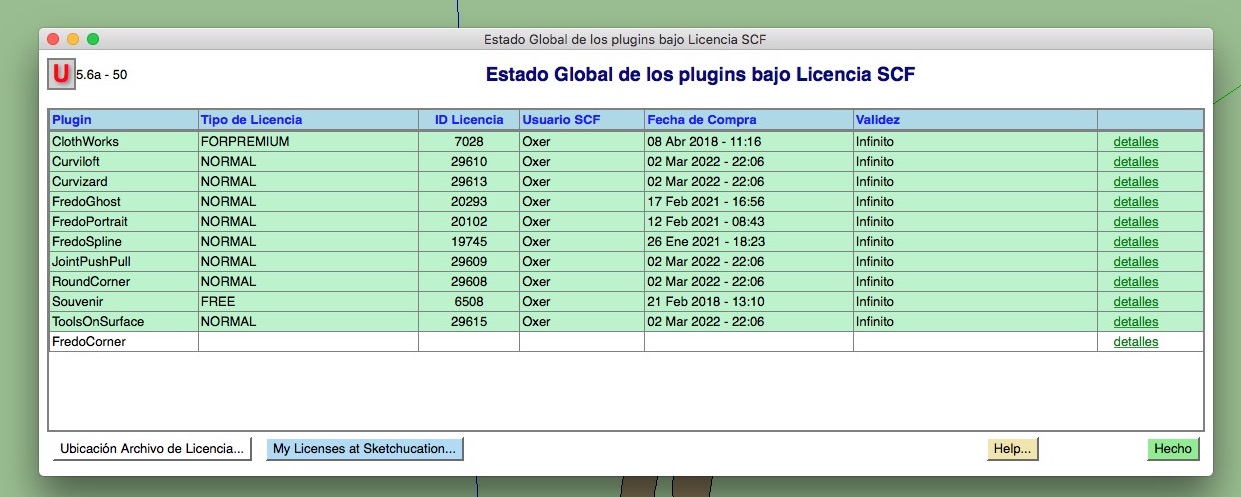
How can I reset the seats for FredoCorner?
Waiting the answer, Greetings!!
-
Hi, I have a problem with FredoCorner License, when I try validate the License it appears a popup window with this message:
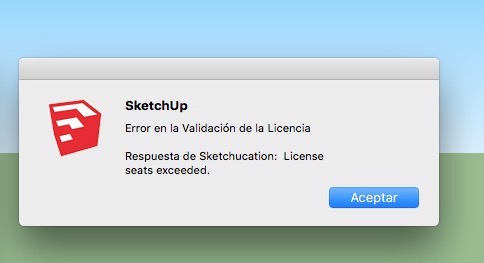
I have installed Sketchup 2016 Make & Sketchup 2017 Make in my desktop computer and Sketchup 2017 Make in my laptop, but FredoCorner isn't validate in these 3 computers. I can't release the licences to have seats free.
In the Licenses folder the FredoCorner ins't:
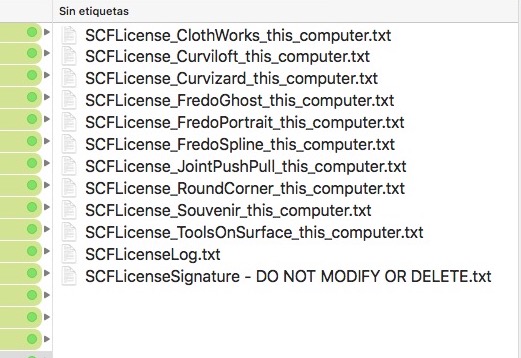
My Licenses Page:
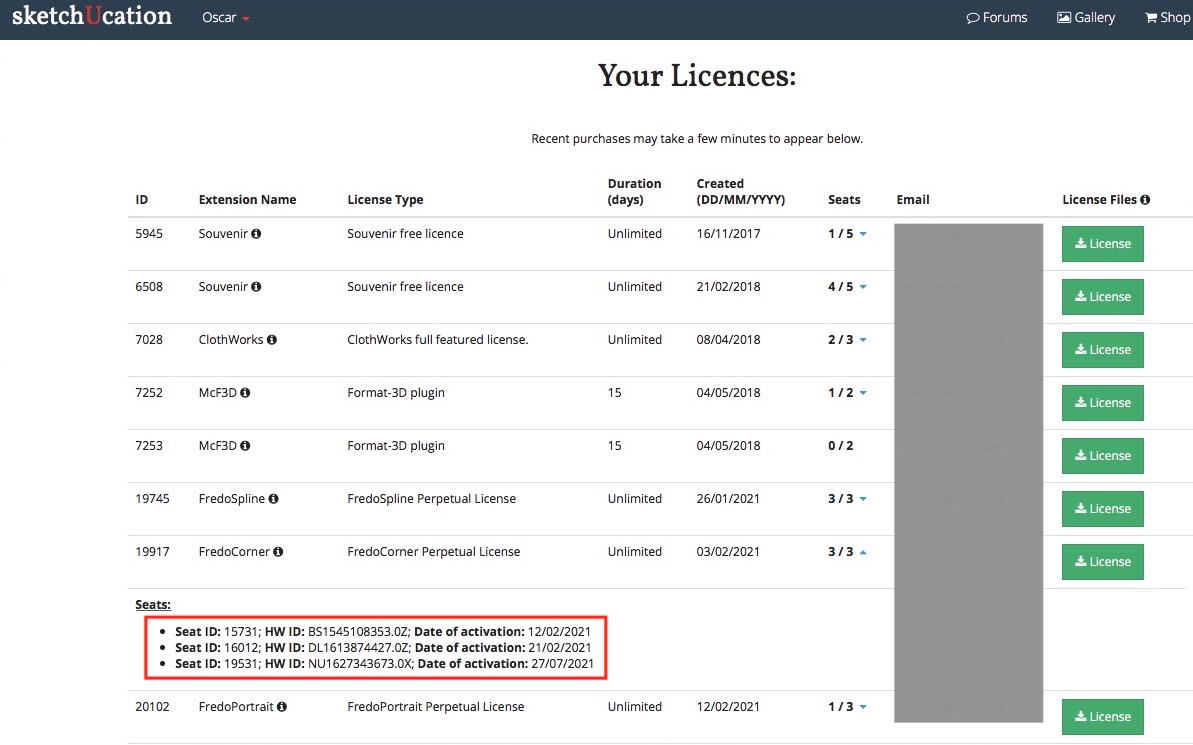
Global Status:
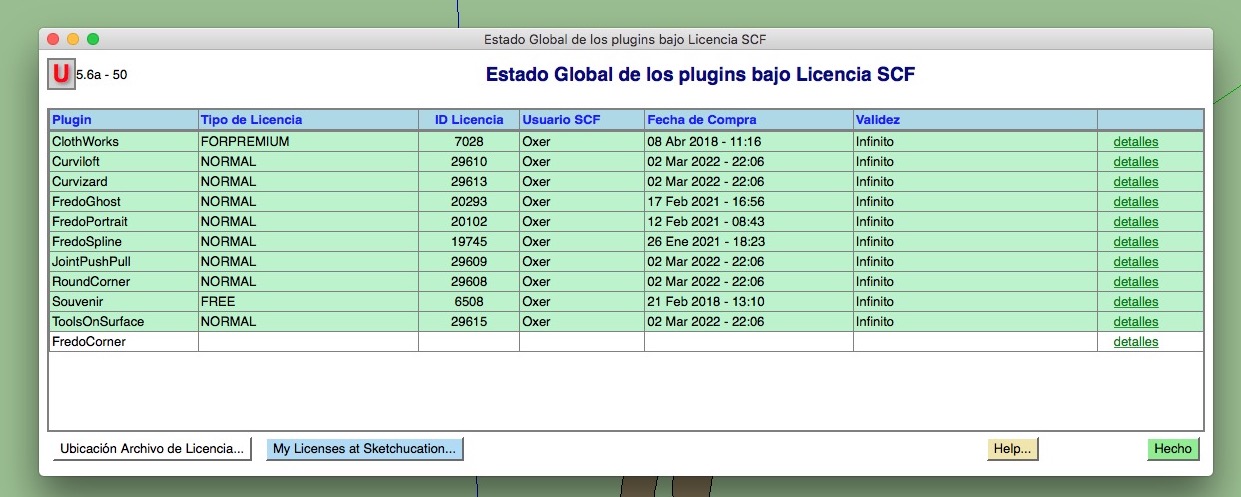
How can I reset the seats for FredoCorner?
Waiting the answer, Greetings!!
-
Hi, I have a problem with FredoCorner License, when I try validate the License it appears a popup window with this message:
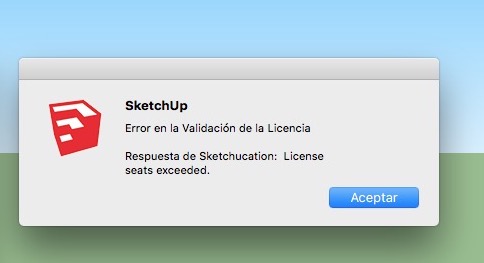
I have installed Sketchup 2016 Make & Sketchup 2017 Make in my desktop computer and Sketchup 2017 Make in my laptop, but FredoCorner isn't validate in these 3 computers. I can't release the licences to have seats free.
In the Licenses folder the FredoCorner ins't:
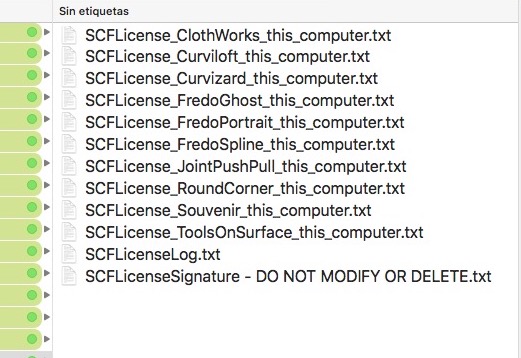
My Licenses Page:
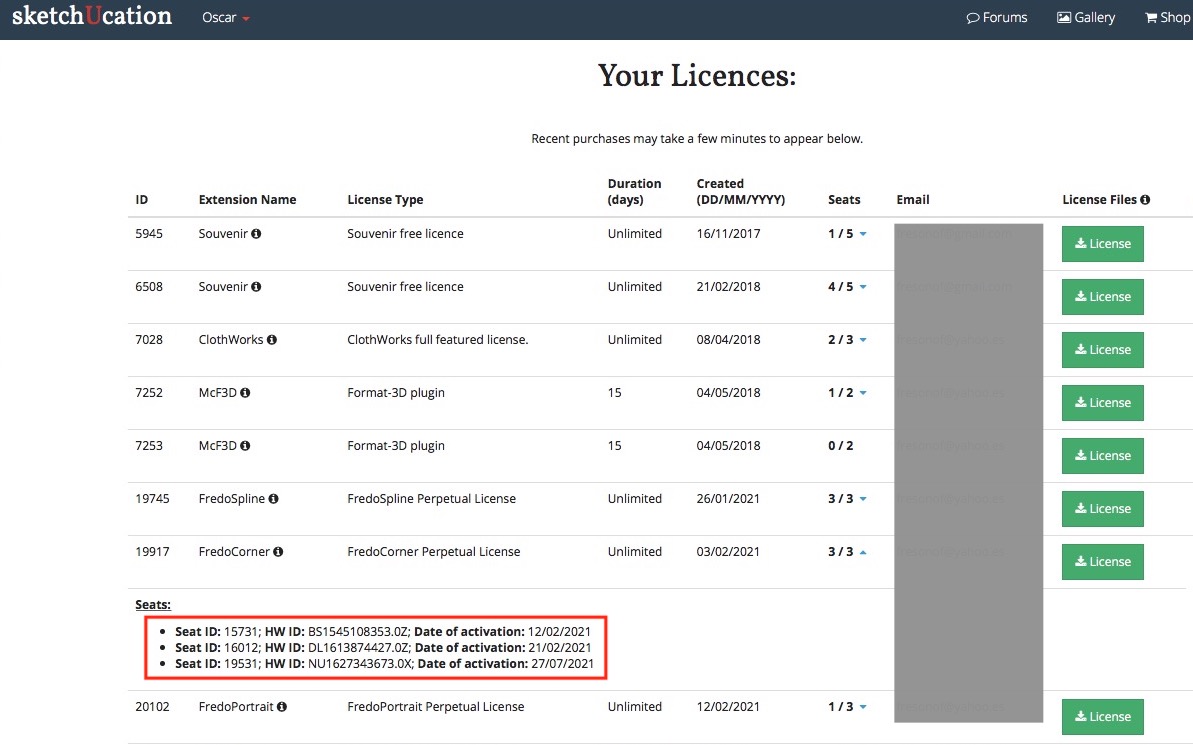
Global Status:
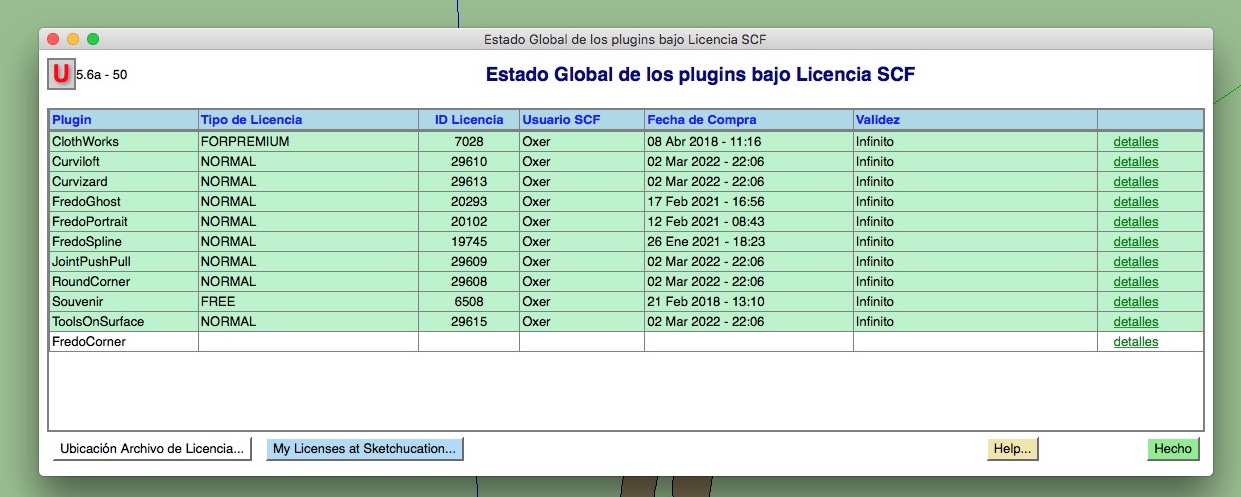
How can I reset the seats for FredoCorner?
Waiting the answer, Greetings!!
Advertisement







