Follow-me twist problem
-
OK: reloadable!

Just a question : does the section is on the good place or must be placed like that ?
Or by it's gravity's center ?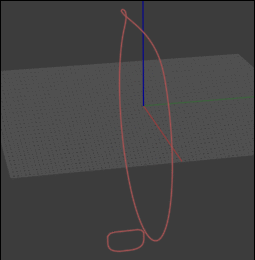
-
Looks good pilou.
I finally got it done using TrueBend.
Thanks.
-
With section on the middle side ... path with 20 points against 200 points!

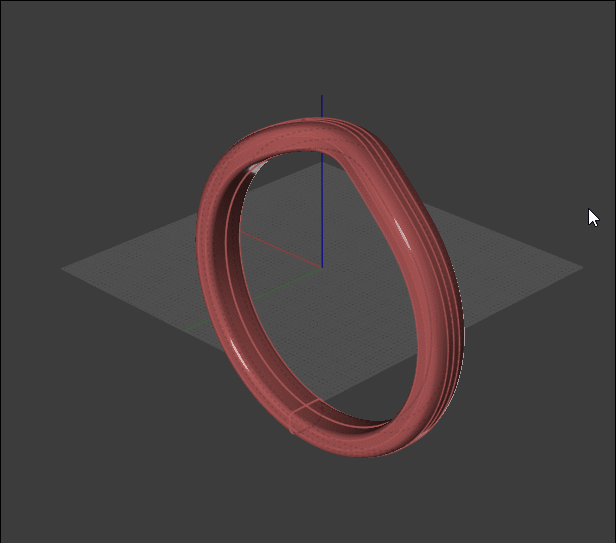
-
Just for be sure : your dxf was made directly from SketchUP or from another program ?
-
Many regulates can be done...

This structure will be the SKP structure!
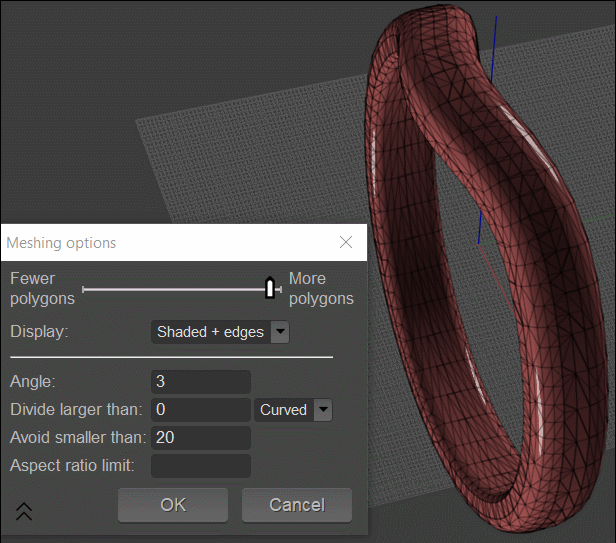
Here one...(skp file rendered)

ps SKP linked
-
@pilou said:
Just for be sure : your dxf was made directly from SketchUP or from another program ?
Hi pilou,
Yes, it was exported from SU.
-
Thx for the info!
Dxf from SketchUp are specific because curves are polylines so numerous "control points" !
Maybe Circles and Arcs can be exported as real curves...With this one by Joergberg
 (for SU Make)
(for SU Make)
So circles and arcs are not "segmented" !
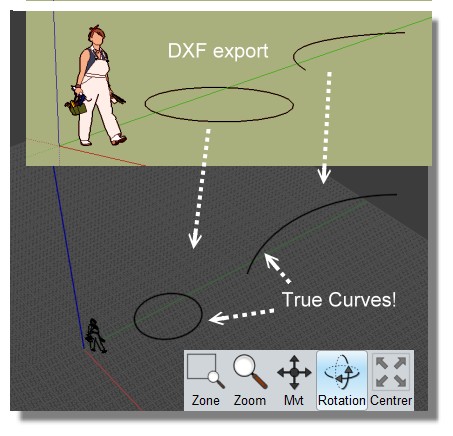
As we can see for the circle...that is a true curve!
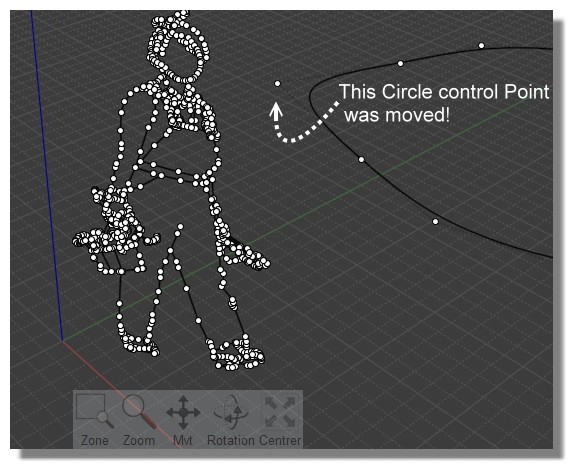
Advertisement







