Wall cutting window
-
My take on the multiple wall surface cutting operation. Not really a 'proper' solution but might be useful to someone! The idea was to enabled the window to be moved about looking something like the final unit before committing to cutting the walls.
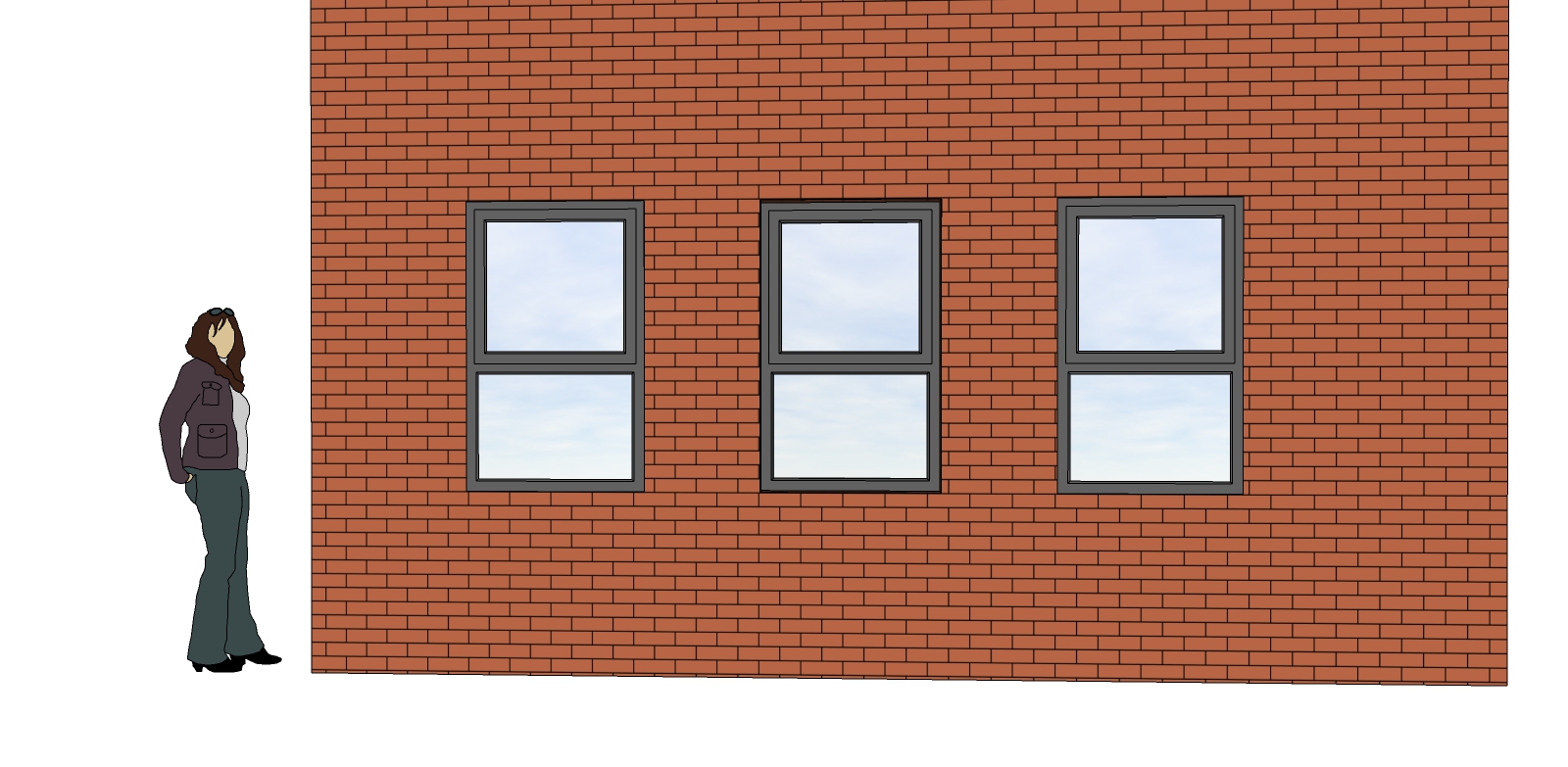
Each instance of the window component has to be exploded to cut the walls but only when a final position is settled. Until then the window can be moved around with a 2D representation of the window showing how it will look. The 2D element is located a couple of millimetres proud of the wall surface to avoid Z fighting. It is also on a separate layer that can be turned off after exploding or deleted entirely.


There are four separate cutting components nested within the main window component. The component could be made dynamic to suit different wall thicknesses. SKP file attached to have a pick through if desired.
-
Just noticed a small gap around the outer reveal - fixed. Updated SKP.
-
A variation to add to this post. This window does not use a dummy frame to aid placement. Instead, The window component is exploded straight after insertion. Each cutting sub-component and the window itself has a red 'Gizmo' as part of the component. These are placed away from the wall so they can be selected more easily. All the gizmos are occupying the same position. Now, by selecting the gizmos, the window plus it's wall cutters can all be moved together. The gizmos are on a layer (Tag) of their own and this can be turned off when not required.
I have added a simple setting out range for bricks, in this case 225mm for a brick and one mortar joint. Using this, windows & doors etc. can be set out to make the bricklayers' life easier!
Advertisement







