S4U Stair - Can't change parameters
-
Hello!
First of all hello to everyone. Im new to sketchup (about 2 months in) and still learning to draw stairs in it. Im going to buy Pro version once I get to know all the basics but for now Sketchup Make 2017 seem to have everything I need.Im drawing stairs in sketchup and stairs only. The process starts with flat drawing of steps so I was very happy to find S4U Stair plugin as it will speed up my drawing process a lot.
I installed the trial version and started playing around with it. I am able to change the parameters by typing the commands but whenever I try to change the parameters inside the plugin menu - nothing changes. If I open the parameters once again - they stay unchanged.
Deleting unneeded balusters everytime they appear is one thing but what is important to me is to change the option of steps creation to make them not as one Union.
Is there any way I can change the parameters so they work?
Thank you.
-
You try 'run as administrator' Sketchup.
See any error in Ruby Console ( Menu Window > Ruby Console)
Take spotscreen your pamameter. -
Hello.
Thanks to you I found the problem!
Im using milimeters as my units. If I type the height of stairs as 2800mm it works fine but then once I enter set parameters it shows calculated rise as some weird number (see attachment). If that number is set then we get errors in Ruby console.
To fix the problem I need to change that strange number of Rise to regular number - say 180 - then change other parameters and then its possible to save.
Just need to adjust the height of stairs afterwards

Thank You!
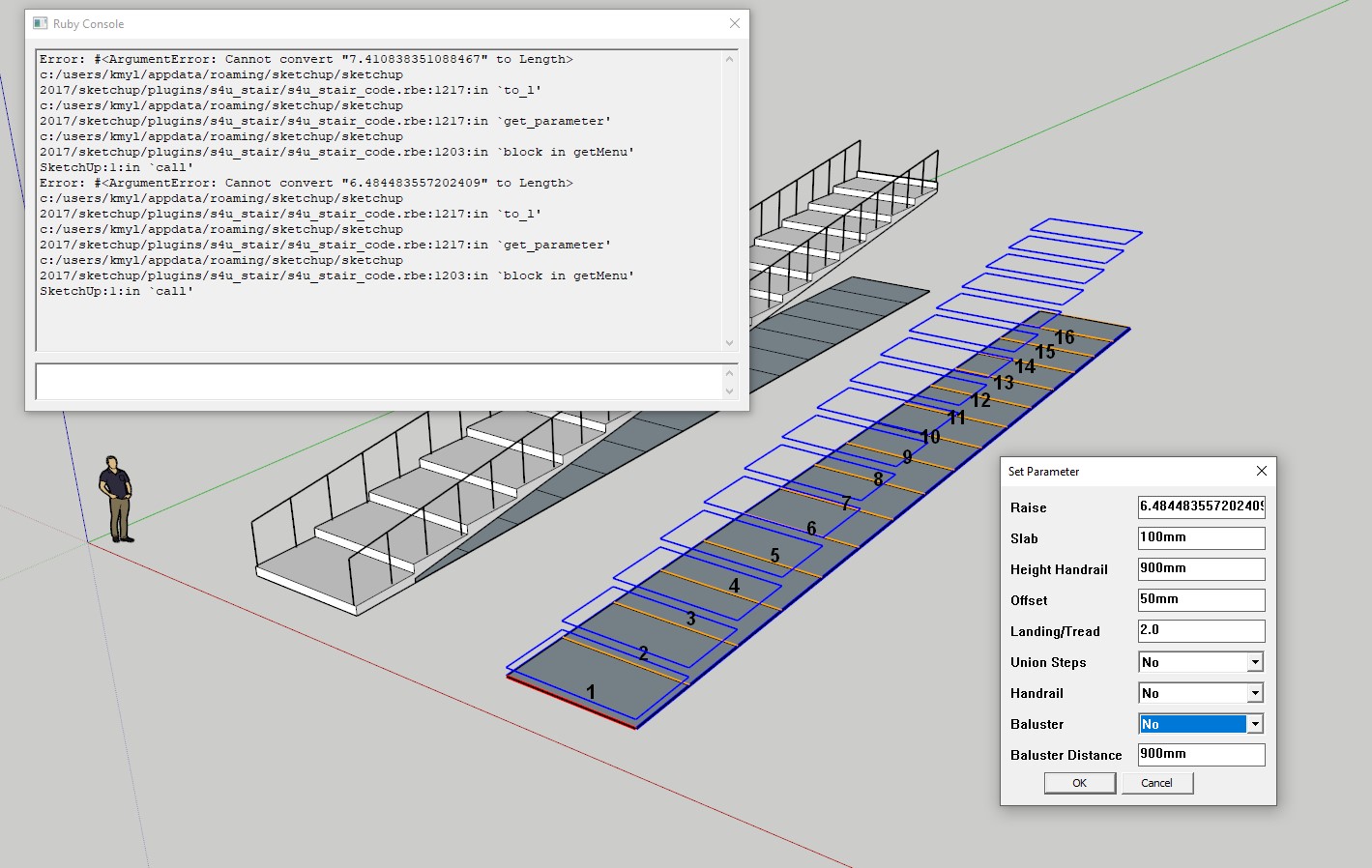
Advertisement







