Flowscape ! :)
-
Pilou, dumb question: are these screen captures or is there a way to generate an image? I read there is now a way to create a 360 pano view but I have not been able to find any other info about exporting your work.
-
Here above it was snaptshot screens but i can of course make a 360° directly inside FlowScape!

Just click this button "Capture Panorama" with "Adaptative Quality" enabled!
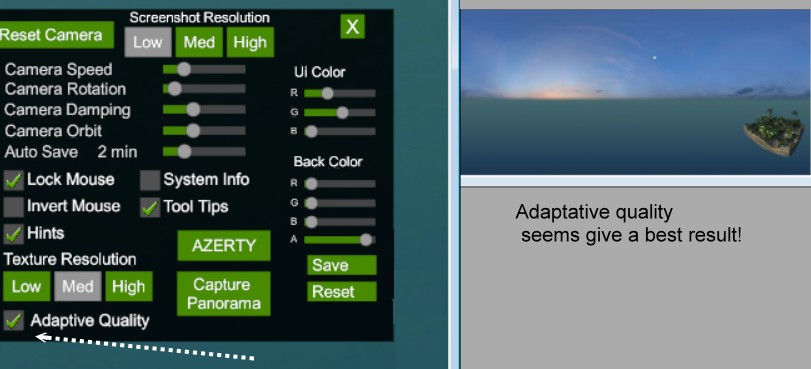
(without "quality adaptative" you will have bad result because there is bug! )
Like mine for example here
 Try also the icon "Tiny Panet" (Up Page right menu)
Try also the icon "Tiny Panet" (Up Page right menu) 
And after you must have something for read this 360° like this Kuula site (100 free projects / Month)

The pano is something like this!
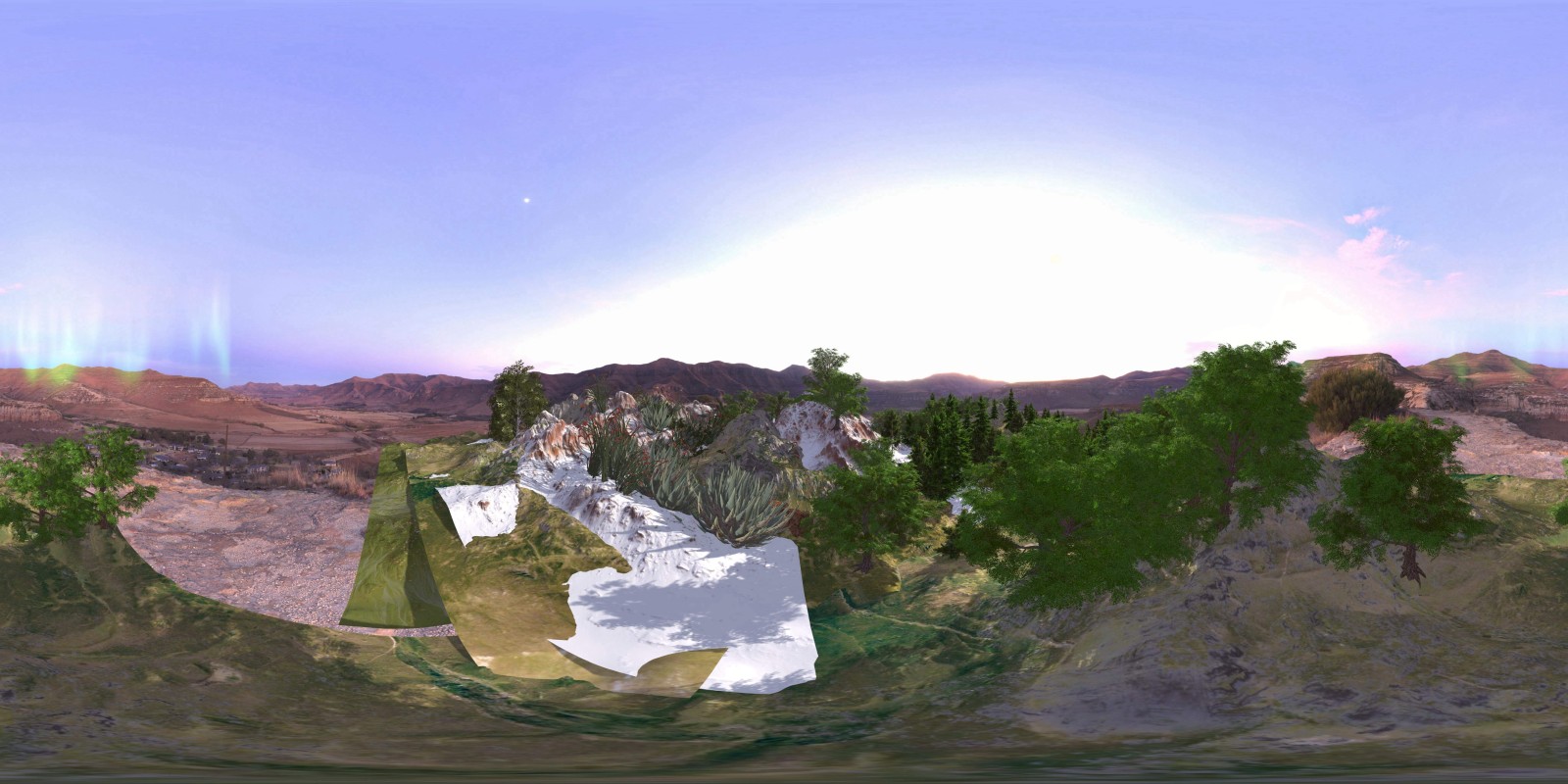
If you want just a photo click this button following!

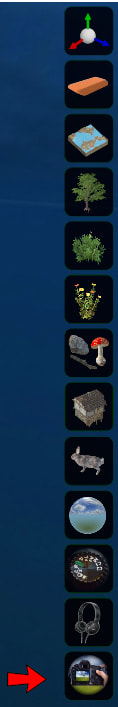
-
Thanks for the feedback Pilou. Did not know you can also create an image. I will look into this a little more later.

-
A SketchUp greebling

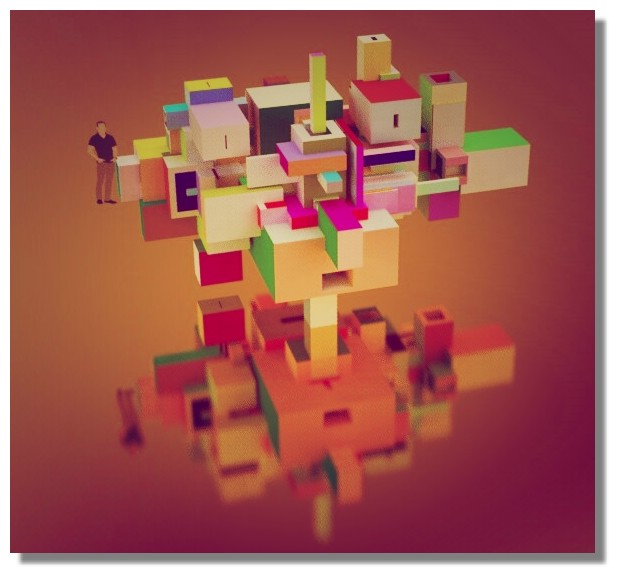
so...

-
Some researches!
 (better in big zoom)!
(better in big zoom)! 
Happy new year!





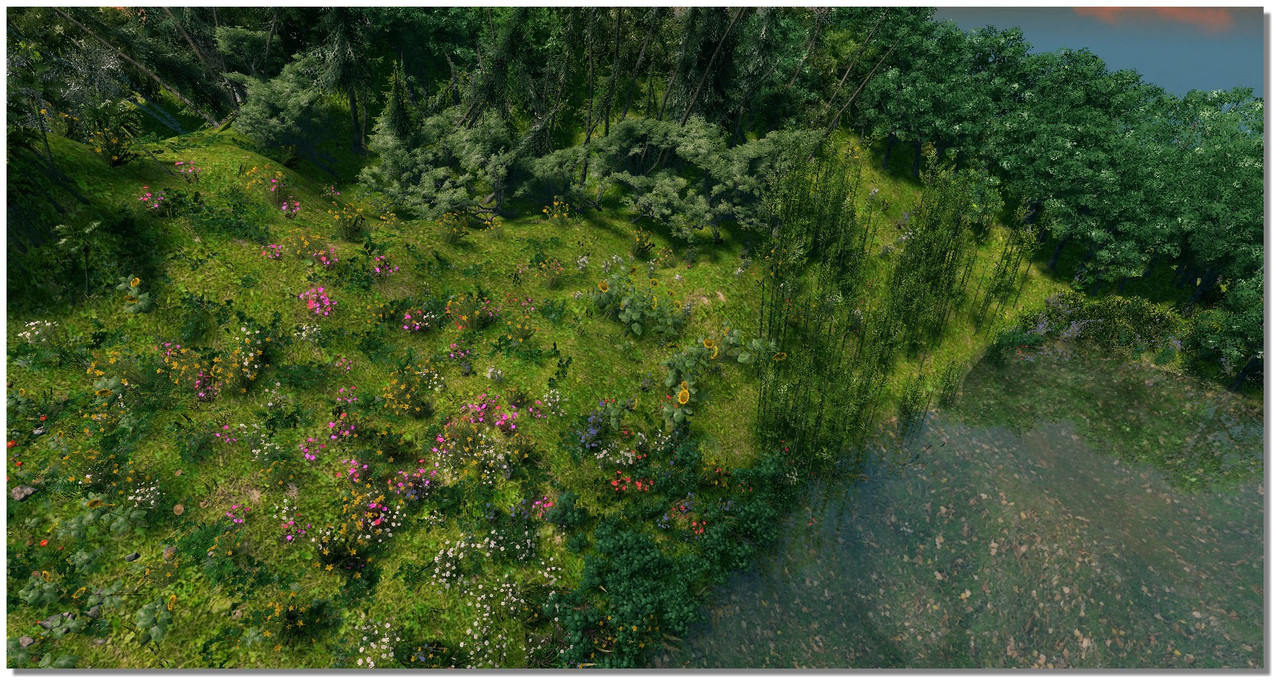

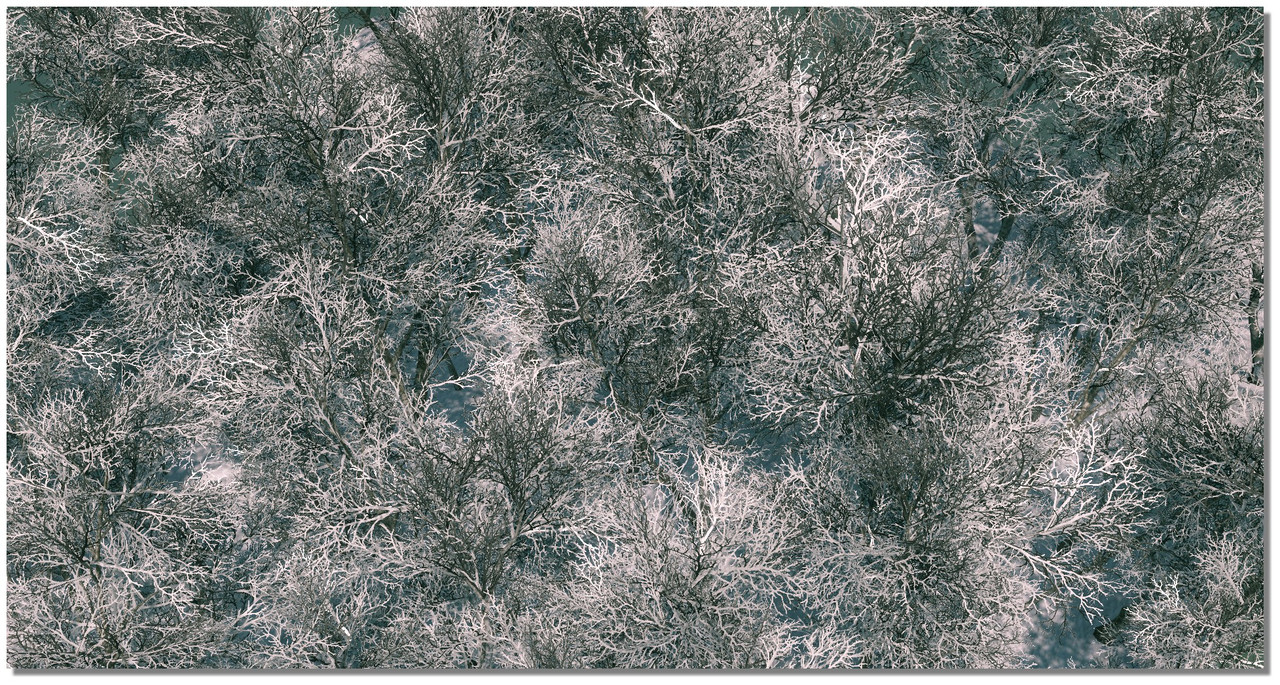



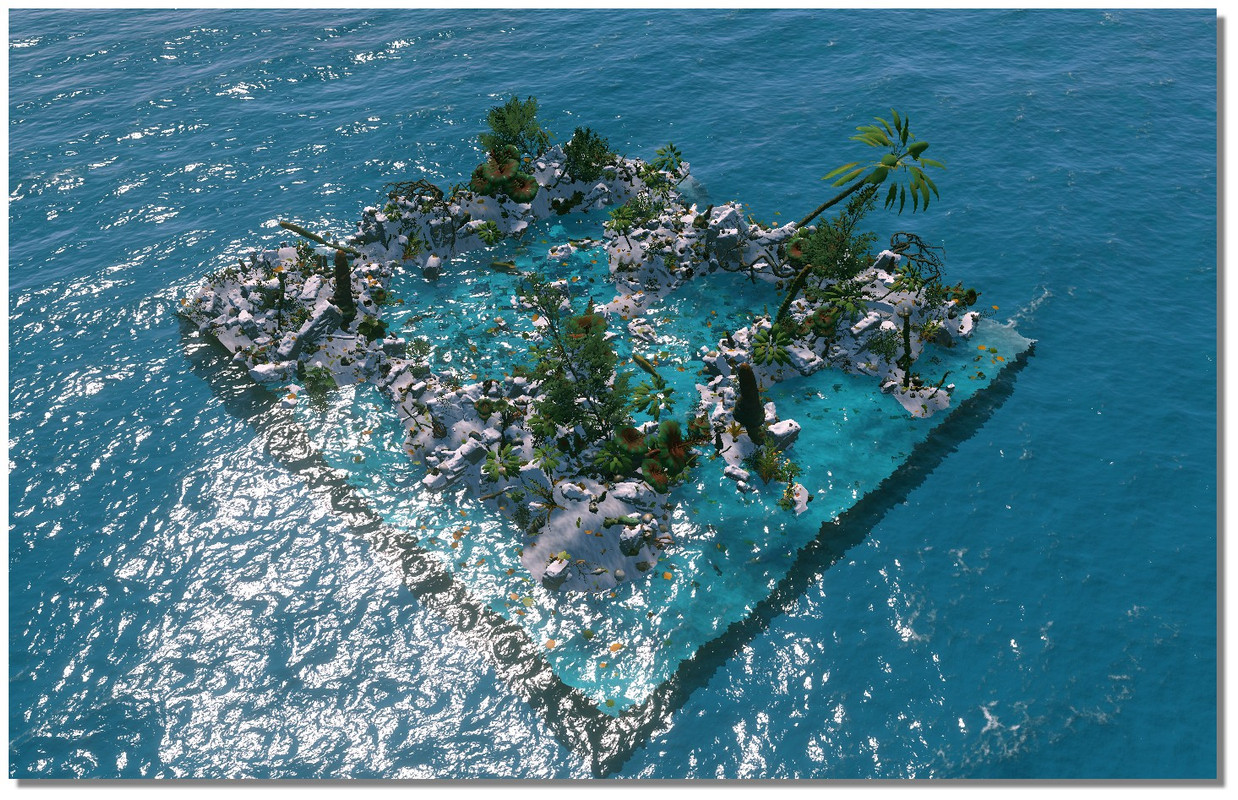




[img:3mx37nkj]https://i.postimg.cc/s2tNRrzK/fascp020.jpg[/img:3mx37nkj]
[img:3mx37nkj]https://i.postimg.cc/MHYPRfQr/fascp023.jpg[/img:3mx37nkj]
[img:3mx37nkj]https://i.postimg.cc/SQLtH3v7/fascp024.jpg[/img:3mx37nkj]
[img:3mx37nkj]https://i.postimg.cc/qMkZrQff/fascp025.jpg[/img:3mx37nkj]
[img:3mx37nkj]https://i.postimg.cc/gkNt2Rdx/fascp026.jpg[/img:3mx37nkj]
[img:3mx37nkj]https://i.postimg.cc/Gmt782hq/fascp027.jpg[/img:3mx37nkj]
[img:3mx37nkj]https://i.postimg.cc/Bnzhx0js/fascp028.jpg[/img:3mx37nkj]
[img:3mx37nkj]https://i.postimg.cc/zfRx7chh/fascp029.jpg[/img:3mx37nkj]
[img:3mx37nkj]https://i.postimg.cc/V6QDVW9V/fascp030.jpg[/img:3mx37nkj]
Advertisement







