Shadow settings plugin
-
Thanks for all the input and suggestions. I'll take a look at all the links.
The plugin I'm trying to find goes way back in time. I'm not even sure where I found it. I don't think it was from some of the obvious sites like Sketchucation or Smustard.
Having been a SketchUp user since it was owned by @Last Software goodness knows where along the line I picked it up. It was a silly little plugin —not complicated to use and integrated right in with the native shadow settings, but it had it's uses.
-
If you find it, be sure to report back.
-
Hi Inlimine,
I have just a question to make things clear See below.
See below.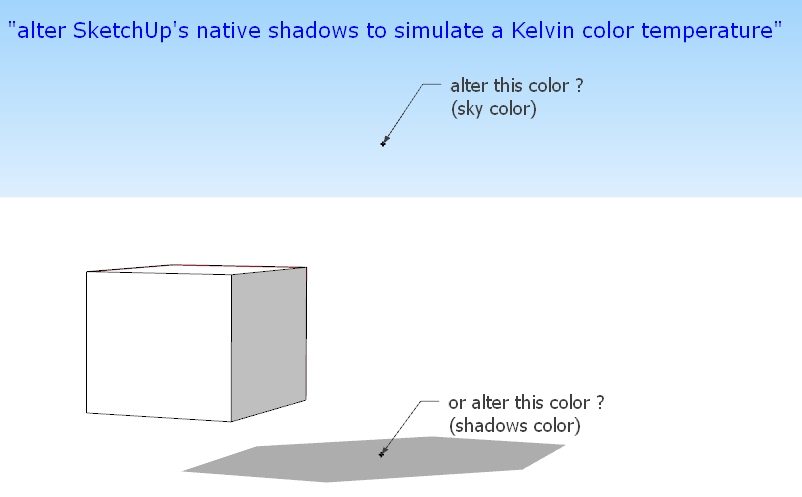
-
Didier,
If I remember correctly, the plugin would alter both the shadow itself and the sky color. In the morning both would have a blue tint, turning more neutral at midday, then turning yellow/orange at the end of the day, and finally moving into a blue/purple at twilight. Again, it was all based on the UTC time settings and global location placement.
You could easily toggle this feature on and off within the shadow settings tray.
It was definitely a .rb extension from a long time ago.
I don't know, maybe the SketchUp team remembers this plugin despite having not created it.
-
Hi all,
Here is the first version of what could be an extension. I need your view about it, so here is how to install:
- unzip the file skyColor.zip in your Plugins folder: if you don't know where it is, open the Ruby console and type Sketchup.find_support_file("Plugins")
- restart SketchUp
You should now see a new menu in your View menu:
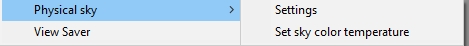
Select the Physical sky menu and select Settings:
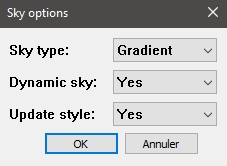
Settings are quite self explanatory:
2 sky types provided: solid color or a gradient from horizon color to sky color
Dynamic sky: select Yes if you want to automatically modify the sky colors when changing time or date in the shadow palette
Update style: select Yes if you want to automatically update the style when changing sky colors.Set sky color temperature: modify the sky colors according to the shadow palette, if dynamic sky is disabled.
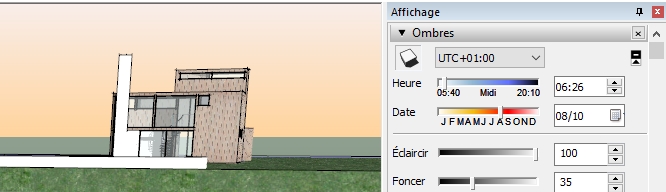
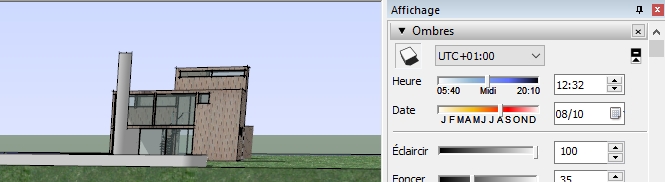
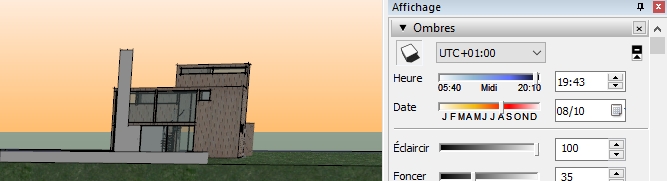
The colors of the sky are based on a Kelvin temperatures table, from 4000K at sunrise, 7000K at noon, to 3700K at sunset.
Sky will be a blueish black at night.BTW, I don't see a way to alter the color of the shadows, because sky color and horizon color are exposed in the API, and shadow color is'nt.

-

-
Didier,
Your plugin seems to be very similar to what I'm describing. However, the download only presents a .rbs file. I was not familiar with this extension so I looked it up. It appears to be a music file, often associated with ringtones? I'm a bit hesitant to open it.
-
@inlimine said:
Didier,
Your plugin seems to be very similar to what I'm describing. However, the download only presents a .rbs file. I was not familiar with this extension so I looked it up. It appears to be a music file, often associated with ringtones? I'm a bit hesitant to open it.
.RBS is a secure (encrypted) version of .RB which is a ruby script
-
Wow! Everyone has been super helpful here. Didier's quick work on assembling a plugin looks very close to what I remember. Silly things is I'm a Mac user and not exactly sure how to unpack the .rbs file for use as an extension. Any thoughts? Sorry for being a bit dim. I can usually figure these things out.
-
@inlimine:
No need to unpack anything. Just unzip skyColor.zip to get the RBS file. Put that RBS file in your Plugins folder. Not sure where it is on a Mac, but it should be somewhere like:
~/Library/Application Support/SketchUp/SketchUp 2018/SketchUp/PluginsTo know where this folder is, open the Ruby console and type:
Sketchup::find_support_file("Plugins")I will make this script a "regular" extension soon

Regards -
Here is the interface of the "coming soon" extension:
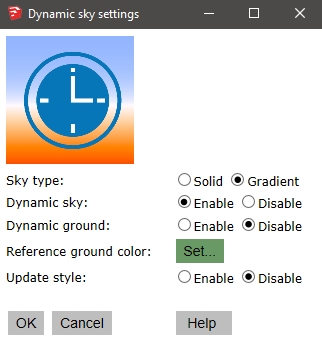
Note that in this version, the ground color variation is also supported

EDIT: just available now at the EW here: http://extensions.sketchup.com/en/node/6611
Advertisement







