[Plugin] GKWare Simple DXF
-
Version 1.0.3
Simple DXF is a very basic DXF generator specifically tailored to the CNC market.
Simple DXF supports polylines (with arcs), circles, groups and components and is used to create DXF's from scratch within Sketchup. Simple DXF also imports simple DXF files created by CutMaster or created by Simple DXF.
Simple DXF polylines are a series of lines. You may have 1 or more arcs. Simple DXF converts arcs into a DXF bulge which is essentially a line with arc information.
The easiest way to control directionality of a closed polyline is to create a surface. A normal face creates a closed polygon with CCW directionality. A reversed face creates one with CW directionality. This can be important for CNC where you want to rout inside or outside of the polyline. A closed polyline can be made open by simple hiding one or more contiguous edge(s).
You may have the choice with your CAM software to create a 2D or 3D DXF. A 3D DXF includes depth of cut which is important for various machining operations. The normal process when using 2D is to have the depth specified at the end of the layer name.
Simple DXF circles are simply a single circle.
Sketchup Groups will produce DXF entities that are not Block inserted.
Sketchup Components will produce Block Inserts.
Simple DXF stores the full filename of the DXF file as a comment at the beginning of the DXF file. This allows you to read many Simple DXF files int a Sketchup model and then you can modify any of the parts and then write them back out.
-
Sample 3D DXF
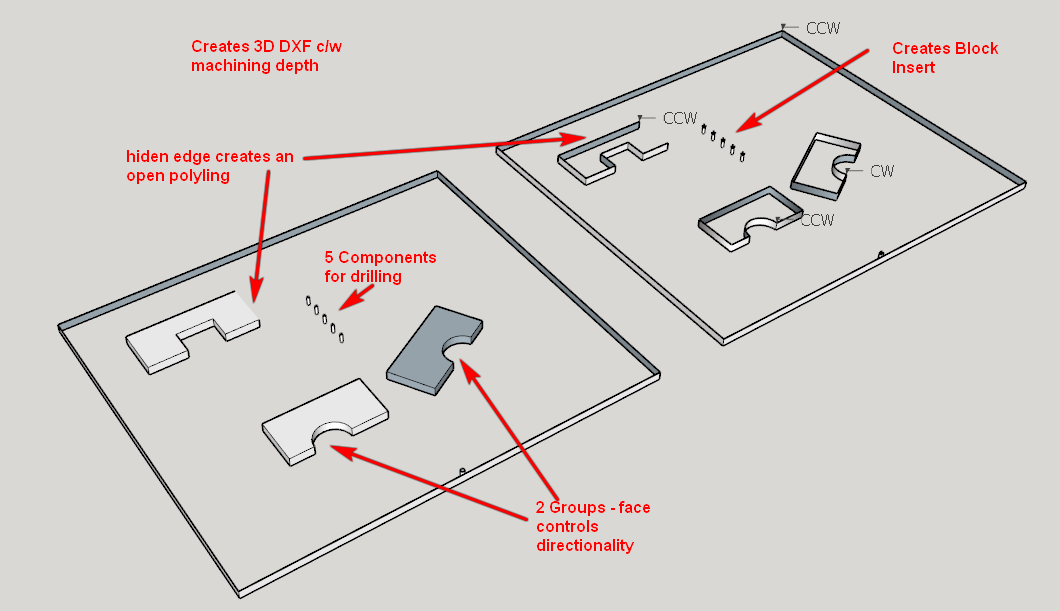
-
Optional construction points when reading in a DXF
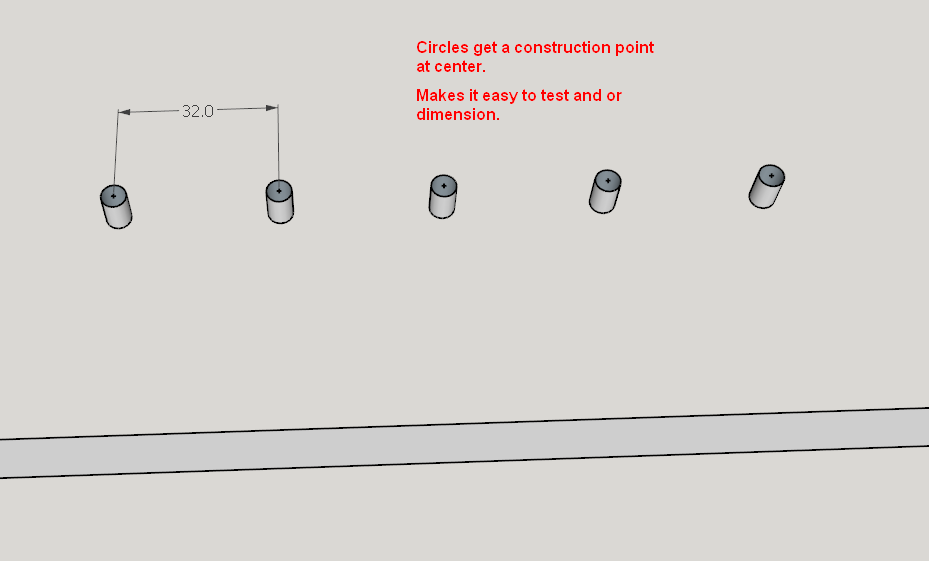
-
Sketchup DXF import vs Simple DXF
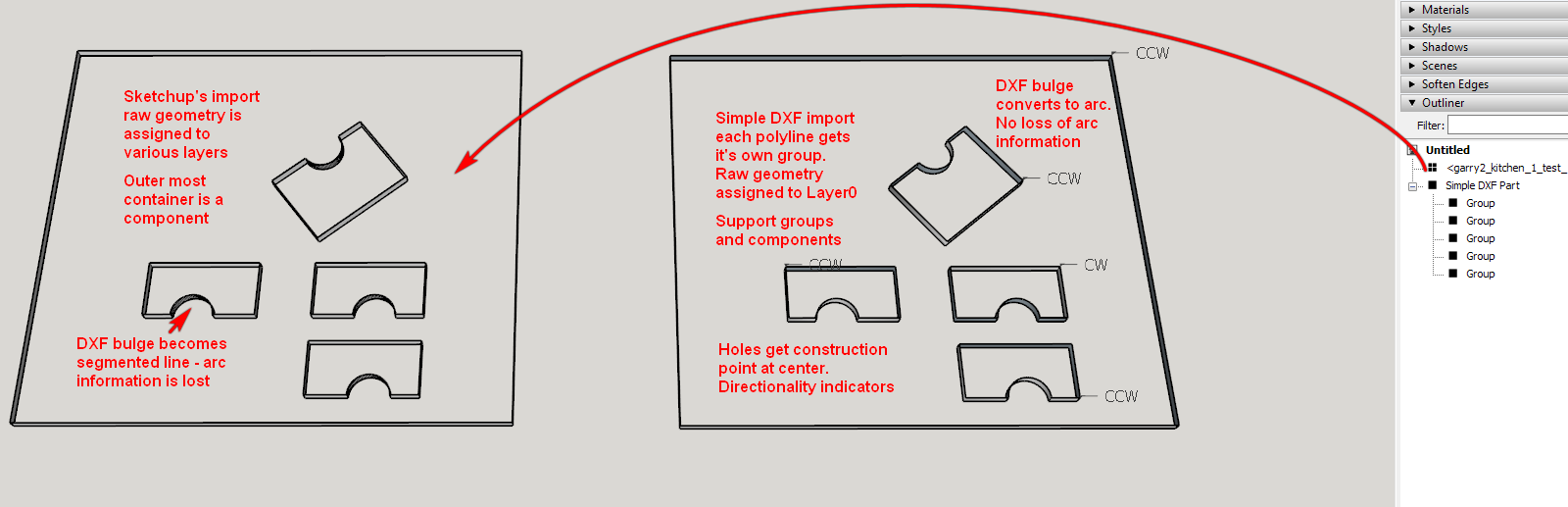
-
-
Hi there !
First of all thanks for making plugins.
Which version of SU is needed to run the plugin ?
Doesn't seem to work on SU Make 2015.Cheers
Advertisement







