Reporting all components with a certain property
-
Hi Sketchup-Crowd,
I am currently working on a ship project (see attachment) and am trying to work myself into the reports and advanced attributes of Sketchup. What I want to get is a report that shows me for example all components for a certain build group (like all elektrical componants, all doors, etc.)
As this is a very complex model I am having trouble organizing the model like some tutorials showed - one group for doors, one group for electricity etc. Is there another way - maybe with a plugin - that where I can create a report for all components that start (definition name) with for example "BG7_" (which are all the electrical componants)?
Also - I want to add "weight" and "maker" to the attributes of the components for the report and cannot wrap my head around how to add these fields so that they will show up in the component window...
Cheers,
Napper
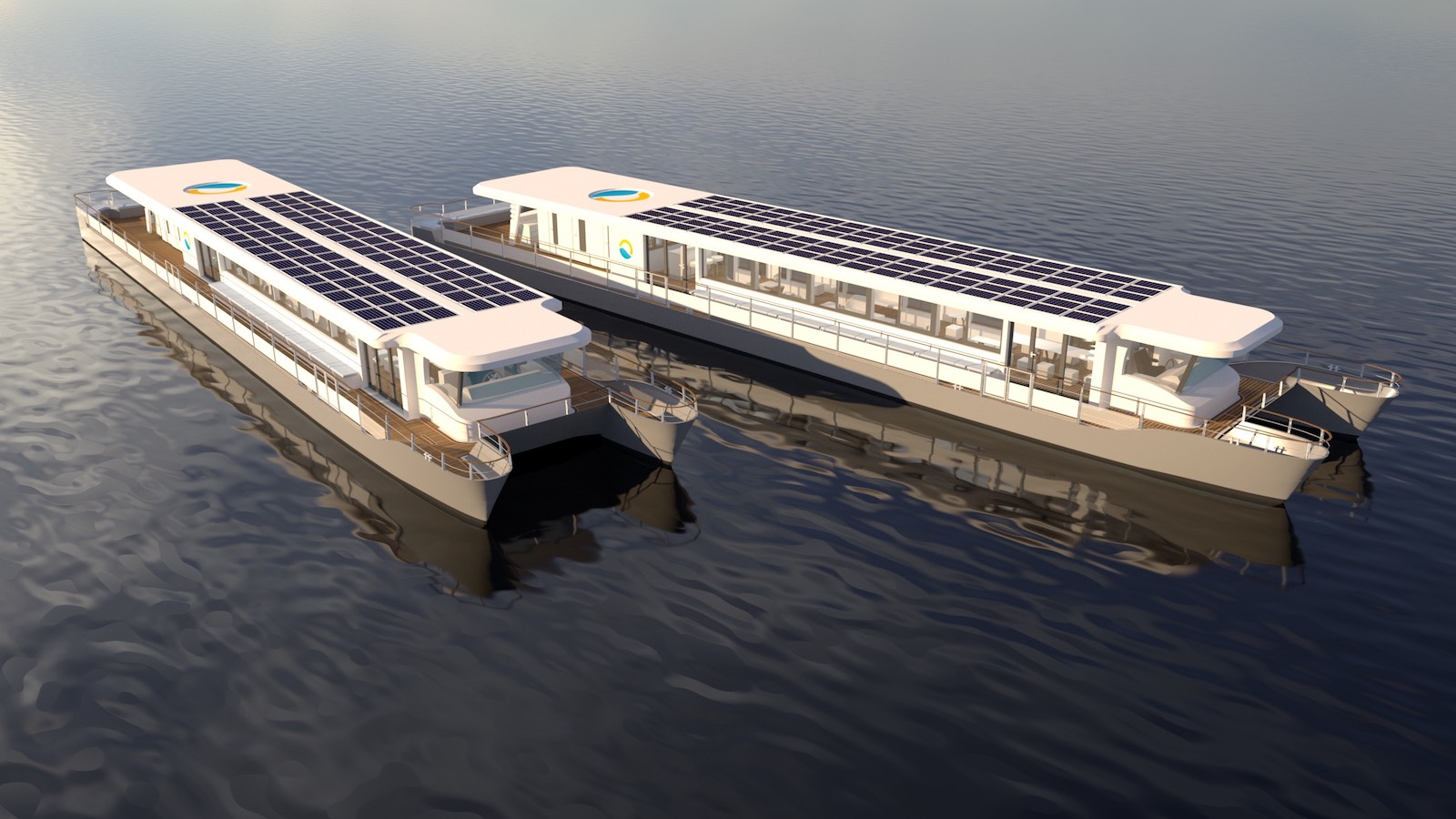
-
First
Layers I believe, are the best way of isolating types, make scenes to show only what is required, so the generate report can work on a selection (select all in scene) rather than the model. Care should be taken not to have groups contain objects on multiple layers, unless deliberate and that group is opened for the report on that group onlyYou would use dynamic attributes to customize groups or component to contain data for the inbuilt report writer to report.
You can make small scripts to collect length, area or volume (weight) and add it to the group/component. Organisation is very important, so having cross section in the same plane, (x,y) or axis of your choosing, with length at its normal (z) is required if reporting elements (structure)Doors can be dynamic components...features, size(dynamic), ...its a case what data is required for the drawing, and what data to attach via excel or access or other data base.
Reports can be (further) filtered in excel using VBA and fill a formatted standard report, attaching any further properties as required, Thus a very customized application can be created.
One method is to use the off-line report (a comprehensive report) and sort it externally with VBA script
-
Hi pcmoor,
thanks for the quick reply. I also thought about sorting it in Excel, that's quite easy actually. I was just kind of hoping I could include different life-updating schedules, like door schedules, light schedules, etc. into Layout but for this the report generator needs better and more permanent filters other than "all" and "currently selected". Oh well - here's hoping for Sketchup 2019...

Regarding Layers. What I LOOOVE about Sketchup is how you can intertwine groups and layers. I use groups to logically structure my project (House -> Walls -> Rooms -> Furniture -> Shelve -> Books) and Layers to classify these objects (eg. books belong to layer decoration, shelf belongs into the layer furniture). This has worked quite well so far. Electrical components usually sit in the wall groups but are layered as electrical. Naming and arranging layers exactly the same way as the groups kind of feels redundant. I do make sure to have all main groups set up before starting my scenes because Sketchup fortunately can remember what main groups where visible or invisible when for each scene.
Ok - so I will generate the full report go the Excel route and filter from there and drop that into Layout.
Life updating reports in Layout would be the sweetest though, wouldn't it?
Cheers,
F.
-
Have you used the filter options? Like if I filter by an unique attribute, say "door" then all other items though tallied are excluded.
So a door schedule would overwrite to an excel template, then layout would read this minus the second row, the first being the header, may also be not shown as the header in your schedule would most likely be different.
See attached with simple report saved to model, the boxes and pipes are exclude other than their total
Advertisement







