[REQ] component reconciliation
-
I have a model imported from vectorworks, it has a gazillion of the same component but they are all individual components so editing one does not edit all, I need to somehow make them all the same component, is there a plugin already that does this?
-
thomthom: Component Comparison v0.2.0a
"Compares components for geometric similarities - replaces the instances of similar definitions to use the same definition"
https://sketchucation.com/pluginstore?pln=tt_cc
Don't know if it works... -
@solo said:
I have a model imported from vectorworks, it has a gazillion of the same component but they are all individual components so editing one does not edit all, I need to somehow make them all the same component, is there a plugin already that does this?
if all components are to be replaced by one unique component, you can use sketchup native tool:
introduce the unique component you want to keep in the model, if it is not already
select all the components you want to replace
open the palette to show all the components in the model (clic on the house)
right clic on the one you want to keep
clic on "replace selected components by this one..."
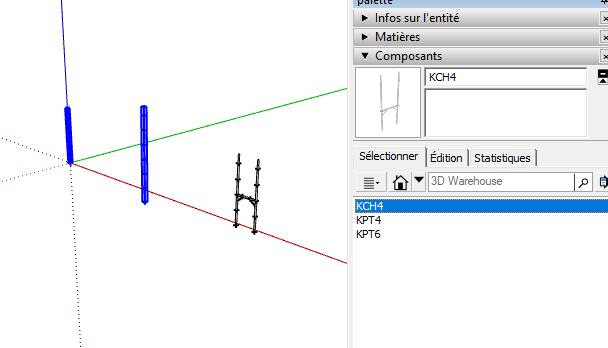
all selected components are replaced by the one you chose
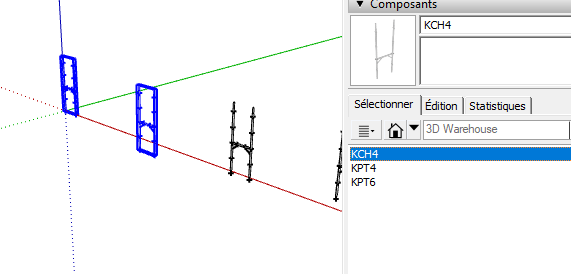
it is not automatic, but visual check is sufficient and more accurate in some cases
Advertisement







