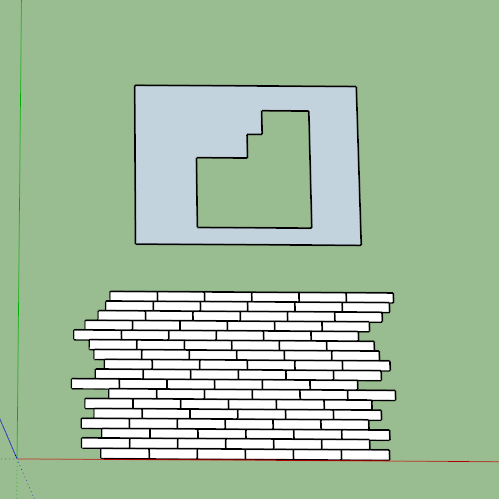Cutting multiple components with a face?
-
Hello guys, I'm (again) facing the same problem.
I've made a floor with multiple components that represent tiles (or planks).
What I'm trying to do is cut out extra tiles with a face that represents floor.
Right now, I explode everything and then intersect it with my extruded face, then delete extras, bit I'm wondering is there a plugin (like Zorro, for example) to intersect my multiple components with a face (or extruded face)?That would be the same problem as deleting roof tiles from ridges, for example, but with complicated floors it's ten times as hard.
Problem screenshot:
https://www.dropbox.com/s/kf3gppwnbvnw1u2/Untitled.png?dl=0
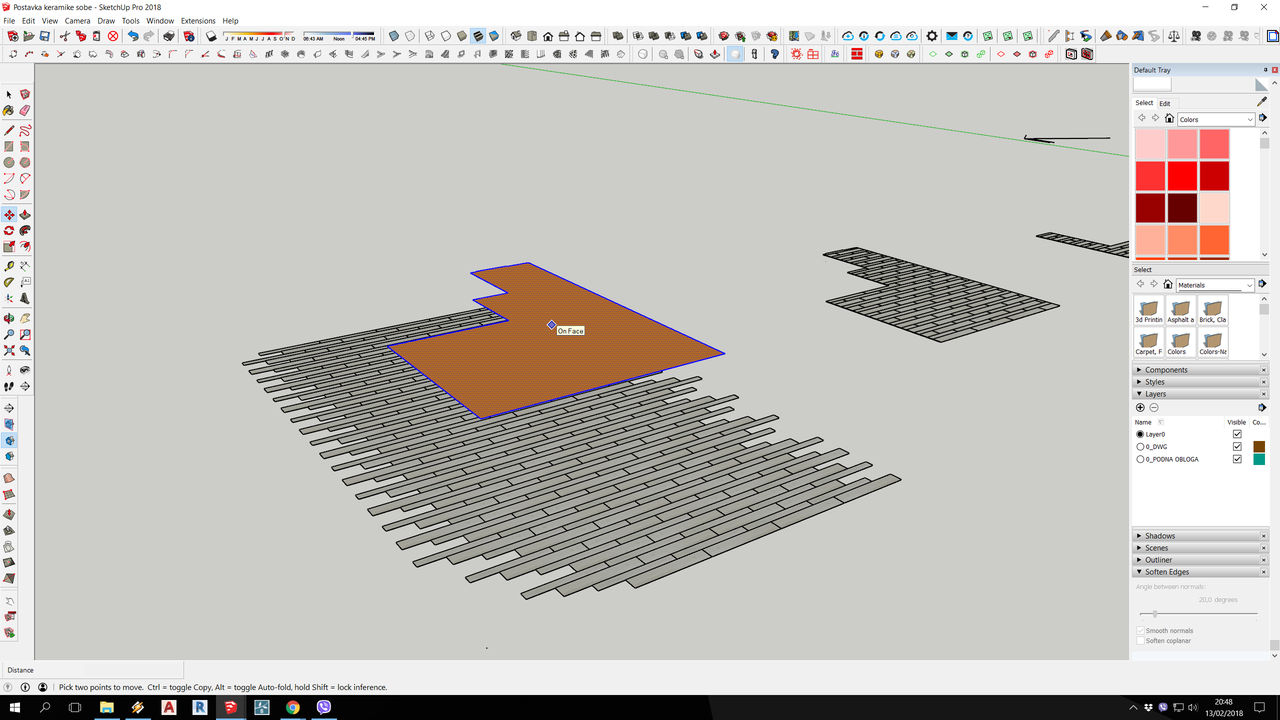
-
Hello!
Since it looks like your components are flat/2D, I have to recommend my 2dBoolean plugin. It will intersect Components with faces and delete extras.
-
The tiles/planks are 3D, that's exactly what I'm looking for, but for 3d.
-
Ahh ok, sorry my misstake.
The plugin only works with 2d geometry. It is possible to work with the plugin and 2d Components that gets extruded afterwards (there's an example in the manual) by manipulating materials and different pushpull distances. However that might be to much of a hassle for you, so you might be better of using the inbuilt boolean features of Sketchup.
Or maybe have a look at SDmitch panel-plugins. -
-
VisuHole power!

-
@jolran said:
Ahh ok, sorry my misstake.
The plugin only works with 2d geometry. It is possible to work with the plugin and 2d Components that gets extruded afterwards (there's an example in the manual) by manipulating materials and different pushpull distances. However that might be to much of a hassle for you, so you might be better of using the inbuilt boolean features of Sketchup.
Or maybe have a look at SDmitch panel-plugins.I figured that tiles that are cut become unique components (or exploded) so I would have to extrude one by one, and that's impossible with floors, it has a LOT of planks.
This SDMitch I never used, nor Fredo's VisuHole, but I'll look into it and then report here.*Update: SDMitch Paneling is excellent plugin, just not for this. It works somewhat similar to Floor generator. IF you notice in my screenshot, I have 2 dimensions of tiles, and each row offset by third from previous. That's something i cannot achieve with either.
VisuHole looks like exactly what I need, only I couldn't do it. It seems like I did everything right, chose stencil shape, select tiles, orientation, green hourglass finishes and then nothing happens.
I'll try again.**Update 2:
I can drill a hole with regular circle but not with my floor. Mystery. -
Seems you post your problem in differents threads!

It's not very productive!

-
Take 2 on this.
Looking at Box gif there is still a lot of manual Labour involved deleting leftovers.
Also using visuhole one must create the surrounding boolean-geometry as a stencil every time to fit a face (no ?) . And when done move the resulting geometry back to the face/floor ?
I wonder if this workflow could be improved somehow...
@unknownuser said:
I figured that tiles that are cut become unique components (or exploded) so I would have to extrude one by one, and that's impossible with floors, it has a LOT of planks.
Im not 100% sure what you mean here, but you should avoid creating single planks when tiling!
Because, then you must make every Component unique when cutting it which will increase filesize and it will fill you Component window pretty quickly making a mess.Its probably a better idea to create some kind of tilable, premade larger pattern that you can place and copy around on the faces (it looks like you did that on your picture, hence the confusion when you said they are individual planks).
If you could accept simple and not so detailed planks, you could perhaps do a 2d Component that you use 2dboolean with extrude-mode. For a quick test you could try the provided skp file.
Visuhole might be the way to go, I just provide another solution in case you have overlooked this possibility..
Good luck!
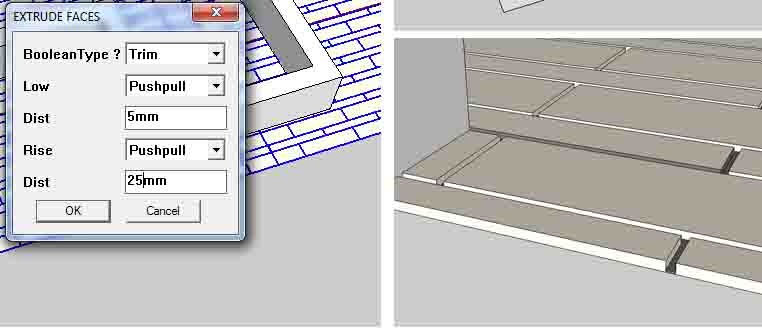
-
@jolran said:
Take 2 on this.
Looking at Box gif there is still a lot of manual Labour involved deleting leftovers.
Also using visuhole one must create the surrounding boolean-geometry as a stencil every time to fit a face (no ?) . And when done move the resulting geometry back to the face/floor ?
I wonder if this workflow could be improved somehow...
@unknownuser said:
I figured that tiles that are cut become unique components (or exploded) so I would have to extrude one by one, and that's impossible with floors, it has a LOT of planks.
Im not 100% sure what you mean here, but you should avoid creating single planks when tiling!
Because, then you must make every Component unique when cutting it which will increase filesize and it will fill you Component window pretty quickly making a mess.Its probably a better idea to create some kind of tilable, premade larger pattern that you can place and copy around on the faces (it looks like you did that on your picture, hence the confusion when you said they are individual planks).
If you could accept simple and not so detailed planks, you could perhaps do a 2d Component that you use 2dboolean with extrude-mode. For a quick test you could try the provided skp file.
Visuhole might be the way to go, I just provide another solution in case you have overlooked this possibility..
Good luck!
Thanks Jolran. I've solved that (current) problem by making my floor out of components, textured them, and then exploded them all and intersected with volume that corresponds to my floor.
But I'm still looking for more universal solution, since I do this a lot.
Your solution looks promising, apart from one thing. The reason I use one component per plank is texturing. Now, from my clients I get specific type of tile texture, or wood for wooden floors, and it looks really bad if it doesn't have "variety" ... if it just repeats itself. So, ideally, my texture should have different position on each tile or plank. Floor generator does this beautifully, just not applicable when there's different sizes of planks on the same floor.
Still looking. -
Ah yes, the repeating pattern problem.. I know what you mean. Been there..
Well it's possible to reposition textures, rotate and resize them to create variations. Also 2dBoolean will pickup multiple textures/materials and you could apply same amount off pushpull to them all.
But then again, you might want more flexibility then what premade component-patterns can offer so your current workflow might be more convenient.
Advertisement