Instagram To Promote My Biz?
-
Winter is always slow for me. I'm sitting here, twiddling the thumbs with no work, wondering how to get Work, remembering someone set me up an Instagram account and posted some pics early last year but I never really learned to use it. I've been hearing it could good potential exposure for people like me with real nice visual content products. I have some time and motivation for it now!
But I'm not sure how to jump back in, do I just start posting pics with a couple hash tags? How many a day? Do I need to introduce myself / company ?
here's my page I just updated it! Added my new logo but I can't seem to get it's size right, it's cut off, I took it down to 130 x 110 https://www.instagram.com/woodsshop/
I have some nice pics, all keyword named, and some matching text to use as the description tags, do I email them to my phone? You can tell I don't know anything about this but I'd love to get started!
-
I will send you an Instagram friendly logo with the other bits and bobs this weekend, it's because its cropping it to a circle but not centring it or adding any padding.
You can add dropbox or Google drive to your phone to easily share pictures but another method is to just use a desktop computer/laptop.
- Open Google Chrome Browser
- Right click anywhere on the page and choose 'inspect'.
- Click on the devices icon in the top right.
- This will show a drop down list above the browser window.
- Choose any tablet or phone ( in this case I have chosen iphone x)
- Login to Instagram in the browser.
- You can just post now via computer.
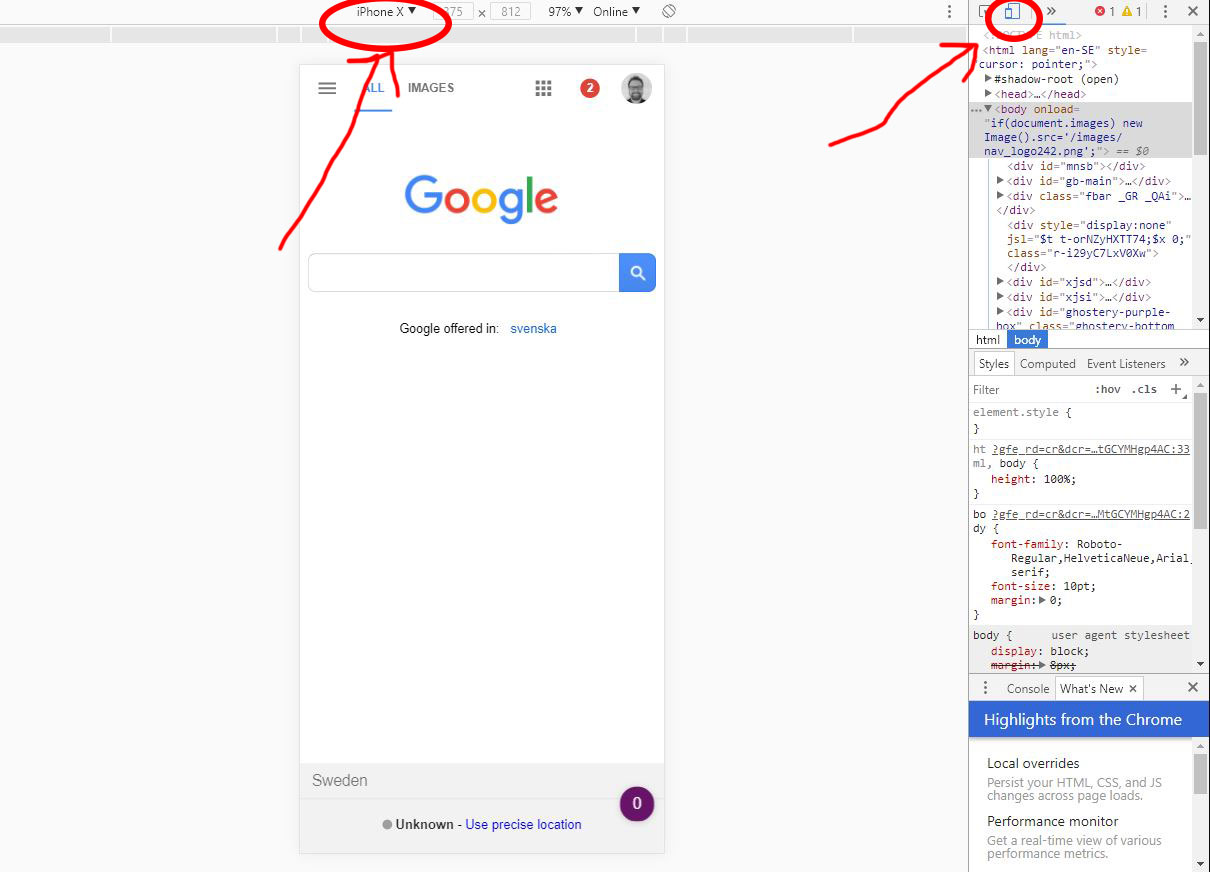
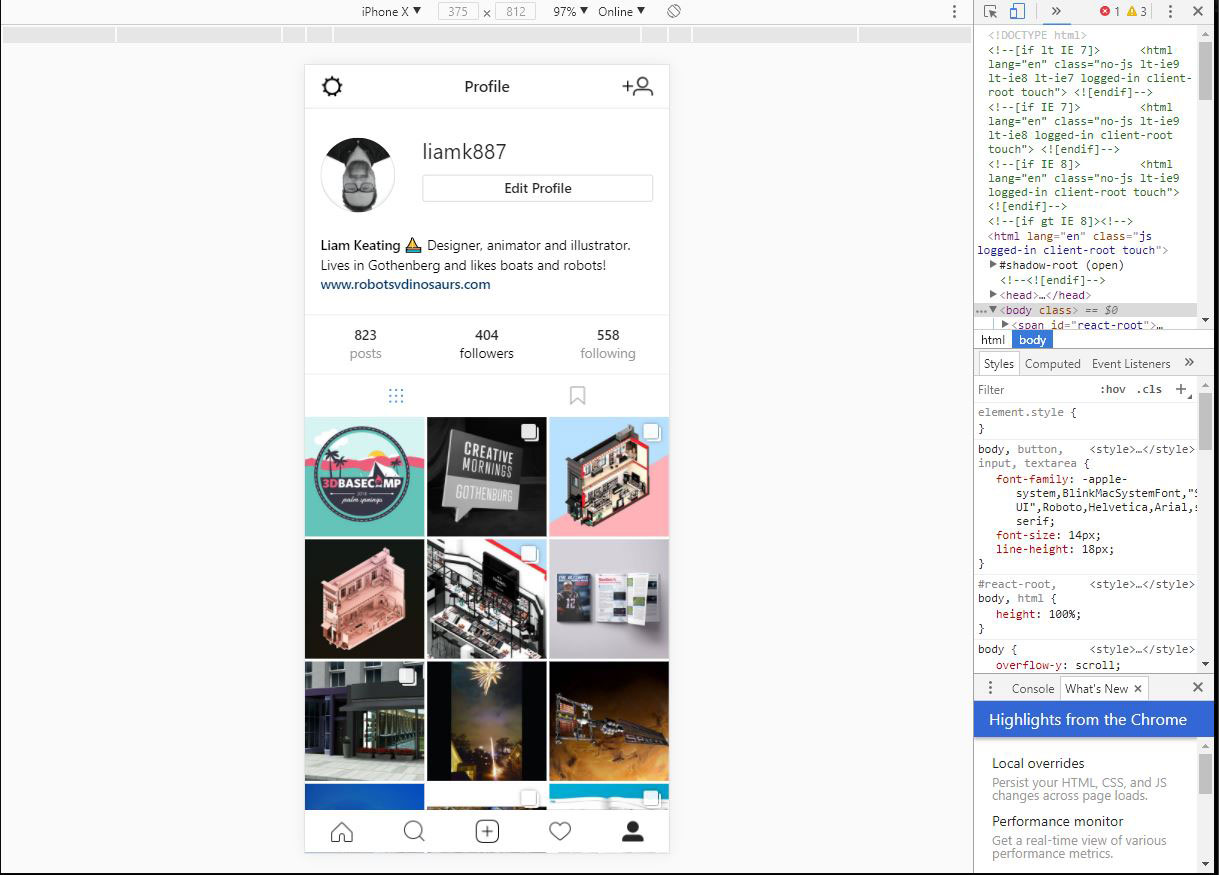
-
Oh wow!
-
I don't understand Liam, I clicked that device manager button, next to Elements, but don't see any devices? Probably because I don't have I Gram installed on my phone or tablet, it keeps saying 'Download Pending' but never installs.
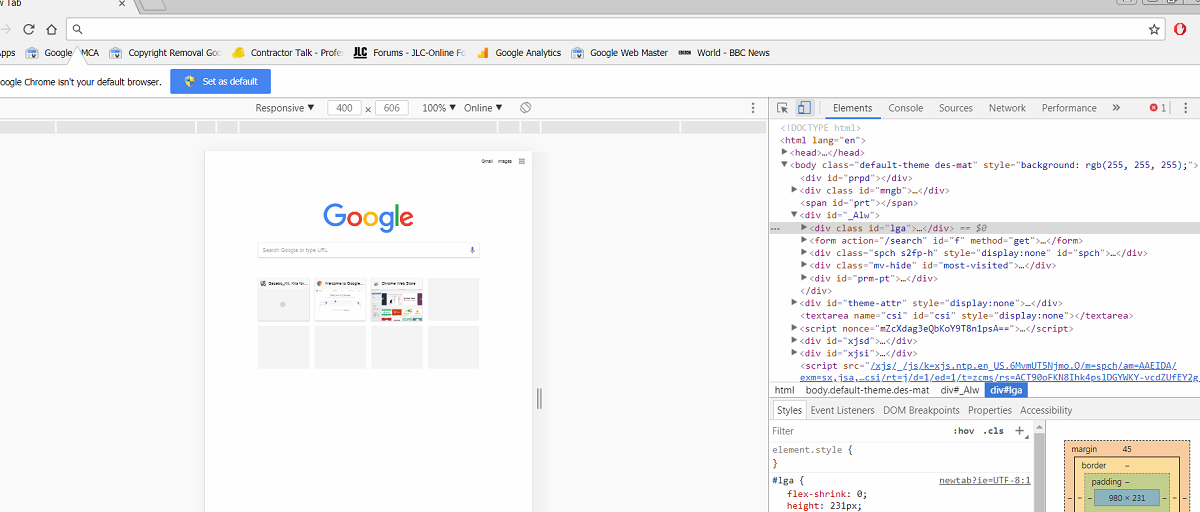
-
Choose this drop down arrow where it says 'responsive' and choose an iPhone instead.
You don't need to download any apps, just navigate to the web version of instagram once you are in phone mode. https://www.instagram.com/
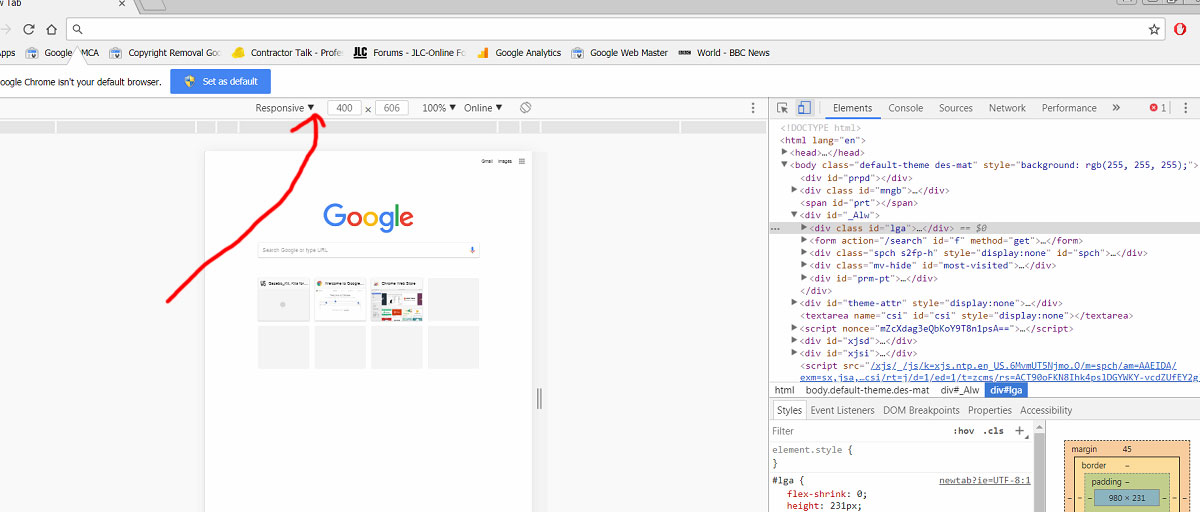
-
I have a android phone and samsung tablet, nothing i
-
I have another question for anyone who knows facebook. I set up my page years ago, used it for awhile then stopped. I've just updated it.
I see on my page- Create Page@Username, do I need a username?
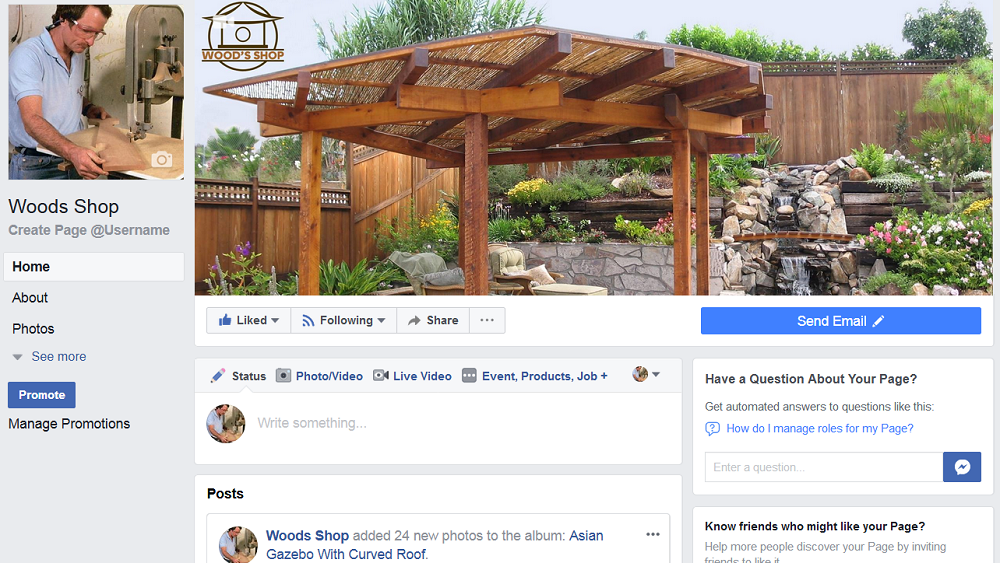
-
I'm on a roll with the social media thing! As Wood's Shop not Joe Wood, Biz not Social so much. Go ahead and follow or like me
 I'd like to Connect to other Creative People and their Customers with nice homes and beautiful gardens!
I'd like to Connect to other Creative People and their Customers with nice homes and beautiful gardens!I have a question about my FB page https://www.facebook.com/Woods-Shop-312527412043/
when I scroll down and click that 1st Pavilion image and it opens, I can't click thru to the next images? If you click 2nd image down you can click thru but you miss the first pic. I guess you can go down and click See All but that's a hassle. Is there a setting somewhere for that? EDIT: you have to hit Refresh to be able to click thru the images sometimes ..
On Houzz I have a nice Japanese Asian Gazebo Pavilions Page

https://www.houzz.com/projects/users/woodsshopCropping images for IG can be interesting
https://www.instagram.com/woods.shop/
Advertisement







