Measure a dxf for me?
-
Joe, just checked it in my cad program and giving me a line length of 7' - 6" something..... good grief...... don't know if it's the file or something I did..... haven't used my 2D cad in freaking ages..... maybe one of the wizards will be along and sort it out.
Edit - Just imported it into SU and coming in at same size as it did in my cad program..... must be the file.... no clue ?
-
In SketchUp this is how it looks.
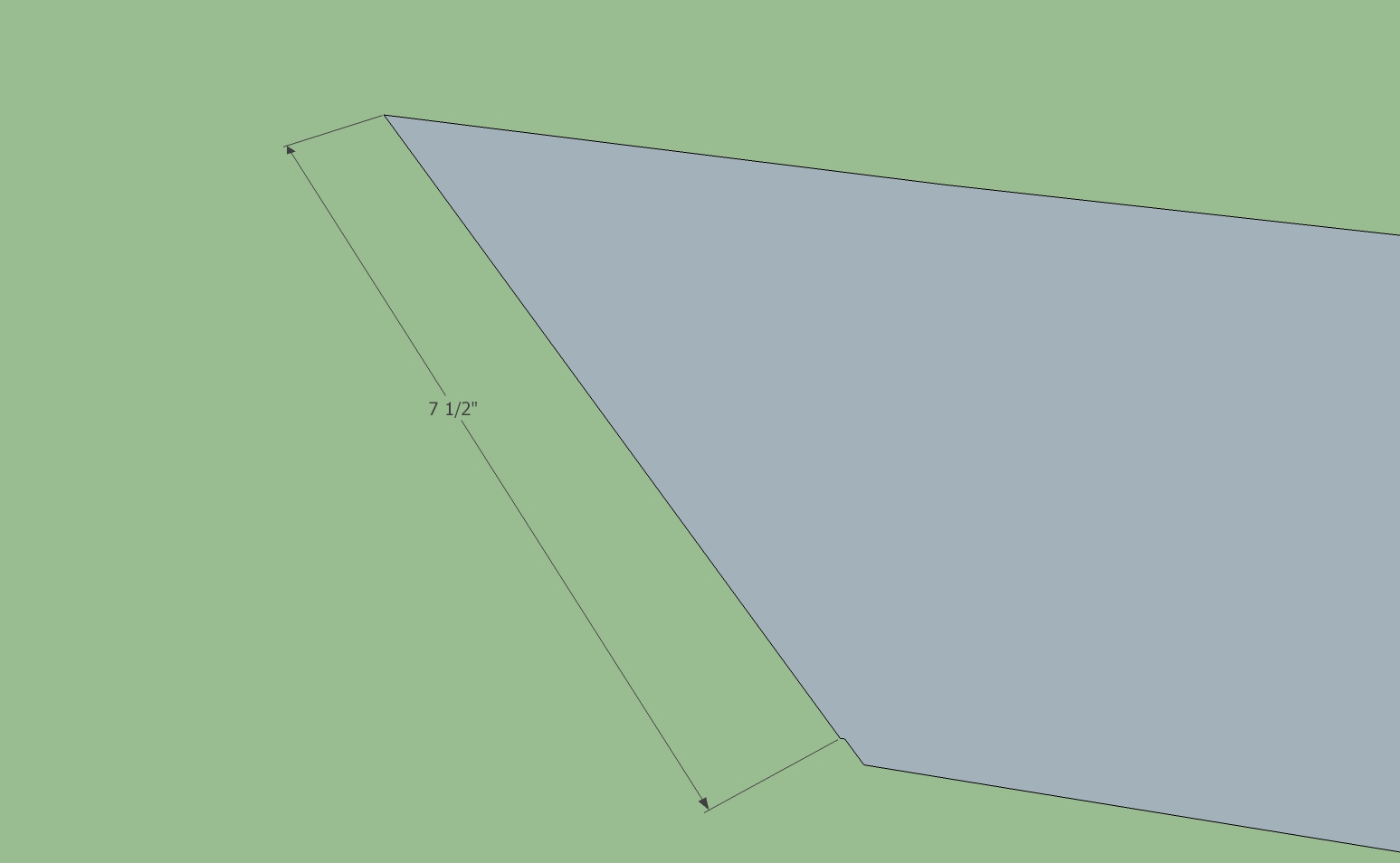
-
Darn I just saw that too! Luckily it didn't come out in the pieces I had cut by CNC!
thanks for the help peeps!
say, is there any freeware I can use to make these measurements on dxf files?? I have AutoDesk DWG True View but can't figure out how to measure with it.
-
-
A free very cool one!
Has Import / Export DXF, DWG,SKP etc...
 So very cool for SU Make
So very cool for SU Make 
And many other marvelous things!
As Imperial unities is Chiness for me make your own conversions!
Here unity : Meter
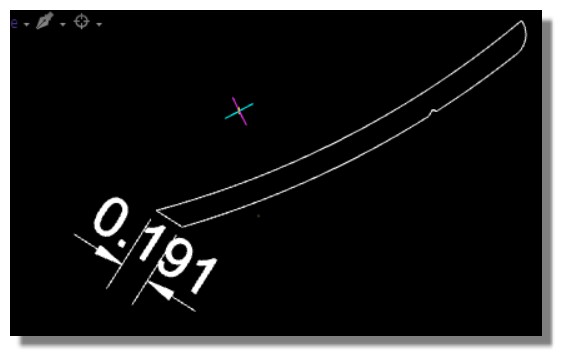
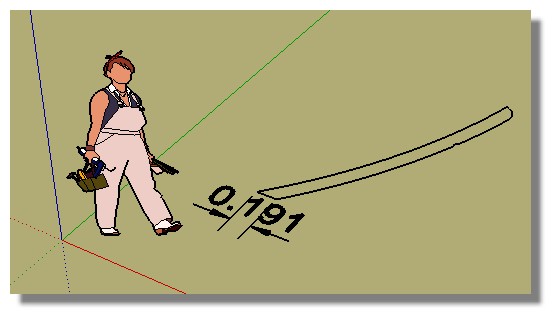
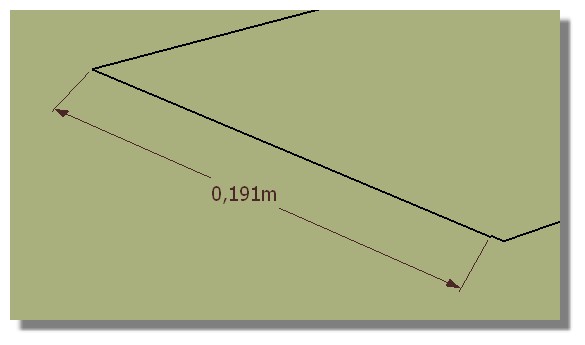
-
Here's a question to the architects and others who do a lot of dwg/dxf file imports. Maybe it will help out folks like me and Joe down the road.
Why did this file import into SU at such an abnormal size? Straight line length of rafter was over 200'. Joe and I both experienced the same thing.
A side note ... the file imported into my 2D cad program the same huge size. Never have had an issue with auto cad files in the past with that software.
Just curious and maybe help out others down the road that don't import dwg's of dxf's very often.
-
Hey Pilou, can I change the units to Imperial in that Picon Planner?
-
Of course yes! It's not marvelous ?

I had made the Inverse : Imperial to Metric at the importation!
It's a true gem!
Here in French but you have some languages! (14)
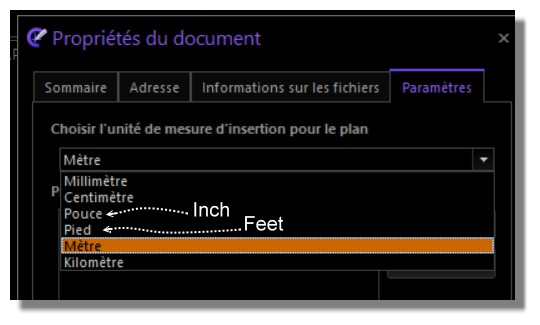
-
@tuna1957 said:
Why did this file import into SU at such an abnormal size?
you need to set the import units to match the files units...
I normally have it set to meters, but changed it to inches for this one...
john
-
driven , thanks for clarifying that.... click the options button in the import drop down window... a definite d'oh moment for me !
Advertisement







