Newbie: i need to round off corners on my light guide.
-
Can anyone help me with rounding off corners on the topside of my model.
I have tried round corner plugin but it is unable to do what i need because the object is already curved.
I have included the skp file and would appreciate if anyone can advise.
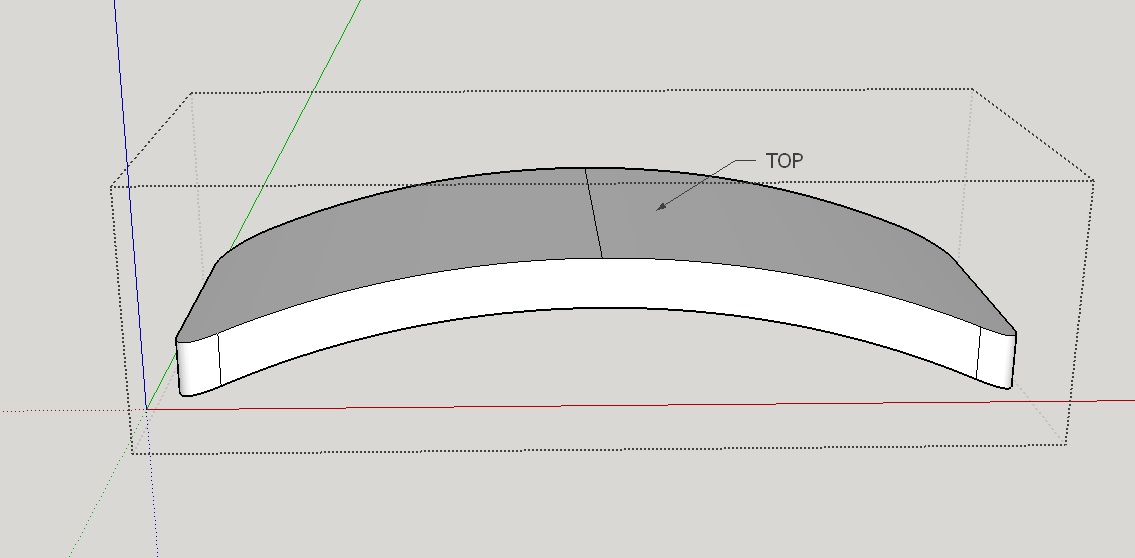
Light guide.skp
Thanks a million -
Maybe ?

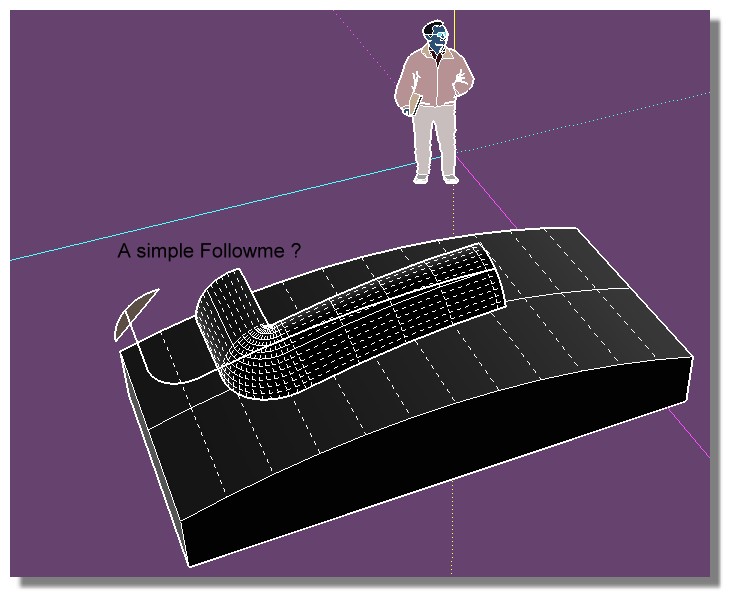
-
Hi,
You did not say what sort of rounded edge you wanted, how big, how smooth. The way I found sort of worked is with RoundCorner plugin, but it caused a number of messes in the construction. So I picked the quandrant with the fewest errors and repaired the errors, then mirrored. You'd probably want to join them again at some point.
-
@pbacot said:
Hi,
You did not say what sort of rounded edge you wanted, how big, how smooth. The way I found sort of worked is with RoundCorner plugin, but it caused a number of messes in the construction. So I picked the quandrant with the fewest errors and repaired the errors, then mirrored. You'd probably want to join them again at some point.
Hi Pbacot.
Thanks!
I actually was struggling with it for 1/2 a day and then attempted the same as you BUT nowhere as beautifully done as yours.
Let me get this right, you split the object to 4 and used round corners and tided for 2 them flipped it?? Auugghhh, didnt think about that solution.What i did in the end was cheat, since it was the first time i messed with polygons i made an absolute mess of it. I was 'cleanup' to make sure all was fine then SELECTED all right click and smoothed it.

OMG this took so long to learn!
thanks so much!
Kervs
-
@pilou said:
Maybe ?

[attachment=0:10p1z2xb]<!-- ia0 -->some_idea.jpg<!-- ia0 -->[/attachment:10p1z2xb]
Followme does not work with curve surface?
thanks
Kervs -
RoundCorner DOES work but has trouble with some of the geometry of this shape. Actually I ran the plugin FIRST on the whole shape then saw that it really messed up some parts. so I then trimmed out the best quadrant and cleaned just that one up to save time.
I am not sure what it would take, but observe the original geometry at the corners, edges don't line up nicely, and perhaps there is some method there that would make RoundCorner run smoothly. That said, wherever you can work on one instance (and duplicate after) you save trouble.
Followme wouldn't do it for me.
@kervs said:
@pbacot said:
Hi,
You did not say what sort of rounded edge you wanted, how big, how smooth. The way I found sort of worked is with RoundCorner plugin, but it caused a number of messes in the construction. So I picked the quandrant with the fewest errors and repaired the errors, then mirrored. You'd probably want to join them again at some point.
Hi Pbacot.
Thanks!
I actually was struggling with it for 1/2 a day and then attempted the same as you BUT nowhere as beautifully done as yours.
Let me get this right, you split the object to 4 and used round corners and tided for 2 them flipped it?? Auugghhh, didnt think about that solution.What i did in the end was cheat, since it was the first time i messed with polygons i made an absolute mess of it. I was 'cleanup' to make sure all was fine then SELECTED all right click and smoothed it.

OMG this took so long to learn!
thanks so much!
Kervs
Advertisement







