Colors Couleurs Colores Színek Kolory Dathanna Tae
-
Hi Rubicons (Progammer) and Sketchicons (SketchupUser),
I would focus all SketchupUser to this Project.
On this site
or the German Page
At the end of the page you can find very interesting downloads. Interesting for all users that works with colors.
What is "Colors!" ?
http://www.dtpstudio.de/english/
you can print out all colors as PDF.
actually the software is in german language.
i have contact the publisher and have ask for the english version.
When anybody is interesting i could translate via screenshot the navigation and important parts of windows.
When anybody have a PDF2XLS software so you could convert this to CSV and than to sketchup.
here in the download
**%(#FF0000)[http://dtpstudio.de/downloads/OCSC_1_0.zip
SBZ is an open-source version of the BCS-Files.
BCS is the Fileformat for "Colors!"
This is a Zip format with a xml file.
SBZ-Files is the base for Developer to design an own color system]**
In the German Blog i have found the download login for some other ColorFiles
2d/3d and Architecture Software however without sketchup.
http://www.palettes.de/download.php
Name
FreieFarbe
Lizenzcode
000000 (6x zero)**%(#FF0000)[EDIT: An english version is avaiable however not downloadable.
Why? The Installer have the RAL-Colors included and RAL don´t allow this with RAL colors together.]**
-
I have now a list for 191 Color-Charts in PDF.
See the txt-file in attachement.
how i can convert the PDF to CSV and than import to sketchup?
now i have found a very good program that doing this with very good results.
http://www.cogniview.com/pdf-to-excel/pdf2xl-basic
During this promo you can get PDF2XL Basic OCR and Enterprise Editions for 50% off with this discount code: CPC46479
this program convert pdf to xls.
Inside the pdf is a table. this is what we want have.
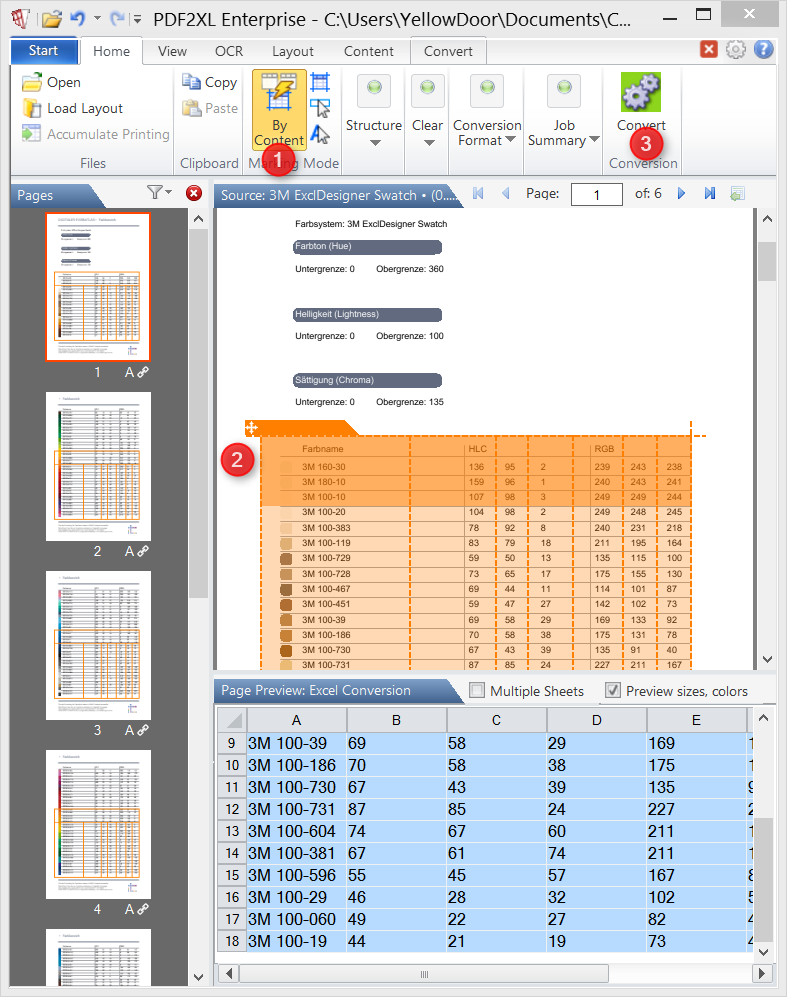
-
choose this.
-
drag the orange mask over the table (top left to bottom right).
and than move the dark orange header at the end of the header of the table in the pdf.
you can move the orange column lines to the position of the column line in the pdf.
in the page preview we can see, we have different pages. (the table in the first page have less lines.) you must choose now "First Page Different" and go to the second page and scale the orange mask. you can see all further pages will update this.
in the bottom frame you can see the preview of the table like in Excel.- convert . be sure you have choose the excel format.
in Excel safe the result as csv.
now you can use a ruby script that can convert CSV to SKM.
and enjoy
p.s. the pdf files was translated to english
here an example (attacement)
3M ExclDesigner Swatch • (0..360, 0..100, 0..135).pdf
the numbers in the bracket mean ( Base Color (Hue),Lightness,Saturation(Chroma))
-
-
I don't know if this site about colors can be linked with your!

http://pourpre.com/langue/traductions.php -
this is cool to see the colors in different languages. very interesting is the Maya-Language.
indeed, i could change the name of the thread.

oh i have forgotten the word "Farben"
-
As attachement all colors i have. when anybody need some colors i could convert this for Sketchup.
contact me via PM.for other programs like photoshop etc.
you can download your favorite colors here
http://www.palettes.de/download.php
Translation on this page
**color palette selection
Welcome Free Color,
Select a color system and the desired program.**
Dean
@Pilou the page
http://pourpre.com/langue/traductions.php
is not installed
Advertisement







