[Plugin] PomPi (Pompous Piping 2016 RC2018 )
-
PomPi
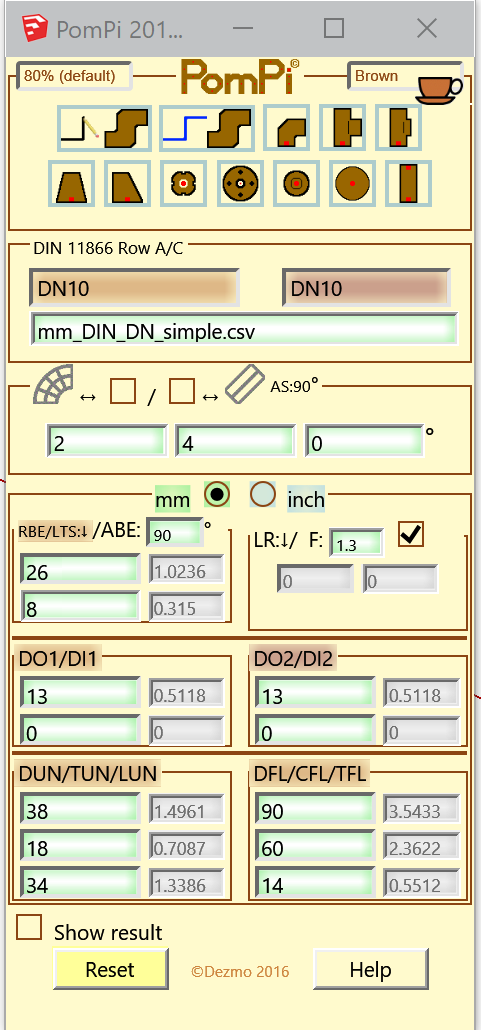
Pompous Piping
Uploaded to PluginStore!Version:2016RC 2018_0510_1833
Release notes below.
Language: English
Creator:Dezmo (dezmo at freemail dot hu /Paypal donation)
(For proper pronunciation of "PomPi" please put it to google translate and set the language to Hungarian/magyar and click to speaker icon!)I had some time to work on it again. It is still not perfect, but I hope you will enjoy it!
Main features
- Easy to predefine and load your own dimension’s library by CSV file. (examples included)
Two-tree clicks to create and orient simple pipe, bend, reducer, flange, union or T.
Aided line tool for define your piping path. NEW!
Convert all selected edges to bends and pipes.
Similar to Pipe Along Path, but “fillet” the connection points by elbow
Not limited to one path.
To align connected end segments, pipe elements will be twisted automaticallyConvert all selected bends and pipes back to edges. NEW!
You can create your own CSV file with your preferred standards (ANSI, ASME, ISO EN, JIS…or) whatever you want and determine the dimensions of pipe and fittings with only a click.
Handle millimeter and inch
Similar pipe elements will be same existing component but other instance.
Easy to define cross section (profile) as circle, triangle, square, pentagon, hexagon .... (up to 96 side polygon or circle). You can rotate it too.
Generate report about selected PomPi pipe elements, save it to CSV file and show in HTML window. NEW!
“Side effect”: PomPi weld! Joins selected edges into a 'curve'. NEW! It is similar to TIG-weld but using different method. You can select more edges loops and all will be converted until branching point(s).
Simple, self-explaining user interface. Scalable/resizable html UI.
Free!
Please check the second post for gif-video!
With help of the html UI, you can create infinite variety of pipe element. (pipe, bend, T, reducer,...). Dimensions are from CSV file, or by manual entering.
Please check the attached user manual for more info. (Or click on help in HTML UI if you are already installed. The help file is part of the plugin too.)Install it as the usual extension.
The “2016” in the name of the tool is intentional, it is referring that fact it may not work on future SKETCHUP versions… but:
Tested: SKETCHUP PRO 2014 on Windows 7, SKETCHUP PRO 2015&2016 on Windows 10. Partly tested on SKETCHUP Make 2017, but some functions (create T, reducers…) are not working on it, because e.g. “subtract” “union” functions are not supported in free version. Partly tested on SKETCHUP PRO 2018 too and it’s okay on it.MAC user feedback are welcome !
This plugin is using some bits from others. If you want to (and can), please check it in the program code files, and give thanks / credits / donation to them!
First I just wanted to put some bends, T's... to my drawing automatically, then somehow this code went out from my fingers to keyboard.

I'm still not a programmer, far from it, but I liked to discover ruby...and html ... and javascript ...and css.
For sure this can be done any other way, but since I don't understand everything yet in this special languages, I used what I (more or less) can catch from hundreds of code what I read and get from SketchUp Ruby API documentation.
The code is (mostly) heavily commented so maybe someone else might benefit from it. If nothing else, then use as a bad example.
I think there is some interesting method in my code to sort out vertices of selected edges, (in Dezmo_pompi2016_auto.rb) and probably the bend (elbow) creating method (in Dezmo_pompi2016_bend.rb).I can not give any deadline, if at all, to finish this. Currently I have a lot other to do, Please enjoy what you get now.

(RC 2018_0505_1151) Please test!
Lot of changes, fixes, new features...try it!RC 2018_0510_1833 (First Plugin Store release)
- You can more flexible insert and rotate PomPi elements
- Slightly changed UI, and naming of componets
- Some code cleanup, correction.
**RC 2018_0521_1631
- Bug: can't create BOM if there were T's, has been eliminated.
- Small changes to rotate PomPi elements (and other group/component)
- Indication of possible bend if the last point==first point in aided draw
- More easy to put PomPi's into Pipe center line (xRay if hover on pipe, green color if on centerline)**
Although I do not like, but I'm waiting for criticism ..

French translate of OM (old version) Thanks to pilou : http://moiscript.weebly.com/pompi.html
-
Seems very elaborated!
-
@pilou said:
Seems very elaborated!
Unfortunately, not as much as I'd like. Honestly my idea is started a year ago, but I had to learn a lot...
But nowadays I can have a lot less time to dedicate to this. -
You have a challenger here!

-
-
Sorry but
I draw a simple Arc
Apply Auto Pipe
cool : all works fine
but I will make a CTRL + Z (Undo)
---> total crash BugSlpatch --> Sketchup closed!

-
@pilou said:
Sorry but
I draw a simple Arc
Apply Auto Pipe
cool : all works fine
but I will make a CTRL + Z (Undo)
---> total crash BugSlpatch --> Sketchup closed!

Hm. Interesting. Thanks for reporting.
I didn't faced any of single crash, but I have never tested with Free/Make version. And the ani-gif above has been made by applying auto pipe and undoing, applying auto pipe and undoing....
However I don't see so much chance to check it in the next 2 weeks, but would you please try to post the file (skp) what causing the crash. Crete Arc, save the file... and try to reproduce the error, if you get crash please post the file, (and dimension/ settings in PomPi)
Thanks!Update:
I just installed SketchUp Make and can't reproduce your error!? -
You are lucky!

Crash(es) becomes exacly like previous post and even more beautifuly!
But maybe I have a little idea! I use 2016 and you 2014 so...?
Even I input crazzy thing your plugin must alert me but not make a direct crash!

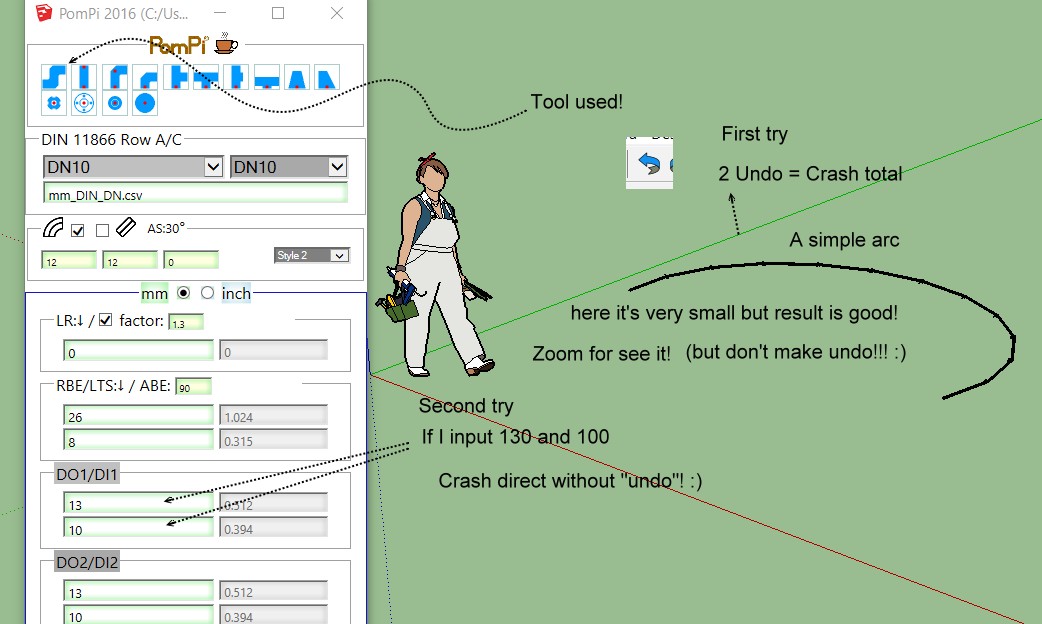
-
@pilou said:
You are lucky!

Crash(es) becomes exacly like previous post and even more beautifuly!
But maybe I have a little idea! I use 2016 and you 2014 so...?
Even I input crazzy thing your plugin must alert me but not make a direct crash!

Thanks a lot (I have W7/SU2014 on my work computer, W10 SU/2015Pro +2016pro + 2016Make in my home computer ...
 )
)I reproduced the error now. It is only on SU 2016pro/make. (on SU2014 I will try later)
But now I have to travel for 2-3 weeks working abroad... (Without my home computer... let see if I can do something during this time)
Thanks again! Please try to create in an other way the 'Arc' or don't use PomPi on it don't use undo


-
Thanks for pilouto report:
- If you apply Auto pipe -with a certain parameters- to "Arc" SU can crash! (Somtimes only when you try to undo it)
(I typed into the first post too..)
Sorry about it I will try to figure out why... sometime. -
And here I was thinking this was just another piping plugin. It seems I'd use this a lot.
Let me ask you one thing: When it calculates the autopiping does it use standard corners radiuses or are they user input?
I do a lot of those and always have to correct them after checking with my favorite steel worker

-
@jql said:
And here I was thinking this was just another piping plugin. It seems I'd use this a lot.
Let me ask you one thing: When it calculates the autopiping does it use standard corners radiuses or are they user input?
I do a lot of those and always have to correct them after checking with my favorite steel worker

Happy to hear if you find it useful!

The radius of the corner (elbow) is "standard": coming from RBE field, what you can enter manually or coming from your (or mine) CSV file.
As you may discovered in the user manual, You can create your CSV file according to your taste... and load it.The angle is determined by selected lines. (ignored the ABE filed)
-
@dezmo said:
The radius of the corner (elbow) is "standard": coming from RBE field, what you can enter manually or coming from your (or mine) CSV file.
Great!
-
Fixed version in first post!
(I hope if it OK now... I have not much time to test.)Fixed: (2016_0621_1551) Please test!
- The "Arc" related crash should be OK
- The interface will notice (and not allow to anything bend related operation) if outside diameter>=2bend radius (DO1>=2RBE)
- Note the input fields check still not 100% complete, be careful what you type in. If you got crash please report here!
-
Hi Dezmo,
Thanks for this plugin - it's really useful for people working with pipes...

In the past I worked with cooling and ventilation systems and I've been using the 3skeng plugin, but I really like your plugin...
Is it possible only to have the outer mesh of the pipe?
I'm asking about this, as the thickness isn't really needed and if you have very complex models, it will take a lot of geometry and make SU slow when orbiting the model... -
@frederik said:
Hi Dezmo,
Thanks for this plugin - it's really useful for people working with pipes...

In the past I worked with cooling and ventilation systems and I've been using the 3skeng plugin, but I really like your plugin...
Is it possible only to have the outer mesh of the pipe?
I'm asking about this, as the thickness isn't really needed and if you have very complex models, it will take a lot of geometry and make SU slow when orbiting the model...Nice to see if you like my plugin!
Put 0 to inner diameter...

-
@dezmo said:
Put 0 to inner diameter...

So obvious...


I don't have the need for making pipes in my new position with another company - at least it will be very rare...
But I will definitely recommend your plugin to the company I worked with in the past...
They're still using the 3skeng plugin, but your plugin have some great features...
In particular I like the way users can make their own libraries...
The company I worked with used a special DIN and I always had to adjust radius for bends and length of reducers etc...
With the option your plugin has, it's much easier...
-
@frederik said:
In particular I like the way users can make their own libraries...
The company I worked with used a special DIN and I always had to adjust radius for bends and length of reducers etc...
With the option your plugin has, it's much easier...
Yes. Thanks for nice words. And you are right this was the main goal to use external file as a dimensions, so you can quickly choose what you want. Sure, you can override it manually you don't need some dimensions so often.
As you can see you can "play" a lot with parameters but at the end you can resize the UI to smaller and you can use as a "toolbar" only...
(BTW when I'm finishing my work in Denmark
 I'll try to make some "final tune" on PomPi and the user manual... but I still can't give a deadline... )
I'll try to make some "final tune" on PomPi and the user manual... but I still can't give a deadline... ) -
@dezmo said:
...my work in Denmark... )
Your work in Denmark...?!?
Where do you work in Denmark...?
I'm based in Denmark and I'm working in the center of Copenhagen...
-
Advertisement







