[Code] Material picker
-
Hi all
I've experimented with this material picker interface mimicking the behavior the color and pattern picker in layout. It's not entirely finished and I don't know if I'll use it myself so I thought I could just as well share it here and see if anyone has any use of it.
Similarly to in Layout you first click a button in the dialog to start pick a material. Then the material browser opens and fetches the clicked materials back to the dialog until the dialog is closed.
One quite mayor difference from the Layout pikers is how they bring the user's attention to the relevant panel by changing the color of its title bar. There's no such feature in SU so if the material browser is already opened it's not very clear what the user is supposed to do.
Also I'm not 100% sure the material browser opens up at all on Mac, especially in older SU versions, since I can't test it myself. On Windows the code should work from SU 2015.
Note: If the script is not loaded on Sketchup start a model must then be opened or a new model created for the observers to kick in.
To test the example dialog run "MaterialSelectorTest.example".
# UI for picking material, typically used for web dialogs. # Behavior inspired by Layout color or pattern selection. # # NOTE; When loading this example from console, not on Sketchup start, a model # must be opened or a new model created for observer to be initialized. # # To test dialog, run "MaterialSelectorTest.example". module MaterialSelectorTest # Interface for picking material from material browser. class MaterialSelector # Block to call when a material is selected. # TODO; store blocks as hash indexed by calling Model to function better in multi document view? @@callback = nil # Public; Open the material browser to let user choose a material. # Typically called when user clicks a button for making material input in # web dialog. # # old_material - Material to be selected when material browser starts # or nil to not select any specific material in browser # (default; nil) # # Yields Material whenever a material is selected. # # Returns nothing. def self.pick_material(old_material = nil, &callback) # Disable callback if any so current material first can be set to # old_material. @@callback = nil Sketchup.active_model.materials.current = old_material if old_material self.open_material_inspector @@callback = callback nil end # Public; Stop executing callback when materials are selected. # Typically called when the web dialog containing the material selection # input is closed. # # returns nothing. def self.done_picking_material @@callback = nil # REVIEW; If possible, maybe reset material inspector view state to what # it was before calling select_material. nil end # Internal; Open the material inspector. def self.open_material_inspector # TODO; Look up how these function on MAC. # TODO; If material browser is already opened it should somehow be focused to attract the user's attention. if Sketchup.version >= "16" # REVIEW; won't work for 1 or 3 digit mayor version numbers # In 2015 this toggles the material browser instead of showing it. UI.show_inspector "Materials" elsif Sketchup.platform == ;platform_win # Windows only for opening the inspector. Sketchup.send_action 21074 else # Select paint bucket tool. # Has the drawback that the tool is selected. Sketchup.send_action "selectPaintTool" end end # Observer interface. # Internal; Current material has changed. def self.onMaterialSetCurrent(clicked_material) @@callback.call(clicked_material) if @@callback end # TODO; If such an observer is ever implemented, implement this. # Internal; Material inspector was closed def self.onClosingMaterialInspector @@callback = nil end end # Example web dialog. def self.example html = <<EOF <!DOCTYPE HTML> <html> <head> <meta charset="utf-8"> <meta http-equiv="X-UA-Compatible" content="IE=edge"/> <title>TITLE</title> <script> function pickMaterial(inputId) { window.location= 'skp;pick_material@' + inputId; } function setPreview(inputId, colorString) { var input = document.getElementById(inputId); var span = input.getElementsByTagName('span')[0]; span.style.backgroundColor = colorString; } </script> <style> button span { display; inline-block; width; 22px; height; 22px; } </style> </head> <body> <p> Example material picker. Behaviour is copied from color picking in Layout. Click a material button in this dialog and the material browser lets you select a material. </p> <label> Material 1; <button type="button" id="material1" onclick="pickMaterial(this.id)"><span></span></button> </label> <br /> <label> Material 2; <button type="button" id="material2" onclick="pickMaterial(this.id)"><span></span></button> </label> <p> For this example only the material color is previewed in the button, not the texture. </p> </body> </html> EOF dlg = UI;;WebDialog.new( "Pick Material Example", false, "ene_pick_material", 500, 400, 100, 100, false ) dlg.navigation_buttons_enabled = false dlg.set_background_color dlg.get_default_dialog_color dlg.set_html html Sketchup.platform == ;platform_win ? dlg.show ; dlg.show_modal # Start picking material. dlg.add_action_callback("pick_material") do |_, input_id| MaterialSelector.pick_material(nil) do |new_material| # Set material preview in dialog. # For this example only the color is used but texture could be saved to # file using write_thumbnail. if new_material color = new_material.color color_string = "rgb(#{color.red},#{color.green},#{color.blue})" else # When material is an image similar to the one inside Sketchup showing # front and back color could be used. color_string = "transparent" end js = "setPreview('#{input_id}', '#{color_string}');" dlg.execute_script js # Save the given material reference and the relation to the given # input_id. puts "Material #{new_material} was selected for input #{input_id}." end end # Stop picking material. dlg.set_on_close do MaterialSelector.done_picking_material end end # Observer stuff. class MyMaterialsObserver < Sketchup;;MaterialsObserver def onMaterialSetCurrent(_, material) MaterialSelector.onMaterialSetCurrent material end end class MyAppObserver < Sketchup;;AppObserver def expectsStartupModelNotifications true end def onNewModel(model) model.materials.add_observer MyMaterialsObserver.new end def onOpenModel(model) model.materials.add_observer MyMaterialsObserver.new end end @@app_observer ||= nil unless @@app_observer @@app_observer = MyAppObserver.new Sketchup.add_observer @@app_observer end end -
if Sketchup.version >= "16"REVIEW: won't work for 1 or 3 digit mayor version numbers
Use instead:
if Sketchup.version.to_i >= 16The
.to_imethod will discard anything past the first decimal point.
(It truncates, and does not round.)
http://ruby-doc.org/core-2.0.0/String.html#method-i-to_i -
This was a quite sloppy made proof of concept.
In my current big project I use Gem::Version to check compare versions witch supports minor releases too. However to_i seems simpler when only comparing mayor versions so I might use that instead.
Gem;;Version.new("2.1.2.4") > Gem;;Version.new("2.1.37")The restyled material buttons looks much better! The background color looks a little dark though. I usually use the values defined by the system. It has been deprecated in css3 specification but all browsers I've tried still supports it.
https://www.sitepoint.com/css-system-styles/
Also a button should have the default cursor and not the pointer.
Regarding the pipe assignment a ||= b does not mean a = a || b. The later raises an error when used on for class variables while the former doesn't. This article explains ||= more: http://www.rubyinside.com/what-rubys-double-pipe-or-equals-really-does-5488.html.
-
@eneroth3 said:
The background color looks a little dark though.
Don't mind that. That is just my manual dark system settings to save my eyes.
I did not put any background color for the page into the CSS.@eneroth3 said:
I usually use the values defined by the system. It has been deprecated in css3 specification but all browsers I've tried still supports it.
Yes, I also.
@eneroth3 said:
Also a button should have the default cursor and not the pointer.
Well change the CSS, then. As long as the text select doesn't appear when your over the word "none".
@eneroth3 said:
Regarding the pipe assignment a ||= b does not mean a = a || b. The later raises an error when used on for class variables while the former doesn't.
Good article. But I do not think it works on old 1.8.0 Ruby that runs on old SketchUp 7. It gave me errors so I avoided using
||=. But I always wanted it fixed. Just never noticed when they fixed it.(That article mentions that it added another fix for constants in Ruby 1.9.)
Hurray! I can go ahead and use it again, because I do not write for Ruby 1.8 anymore.
I just read somewhere a few days ago that
a ||= bexpanded toa = a || b. I cannot remember where it was. I was reading the latest update to the "Pick-Axe" book. It has been updated and updated again and again since Ruby 1.6, so the old behavior might still be written in the book. -
Ref:
@@app_observer ||= nilWe cannot use this pattern with class / module @@vars before they are defined.
The interpreter expands this to:
@@app_observer = @@app_observer || nil
...[snip]...nevermind, yes we can, ... it was fixed and I didn't notice. (I'm such a stick in the mud.)
See Christina's comment below.
Check out the pattern I posted here:
http://sketchucation.com/forums/viewtopic.php?f=180%26amp;t=64981#p596158 -
an aside, I use this to replicate system dialogs...
body { font-family; sans-serif; font; caption; font-size; 3.5mm; margin; 0; padding; 0; background-color; Window; line-height; 6mm; }john
-
I overhauled the CSS stylesheet in the WebDialog to mimic Windows UI.
Added a meta tag in the head.
Also a word "none" in the color swatch disappears after a material is chosen.*This image is a new screenshot made with default system colors.
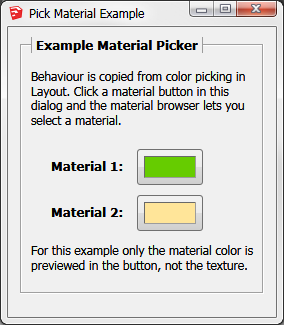
[attachment=0:3svr0kkn]<!-- ia0 -->ene_pickmaterial_dialog_2.zip<!-- ia0 -->[/attachment:3svr0kkn]
To use as a separate html file, change the code's
dlg.set_htmlstatement to:
dlg.set_file("#{File.dirname(__FILE__)}/dialog.html")
or, just paste it all over the inline HEREDOC.<!DOCTYPE HTML> <!DOCTYPE HTML> <html> <head> <meta charset="utf-8"> <meta http-equiv="MSThemeCompatible" content="yes"/> <meta http-equiv="X-UA-Compatible" content="IE=edge"/> <title>TITLE</title> <script> function pickMaterial(inputId) { window.location= 'skp;pick_material@' + inputId; } function setPreview(inputId, colorString) { var input = document.getElementById(inputId); var span = input.getElementsByTagName('span')[0]; span.innerText = ""; /* delete word "none" */ span.style.backgroundColor = colorString; } </script> <style> html, body { font-family; "Tahoma", "Segoe UI", Sans-Serif; line-height; 100%; font-size; 100%; font; message-box; margin; 0px; border; 0px; padding; 5px; background-color; ButtonFace; color; ButtonText; } div.dialog { margin; 0px; border; 0px; padding; 0px; } fieldset { font; Status-Bar; } fieldset legend { font; Icon; font-weight; bold; padding-left; 4px; padding-right; 4px; border-top; none; border-bottom; none; border-left-style; groove; border-right-style; groove; border-color; ButtonHighlight; border-width; thin; } label { font; Icon; font-weight; bold; display; inline-block; border; 0px; margin; 0px; padding-left; 20px; margin-top; 10px; margin-bottom; 0px; } button { font; Caption; color; ButtonText; } button.pick_material { width; 66px; height; 36px; margin; 0px; margin-left; 10px; padding-left; 6px; padding-top; 6px; padding-right; 8px; padding-bottom; 8px; vertical-align; middle; cursor; default; } span.swatch { font; small-caption; display; inline-block; margin; 0px; padding; 0px; border-style; inset; border-width; 1px; border-color; #D0D0D0; width; 100%; height; 100%; background-color; #E0E0E0; text-align; center; vertical-align; middle; color; #B0B0B0; /* default cursor prevents text select cursor before */ /* the first button press, when hovering over "none" */ cursor; default; } </style> </head> <body> <div class="dialog"> <form> <fieldset> <legend> Example Material Picker </legend> <p> Behaviour is copied from color picking in Layout. Click a material button in this dialog and the material browser lets you select a material. </p> <label> Material 1; <button type="button" id="material1" class="pick_material" onclick="pickMaterial(this.id)"> <span class="swatch">none</span> </button> </label> <br /> <label> Material 2; <button type="button" id="material2" class="pick_material" onclick="pickMaterial(this.id)"> <span class="swatch">none</span> </button> </label> <p> For this example only the material color is previewed in the button, not the texture. </p> </fieldset> </form> </div><!-- dialog --> </body> </html>
-
OK, I updated the previous example for system appearance. Wrapped the dialog in a fieldset border. Changed the cursor per Julia's suggestion.
Also reset my own system, and made a new screenshot. (It now looks normal and not so dark.)
http://sketchucation.com/forums/viewtopic.php?f=180%26amp;t=65078%26amp;p=597010#p597010
-
I thought I had found just what I was looking for when I found this post but, no matter what I try, I can't get this to work. Hopefully you can explain why.
never mind. I just realized that I wasn't starting the observer. DOH -
Don't miss the updated styling in
http://sketchucation.com/forums/viewtopic.php?f=180%26amp;t=65078%26amp;view=unread#p597010 -
@dan rathbun said:
Don't miss the updated styling in
http://sketchucation.com/forums/viewtopic.php?f=180%26amp;t=65078%26amp;view=unread#p597010Yes, I copied that. Thanks.
-
I have been testing a plugin that uses the Material Picker code and in SU2014 it works very well but, in SU1015,SU2016 and SU2017, it works ONCE! I select material1 and material2 then execute some code that replaces material1 with material2. Attempting to redefine the materials fails although there are no errors reported in the Ruby Console. Closing the WebDialog and restarting the plugin does not solve the problem. Restarting Sketchup fixes the problem but for only one execution. Anyone have an idea as to why?
-
I looked in my 2016 Plugins folder and found what I had working last June 2016.
It seems to work for me on SU2016.
-
@dan rathbun said:
I looked in my 2016 Plugins folder and found what I had working last June 2016.
It seems to work for me on SU2016.
Thanks Dan. I have come up with a different solution to what I was attempting and it works with all versions.
Advertisement







