Objects pass through each other. How to avoid this?
-
Without lengthy explanation, see the short video (7sec):
[flash=648,480:2h8htwl7]https://www.youtube.com/v/FZKWZ1w8n0M[/flash:2h8htwl7]
Is there any way how to avoid this behaviour of SketchyPhysics objects?
It seems to me that this is the essential problem which substantially degrade usability of the SketchyPhysics plugin.
SketchyPhysics_solid_problem_demonstrator.skp -
Normally they must not!

Your tutorials are top!

Have you try with MSPhysics ? Same result but...
Change just the density of the Big Sphere + last chain's link!

(decrease it of course!
I suppose that will be the same inside SketchyPhysics!

(I have not more so I can't try)
All that works very fine!
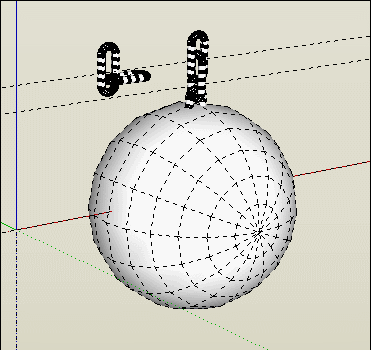
-
PS I suppose that will be the same with only a very long chain!
Each chain's link increasing the heavy total weight!
So the top link will be broken first!
-
Density could help in case of static objects, because more dense object behaves as harder one. But density changes also mass and inertia. So in case of chain, I have tested density of chain links from 0.01 to 100 and the result is almost identical
 :
: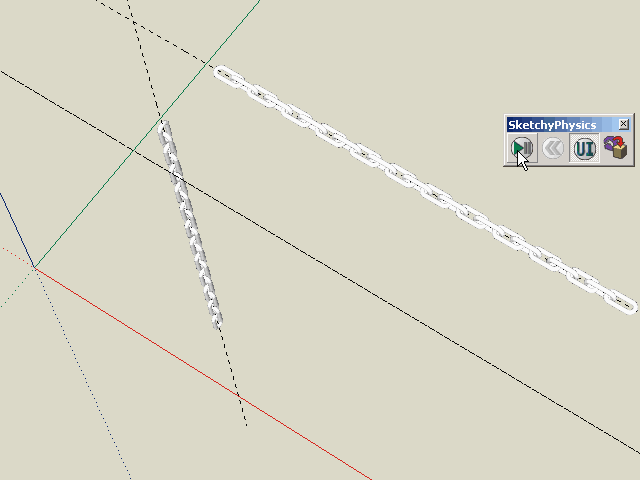
http://staff.cesnet.cz/~michal/vms/original/Chain_test_SketchyPhysics.skp
-
I hope someone can help.
I am having the same problem with MSPhysics. I can't seem to stop things passing through each other.
I am using 0.9.4 with Sketchup 2016 (64 bit).
Does anyone have any pointers about this.
-
I have partly figured out what was going on here.
Basically my model was a rack and pinion. I was trying to change all settings in the UI to try to get it to work but my mistake was not looking at the collision wireframe in the simulation. It seems that the Compound From CD collision shape in the MSPhysics UI is not getting either the rack or the pinion gear correct when the simulation is done.
Perhaps this will be resolved if I try changing some other simulation parameters like world scale maybe?
Advertisement







