Is there a plugin for converting circle, lines, arcs to a...
-
Is there a plugin for converting circle, lines, arcs to a rectangle like the other plugin that converts to a cylinder? I'm want to apply a trim cap to sign channel letters. It's a plat trim that follows the shape of the letters. See my simple example below.
-
you can do that with standard offset tool, then extrude and apply round corner on your edges if you dont want perfectly sharp corners. not a plugin but very fast and easy to do.
-
I'm assuming the plugin that you refer to has the ability to select the number of sides?
4 would make a square tube. -
Except getting four sides on a "tube" or "pipe" plugin would make a square cross-section. This one is rectangular but not square. Follow-me or Profile Builder might work for you.
-
Thank you all for your replies. What I'm trying to do is automate the process of 'follow me' using a custom shape (not just a rectangle). I want to be able to select an object like text and apply this effect to the edges. See attached sample.
-
I received a message from SDMITCH but cannot reply to his message. Why is that?
here is a dropbox link to the sample file. The red trim is what I need automated around each letter. -
could be 'Round Corner' by Fredo is your friend...
when this is your solution
here a little step by step
- mark the face of the type.
- use offset inside or outside.
- push/pull the additional face
- select the face
- offset again
- select the inner half face
7 use round corner (sharp corner Blue icon)
8 set one face
9 move your mouse pointer outside your selection
a green check mark apear. than click. the plugin generate now your faces
10.group the face this will appear after working. - offset the face
now you have the same like in the attached SKP
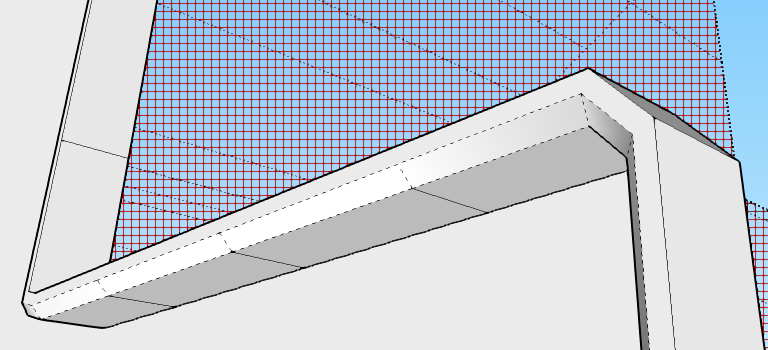
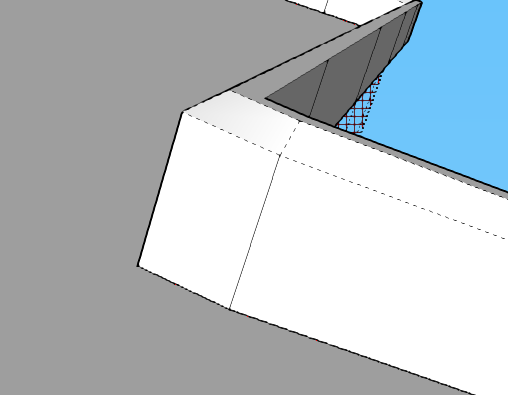
Advertisement







