Clashes... any such plugin?
-
JQL, have you tried it? Do you know how does it work in practice?
-
Also referred to as "conflicts", right? Seems based on components and groups a plugin could do it?
-
http://sdmitch.blogspot.fr/
Check for over-lap of given component removes onehttp://www.susolid.com/
same thing plus many other tools related to solids -
@srx said:
JQL, have you tried it? Do you know how does it work in practice?
I did import a model into it, but I've never delved deeply into it.
I do know what it does though...
Insert a model of your project;
Insert a model of your project structures or of any other of your consultant's projects.
Check where one model interferes with the other, measure the model, produce visualizations from it and create a database with revisions.
How far can you go with it I don't know but it's supposedly something that a Contractor or the Promoter can use to follow up on the project and construction.
-
mod = Sketchup.active_model ent = mod.active_entities sel = mod.selection sel.empty? ? ents=ent.to_a ; ents=sel.to_a grp = ents.grep(Sketchup;;Group); sel.clear for i in 0...grp.length-1 bounds1 = [grp[i].bounds.min.to_a,grp[i].bounds.max.to_a] for j in i+1...grp.length # bb=grp[i].bounds.intersect(grp[j].bounds) bounds2 = [grp[j].bounds.min.to_a,grp[j].bounds.max.to_a] intersectBounds = [[0,0,0],[0,0,0]] validBounds = true (0..2).each do |index| if(bounds1[1][index] <= bounds2[1][index]) intersectBounds[1][index] = bounds1[1][index] else intersectBounds[1][index] = bounds2[1][index] end if(bounds1[0][index] >= bounds2[0][index]) intersectBounds[0][index] = bounds1[0][index] else intersectBounds[0][index] = bounds2[0][index] end if(intersectBounds[0][index] > intersectBounds[1][index]) validBounds = false end end if validBounds puts "#{grp[i].name} and #{grp[j].name} intersect" sel.add grp[i],grp[j] end end endChecks all components for "clashes". Adds both components to the selection when overlap or contact is found.
-
Maybe ?
SU Solid by Tak2hata
Solid Inspector By Thomthom
Solid Solver by TIg -
@sdmitch said:
Checks all components for "clashes". Adds both components to the selection when overlap or contact is found.
Wow, thanks sdmitch. Now I have to figure out how to use the ruby console
 I usually stay well away from it.
I usually stay well away from it. -
this code detects clashes of parallelepipedic volumes, when the bounding box of the object and the object, are in the same volume
if the objects are not parallelepipedics, you might have false positives
-
@baz, can you post an example model, before the sheet thickness change...
How it's made will dictate if a 'intersect with model' can be used to make life easier...
john
-
@glro said:
this code detects clashes of parallelepipedic volumes, when the bounding box of the object and the object, are in the same volume
if the objects are not parallelepipedics, you might have false positives
Unfortunately this is true given the way Sketchup defines bounding boxes.
Baz
To use, copy and paste into Ruby Console window and press Enter. -
If you have used components properly [flipped copies etc...]
and are prepared to pre paint faces to be adjusted...
a plugin can adjust the material thickness and the 'clashing' edges...here's a test..
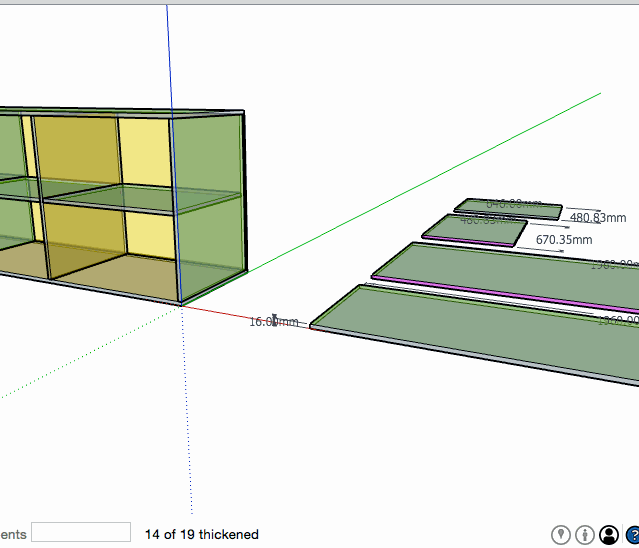
-
SU "knows" when faces intersect--wouldn't that be a better indicator for this analysis?
-
Peter, you can use intersect to find them, but SU won't know in which direction or which faces to move...
it's a bit like Solid Tools and would need many options for a semi-automated result...
You would also need to manually thicken everything first...
with cabinetry, it's easier if you use a material only on the items to adjust, then let ruby run using pushpull, when done you can repaint if needed...
it would not be too hard to wrap my code as a plugin...
john
-
I was thinking of the general use where you want to see if a duct is intersecting a beam. You'd just want the tool to show you where so you can fix it yourself.
Advertisement







