[Plugin] GKWare Cabinet Maker
-
Yes, i know. It's a pain in the neck. But 3/4 of my clients want this.
Yesterday I was thinking that I should really increase the price for this kind of stuff. Like a lot!
But regarding your plugin. Would it be not too complicated to offer the option to "omit" any part of the cabinet? Not just the back. So we could use the same method you used for my former question. create the cabinet. copy/paste the side outside of it. Edit those sides. Then edit the cabinet again and cancel the sides.
-
I will add that to the list of requests.
Another request that I've had that would help you out is to provide a mechanism to add a cutout and or routed groove into any part. For instance, make a cutout in the back panel for plumbing, or make a cutout for a grommet for wiring in a side panel etc. You could then use this type of a mechanism and make a notch for the vertical rail.
-
Are you planning to add support for lockdowel fastening system or Ovvo
-
When there is enough interest I often add feature requests.
-
while we speak of hardware support, I think for european customers the most common drawers and hinge systems are from Hettich and Blum. And I know that Blum (maybe Hettich too) has all the 3D components ready to use on their site.
But I guess that's still a pretty big work to implement this in Cabmaker. -
Version 3.0.107 is now available from my web site.
I have added a Bottom Overlay style. You can now sandwich the sides between bottom and top
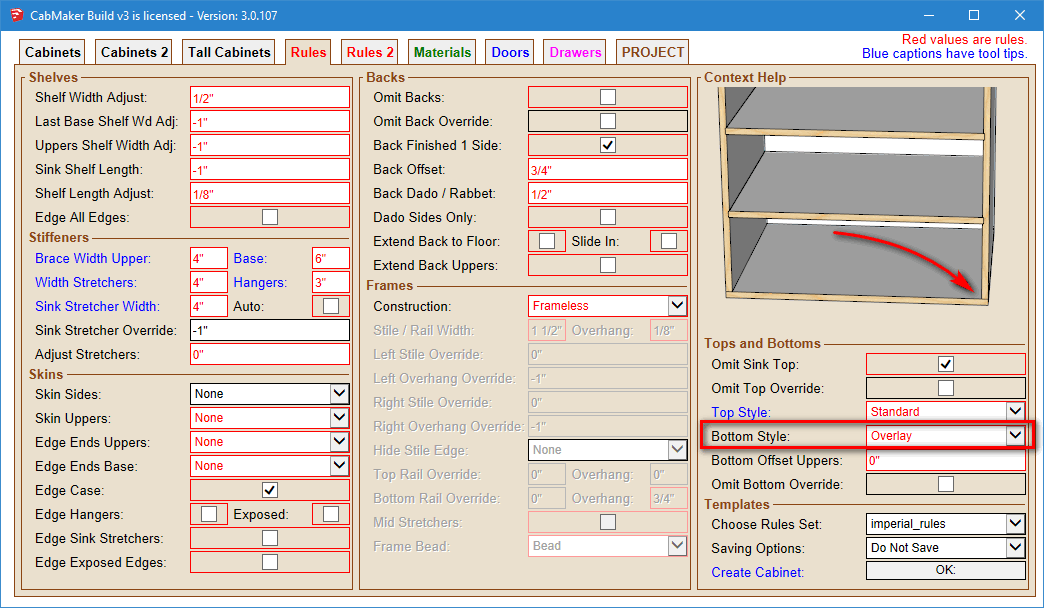
-
A new version of CabMaker is now available.
Version 3.0.108 – Feb 7, 2018
- PROJECT info was not re read when switcthing models after an edit. Fixed.
- Stretchers had front edge banding with Face Frames and shouldn't have. Fixed.
- Adjustable shelves for tall cabinets came across to CutMaster Fixed Shelves. Fixed.
- Overlay bug for bottom when back is not dadoed into sides. Fixed.
- Added Case Back option to edge backside of cabinet when no back.
- Fixed pullout bug.
A new version of CutMaster is also available from my website.
-
Hi Garry, just wondering if you can explain why this happens when i go to change a cabinet that I did in a drawing a few weeks ago?
Seems to change it back to another set of defaults!!
-
There was a bug back in that old version where the PROJECT settings become the same as a different model that you just edited in the the same Sketchup Session.
The work around is close sketchup - then open it and your old project and the cabinets should maintain their settings.
-
Thanks Garry, I did that and still the project settings have not reset.
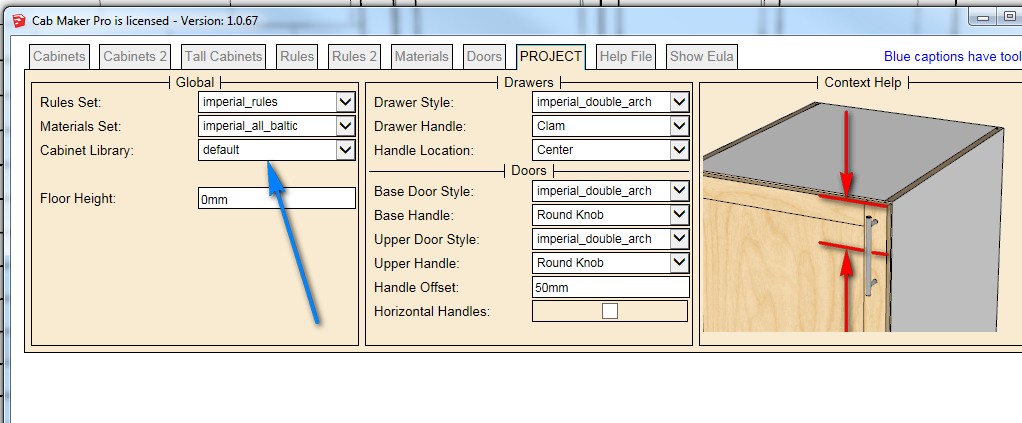
-
Version 1.0.67 is very old - I'm currently working on version 3.0.110
-
You can use it as long as you like. A number of users are still using 1.0.67 and are happy with it. Yes - all versions of software have some bugs. The question is if you can live with it or not.
-
Yes, I am aware that it is the free version.
So should it not be used?
-
No worries ta. Just going back to an older job and updating the design has highlighted the issue. I'll see if I can work around it; if not I'll look to buy the full version [if bug free] even though I'd be only using it for conceptual modelling....
thanks for the explanation.!
-
Version 3.0.110 is going to be released shortly.
- Added Horizontal Grain for cabinet backs on a cabinet by cabinet basis.
- Added Omit Left Side Dado for cabinet backs on a cabinet by cabinet basis.
- Added Omit Right Side Dado for cabinet backs on a cabinet by cabinet basis.
- Added DXF Export. First import DXF files using the CabMaker DXF Import, then
perform simple edits in Sketchup and finally using CabMaker DXF Export write them
back to disk.
This example has the Omit Left Dado checked.
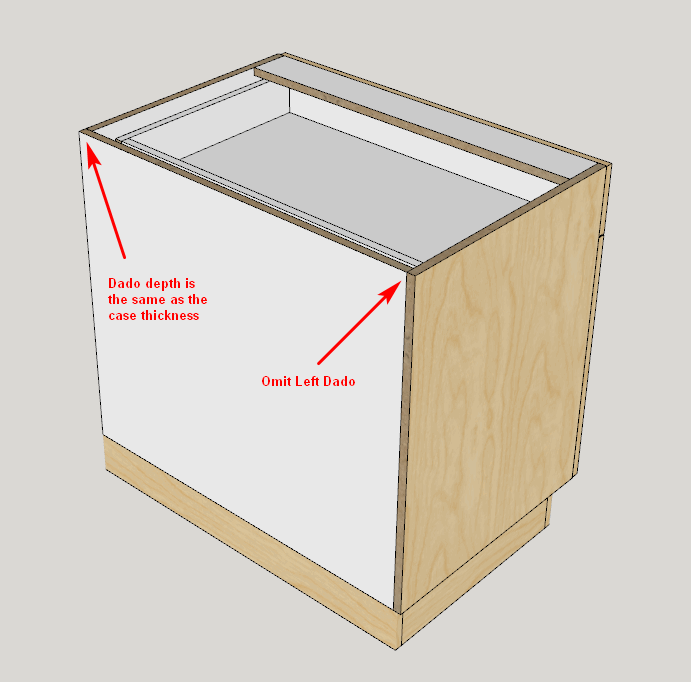
DXF importer and exporter allows you to easily add cutouts etc. to cabinet parts.
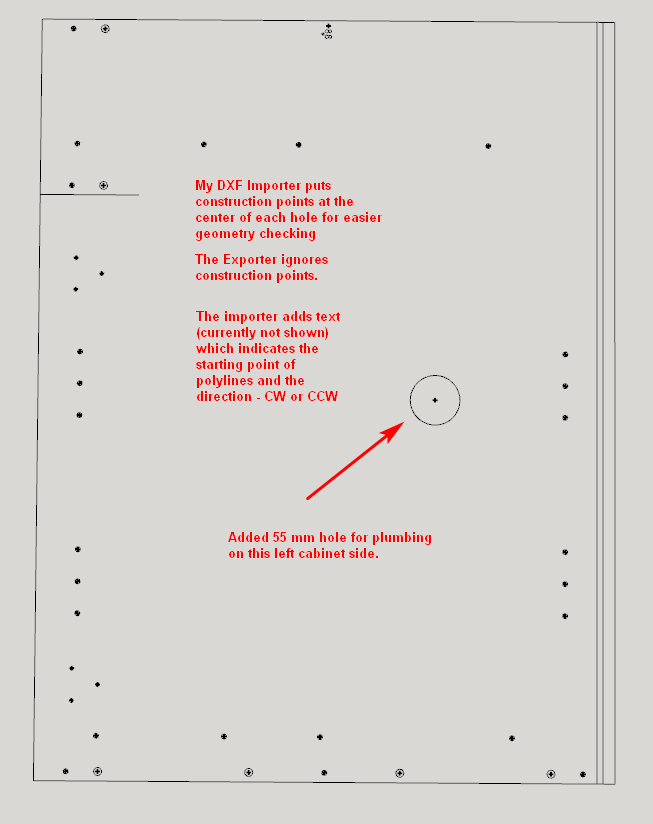
-
Here is a split corner cabinet which is made up of 2 cabinets.
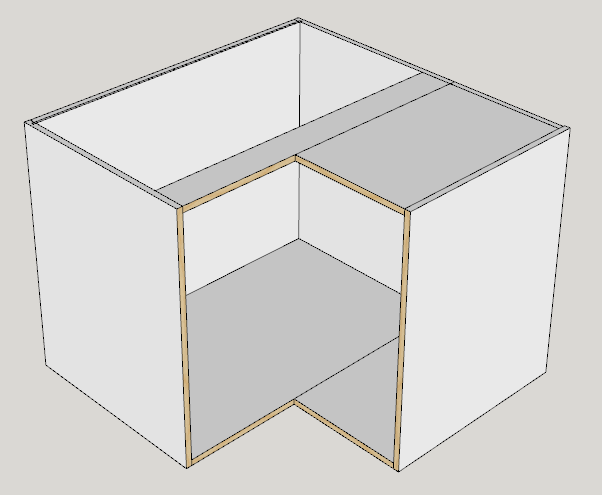
One strategy is to have 1 door hinged on each cabinet using a Width adjustment.
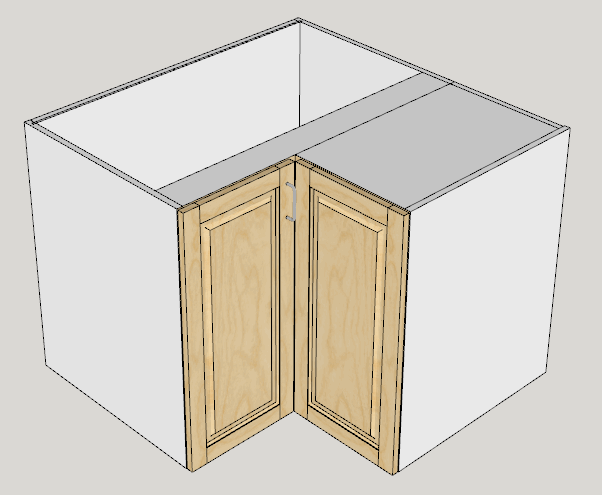
This is looking at the 2 cabinets pulled apart. The cabinet on the left is a straight forward standard cabinet with 1 door hinged left and a width adjustment of -623 mm
The cabinet on the right is a half cabinet with full back, full top and the left side is ommited. In this case there is a single door right hand hinged with a small width adjustment of -39 mm which takes care of the missing left side and the thickness of the door.
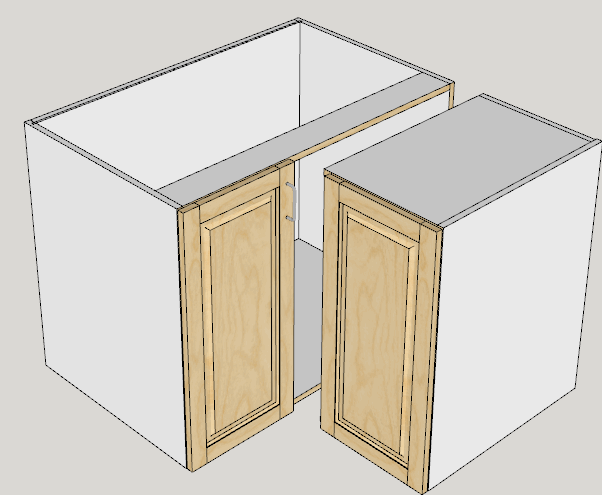
In this example we have 2 cabinets both with 0 doors and a third return cabinet that has 0 depth.
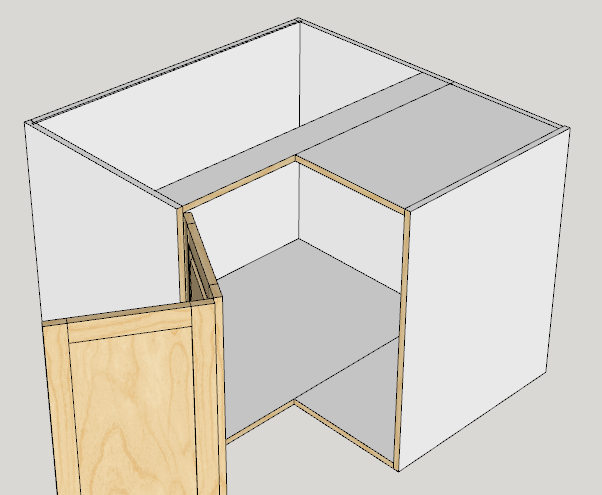
-
Some closet manufacturers save on cost and weight by having 2 side by side cabinets sharing a common side.
In CabMaker you can omit the left side of the second cabinet (right). Also set the Adjust Left Gap of the second cabinet (right) to half the thickness of the side. So set it to 9 mm for an 18 mm side. Likewise set the Adjust Right Gap of the first cabinet (left).
Here are 2 images with and without door / drawer fronts.
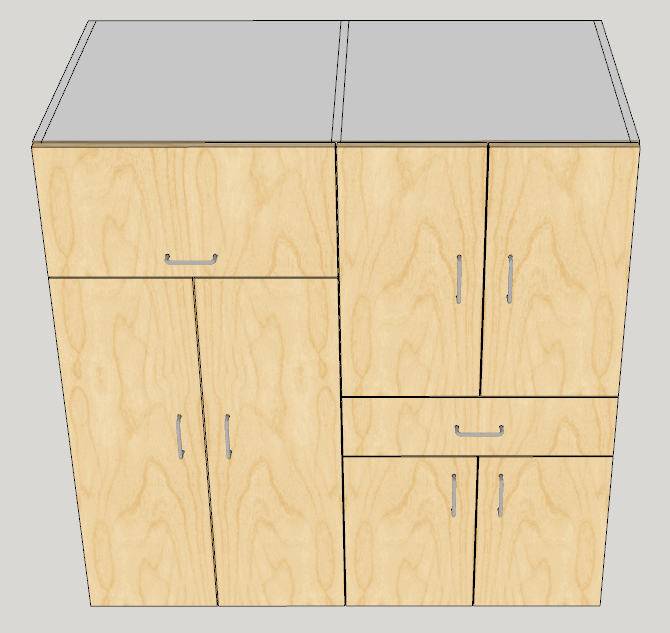
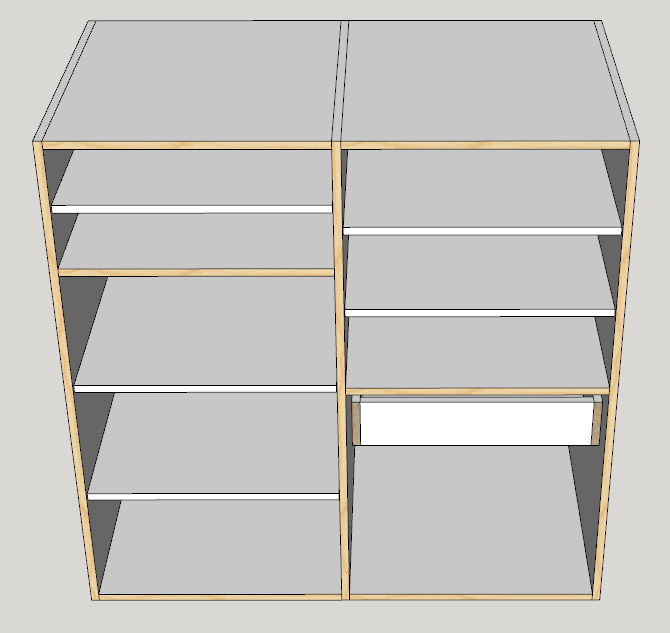
-
I am now adding the ability to merge certain styles of cabinets together providing they have the same height and depth and are either Standard, Sink or Tall cabinets.
There will be 2 types of merging - type 1 that will end up with double partitions which has a number of benefits and - type 2 that will end up with a single shared partition.
For double partitions you simply have the cabinets touching, select 2 or more cabinets and then click the merge button.
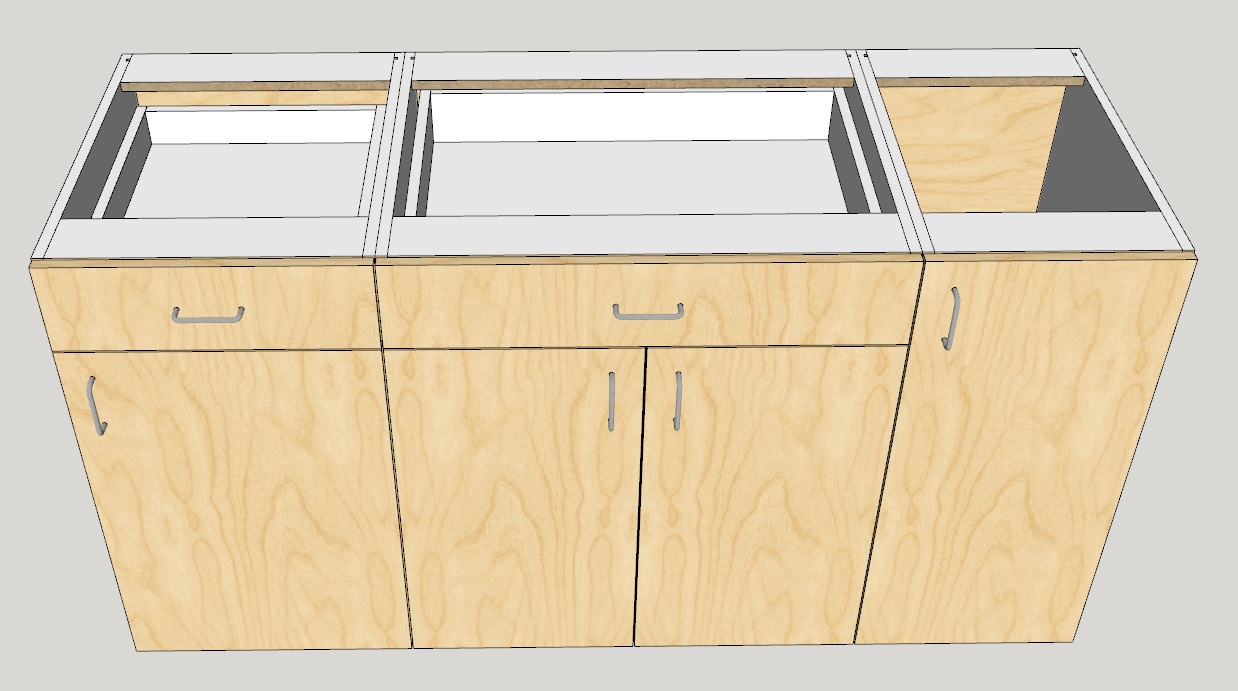
After the merge
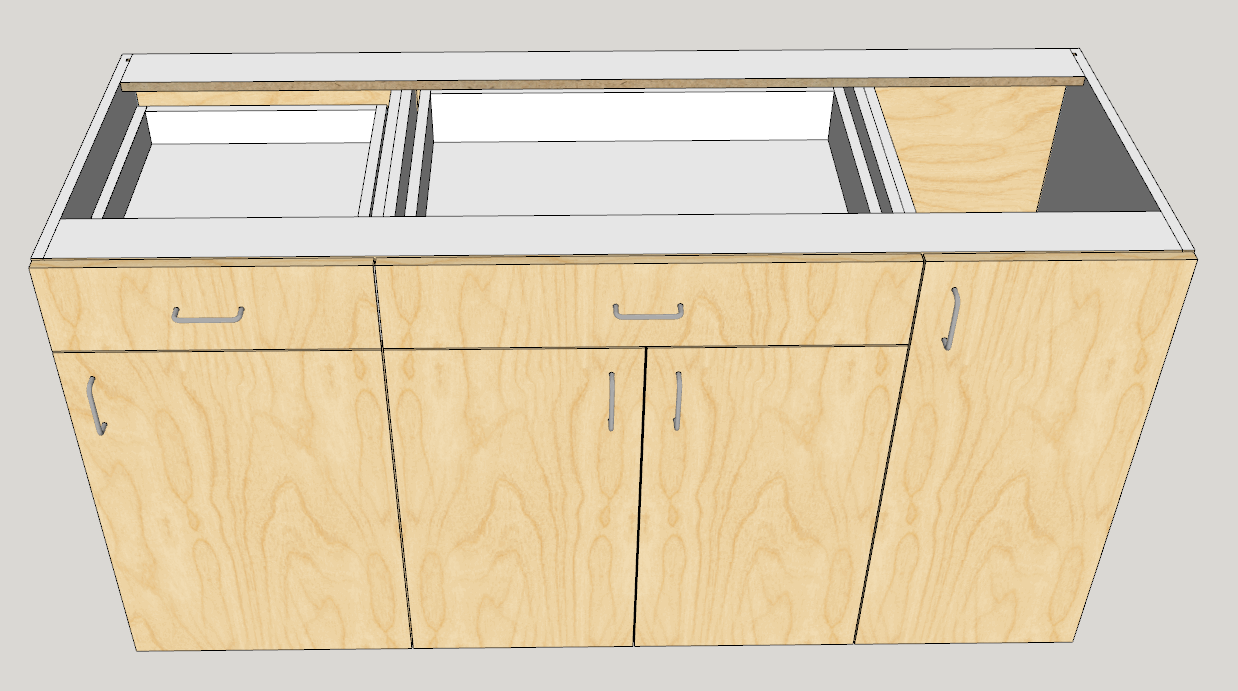
-
With a single partition and overlay doors you first adjust the side gaps. In this example the case thickness is 18 mm so you adjust the gap by 9 mm for each cabinet.
If afterwards you need to edit 1 of the cabinets then edit all of them which will undo the merge and then redo these steps.
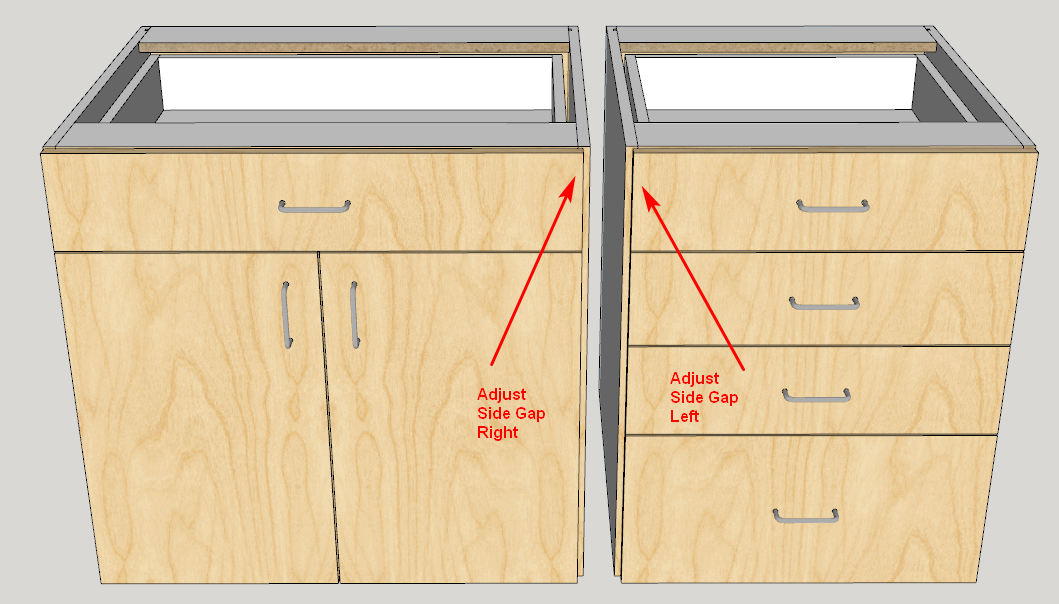
For single partition you then position the cabinets so that the shared partition exactly overlaps.
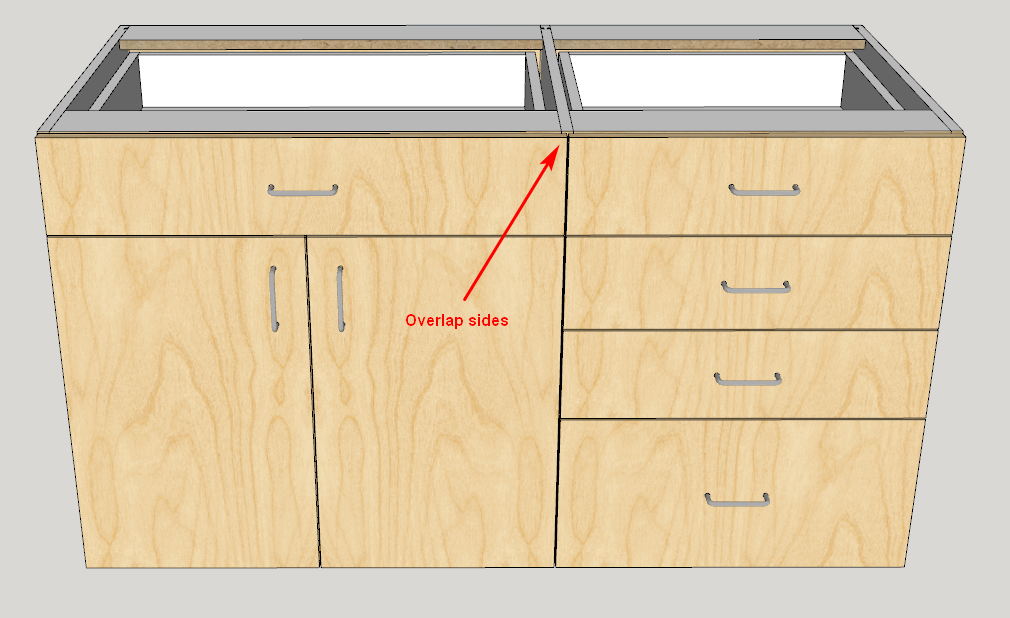
Finally select both cabinets and click the new merge button. The back, bottom, hanger and split top (or standard top) merge.
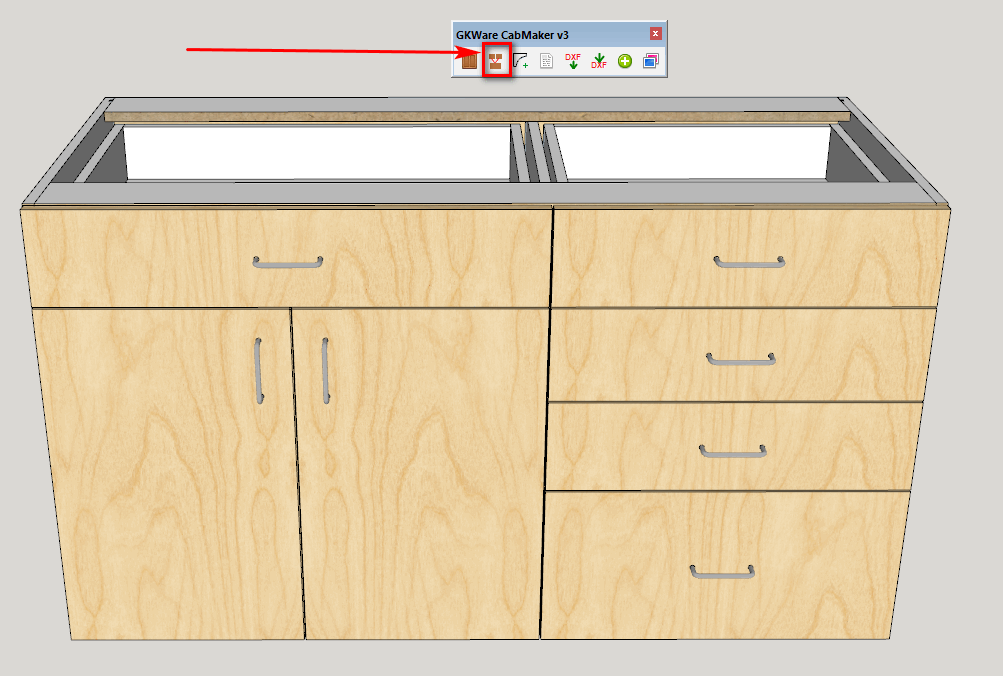
-
New versions are now available on my website
CabMaker 3.0.112
CutMaster 3.0.1.67
Advertisement







