[Plugin] GKWare Cabinet Maker
-
You still can - however you have to turn it on.
From the Sketchup menu choose
Extensions \ GKWare CabMaker 2 \ Cab Maker 2 - Edit Config
Set Animate Doors to true.Any new cabinets or edited cabinets will now have the proper attributes.
I had to do it this way because the Extension Warehouse kept failing CabMaker during automatic testing. Pretty crazy - because Dynamic Components would also fail (if they let it)
-
No worries, thanks mate.
-
CabMaker 2 Version 2.0.77 and CutMaster Version 2.0.1.42 are now available
CutMaster Version 2.0.1.42
- Fixed Label report for A4 printer.
- Reorganized Dxf Options tabs. Rules and Miscellaneous are now on General tab and Shelf Supports are now on Holes tab.
- Added context sensitive help to options. Not complete but a good start.
- Fixed top hinge placement for doors.
- Fixed bug when using partial sheets.
CabMaker 2 Version 2.0.77
- Modified Dxf inport to handle changes to the DXF format.
-
CabMaker 2 Version 2.0.78 and CutMaster Version 2.0.1.43 are now available
CutMaster Version 2.0.1.43
- Completed the context sensitive help.
- Added Dado Sides Only for cabinet backs.
- Added Last Front Overhang. You now can have the slide holes in the sides positioned the same for cabinet bottoms and for stretchers.
- Fixed bug for middle doors of tall cabinets when Tight Gap was 0.
- Fixed bug for shelf support placement on Middle and Top sections of Tall cabinet when using integrated kicks and Overlay doors on Frameless cabinets.
CabMaker 2 Version 2.0.78
- Added Dado Side Only for backs.
- Added Last Front Overhang for the bottom most drawer.
- Fixed situation that could cause Sketchup to crash when using Sketchup 2017. This was when dadoing side panels for backs and for tops and bottoms where the dado depths are different.
-
Hi Gary --
I just downloaded the CabMaker trial and was about to download the CutMaster trial, then saw it was Windows only... I don't suppose that you have any plans to port it to MacOS?
I realize that it the effort/reward ratio may make it a losing proposition... but no harm in asking

-
Sorry Doug -
I do have a C++ compiler that supports both Mac and Windows and I started porting my code over but there were just too many bugs in the compiler. So I went back to Windows only.
I do have a number of Mac users that use bootcamp or parallels or vmware.
-
CabMaker 2 now supports stretcher dados and kick dados (integrated kicks). Users the same Side Dado parameter.
CutMaster now has context sensitive help images for DXF Configuration.
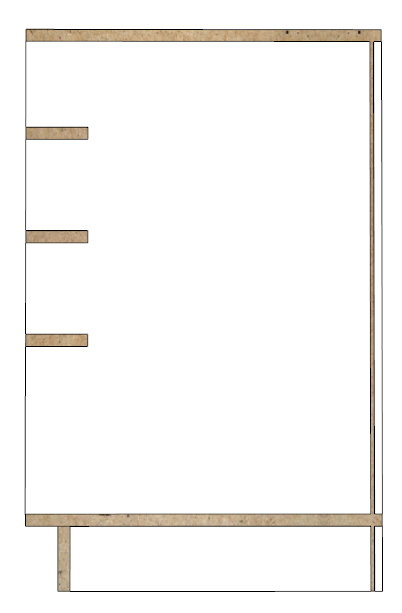
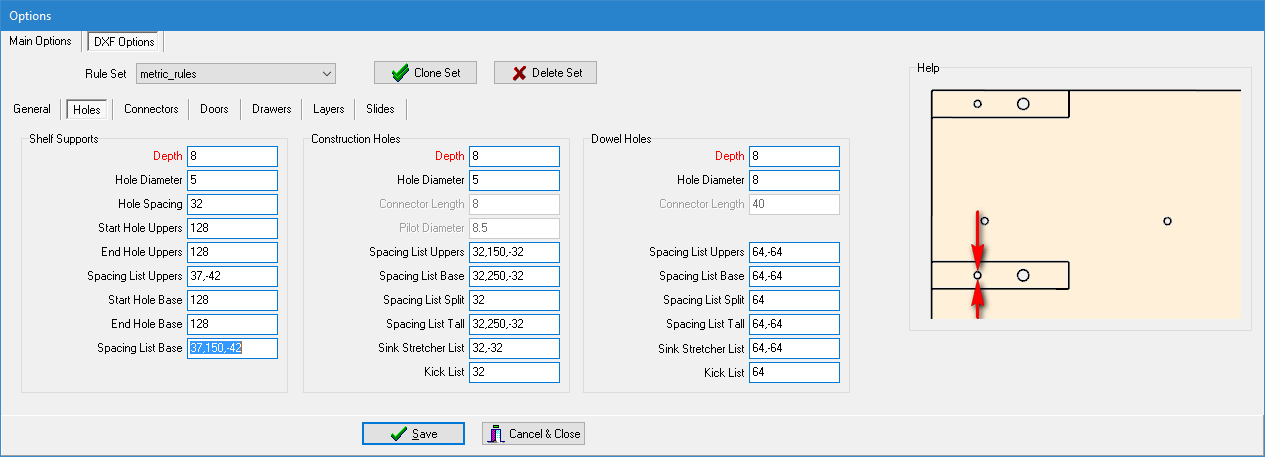
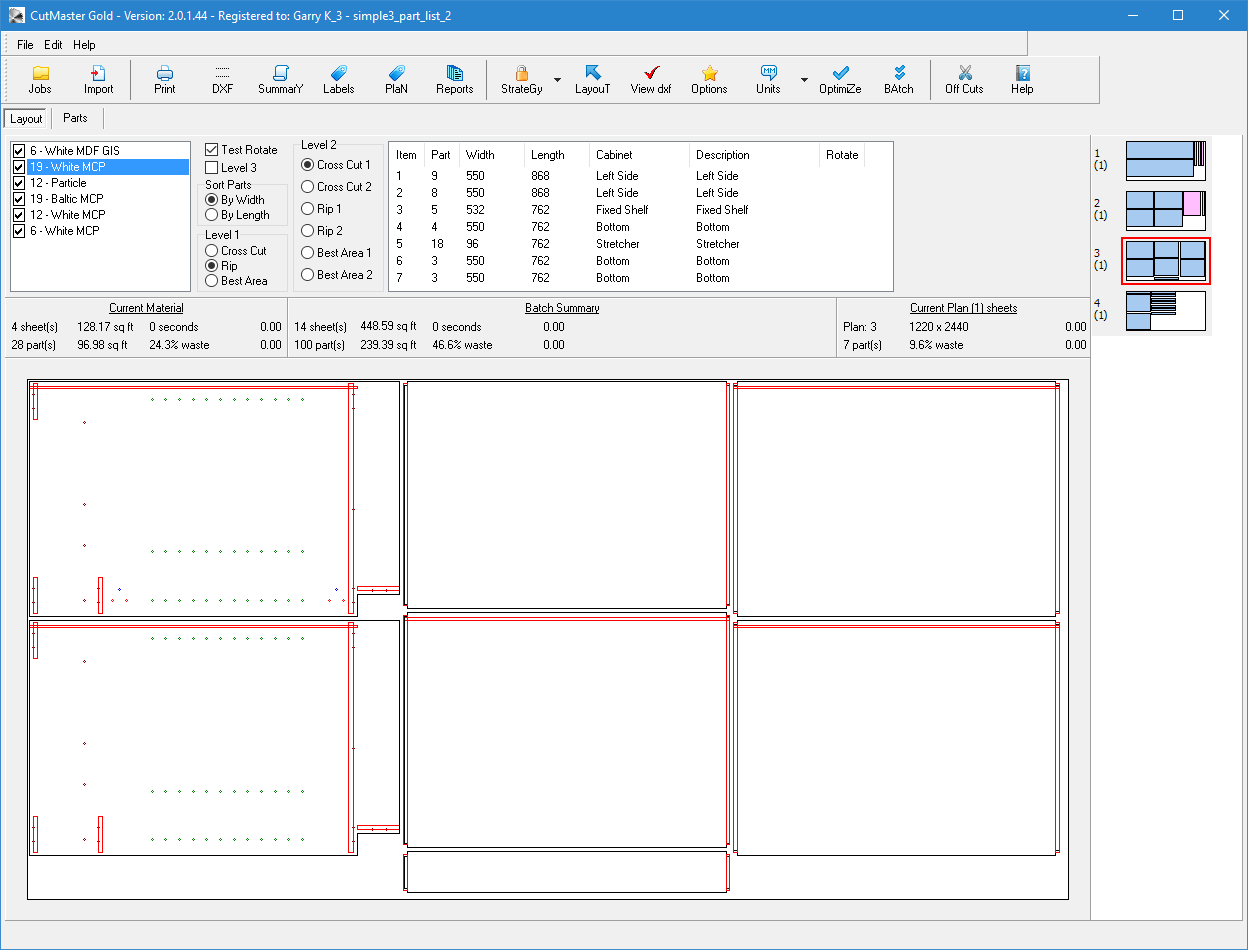
-
I am now considering working on using doors as finished panels. The only problems that I see are with extra wide back panels for narrow islands and peninsulas.
Anyone care to comment on how they would like to see this done?
-
OK. Thanks for the quick reply Gary.
At the moment I don't have a direct need for CutMaster... but if it becomes must, then BootCamp here we come!
-
CabMaker Version 2.0.79 is now available for download from my website
- Drawer Height overrides not working for Tall Cabinets. Fixed
- Added Drawer Depth overrides for 6 drawers.
- Added pullout Height overrides for 4 pullouts.
- Added pullout Depth overrides for 4 pullouts.
- Added shelf spacing override for 4th shelf.
CutMaster Version 2.0.1.44 is now available for download
- Added Blind dadoing for Backs where the back is the same thickness as the sides.
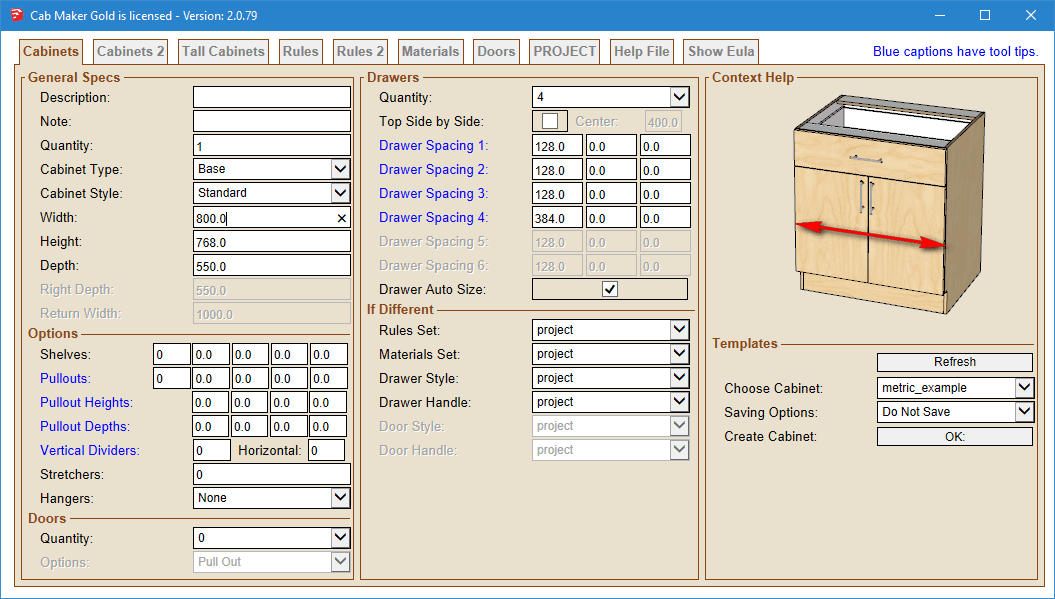
-
Version 2.0.80 of CabMaker 2 now available. Also CutMaster 2.0.1.45 is available.
CabMaker 2
- You can now specify a different Top Drawer Style.
- Stretchers not position correctly for tall Frameless Overlay cabinets with drawers and stretchers. Fixed.
- Adjusted List_Parts_2 reports.
CutMaster
- Side Panels now only have hinge holes where necessary. So for a cabinet with 1 door hinged right would not have hinge holes on left side.
- DXF files for CNC can be created 1 per part for CNC operators with pod style CNC.

-
CabMaker 2.0.82 and CutMaster 2.0.1.47 are now available.
CabMaker
- Doors now have a horizontal grain option.
- Materials for skinned parts in the parts listing now have "_F1S" appended to the name.
- Sketchup followme has issues with certain Extruded handle profiles such as the new mondern one. Added an option to use Solid tools "Subtract" where Sketchup is Pro.
- Modified CabMaker DXF import to understand CutMasters new DXF options.
CutMaster
- Options now work properly with inches. Requires " mark
- Lists now can have last argument as c1 or c2 forcing CutMaster to divide the space by 2 or by 3
- Slides table in Database no longer restricted to 30 characters for holes.
- Options in red (mostly depths) can receive fractional inches.
- Added additional optional configuration for dxf files
- Added more layer names
- Added horizontal boring for dxf where 3D and where one part per dxf.
-
Adding the ability to adjust the height of the middle rail. This way you can have the middle rail for tall doors line up with your regular doors.
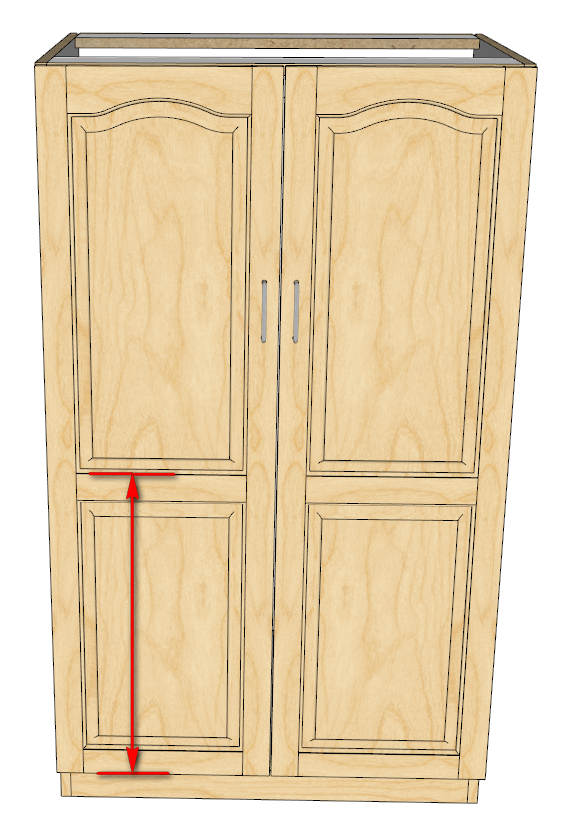
I'm also adding the ability to override the placement of and extruded handle. So you can set up a top drawer and have the handle at the bottom and have the handle for the rest of your drawers on the top.
-
CabMaker 2.0.83 is now available
- Tested all the door types and modified routines to complete the horizontal door options.
- Added door parameter so you can now set the mid rail height.
- Added override for extruded handle placement.
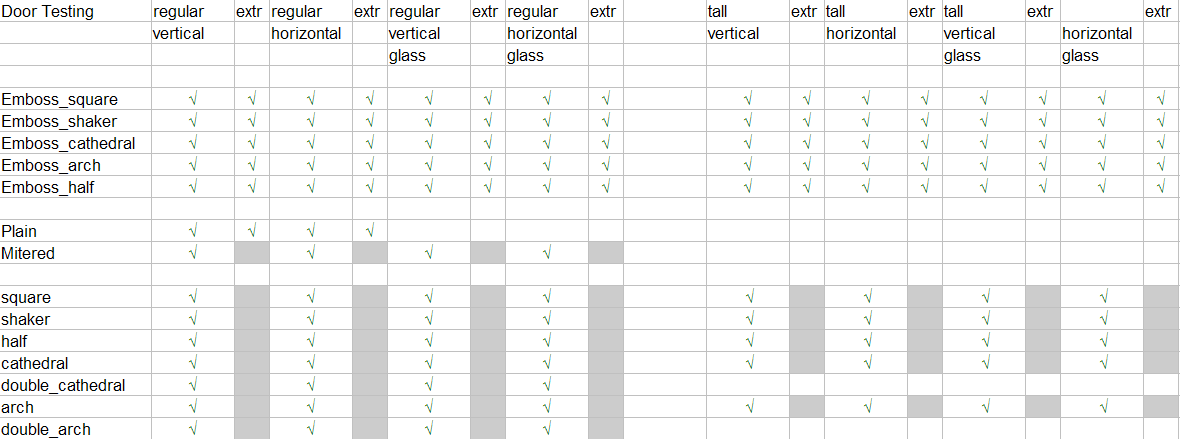
-
New version available
Version 2.0.84 – Jun 1, 2017
- Upper top edging wasn't working – fixed.
- Cabmaker was not honoring last drawer offset for some cabinet construction types –
fixed. - Panel material was not being honored – fixed.
- Editor was not showing the library template that produced the cabinet – fixed.
You can now create cabinets with a different inside panel
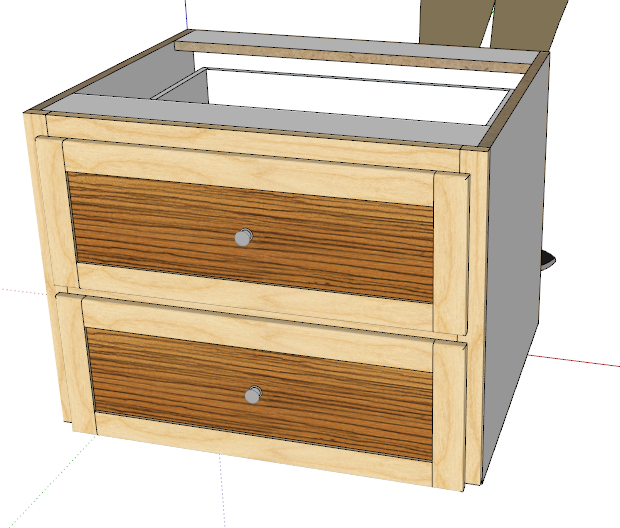
-
Awesome

-
CabMaker Version 2.0.85 is now available.
Version 2.0.85 – Jun 10, 2017
- Added main menu item “Edit Cabinet 2”. You can now create a shortcut for editing
cabinets. - Fixed some translation issues.
- Top and bottom eding for Finished Panels, Finished Backs, Blind Panels and Fillers
now working.
- Added main menu item “Edit Cabinet 2”. You can now create a shortcut for editing
-
CabMaker Version 2.0.86 is now available
- Added “Fixed Shelves”. You can now have up to 4 fixed shelves.
- Added pullout information and Drawer Depth information to the parts report.
CutMaster Version 2.0.1.49 is now available
- Added optional drilling for pullouts.
- Depth for Pullouts and Drawers are now used in determining slides and drilling pattern.
- Fixed Labels for Avery 06498 (1” X 2 5/8”)
-
Version 2.0.88 of CabMaker is now available.
- You now have a PROJECT rule for Base and a different one for Uppers.
- You now have a PROJECT setting for the insertion height for upper cabinets. You also
have a second insertion height if you hold down the ALT key while inserting a cabinet. - Added a renumber feature during a batch edit to PROJECT tab.
- Added a 'Template Defaults' section to PROJECT tab. There are 6 new parameters
where you can override cabinet heights and depths separately for Base, Upper and Tall
cabinets. - Added a Lock Section to PROJECT tab.
- Skinning Modifer couldn't be blank. Fixed.
- Now passing Adjustable Shelf information over to CutMaster.
Version 2.0.1.51 of CutMaster is now available
- Added Note Column to Parts Data.
- Parts Report now shows Note column.
- Import now has Note column and Shelf info.
- Added options for shelf supports. You set the center hole of the cluster from adjustable
shelf position in CabMaker. - You no longer have to restart after changing Edging thickness.
- Changed Match button on import to map several fields.
- Added more info to DXF file naming for 1 part per dxf.
- Fixed Third Hinge mounting bracket.
- Construction holes now honor edging thickness.
10.Added scoring option for Fixed shelves and Stretchers
-
CabMaker version 2.0.90 is now available
- Modified reports slightly to include Hanger information. Please edit existing cabinets to put into effect.
- You now have independent settings for Fixed Shelves, Adjustable Shelves and Pullouts for Top Section of Tall Cabinets.
- You now have pullout option for sink cabinets.
- You now have drawers in sink cabinet. Works well for cooktops.
- Fixed position of top hanger for base cabinets where the top is Front Stretcher.
- Text for “Saving Options:” now changes to “Locked:” when the lock is checked. Also the label and drop down is disabled when locked.
- You now have independent front and back dado parameters for drawer boxes and pullouts.
- You now have a double partition option for side by side drawers but not with a 3rd middle drawer. This can reduce the number of drawer box sizes. Also it creates a more symetrical drawer front.
- Added a bottom offset for upper cabinets (not fridge and not Tall).
CutMaster version 2.0.1.52 is now available.
- Added Bottom Offset and Hanger Width to Miscellaneous section in General DXF tab.
- Added Leg Levellers section and Hanging Brackets section to Connector's tab.
Advertisement







