[Plugin] GKWare Cabinet Maker
-
Working on the next version. The major changes are adding Quantity for each cabinet so that your cutting lists automatically adjust.
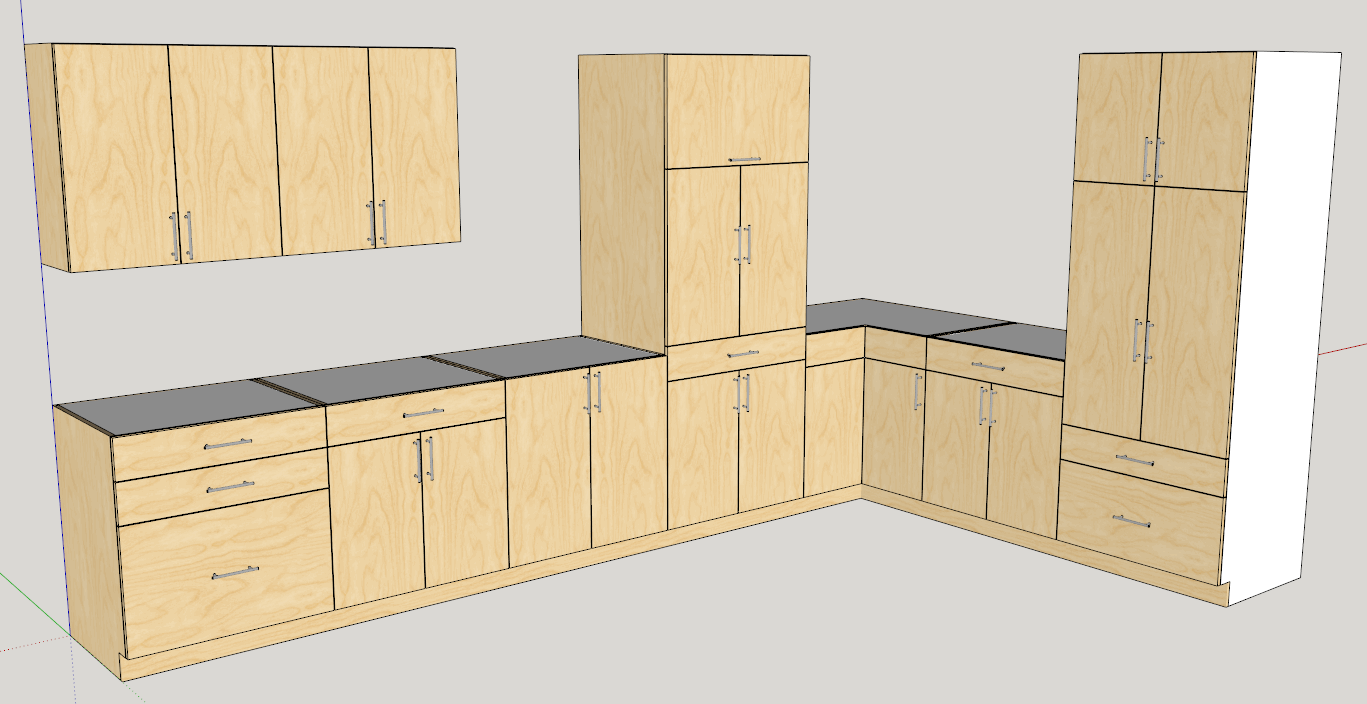
The quantity field will automatically default to 1
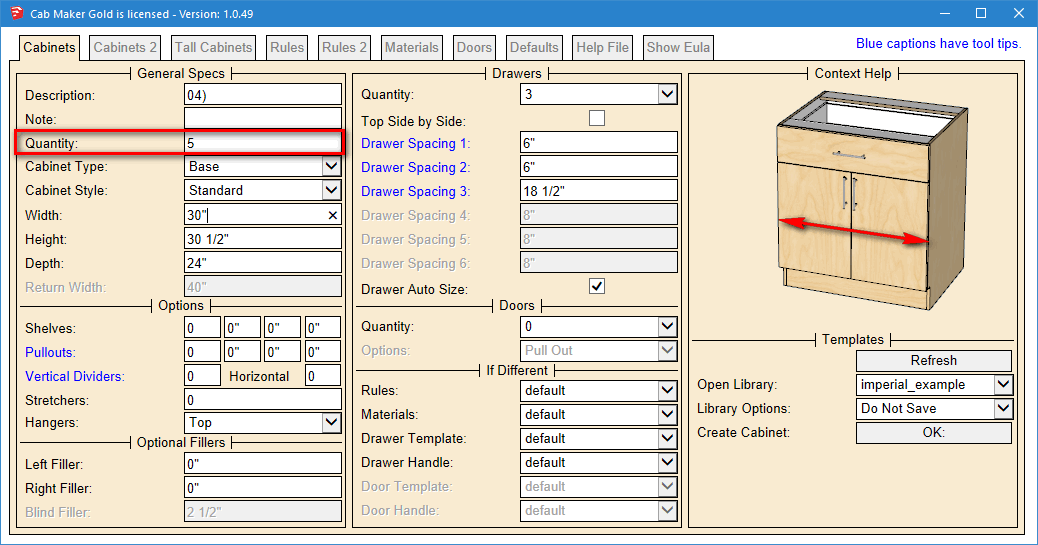
Here is the Cabinet listing. Notice that I changed the quantity to 5 for the Drawer bank on the left hand side.
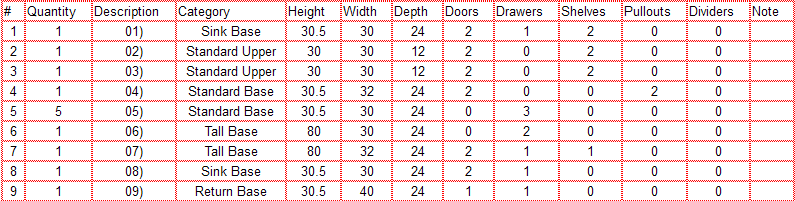
The new parts listing has additional fields so that Cutmaster Gold knows how to deal with the machining and edging. We are going to use short codes for edging and you can set these on your Material tab. Cutmaster will also have these short codes and you can give different colors and different edging thickness to each of the short codes. Cutmaster Gold will automatically adjust the panel width and length for edging thickness. You will also see different line colors that represent the edging.
The Part Type, Cab Type, Base and Frame Type fields are sent to cutmaster Gold so that it will know what to do with machining - drilling etc.
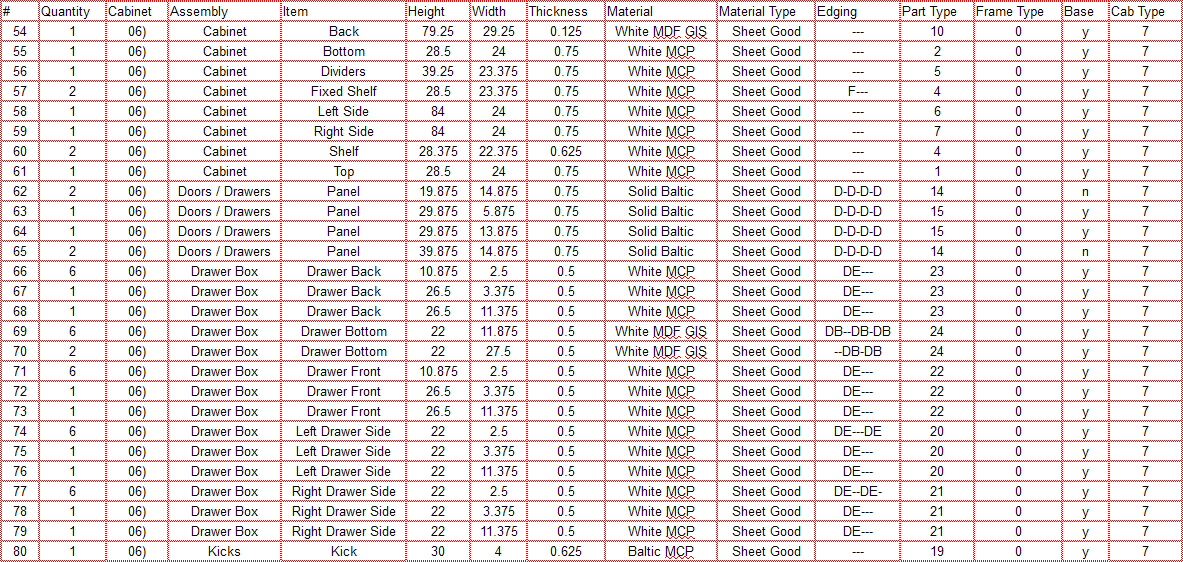
-
The Web dialog interface now includes edging information. I have also fixed a number of small bugs.
Added quantity to cabinets for reporting. This adjusts the parts list quantities for cabinets.
Added more fields to parts list for Cutmaster Gold.
Added short codes and textures for edging.
Cabinet description were being randomly updated in a batch based on selection order. Fixed.
Defaults tab was not being stored with model. Fixed.
Finished panels created issues when Fillers had non zero value. Fixed.
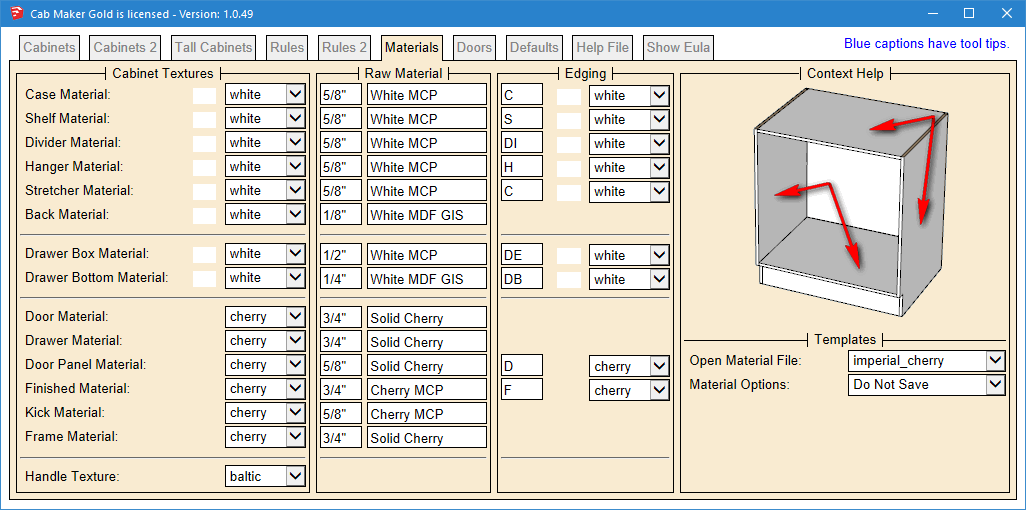
-
Version 1.0.49 is now available.
Where sides are sandwiched between top and bottom we are now edging the right and left edges of the top and bottom
Tall cabinet top section handle not honoring defaults tab. Fixed.
New Version info was not translating. Fixed.
Pullouts for tall cabinets with frame construction were wrong size. Fixed.
Tall Upper cabinets top and mid section doors not aligned. Fixed. -
CutMaster version 2.0.1.22 is now available from my website. (Windows ONLY)
- Changed Database to SQLite
- Requires free SQLite ODBC driver
- Added edging editor (Gold)
- Added joinery editor (Gold)
- Now loads last job at startup
- Batch Optimization wasn't happening on Open Job or Import. Fixed.
- Layout wasn't preserved between sessions. Fixed.
- Import routine now handles different field delimiters and handles commas with numbers
- With Metric units the Summary report can optionally show meters instead of feet
- With Metric units material usage can optionally show meters instead of feet
- Now Storing cost as pennies etc. You must now enter pennies etc.
CutMaster requires SQLite ODBC driver. Werner has free drivers which I use. There is a 32 bit version and a 64 bit version. Both are available from my web site and there is a link to Werner's ODBC page.
SQLite Expert Personal is a richly featured Database manager and is free for both personal and commercial use. I have also put a link from my web site to the SQLite Expert web site.
Next I will update the user manual and add in language support. After that I will complete the DXF Section.
-
CabMaker Version 1.0.50 is now available for download
- Added Horizontal Handles on PROJECT tab in Door Section.
- Made changes to the naming on the web dialog.
- Updated language files.
- For Mac OSX fixed checkboxes in web dialog. Check boxes for rules now have a red border. Also fixed checkbox focus event for context sensitive help images.
- Added mouse hover for text boxes, check boxes and drop downs. This is for users who prefer working mainly with the mouse.
-
Great release !
Graphics displaying as hovering over fields makes it much faster to understand. Almost self explanatory.
-
Anyone interested in helping out with language translation files?
I'm happy with English and French.
Russian gets updated from time to time.More work needed on German, Polish, Portuguese and United Kingdom
I would like to see Spanish, Japanese, Korean, Traditional Chinese and Simplified Chinese
-
Version 1.0.51 now available
It is now easier for Mac OSX users to distinguish between disabled and enabled controls and their labels. Disabled labels and controls are now grayed out.
-
I'm getting close with the DXF file export in CutMaster Gold.
- construction holes for a split top (can be full top)
- holes for mounting drawer slides
- holes for hinge mounting plates
- holes for adjustable shelves
- construction holes for cabinet bottoms
- construction holes for front kick
- optional construction holes for optional stretchers
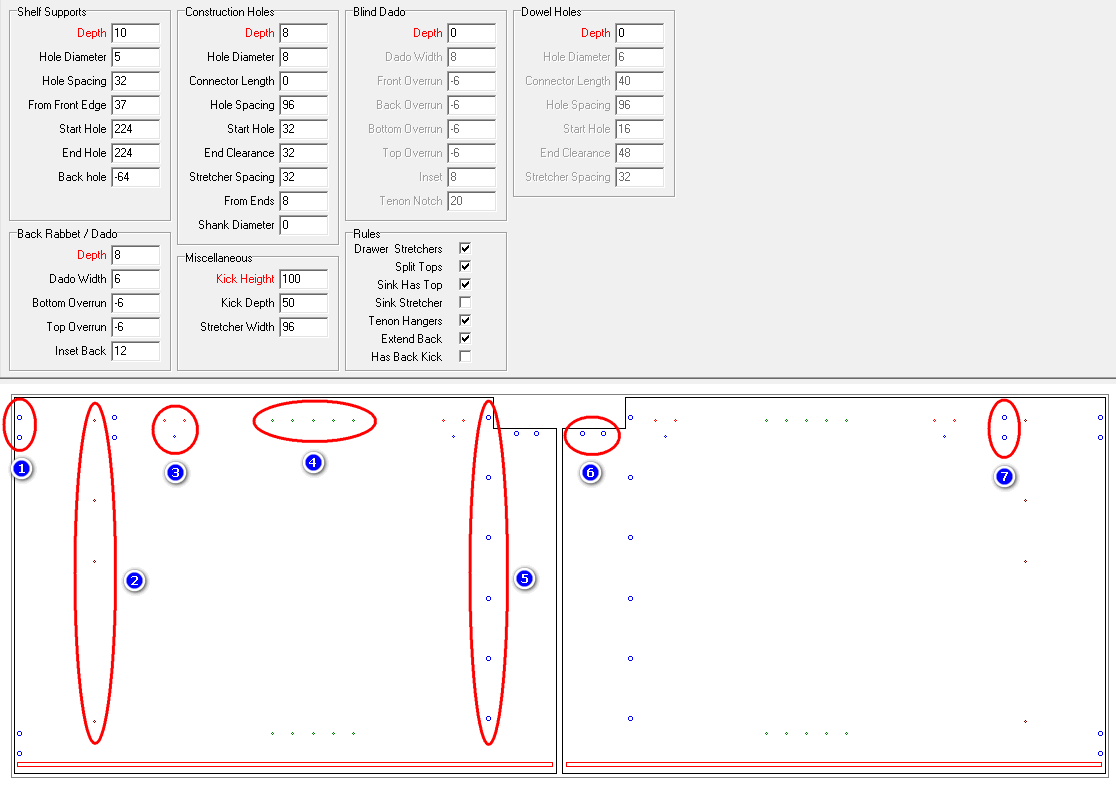
Or pocket routing for blind dados
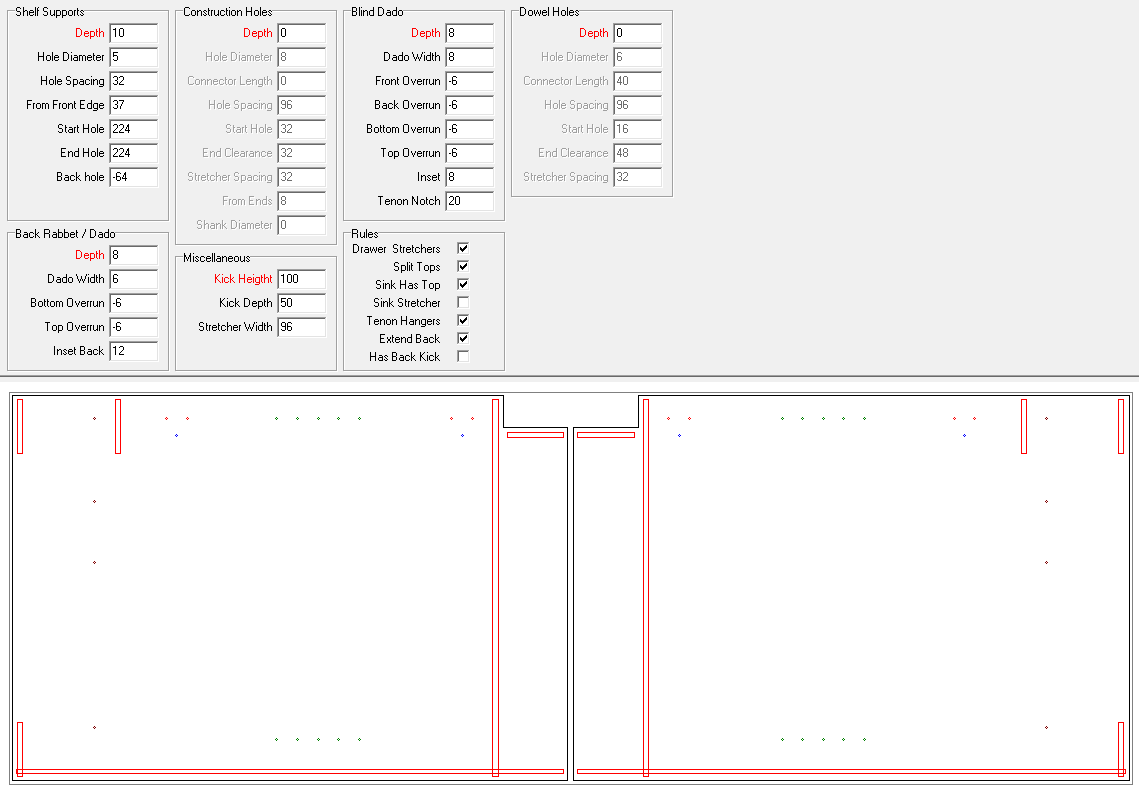
And drilling for cup hinges including drilling for hinge fastners
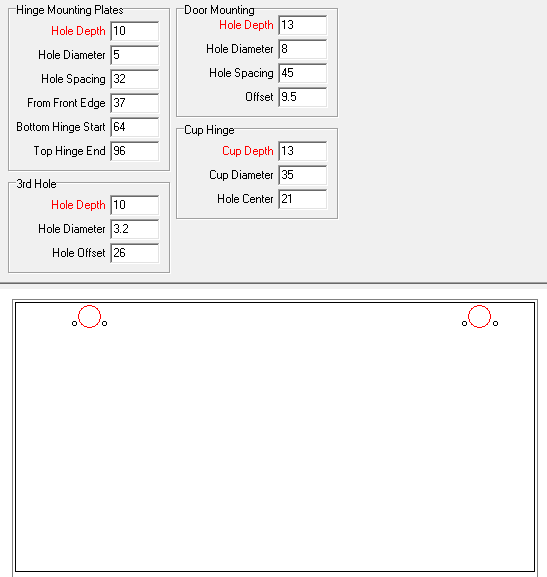
-
Excellent

-
Here are some of the parameters for Drawer boxes.
You can have construction holes for the drawers or rabbeted drawers.
This example shows a notch on both ends of the back for an undermount drawer slide.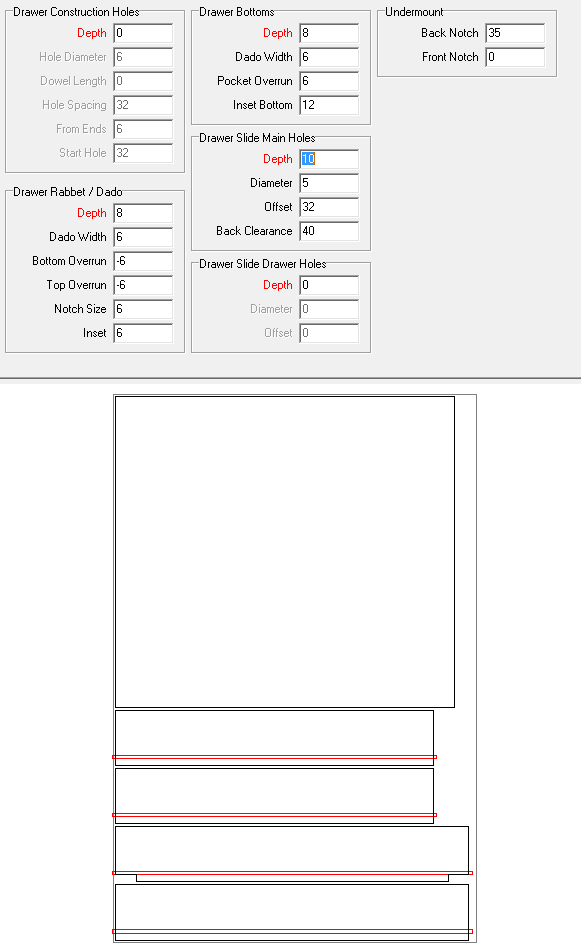
-
Garry,
It would be a nice addition if you add a Rafix connector to the optional constraction holes.
This connector type become popular in CNC cabinet manufacturing and it is very easy to draw in dxf.
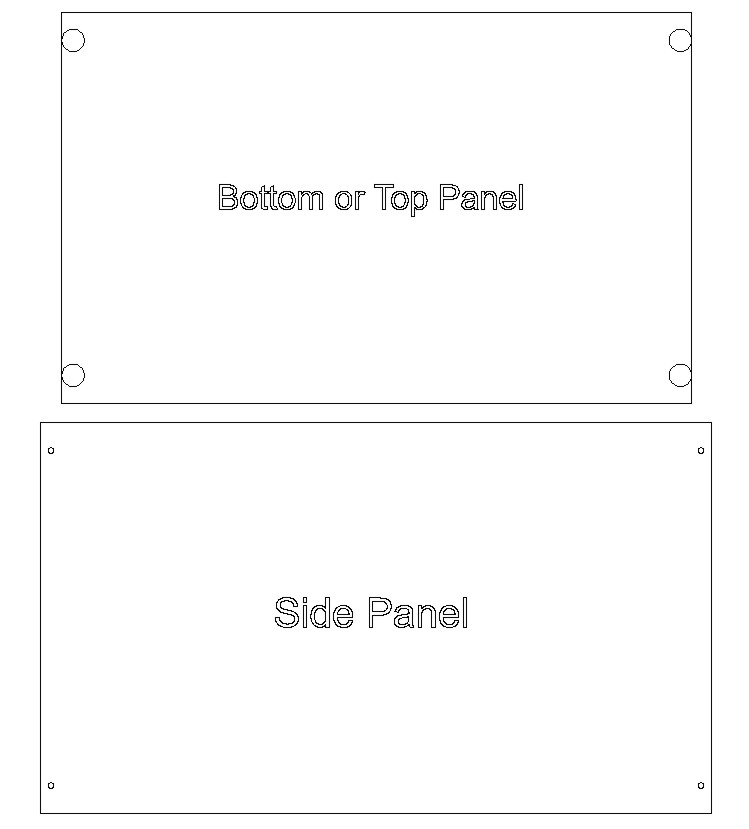
-
So I see that the diameter is 20 mm and the center is 9.5 mm from the edge and is 12.7 mm deep for 16mm thick top or 14.2 mm deep for 19 mm top.
For this connector to line up properly the 5 mm hole in the side panel needs to be offset from the top edge (center) based on top thickness - 9.5 mm.
How much play (if any) is there. Would you be using a couple or 3 dowels to align everything?
-
Nice little connector
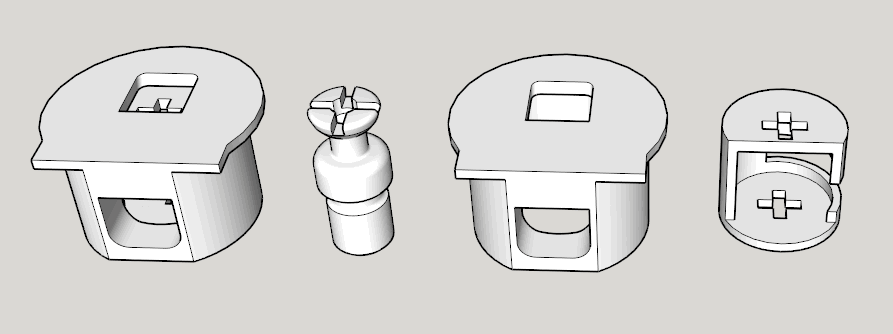
-
No need for dowels but it can be used to give more strength to the cabinet
-
Version 1.0.52 ready for download
Added cabinet levelers. You can now have legs with or without kicks.
You control the leg and the placement by setting offsets from cabinet edge to center of leg.
If you don't want legs you just choose "No Leg"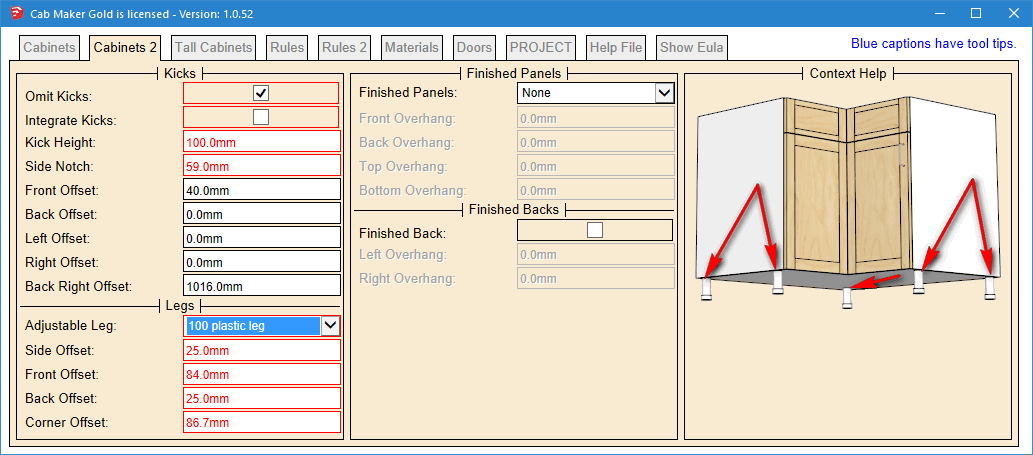
Legs are stored in GKWare_CabMaker\legs\ folder and are skp files.
Make sure you place the leg so that the top center is at the ORIGIN.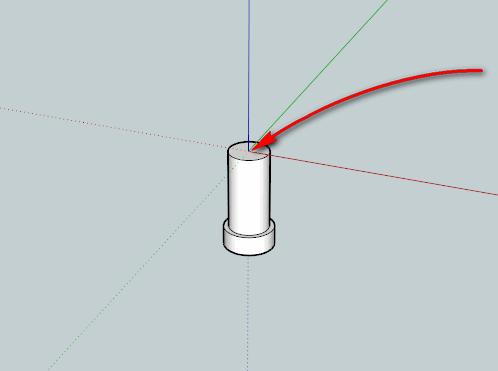
-
This is a dxf file which I imported into sketchup. Then I added some dimensions.
CutMaster pro setup controls all the details of the drilling (machining).Cup hinge mounting plates usually have 2 wings with mounting holes that are 32mm on center and 37mm from the center to the front edge of the side panels. You set these values in CutMaster DXF Options.
If you usually work in inches you can temporarily set your units to millimeters while you are setting up your DXF options. This allows you to set all the values to your hardware manufacturer's specifications.
Please note that door edging is currently set to 0mm. The software will adjust for door edging
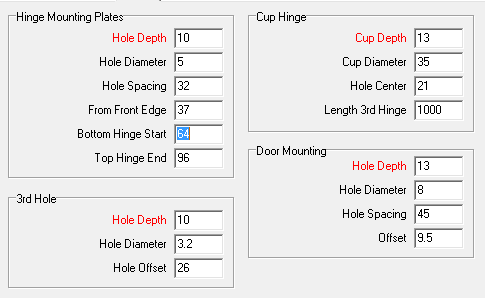
In this case I set distance to first hole as 64mm and I set the hole spacing for mounting plates at 32mm. I set the distance to the top hole for the top hinge at 96mm (just for show). The bottom gap is set to 0mm and the top gap is set to 3mm. This results in the 80mm to center of the bottom cup hole and 109mm to the center of the top hole. I've also set door height for 3rd hole as 1000mm resulting in a 3rd hinge for these 2 doors.
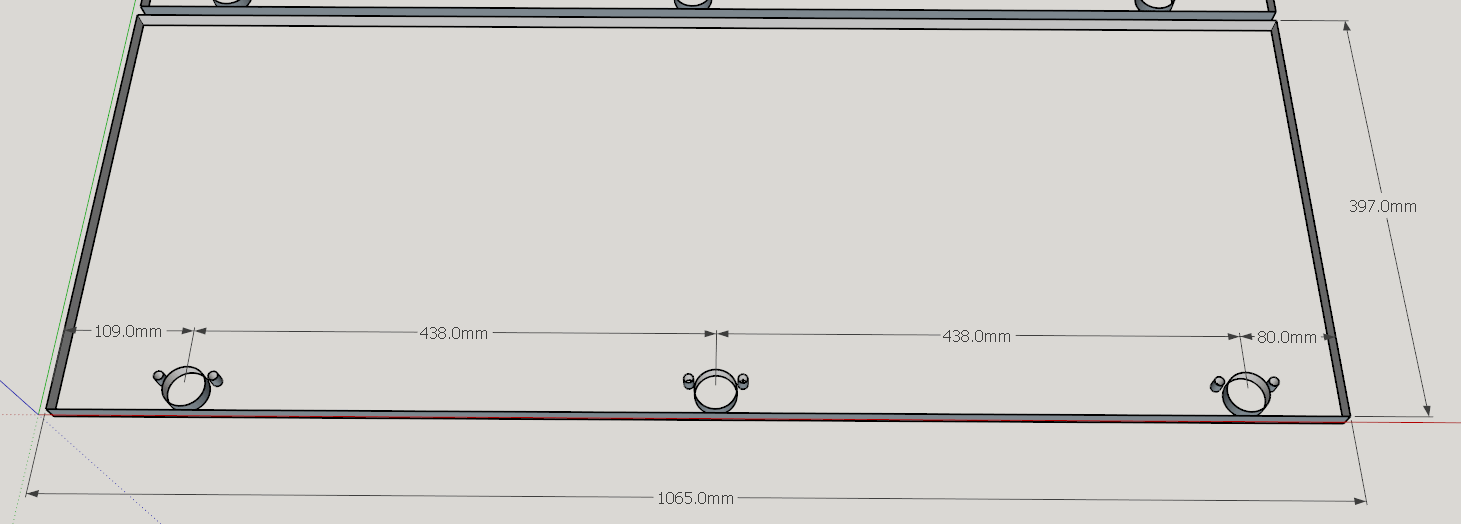
In this detail there are more dimensions. The cup hinge diameter is 35mm and is 21mm from the edge of the door and is 13 mm deep. The 4 values for the door mounting holes are also clearly illustrated.
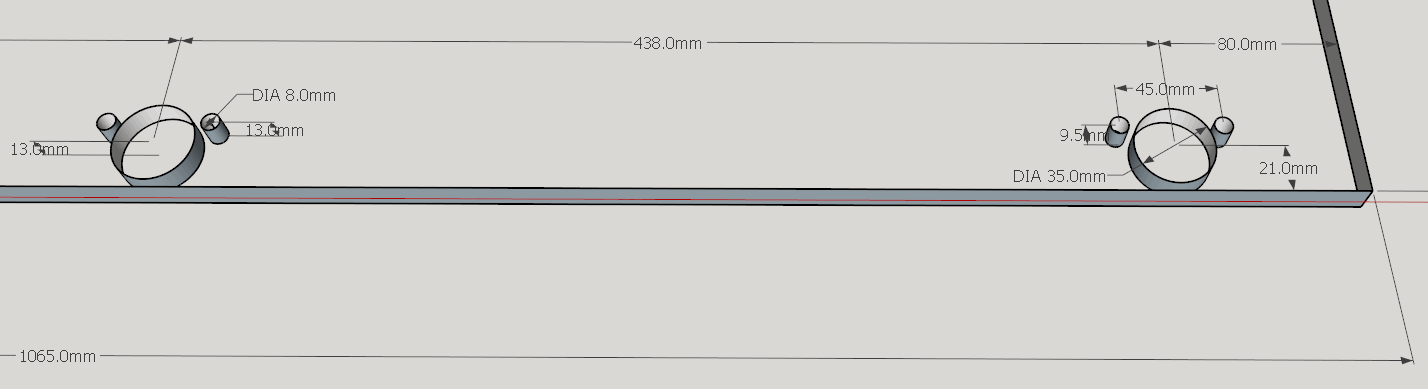
-
Here is the setup for a top and bottom with a dado for 6 mm thick back. Also setup for Rafix.
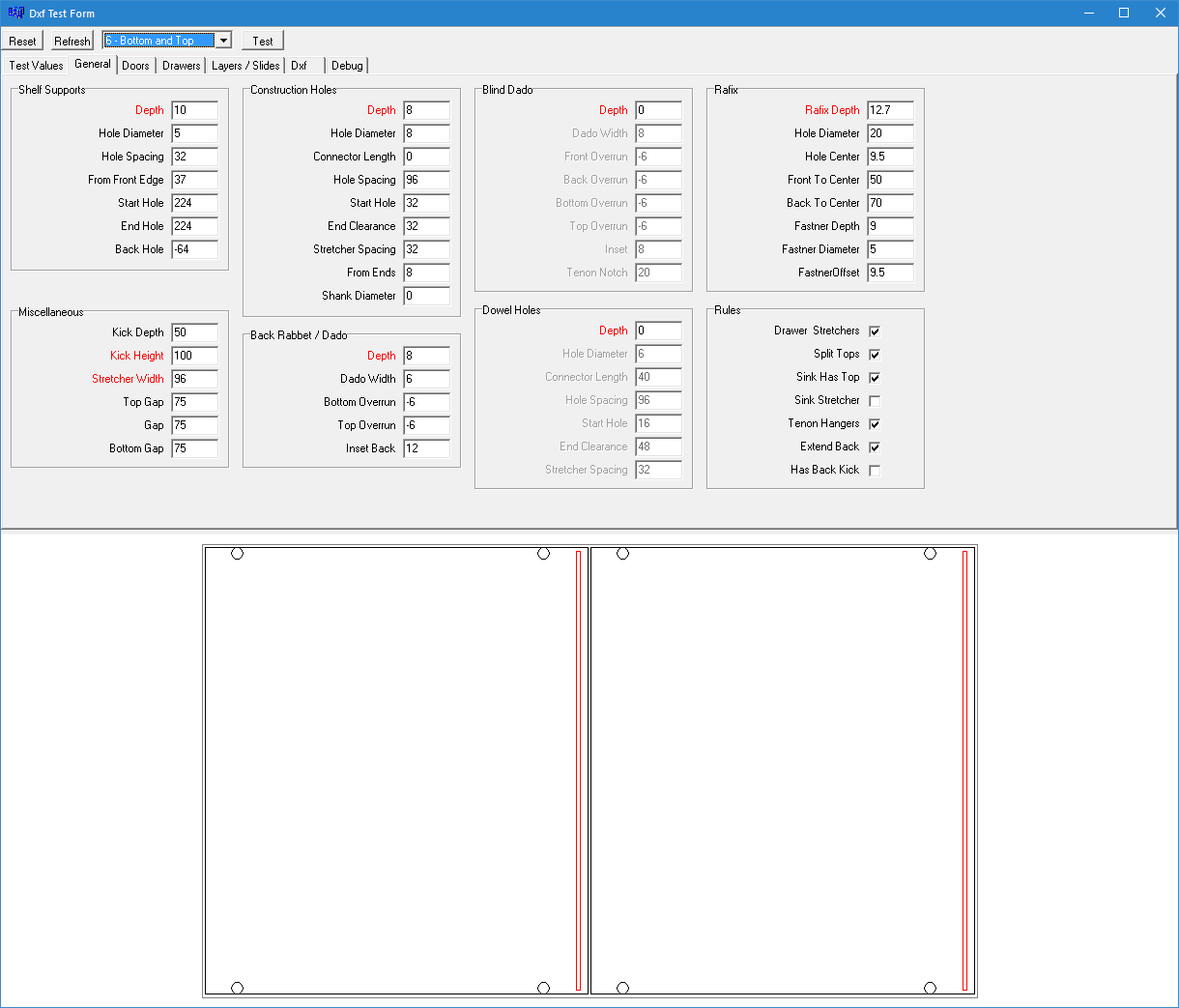
Imported DXF into Sketchup
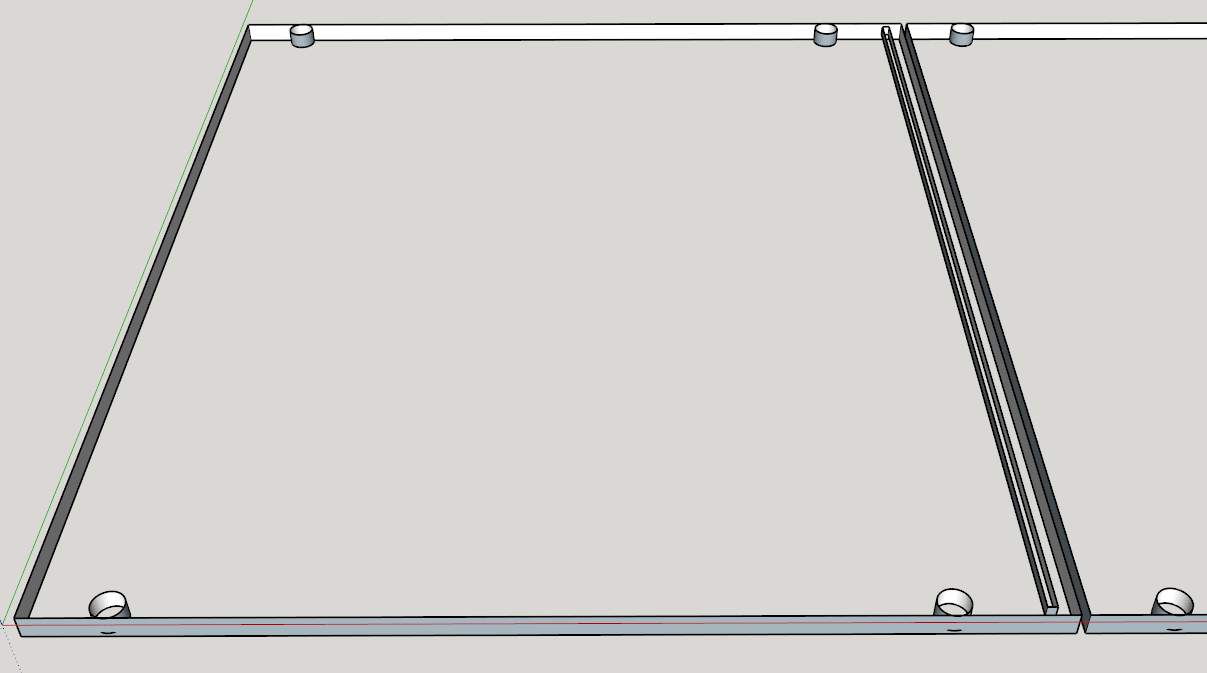
-
Hi Garry,
@garry k said:
I will consider all options.
Right now you can add finished panels if you wish - that is how I used to build cabinets. A lot of advantages doing it this way.
......
Here is a dxf file for nested cnc. CutMasterPro reads in the parts list, optimizes it for cnc routing and creates dxf files.How about the grooves for backpanels and the different possibilities or holes of knock down connections.? If I use vertical processing by CNC, the machine gets all information in G-Code ?
Thanks
Bernd -
I have gone with lists for upper, base, split top and tall spacing details. These lists are for Shelf supports, Construction holes, Dowel holes, Minifix and Rafix connectors.
For example for these 2 sides for Base cabinets the list for shelf supports contains:
37,300-48
This tells Cutmaster to place the first line of holes at 37 mm on center from the front edge. The second line of holes is placed on center 300 mm from front edge. The negative sign tells Cutmaster to place the holes 48 mm from the back edge.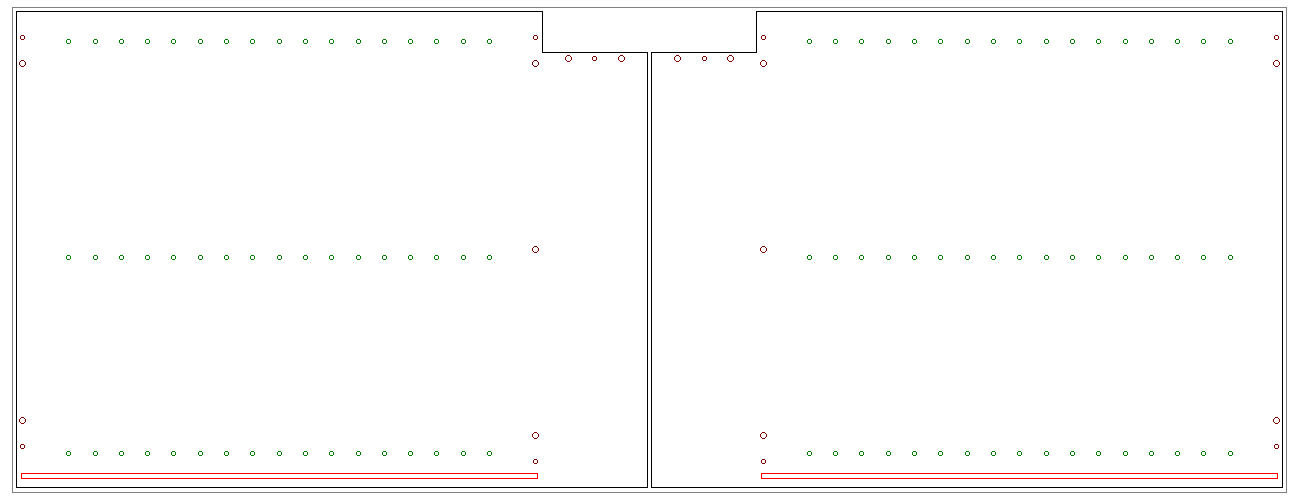
Here is the layout for Angled Top and Bottoms using Rafix connectors with Optional 10 mm dowel hole. In this case there is a mitered back support and the grooves stop where the back support ends.
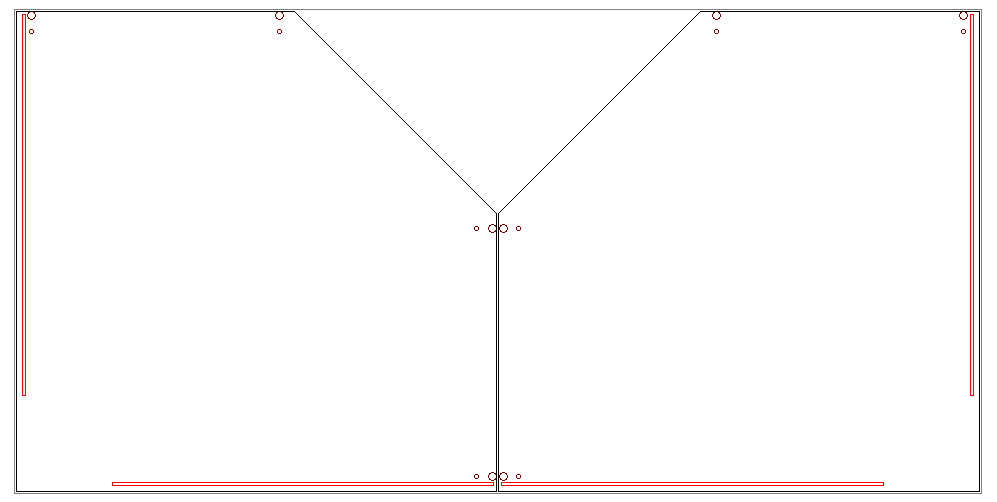
And here is the layout for Return Top and Bottoms using Minifix connectors.
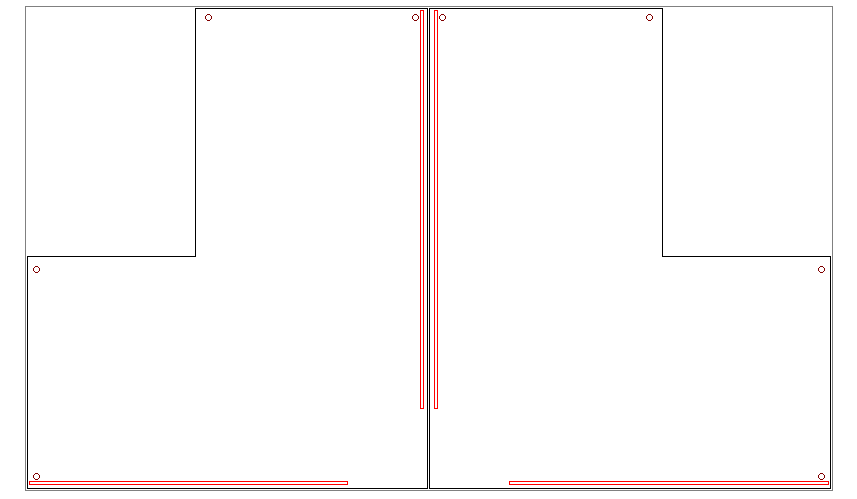
Advertisement







