[REQ] Reveal all Objects' nested Lines
-
If not yet existing
does it possible to reveal all lines of nested objects ?Here in Hidden Geometry : wanted in normal lines!
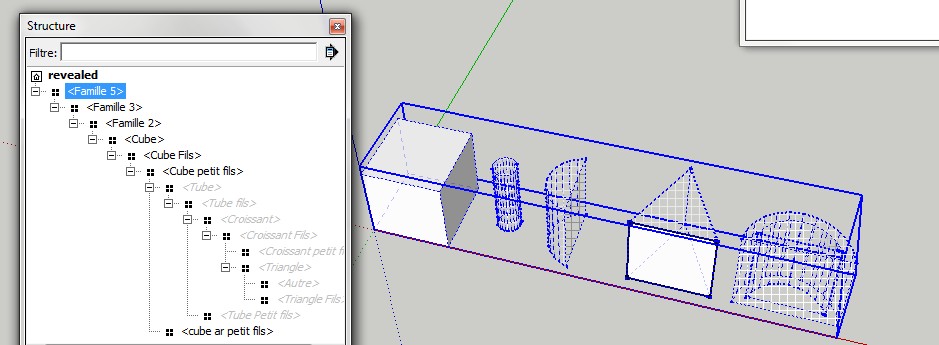
-
@pilou said:
If not yet existing
does it possible to reveal all lines of nested objects ?Here in Hidden Geometry : wanted in normal lines!
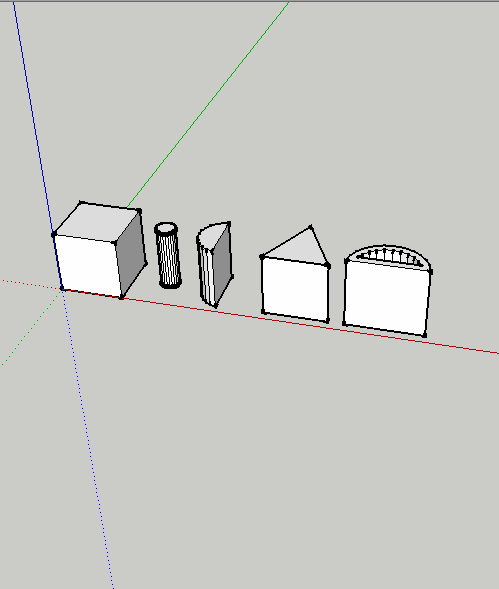
-
Yes cool that is the result wanted !

But how have you made that ?
(except go into manually in each component object for edit them Display/ UnMask for keep all the arborescence ?)
(and the same for hide the Hidden geometry)
That is not easy when you have hundreds of them!
(Maybe I miss a very easy native function) -
@pilou said:
Yes cool that is the result wanted !

But how have you made that ?
(except go into manually in each component object for edit them Display/ UnMask for keep all the arborescence ?)
(and the same for hide the Hidden geometry)
That is not easy when you have hundreds of them!
(Maybe I miss a very easy native function)With a plugin that recursively goes through the model/selection and unhides the edges. In this case, it was also necessary to unhide some of the components as well.
-
Ok, but where is this plugin?
It's a new one ? -
Tomasz has one but I think Mitch's will rock... I was tempted to see where this was going to end but here you go:

SketchUp Plugins | PluginStore | SketchUcation
SketchUp Plugin and Extension Store by SketchUcation provides free downloads of hundreds of SketchUp extensions and plugins
(sketchucation.com)
sorry if I ruined something beautiful
-
@JQL : how call it ?
Works fine also!
Advertisement







