[REQUEST] Hide All Selected Layers for All Scenes
-
I have a site model with several scenes.
I need to import a model of a new facility (call it Option D) which applies to only two scenes of the site model.
It would be far quicker after importing the Option D model, to hide ALL of its unique layers for all site model scenes and then unhide Option D's layers for the two application site model scenes.
If it doesn't already exist, can a script be created to "hide all selected layers for all scenes" ?.
-
I'd start by taking a look at the list I picked below (searched "scene" and then "layers" in the pluginstore):
Scene:
http://sketchucation.com/forums/viewtopic.php?f=323%26amp;t=52203
Layers:
http://sketchucation.com/forums/viewtopic.php?p=162487#p162487
http://sketchucation.com/forums/viewtopic.php?p=10840#p10840

Layers Panel | SketchUcation
3D SketchUp Community for Design and Engineering Professionals.
(sketchucation.com)
http://sketchucation.com/forums/viewtopic.php?p=321874#p321874
Set_Layer | SketchUcation
3D SketchUp Community for Design and Engineering Professionals.
(sketchucation.com)
-
One option would be VisMap. I find it an indispensable extension for any model that includes a lot of scenes and layers. You can download it here:
http://sketchucation.com/forums/viewtopic.php?f=323%26amp;t=23029%26amp;p=556327%26amp;hilit=vismap#p556956It lays out scenes and layers in a grid of checkboxes. There is a checkbox to the left of the layer names that toggles that layer on/off for all scenes... which would accomplish what you're looking for (If I understood correctly).
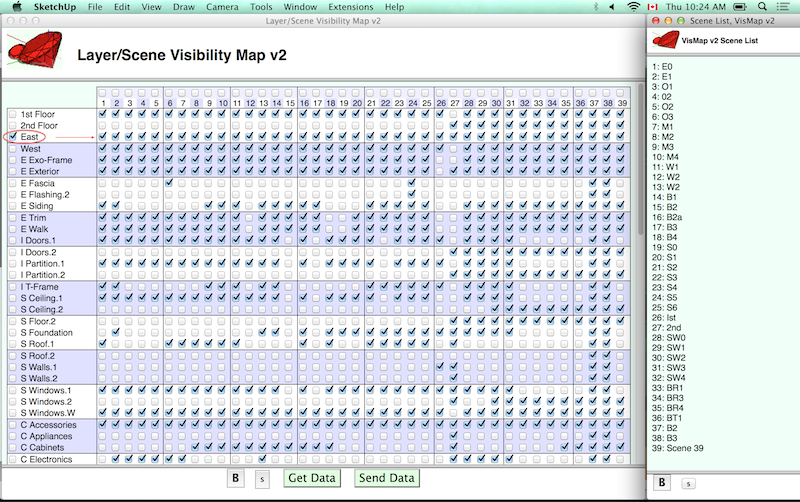
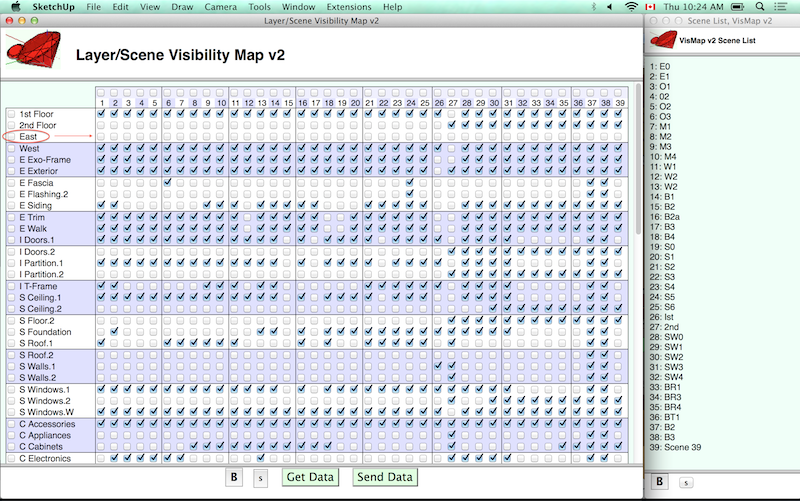
Hope this helps.
Advertisement







