SimLab SketchUp 3D PDF Exporter
-
HI everybody
Question: has anyone encounterred the illustrated following problem ?
When exporting over SimLab3D Pdf, i lose all labels present in the SketchUp file (see attached file)Hints or advices welcome
MALAISE
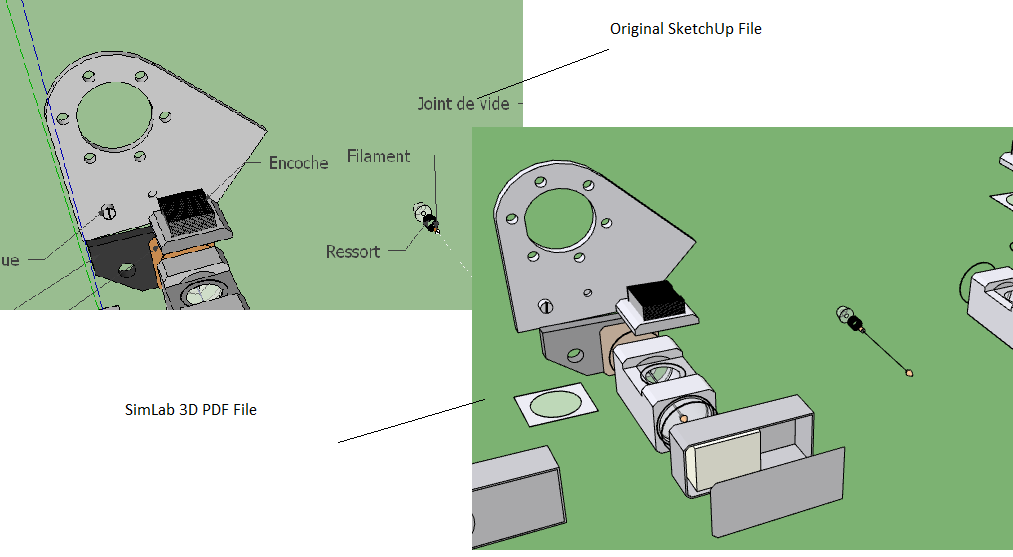
-
the 3dPDF is vectors and the text is rastor, so you may need to use 3dText, unless there a hybrid mode setting...
john -
Thanks John for your answer. It really helps me to understaand and find an other way.

MALAISE
-
Hello Malaise,
I tried to test if there is a workaround.
A label's text is a kind of "face camera" object.
If you use the 3D Text tool, you can make a component and choose "always face camera" in the Component Window.Sadly Simlab can't transfer this function to a PDF. You can animate every single object, but you can't constrain it to face the camera.
I suggest you to draw a vectorial number near every group/component of your model and add a fixed text area (with the PDF template window of Simlab) with a corresponding numbered legend.
As alternative you can use a coloured legend, if your components are painted with an unuque colour. -
@matteo said:
Hello Malaise,
I tried to test if there is a workaround.
A label's text is a kind of "face camera" object.
If you use the 3D Text tool, you can make a component and choose "always face camera" in the Component Window.Sadly Simlab can't transfer this function to a PDF. You can animate every single object, but you can't constrain it to face the camera.
I suggest you to draw a vectorial number near every group/component of your model and add a fixed text area (with the PDF template window of Simlab) with a corresponding numbered legend.
As alternative you can use a coloured legend, if your components are painted with an unuque colour.Hello Matteo
I almost have the same idea, "Numbers" and a side list. Thanks for this confirmation.
I go further.
-
For no price DesignSpark Mechanichal (free VO, VF ) import export SKP, export PDF 3D!

Measure tool of the PDF is not visible! Must the Pro version of Viewer PDF necessary ?
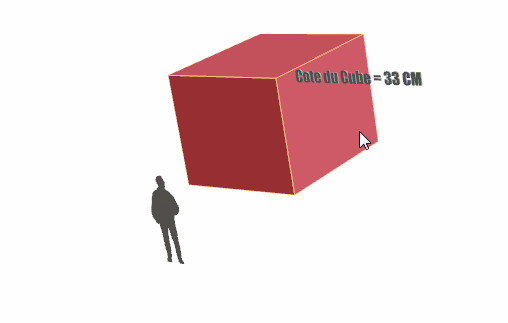
Advertisement







